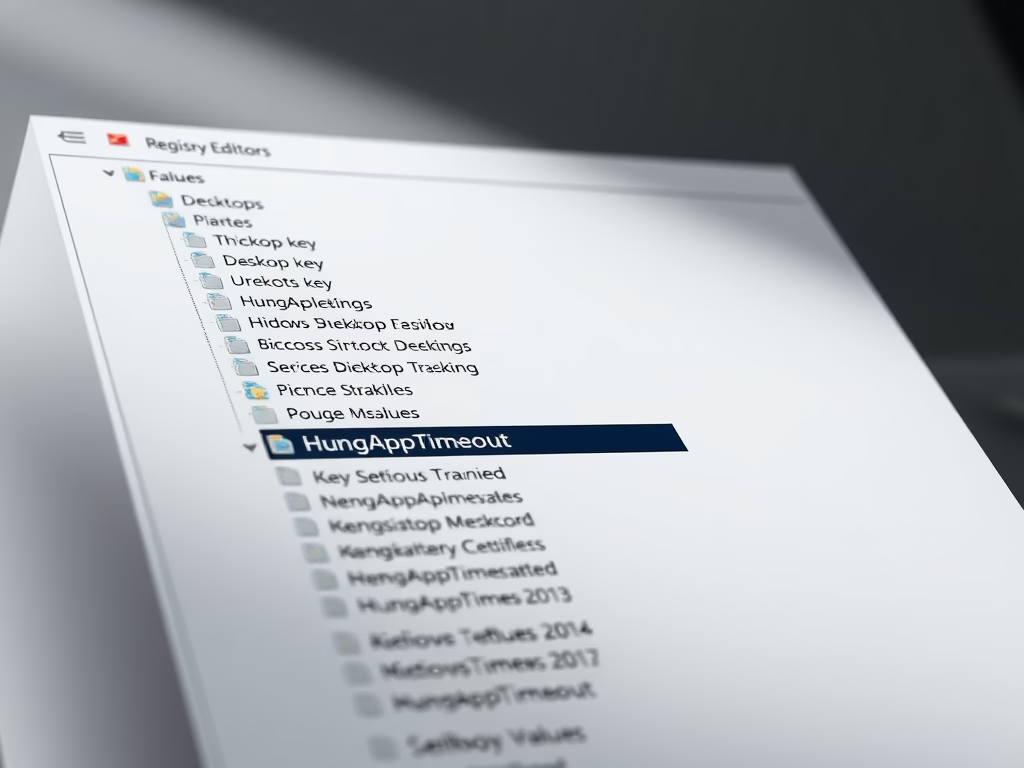
Tag: Windows 11
-
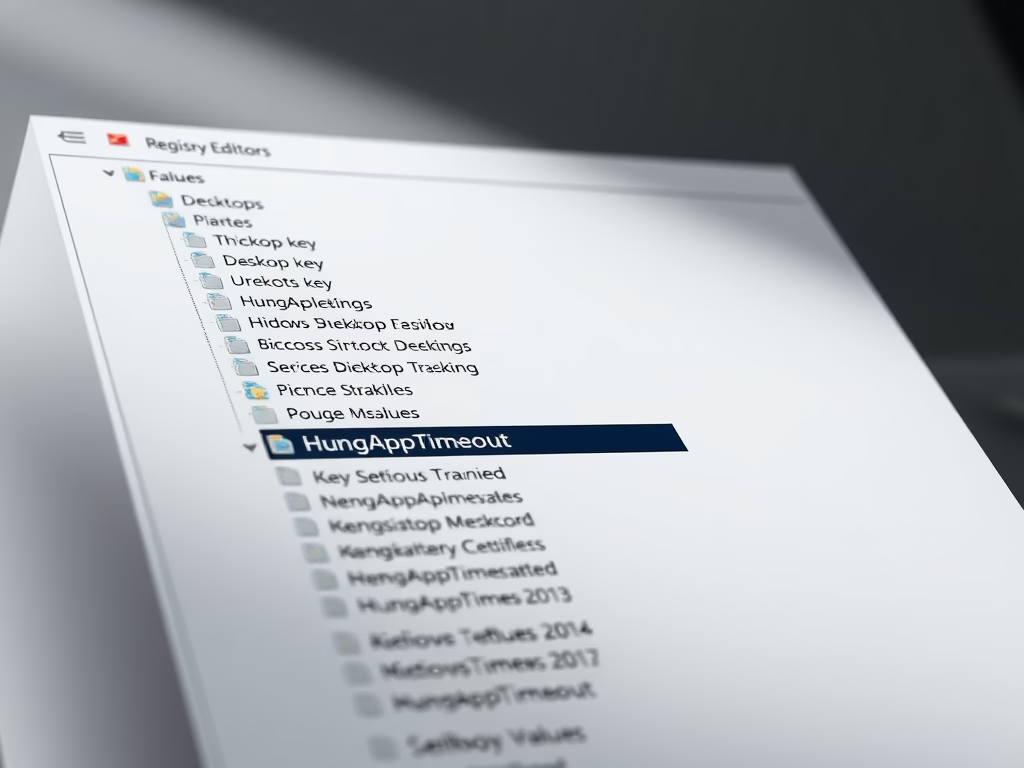
Date:
Adjusting HungAppTimeout in Windows 11: Easy Steps
Windows 11’s HungAppTimeout setting determines how long the system waits to close busy apps during shutdown or restart, defaulting to 5 seconds.…
-
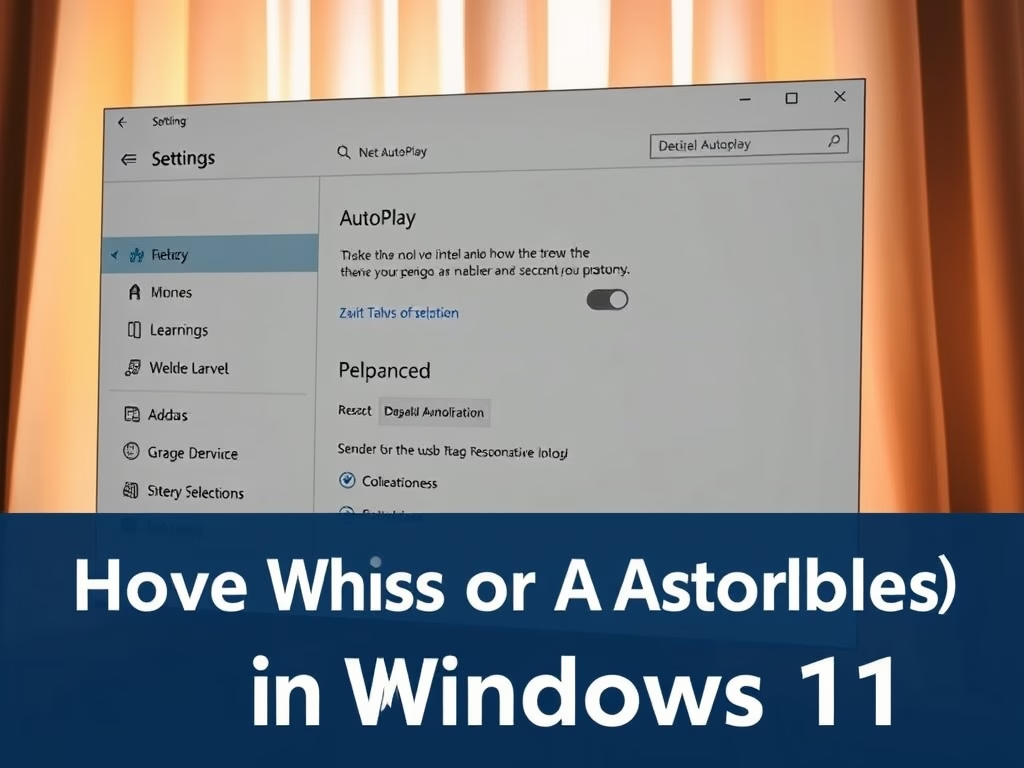
Date:
How to Enable or Disable AutoPlay in Windows 11
AutoPlay in Windows 11 is a feature that automates actions when devices are connected. Users can easily turn AutoPlay on or off…
-
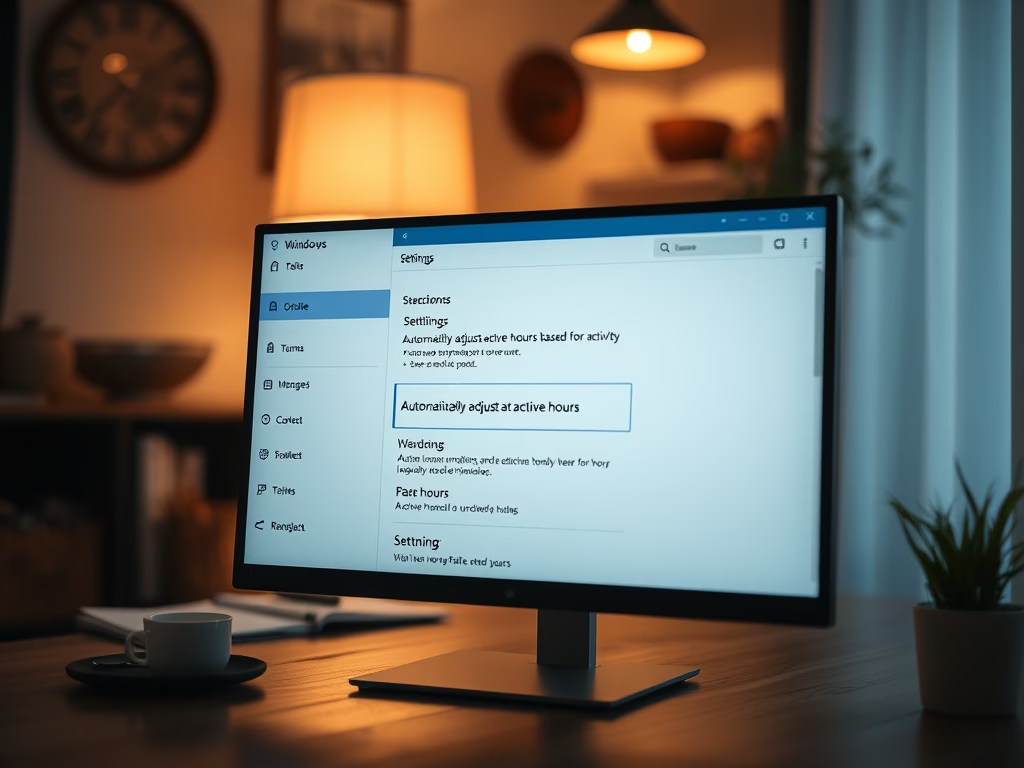
Date:
How to Turn On or Off Automatically Adjust Active Hours in Windows 11
Windows 11 can automatically manage Active Hours to avoid disrupting your work with update restarts. Users can enable or disable this feature…
-
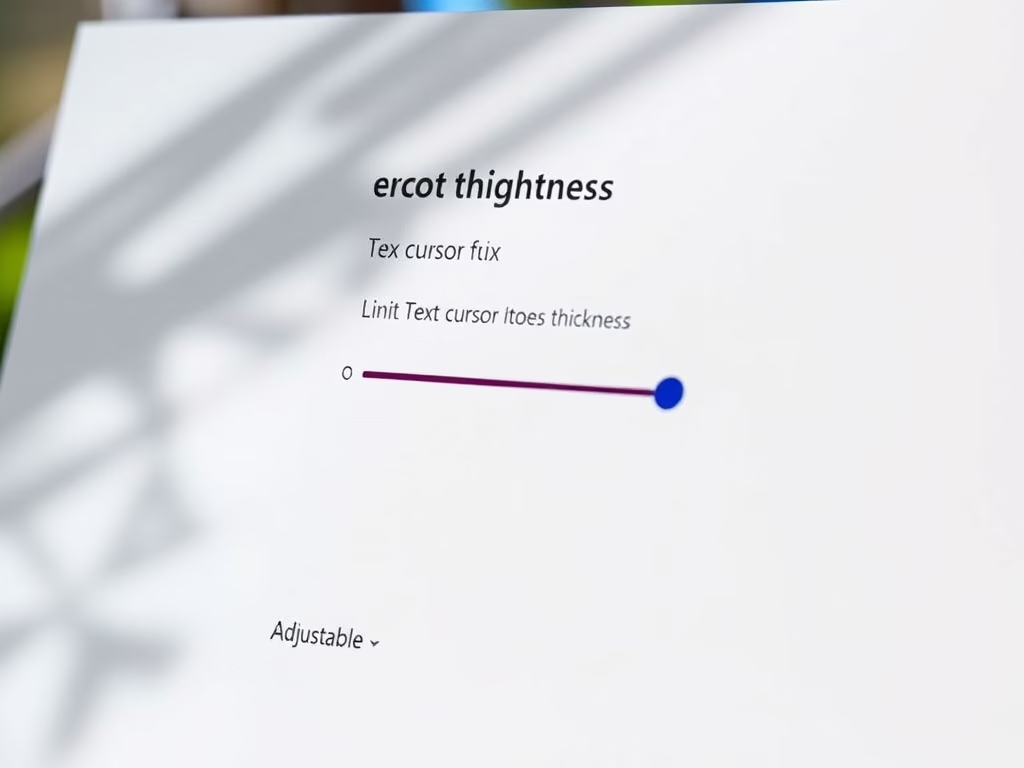
Date:
How to Adjust Text Cursor Thickness in Windows 11
The text cursor’s visibility can be improved by adjusting its thickness in Windows 11. Users can modify the thickness easily through the…
-

Date:
How to Change the Theme in Windows 11
This guide explains how to change the appearance of Windows 11 using themes, which alter desktop backgrounds, colors, sounds, and mouse pointers.…
-

Date:
How to Turn On “Always on Top” in Windows Terminal
Windows Terminal on Windows 11 allows users to keep the application visible over other windows using the “Always on Top” feature. This…
-
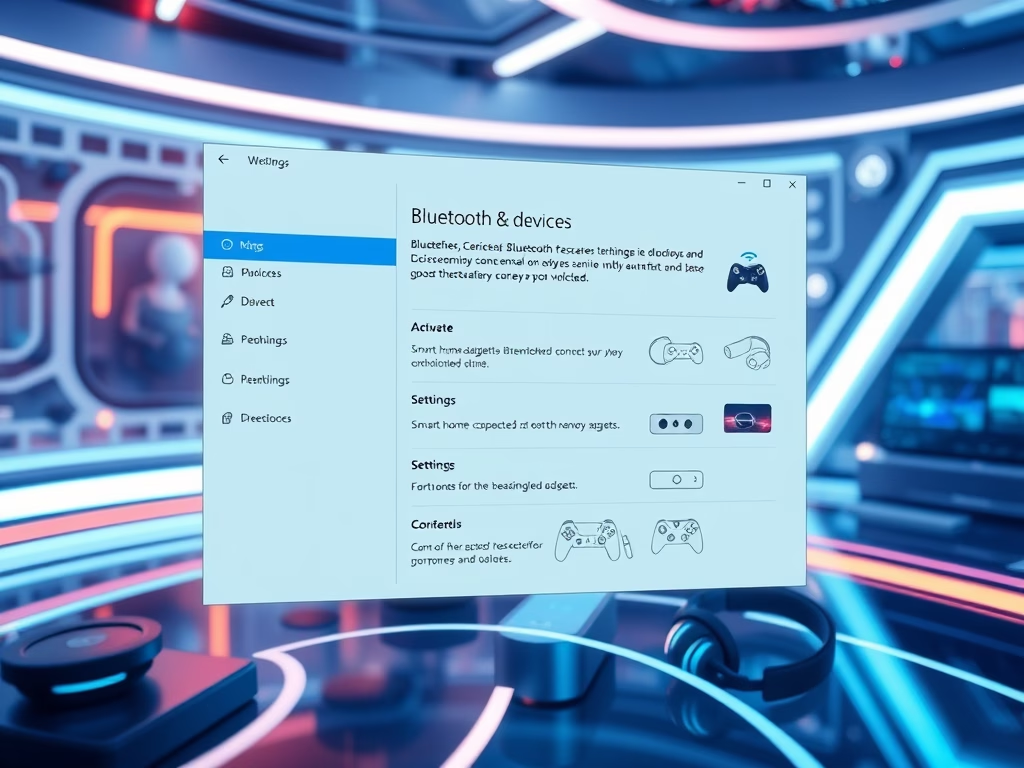
Date:
How to Enable Advanced Bluetooth Discovery in Windows 11
This guide explains how to enable advanced Bluetooth discovery in Windows 11, allowing your PC to connect to a wider range of…
-
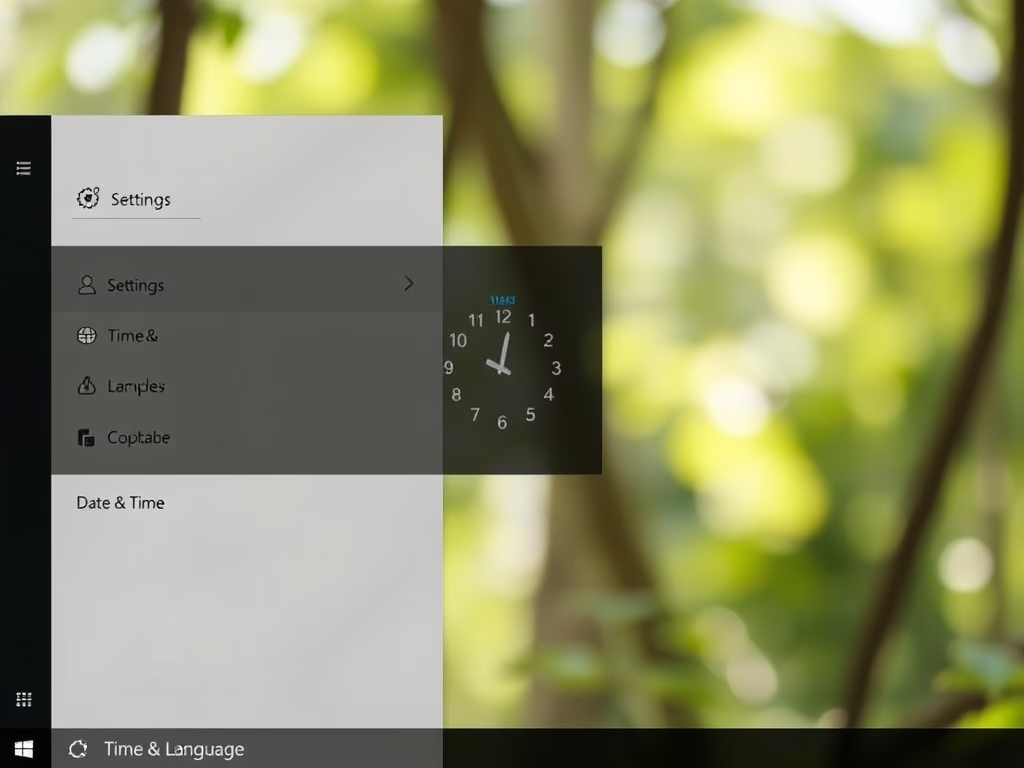
Date:
How to Hide the Time and Date on Your Windows 11 Taskbar
This guide explains how to hide or show the clock and date on the Windows 11 taskbar. Users can use the Settings…
-

Date:
How to Show or Hide Recommendations in Windows 11 Start Menu
This guide explains how to manage the Recommendations section in the Windows 11 Start Menu, which displays recently added apps, files, and…
-
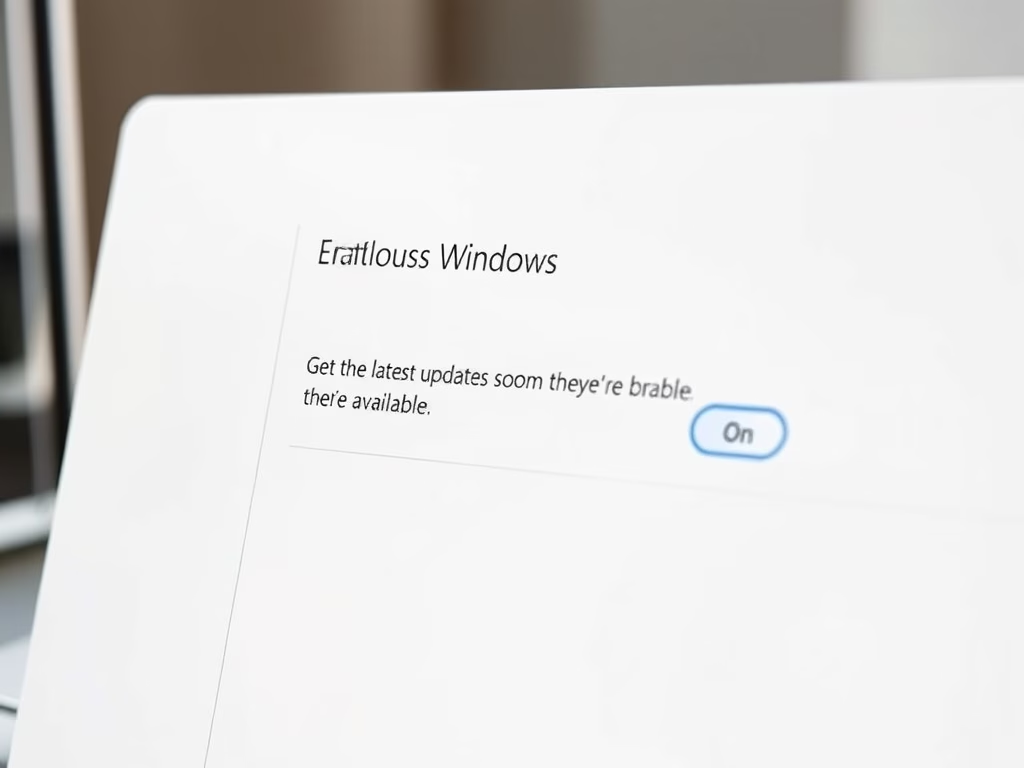
Date:
How to Turn On the Latest Windows Updates in Windows 11
Windows 11 features a new option that allows users to receive updates quicker, specifically for non-security enhancements. This can be activated or…