
Tag: Ubuntu Linux
-

Date:
How to Install ProFTPD on Ubuntu 24.04
This article provides a step-by-step guide for installing and configuring ProFTPD on Ubuntu 24.04. It highlights ProFTPD’s features, including secure file transfers…
-

Date:
Step-by-Step Guide to Install vsftpd on Ubuntu 24.04
This article provides a detailed guide on installing and configuring vsftpd, a secure FTP server for Ubuntu 24.04. It emphasizes the installation…
-

Date:
How to Install Valkey on Ubuntu 24.04
This article outlines the installation and configuration of Valkey, a key-value store derived from Redis, on Ubuntu 24.04. It highlights the simplicity…
-

Date:
Backup and Restore MySQL database with mysqldump
This article outlines the process of backing up and restoring MySQL databases using the mysqldump tool on Ubuntu 24.04. It details commands…
-
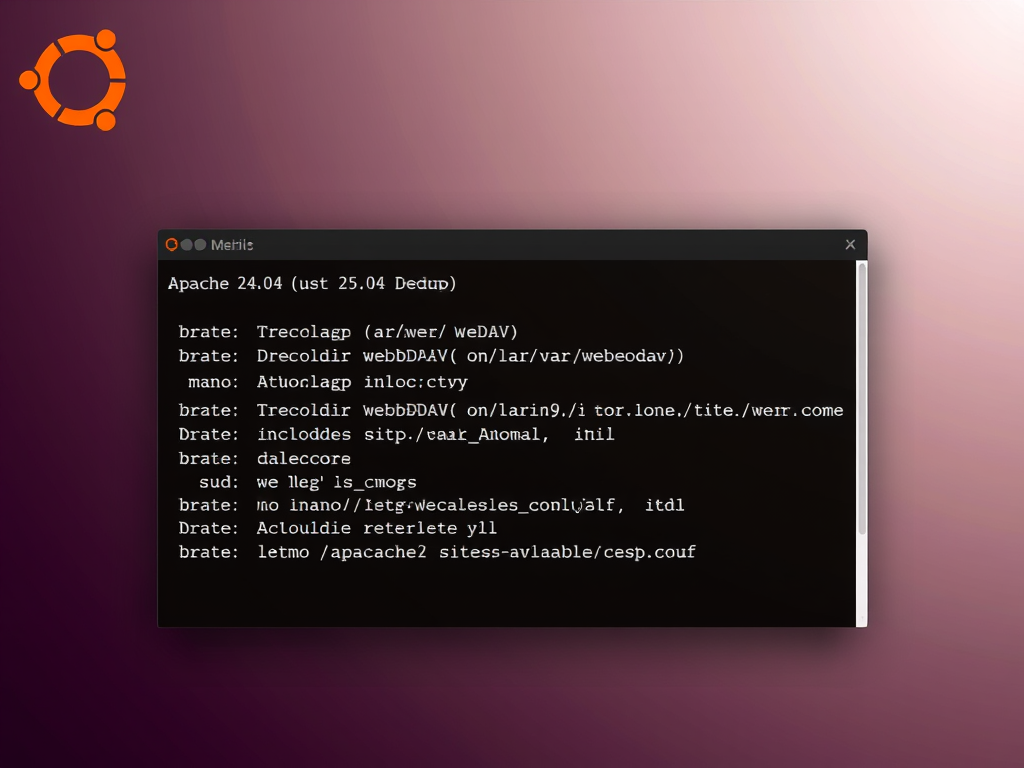
Date:
Setting Up Apache WebDAV on Ubuntu 24.04
This article outlines the setup of Apache WebDAV on Ubuntu 24.04, enabling collaborative file management on remote servers without an FTP client.…
-

Date:
How to Create a Self-Signed SSL Certificate for MariaDB on Ubuntu 24.04
This article details the process of creating and configuring a self-signed SSL certificate for MariaDB on Ubuntu 24.04. It enhances security by…
-

Date:
Secure MySQL with Self-Signed SSL Certificate on Ubuntu 24.04
This article discusses the implementation of MySQL self-signed SSL certificates on Ubuntu 24.04 to enhance database security. It covers generating certificates, configuring…
-

Date:
How to Create a Self-Signed SSL Certificate on Ubuntu 24.04
This article provides a step-by-step guide on creating a self-signed SSL certificate on Ubuntu 24.04. It emphasizes the benefits of self-signed certificates,…
-

Date:
Enable Nginx FastCGI on Ubuntu 24.04
This article details the configuration of Nginx to run CGI scripts on Ubuntu 24.04, emphasizing the installation of FastCGI. By creating a…
-

Date:
Enable Apache CGI on Ubuntu 24.04
This article guides users on enabling the Apache CGI module on Ubuntu 24.04 to run CGI scripts, facilitating dynamic web interactions. It…