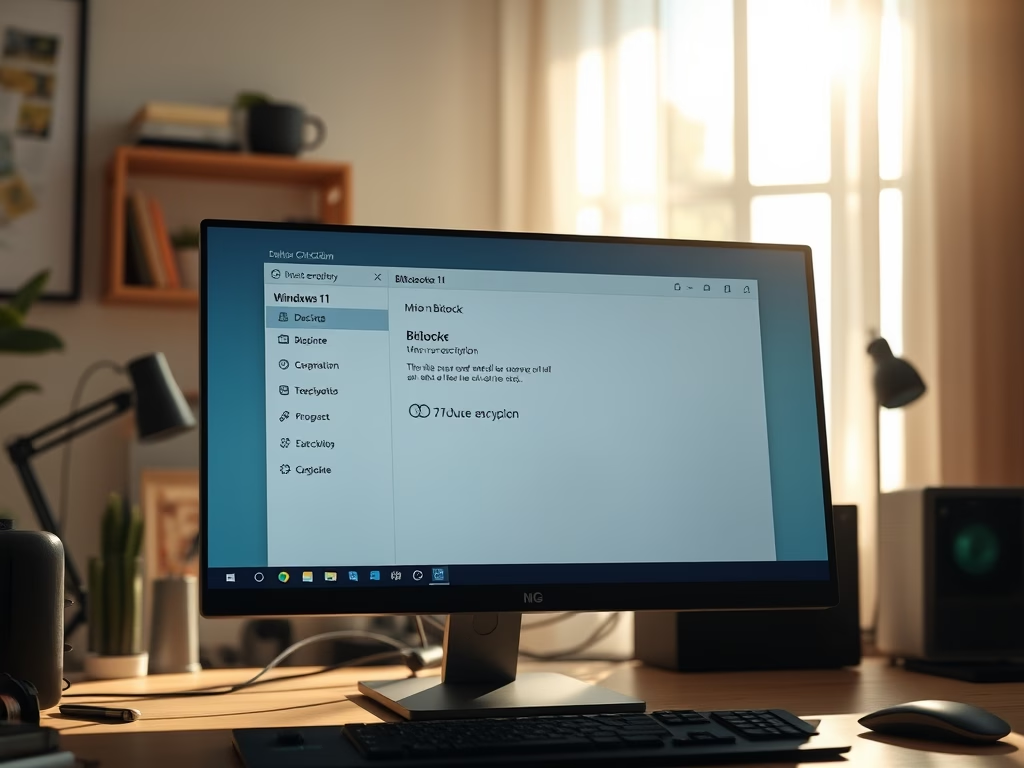Tag: Productivity
-

Date:
Outlook for Windows: How to Enable or Disable Offline Mode
The Outlook app in Windows 11 allows users to work offline by saving emails, calendar events, and contacts locally. Users can enable…
-

Date:
How to Enable or Disable Video Autoplay in Microsoft Store App on Windows 11
This article covers how to enable or disable video autoplay in the Microsoft Store app on Windows 11. The app, a digital…
-

Date:
Optimize Your Outlook Inbox with Safe Senders
The new Outlook app in Windows 11 offers a modern interface and enhanced features for managing emails and calendars. Users can utilize…
-

Date:
How to Mute Microsoft Teams Notifications for Calls and Meetings
This article explains how to mute all notifications except for calls and meetings in Microsoft Teams, a collaboration platform developed by Microsoft.…
-

Date:
How to change the notification tone in Microsoft Teams
This article explains how to change the notification tone in Microsoft Teams, a collaboration platform by Microsoft. You can enable various settings…
-

Date:
Boost Microsoft Photos Performance on Startup
This article explains how to enable or disable the Performance feature in the Photos app by allowing it to run in the…
-

Date:
Open Notifications in Microsoft Teams: Main or New Window
This article details how to customize notification and link behavior in Microsoft Teams. Users can choose to open notifications and links in…
-
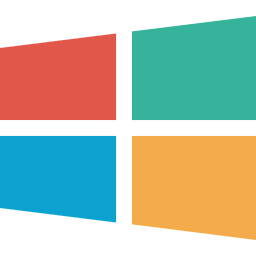
Date:
How to Use Cocreator in Windows 11 Paint App
The article explains using the Cocreator feature in the Paint app on Windows 11. With a Copilot+ PC and updated Paint app,…
-

Date:
How to Keep Declined Meetings in Outlook
The article explains how to keep declined meetings on your Outlook calendar in Windows 11. The new app offers an updated interface…
-

Date:
How to Set Work Hours and Location in Outlook on Windows 11
The article provides a guide on setting work hours and location in the new Outlook app on Windows 11. It highlights the…
Olivia
Carter
is a writer covering health, tech, lifestyle, and economic trends. She loves crafting engaging stories that inform and inspire readers.