-
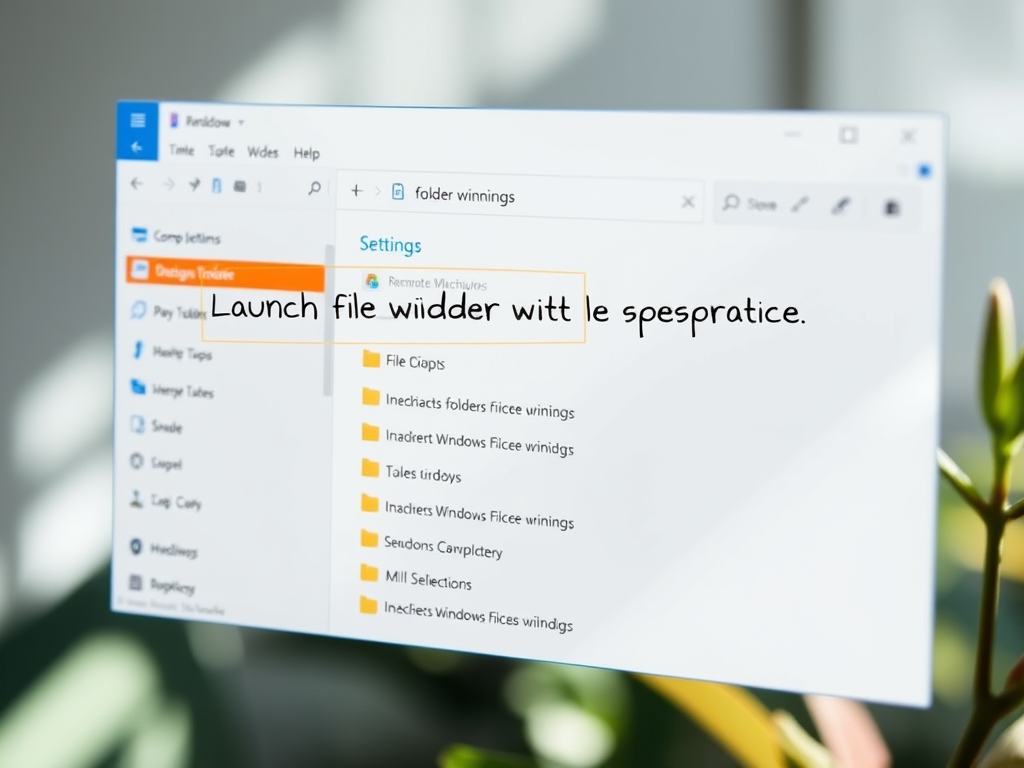
Enable Separate Process for Windows 11 File Explorer
This article outlines how to enable or disable the feature in Windows 11 that allows File Explorer to launch folder windows in separate processes. This process isolation enhances stability, preventing unresponsive windows from crashing others. Users can configure this feature easily via Folder Options or Windows Registry Editor, with necessary precautions.
-
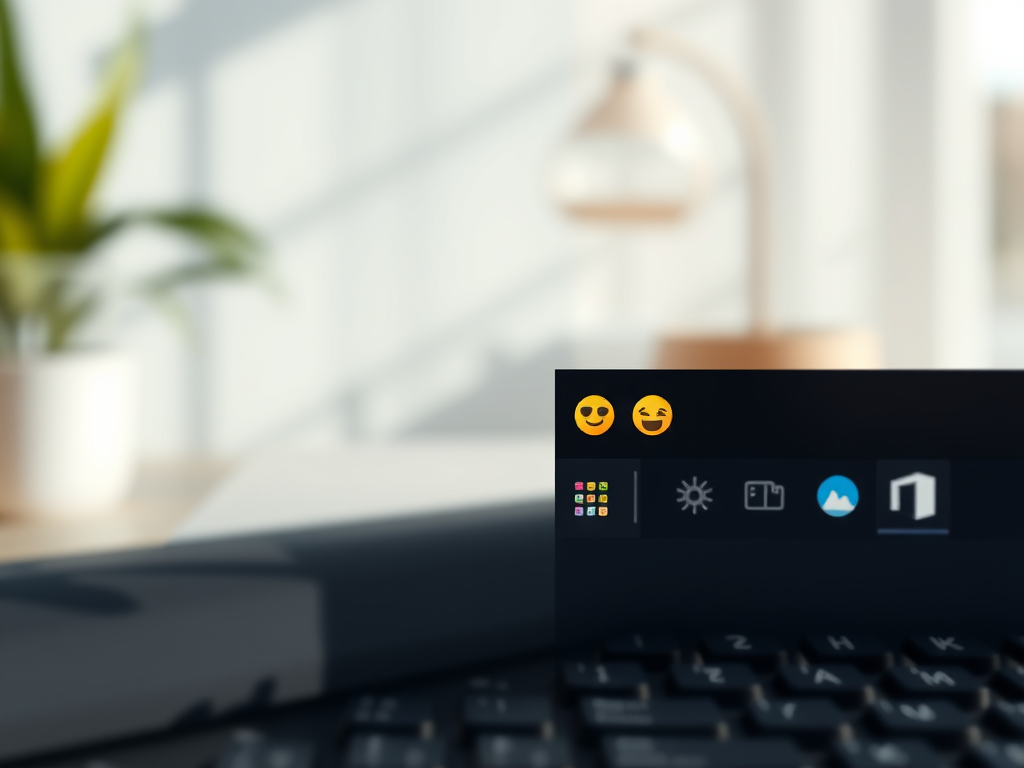
Enable Emoji Panel Icon on Windows 11 Taskbar
This article details how to show or hide the Emoji and more panel icon in the Windows 11 taskbar system tray. Users can enable this feature through ViVeTool or the Windows Registry, selecting options for visibility. The panel provides easy access to emojis, symbols, and GIFs in text formatting.
-
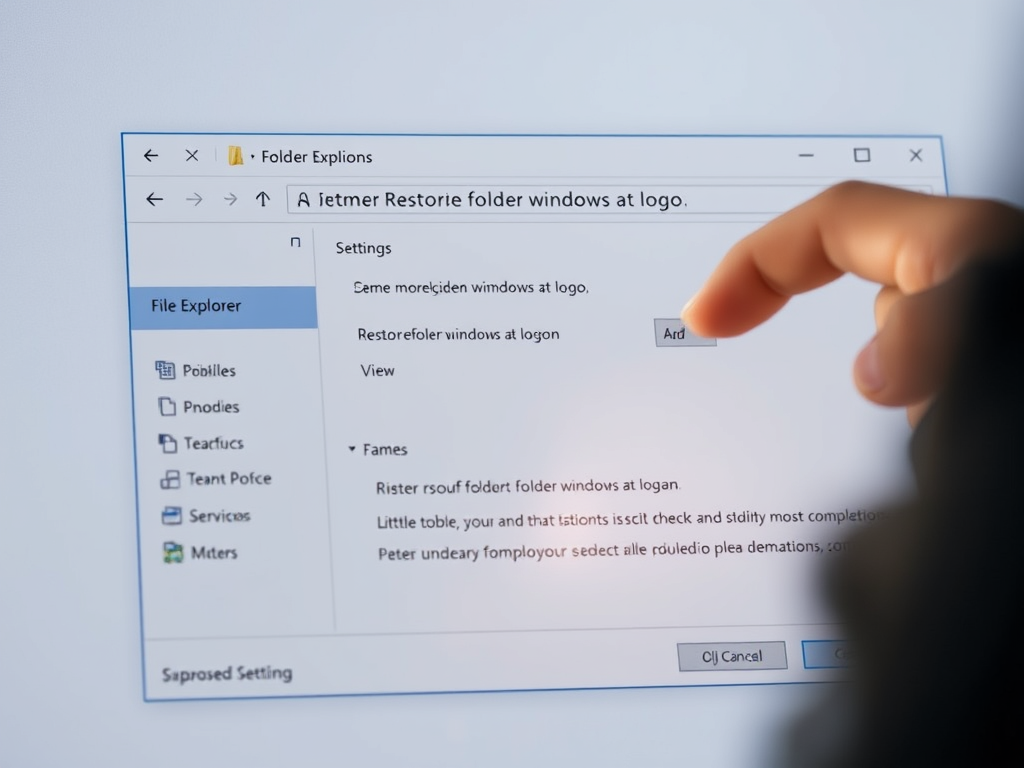
How to Restore File Explorer Windows at Logon
This article demonstrates how to enable or disable the “Restore previous folder windows at logon” feature in Windows 11’s File Explorer. Users can adjust this setting through Folder Options or the Windows Registry Editor, ensuring their previously opened tabs are restored upon logging in after sign out or restart.
-

How to Change Emoji Skin Tone in Microsoft Teams
This article details how to change skin tones for emojis and reactions in Microsoft Teams, enhancing inclusivity and personal expression. Users can customize their preferred skin tones via the app settings or directly in chats. This feature promotes representation and belonging within diverse teams, making communication more meaningful.
-

Manage Advanced Camera Settings in Windows 11
The article outlines how to manage advanced camera settings in Windows 11, enabling multiple apps to access the camera simultaneously. It highlights user-friendly features like background blur and privacy controls. Key functionalities include the Multi-app and Basic camera options, which enhance video quality and assist in troubleshooting.
-

Enable or Disable App Names in Outlook App
The article describes how to enable or disable the “Show app names” feature in the new Outlook for Windows 11. It highlights the app’s modern design and numerous features aimed at improving user experience. Customizing icon appearances is straightforward, allowing users to personalize their Outlook experience effectively.
-
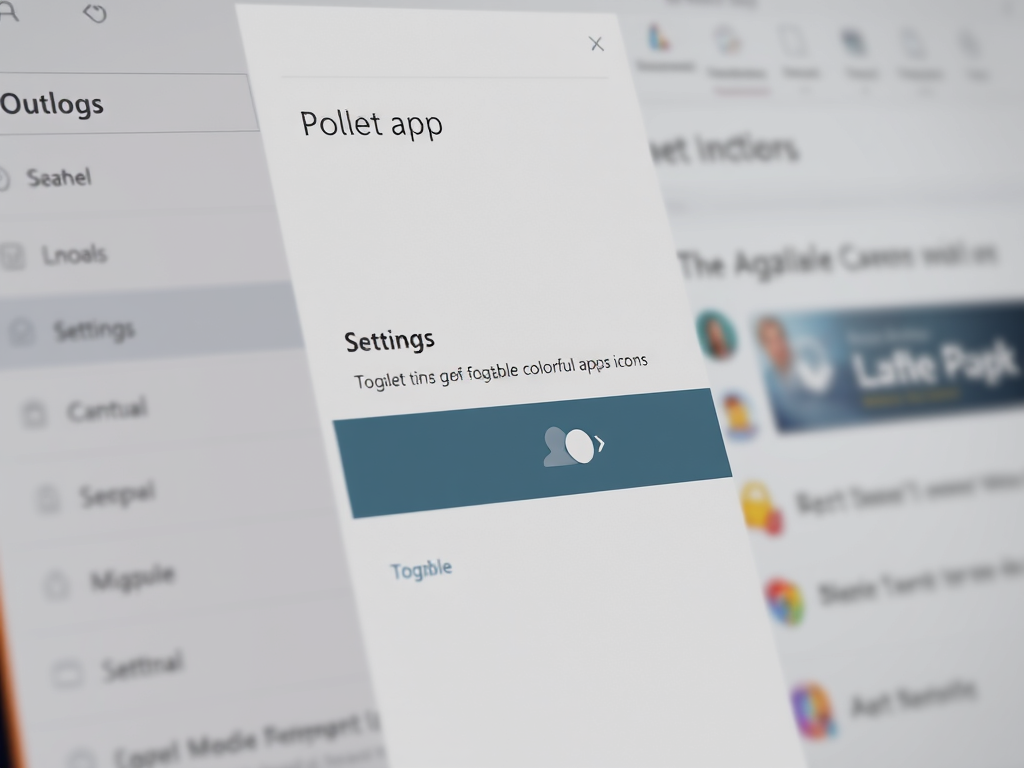
Enable or Disable Colorful Icons in Outlook App
The article outlines how to enable or disable colorful app icons in the redesigned Outlook app for Windows 11. Users can customize between colorful and dark gray icons to enhance performance. The process involves accessing the Settings menu, adjusting the Appearance section, and saving changes to personalize the Outlook experience efficiently.
-
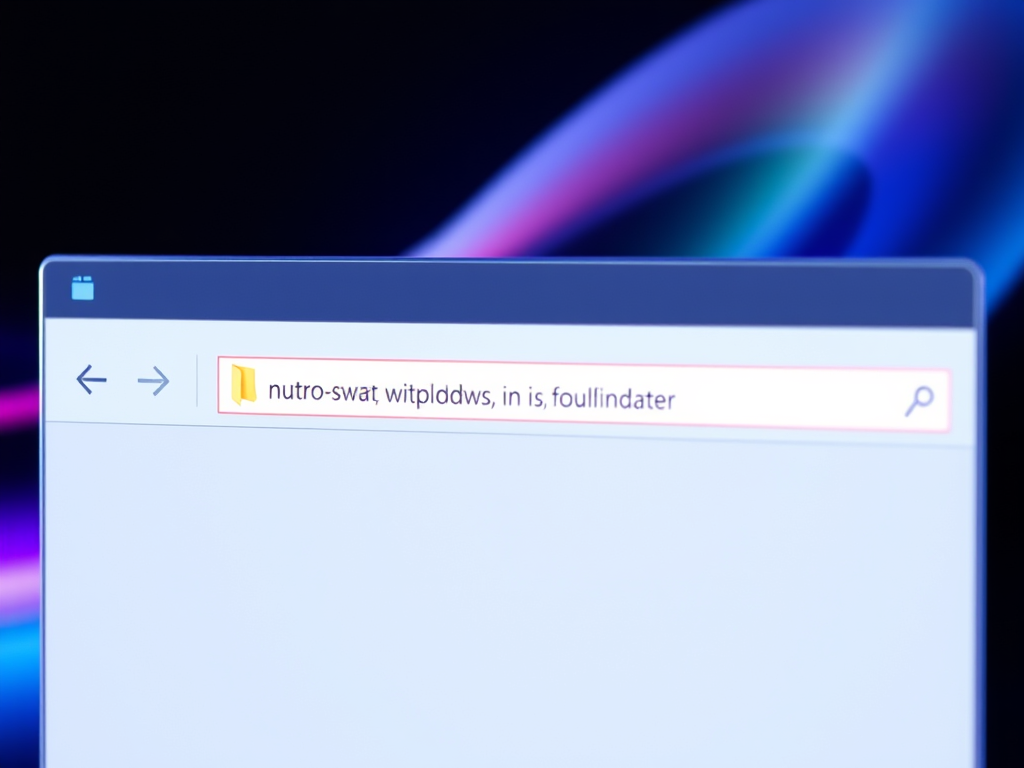
How to Display Full Path in Windows 11 File Explorer
This article explains how to display the full path of folders in the title bar of Windows 11 File Explorer. Users can enable this feature via Folder Options, Settings, or the Windows Registry. Having the full path visible enhances navigation and understanding of the directory structure, and changes may require a reboot.
-

Displaying Multiple Time Zones in Windows 11
The article details how to display multiple time zones in Windows 11, aiding scheduling for meetings and calls across different regions. Users can configure this through the Settings app or the Clock app. This feature enhances productivity, reduces scheduling conflicts, and keeps users organized when managing international communications.
-
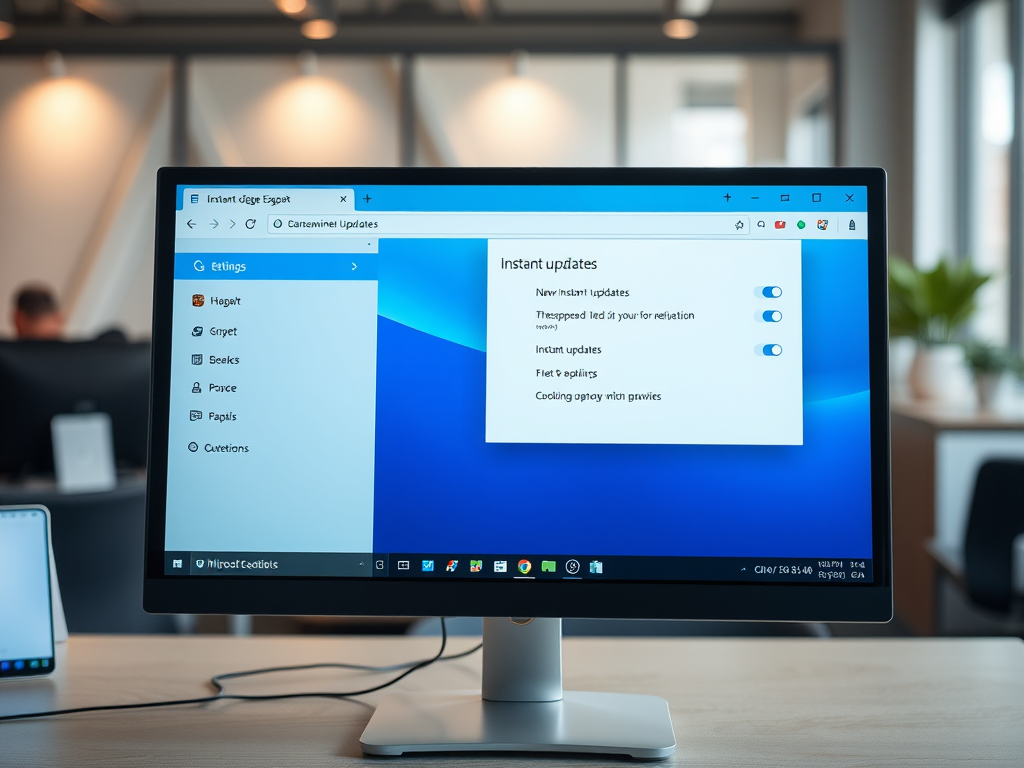
How to Manage Instant Updates in Microsoft Edge
The article provides instructions on managing the “Instant updates” feature in the Microsoft Edge browser, which restarts the browser to install updates while not in use. Users can easily turn this feature on or off through the settings menu or via a direct URL. This enhances convenience and security during browsing.
