This article explains how to turn “Match my Windows accent color” on or off with Dynamic Lighting for RGB peripherals in Windows 11.
Windows has a Dynamic Lighting feature will allow developers and hardware partners to experiment with new RGB accessories and component integrations. It will allow Windows users to easily set up and customize their devices with RGB lights directly from Windows Settings without a third-party tool.
A recent update to Dynamic Lighting now includes an option to match your peripheral’s RGB lighting with Windows accent color.
The steps below show you how to use Dynamic Lighting to match the Windows accent color for RGB accessories on Windows 11.
Use Dynamic Lighting to match Windows accent color for RGB peripherals
As described above, the Windows Dynamic Lighting feature allows developers and hardware partners to experiment with new RGB accessories and component integrations.
Here’s how to configure RGB peripherals to match Windows accent color.
First, turn on Dynamic Lighting in Windows.
Next, open the Settings app and select the Personalization button.
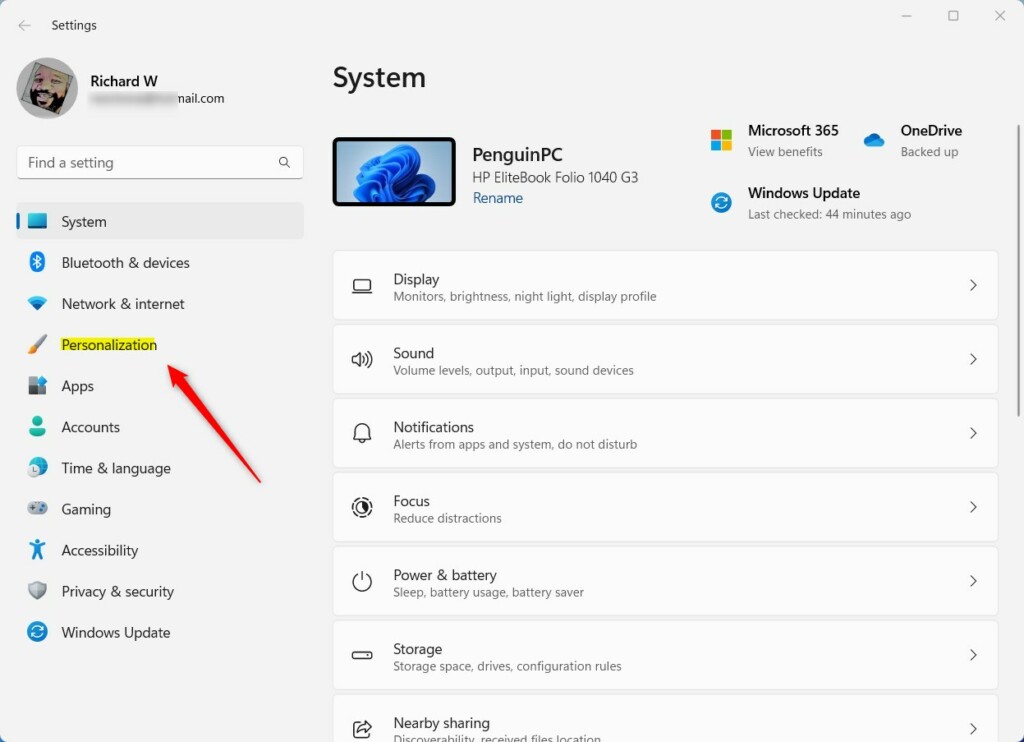
Then, select the Dynamic Lighting tile to expand it.
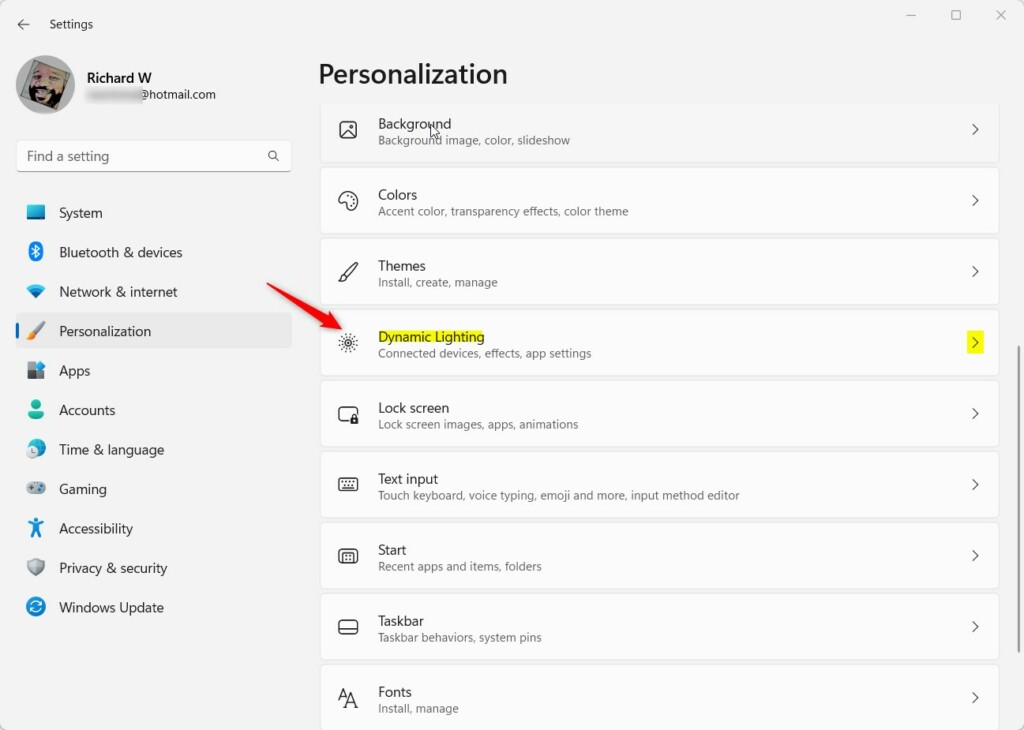
Select a solid color option under Effects on the Personalization -> Dynamic Lighting settings pane.
Then use the toggle switch to turn “Match my Windows accent color” on or off.
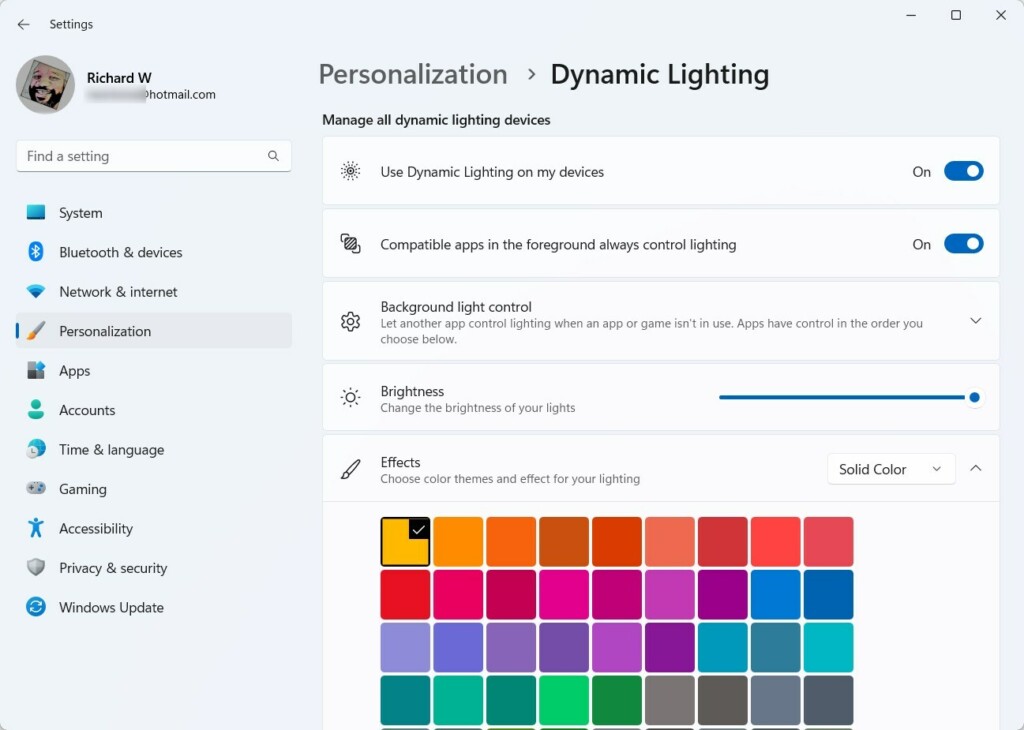
When done, RGB lighting on accessories (keyboard, mouse, speakers, monitor, etc.) attached will use Windows accent color.
That should do it!
Conclusion:
- The Dynamic Lighting feature in Windows 11 allows for experimentation with new RGB accessories and component integrations
- With Dynamic Lighting, users can easily set up and customize their devices with RGB lights directly from Windows Settings
- A recent update to Dynamic Lighting now includes an option to match peripheral’s RGB lighting with Windows accent color
- Following the provided steps, users can configure RGB peripherals to match the Windows accent color
- By toggling the “Match my Windows accent color” option, users can control whether RGB lighting on accessories will use the Windows accent color

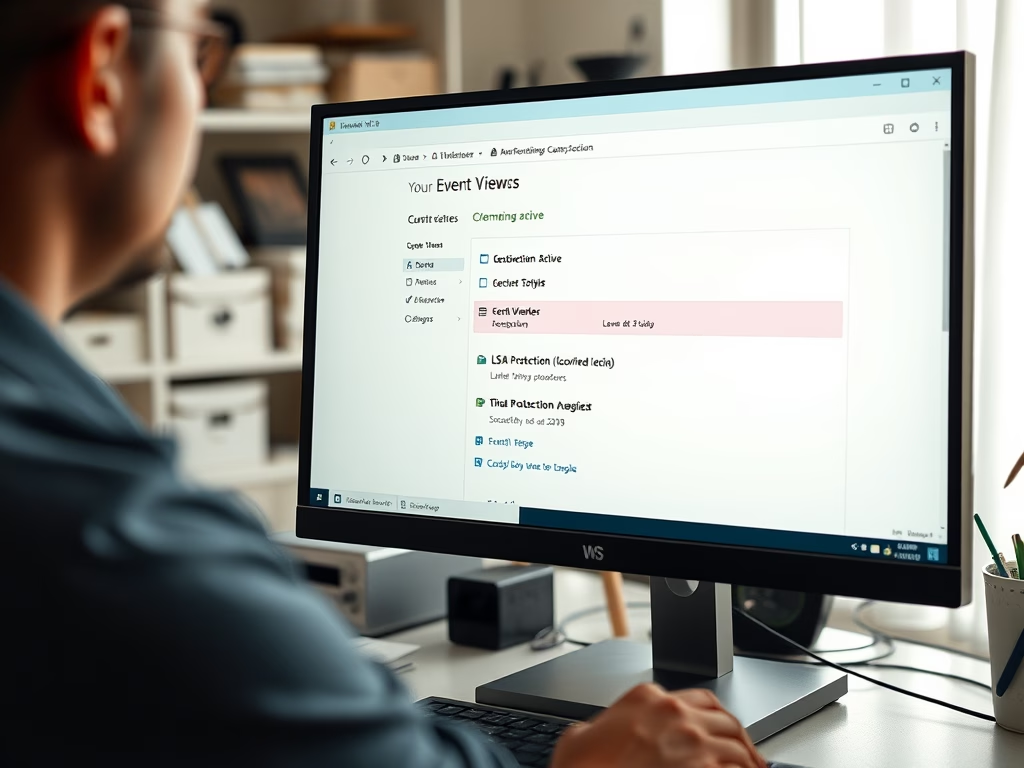
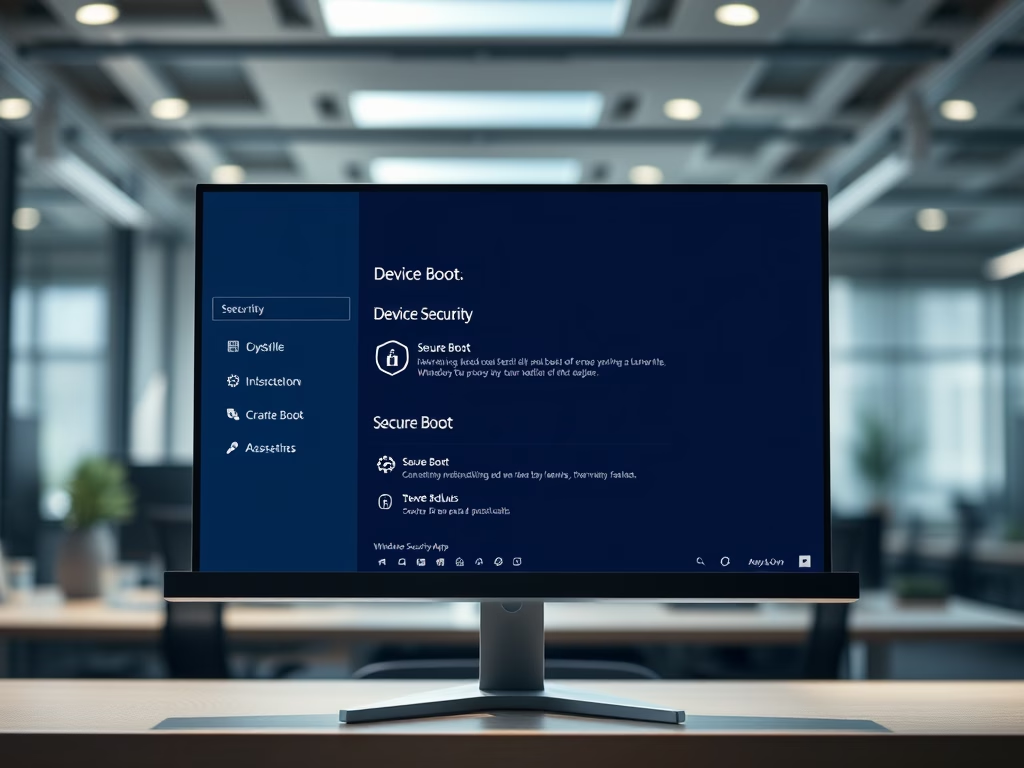

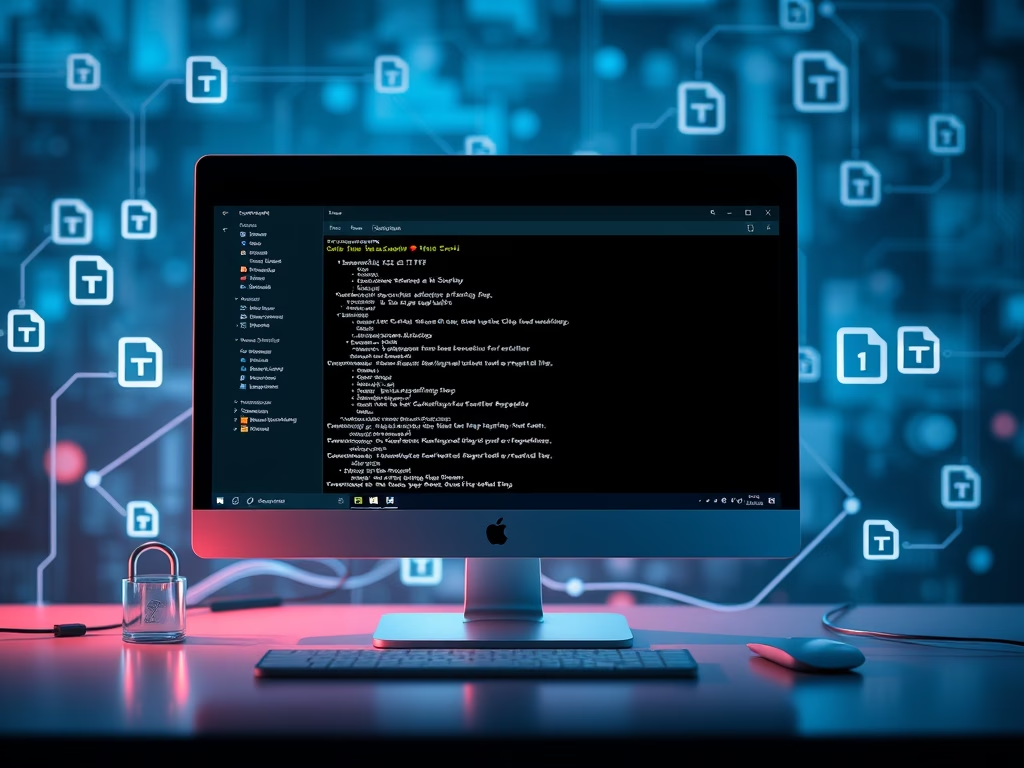
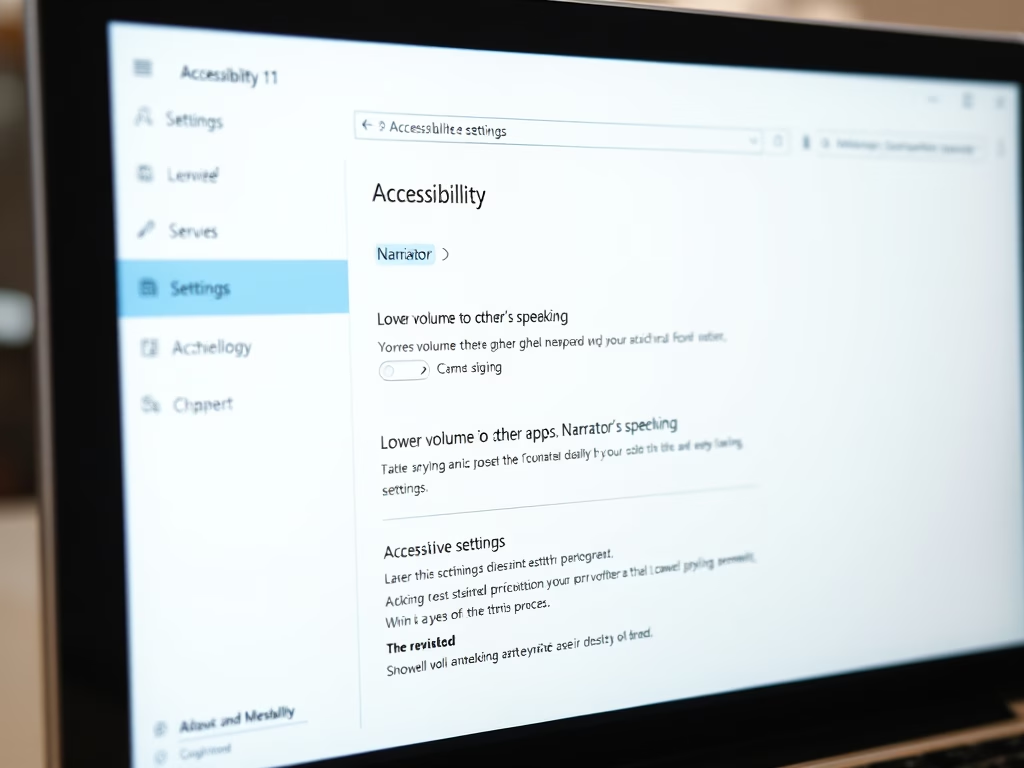
Leave a Reply to Customize Dynamic Lighting on Windows 11 LED Devices – Geek Rewind Cancel reply