Category: Windows
-

Date:
How to Empty the Recycle Bin in Windows 11
The article provides steps on how to empty the Recycle Bin in Windows 11 to optimize device performance and privacy protection. Multiple…
-
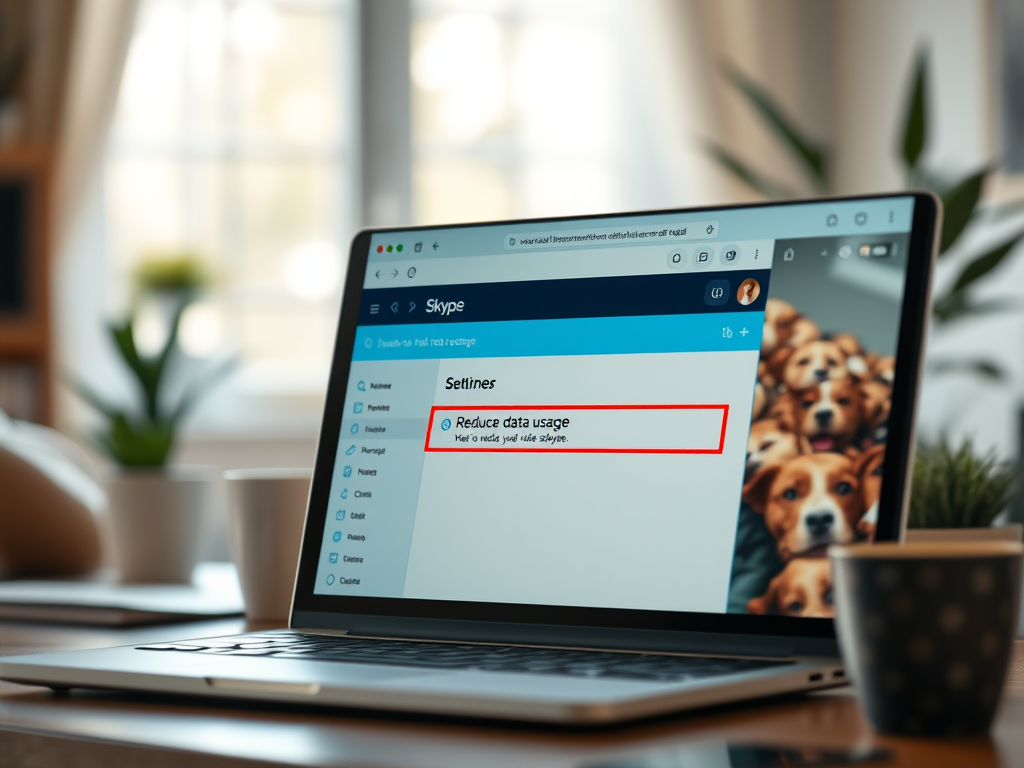
Date:
How to Enable Reduce Data Usage in Skype
The article provides a guide on how to activate “Reduce data usage” on Skype for Windows 11, a feature that minimises Skype’s…
-

Date:
How to Enable Suggested Replies in Microsoft Teams
The article provides a guide to enable or disable the “Show suggested replies in chat” feature in the Microsoft Teams app on…
-

Date:
Manage Sign-in Options in Windows 11
The article provides a guide on how to add or remove local account passwords as a sign-in option and User Account Control…
-

Date:
How to Enable or Disable Windows Hello Fingerprint
This article discusses how one can add or remove the use of ‘Windows Hello Fingerprint’ as a sign-in option and UAC credential…
-

Date:
How to Manage Windows Hello Facial Recognition in Windows 11
The article guides on altering the ability to use Windows Hello facial recognition as a login option and UAC credential provider in…
-

Date:
How to Find a Printer IP address in Windows 11
The article instructs how to find a printer’s IP address in Windows 11, a useful skill for configuring new printers or troubleshooting…
-

Date:
Enable SMB Client Encryption in Windows 11
The article provides a guide on how to enable or disable the ‘Require SMB client encryption’ in Windows 11. SMB encryption secures…
-

Date:
How to Toggle Incoming Calls in Signal on Windows 11
This summary outlines how to switch ‘Enable incoming calls’ on or off in the Signal Desktop app on Windows 11. This feature…
-

Date:
Enable or Disable Local Passcode in Telegram for Windows 11
This article provides a guide on how to enable or disable the “Local Passcode” feature on the Telegram app in Windows 11.…