This article explains how to turn “Quick Accent” on or off with Microsoft PowerToys in Windows 11.
Microsoft PowerToys is a set of free tools and utilities for power users to help them customize and optimize their Windows experience. It includes features such as a color picker, a keyboard manager, a window manager, and more.
One feature included with the PowerToys utility is the ability to use Quick Accent, an alternative way to type accented characters, useful when a keyboard doesn’t support that specific accent with a quick key combo.
When you enable Quick Accent in the PowerToys utility, activate by holding the key for the character you want to add an accent to, then (while held down) press the activation key (Space key or Left or Right arrow keys).
If you continue to hold, an overlay will appear to choose the accented character. It is handy for anyone who frequently types in languages with accents or diacritical marks.
Turn Quick Accent on or off with PowerToys
As mentioned above, users can turn on or off Quick Accent with the Microsoft PowerToys utility for anyone who frequently types in languages with accents or diacritical marks.
Here’s how to do it.
First, install the PowerToys on Windows.
Once PowerToys is installed, please open it and select Host File Editor on the left menu.
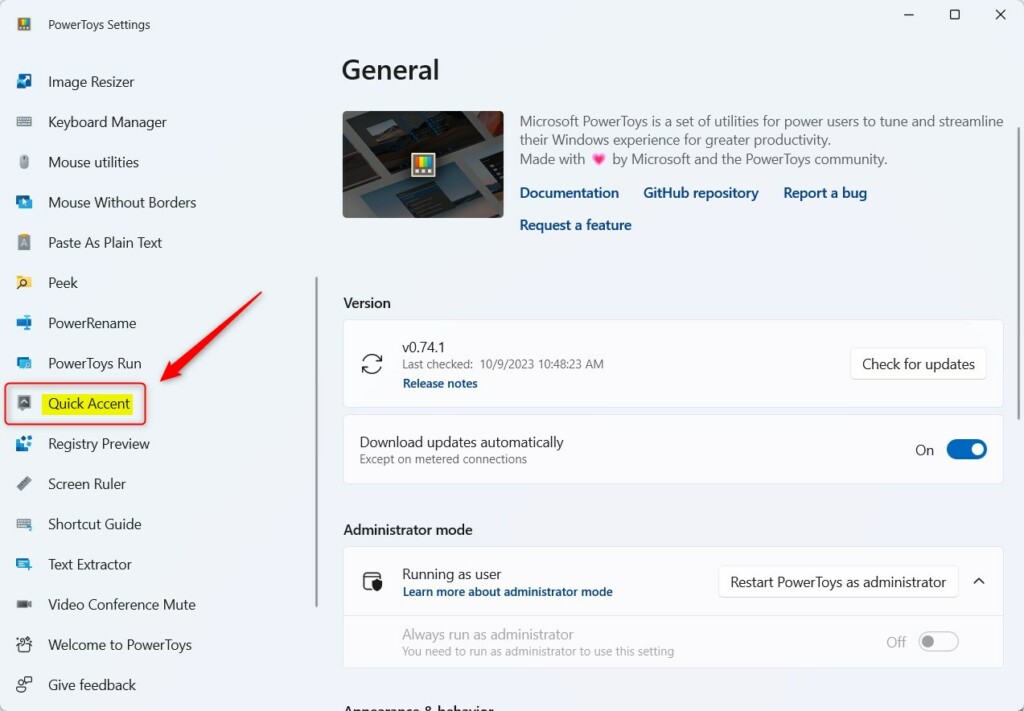
On the right, select the Enable Quick Accent tile, then toggle the switch to the On position.
To turn it off, toggle the button back to the Off position.
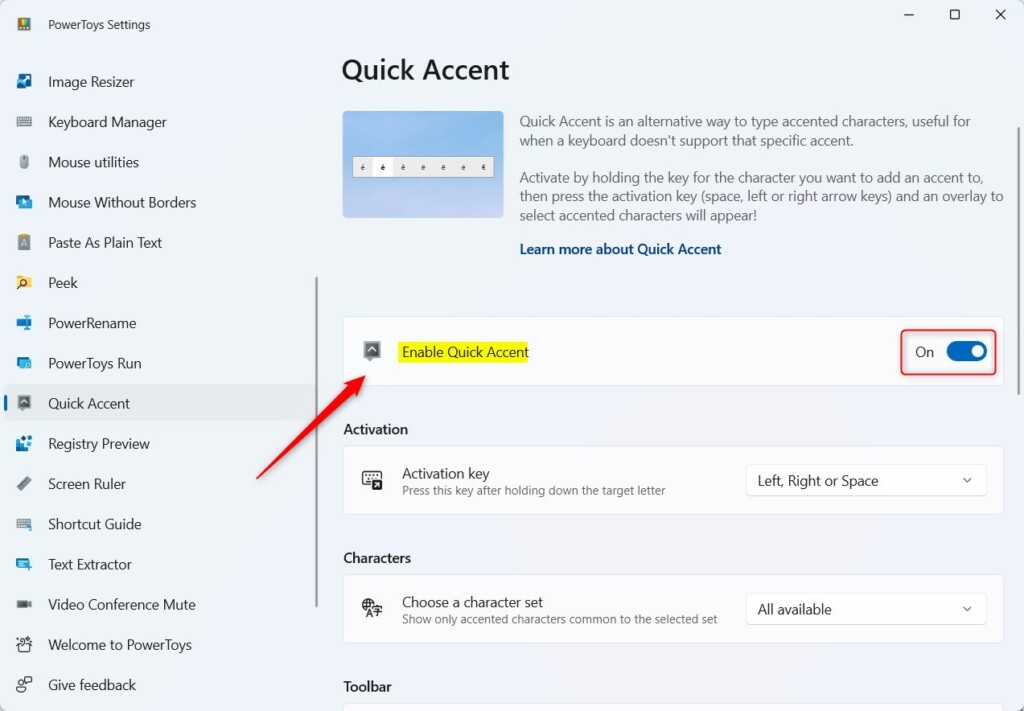
Once enabled, you can choose other options like changing the “Activation key,” “Toolbar position,” and keys input delay.
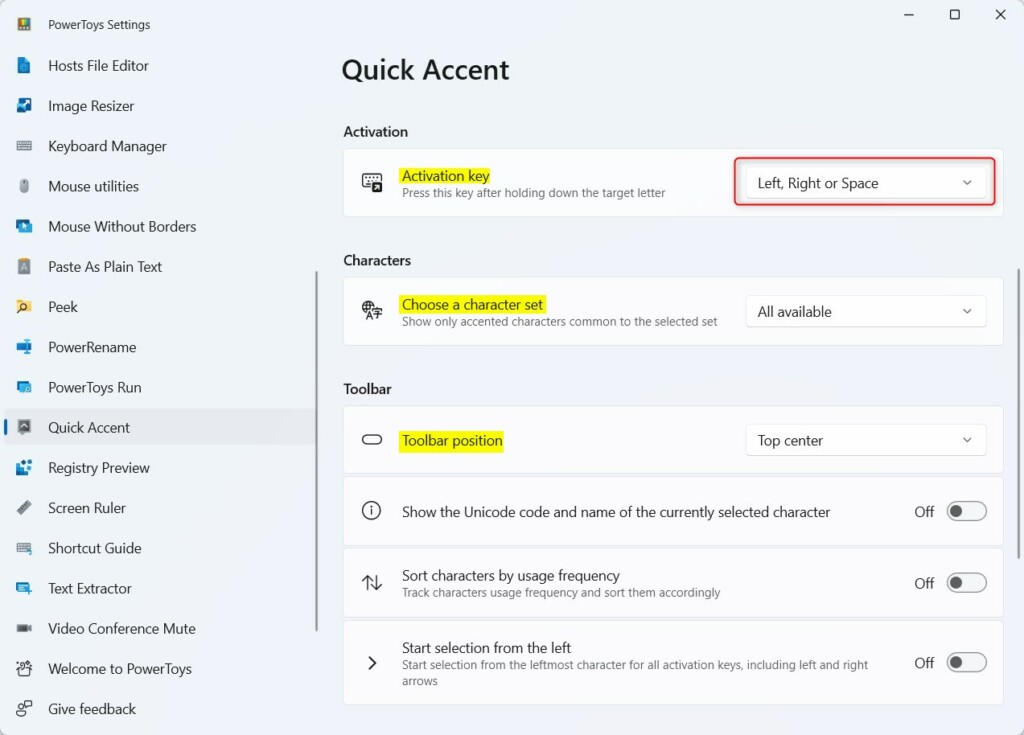
You can start using it right away.
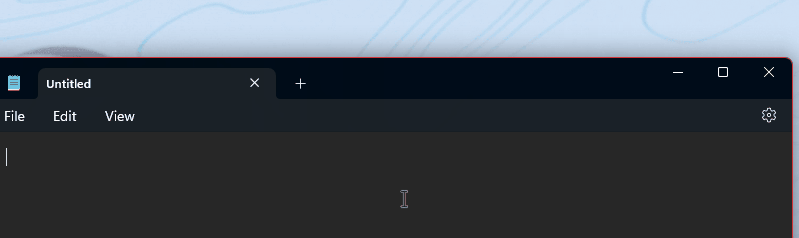
That should do it!
Reference:
Conclusion:
- Quick Accent in Microsoft PowerToys is a valuable feature for users typing in languages with accents or diacritical marks.
- Following the simple steps outlined above, users can easily enable or disable Quick Accent in the PowerToys utility.
- Once activated, users can customize settings such as the activation key, toolbar position, and input delay.
- This feature enhances the Windows experience for power users, providing a convenient way to type accented characters without a specialized keyboard.

Leave a Reply