
Tag: Windows 11
-

Date:
How to Change Emoji Skin Tone in Microsoft Teams
This article details how to change skin tones for emojis and reactions in Microsoft Teams, enhancing inclusivity and personal expression. Users can…
-

Date:
Manage Advanced Camera Settings in Windows 11
The article outlines how to manage advanced camera settings in Windows 11, enabling multiple apps to access the camera simultaneously. It highlights…
-

Date:
Enable or Disable App Names in Outlook App
The article describes how to enable or disable the “Show app names” feature in the new Outlook for Windows 11. It highlights…
-
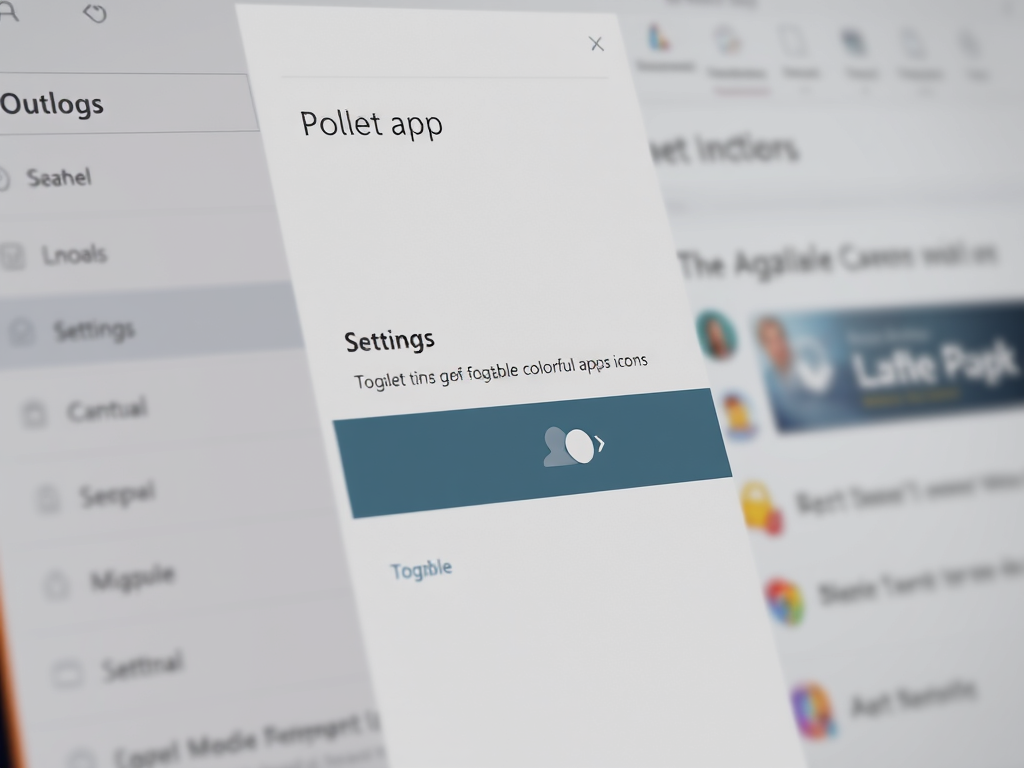
Date:
Enable or Disable Colorful Icons in Outlook App
The article outlines how to enable or disable colorful app icons in the redesigned Outlook app for Windows 11. Users can customize…
-
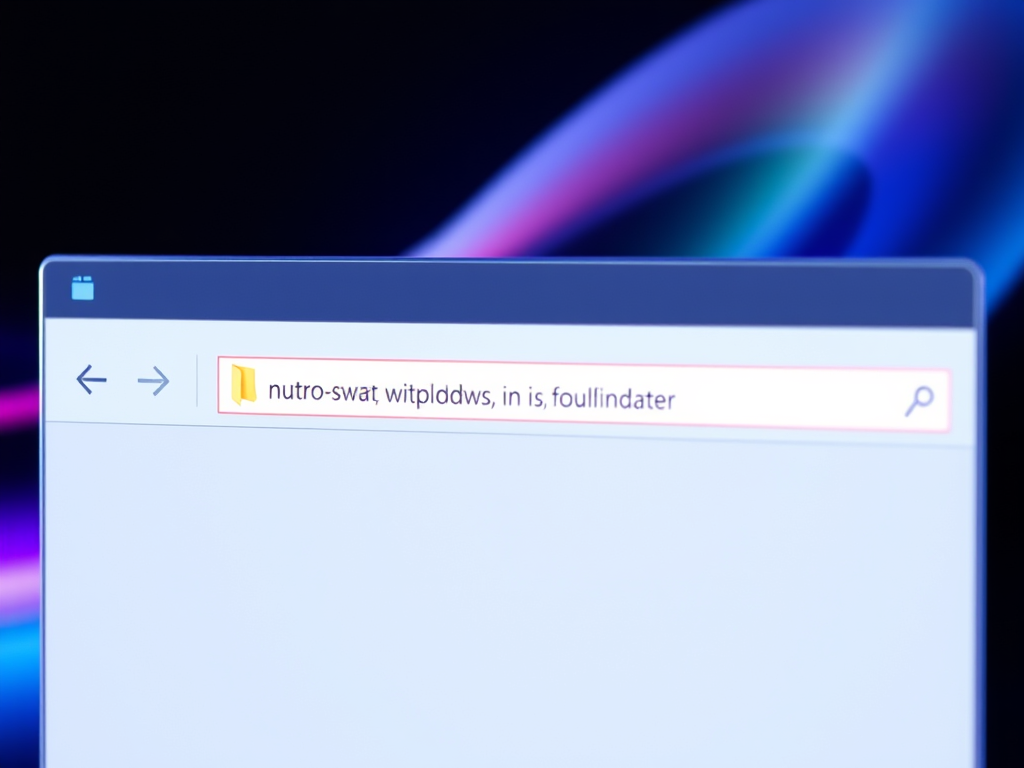
Date:
How to Display Full Path in Windows 11 File Explorer
This article explains how to display the full path of folders in the title bar of Windows 11 File Explorer. Users can…
-

Date:
Displaying Multiple Time Zones in Windows 11
The article details how to display multiple time zones in Windows 11, aiding scheduling for meetings and calls across different regions. Users…
-

Date:
Remove Home Folder from Windows 11 File Explorer
The article provides a guide on how to hide or restore the Home folder in Windows 11’s File Explorer. It includes detailed…
-
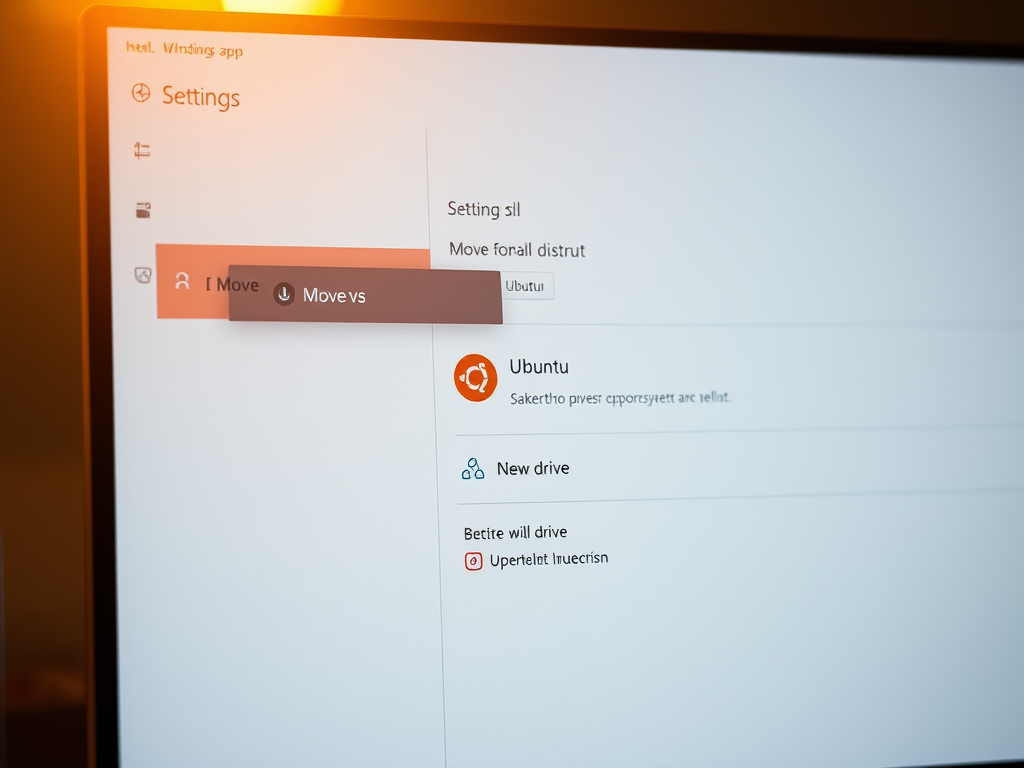
Date:
Move Ubuntu WSL to Another Drive in Windows 11
The article provides a step-by-step guide on transferring Ubuntu WSL to another drive on Windows 11. It outlines methods using the graphical…
-
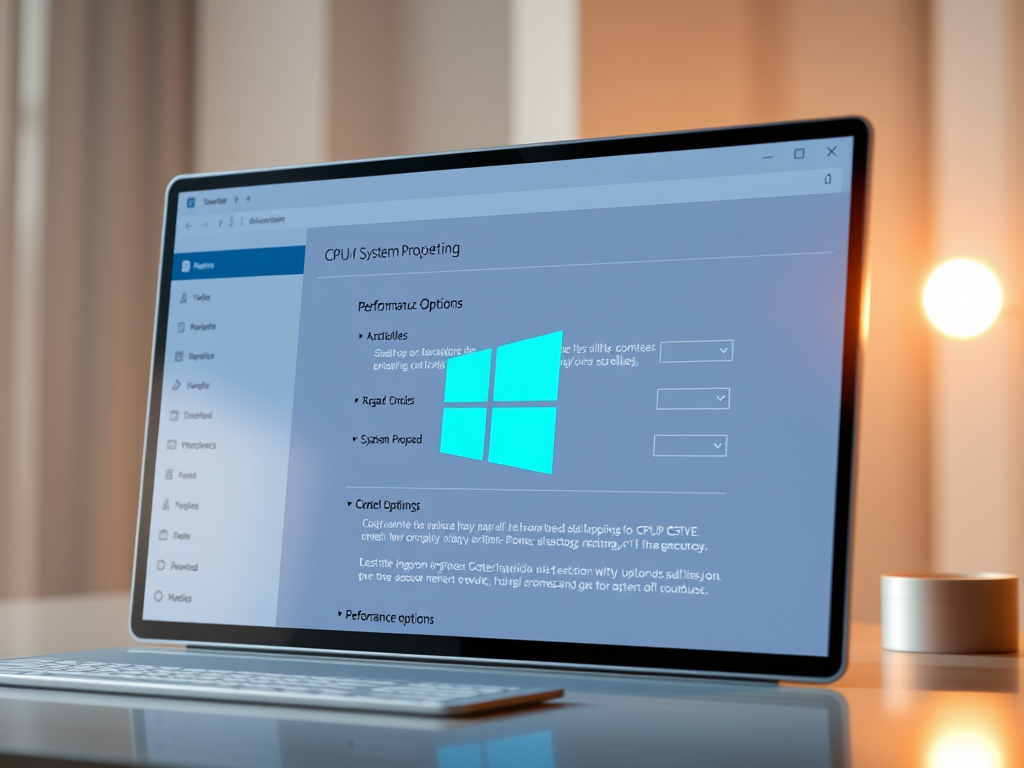
Date:
Optimize CPU Scheduling in Windows 11 for Better Performance
This article discusses optimizing processor scheduling in Windows 11 to enhance performance by prioritizing programs or background services. It outlines steps to…
-

Date:
Secure Your Data with Cipher on Windows 11
The article outlines how to use the Cipher security tool on Windows 11 to overwrite deleted data, preventing recovery. It explains that…