
Tag: Productivity
-

Date:
Turn Off Web Search History in Skype on Windows 11
This article guides the reader on how to enable or disable the “Web search,” “Web search history,” and “Trending searches” features within…
-

Date:
Enable WhatsApp Auto-Start on Windows 11
The article provides instructions for enabling or disabling the “Start WhatsApp at login” feature in Windows 11. This feature, once activated, allows…
-

Date:
How to Enable Dropbox at Windows 11 Startup
The article explains how to manage the ‘Start Dropbox on system startup’ feature on Windows 11. Dropbox provides cloud storage, file syncing,…
-
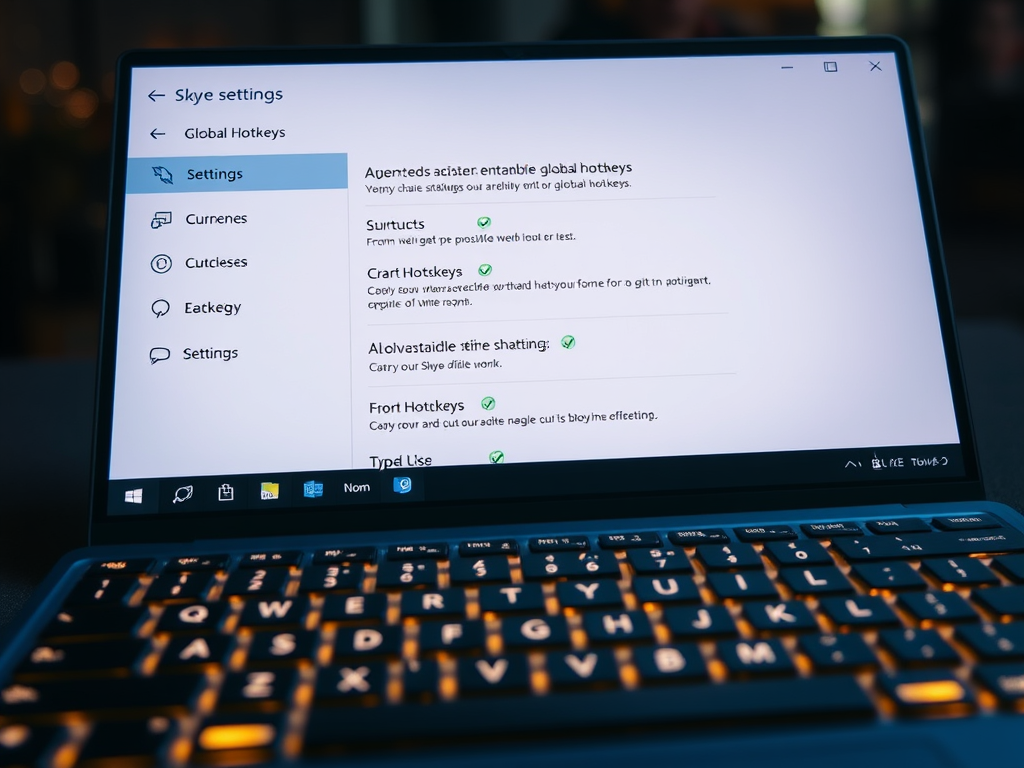
Date:
Enable Skype Global Hotkeys in Windows 11
The article provides a guide on managing “Global hotkeys” for Skype on Windows 11. These hotkeys are keyboard shortcuts that allow users…
-

Date:
Manage Skype Background Running in Windows 11
This article provides a guide on how to enable or disable Skype running in the background on Windows 11. As Skype automatically…
-

Date:
How to Share Your Calendar in Outlook for Windows 11
The article details how to share your calendar in the new Outlook app on Windows 11 which supports various email accounts and…
-

Date:
How to Sync Google Contacts with Microsoft Teams on Windows 11
The article provides a comprehensive guide on syncing various contacts, including Google contacts, with Microsoft Teams in Windows 11. It details the…
-

Date:
How to Connect Google Calendar to Microsoft Teams in Windows 11
This article provides instructions on connecting a Google calendar to Microsoft Teams in Windows 11. Microsoft Teams traditionally links to the user’s…
-
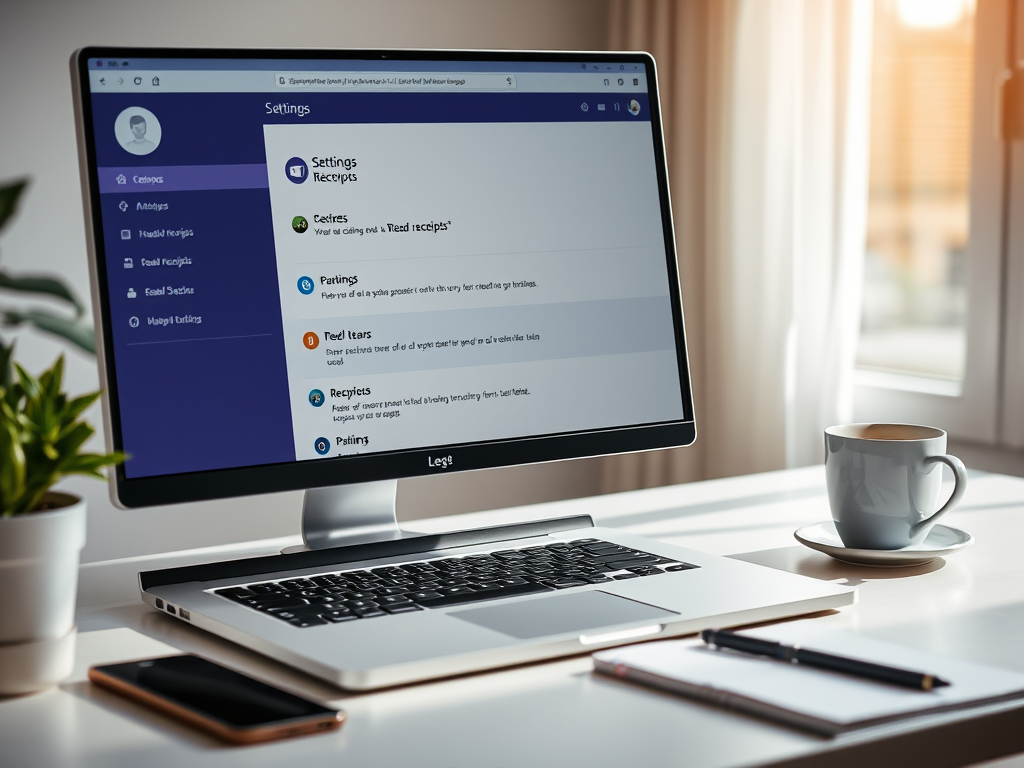
Date:
How to Enable Read Receipts in Microsoft Teams
The article provides a guide for utilizing the “Read receipts” feature in Microsoft Teams on Windows 11. This feature, which can be…
-
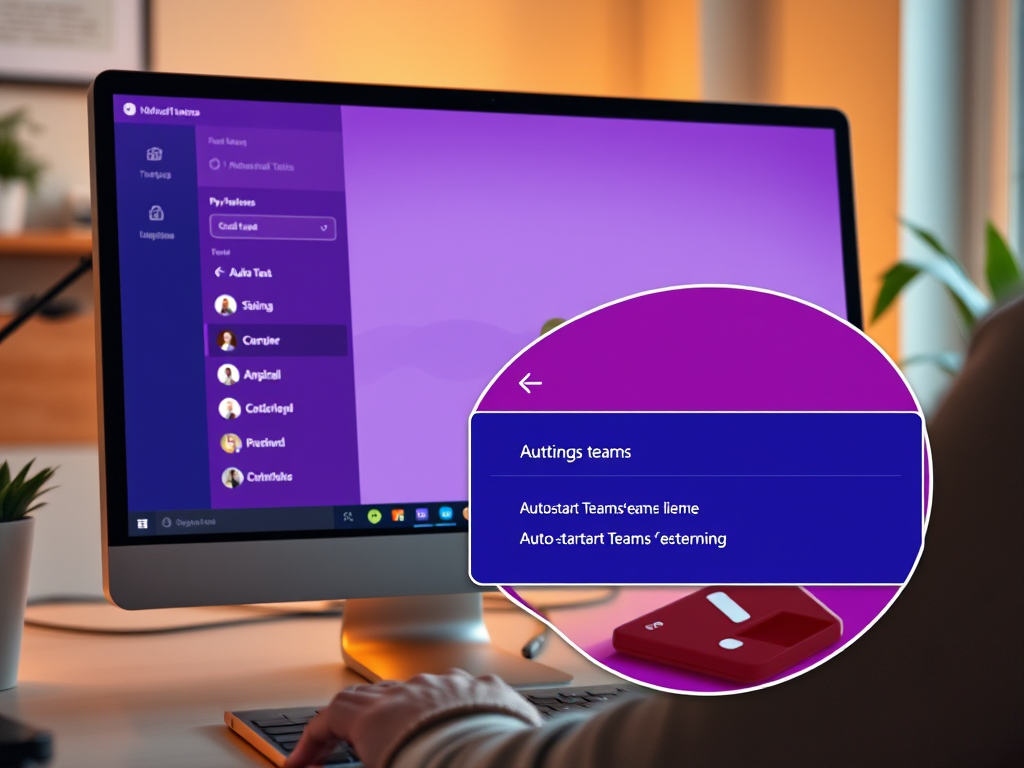
Date:
How to Enable or Disable Auto-Start for Microsoft Teams
This article guides readers on how to manage the auto-start feature of Microsoft Teams in Windows 11. The feature, which initiates Teams…