
Tag: Productivity
-

Date:
How to Manage Calls Using Phone Link in Windows 11
This article provides a guide on how to enable or disable the “Phone Link” feature in Windows 11, which allows a user…
-

Date:
How to Delete Search History in Outlook App
The article provides a step-by-step guide on how to delete the search history in the new Outlook app on Windows 11. Deleting…
-

Date:
How to Show Week Numbers in Outlook Calendar on Windows 11
The article describes how to toggle “Week numbers” visibility in the new Outlook Calendar on Windows 11. This feature, useful for scheduling…
-

Date:
How to Enable Message Rewrite Suggestions in Skype
The article provides guidance on enabling or disabling the “Enable message rewrite suggestions” feature on Skype for Windows 11. This feature uses…
-
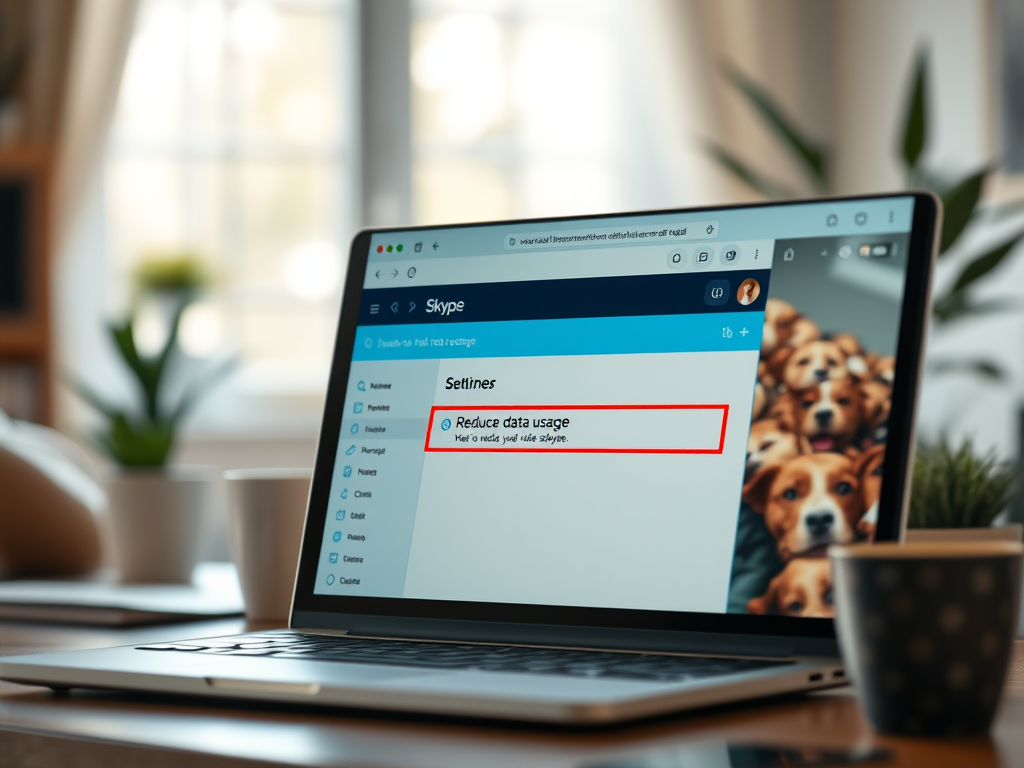
Date:
How to Enable Reduce Data Usage in Skype
The article provides a guide on how to activate “Reduce data usage” on Skype for Windows 11, a feature that minimises Skype’s…
-

Date:
How to Enable Suggested Replies in Microsoft Teams
The article provides a guide to enable or disable the “Show suggested replies in chat” feature in the Microsoft Teams app on…
-

Date:
How to Toggle Incoming Calls in Signal on Windows 11
This summary outlines how to switch ‘Enable incoming calls’ on or off in the Signal Desktop app on Windows 11. This feature…
-

Date:
Enable or Disable Local Passcode in Telegram for Windows 11
This article provides a guide on how to enable or disable the “Local Passcode” feature on the Telegram app in Windows 11.…
-

Date:
Change Display Language in Outlook for Windows 11
This article provides a guide on how to change the display language in the new Outlook App for Windows 11. This feature…
-

Date:
Manage Microsoft Account Aliases: Enable or Disable Easily
The article provides instructions on enabling or disabling an alias for a Microsoft account. An alias is another email address that can…