
Tag: Productivity
-

Date:
How to Set Your Default Camera in Microsoft Teams
This guide explains how to select a default camera in Microsoft Teams for video calls, ensuring a better meeting experience. Users can…
-

Date:
How to Manage Your Microsoft Account Subscriptions
This guide explains how to manage Microsoft subscriptions like Office 365 and Xbox Game Pass. Users should sign in to their Microsoft…
-
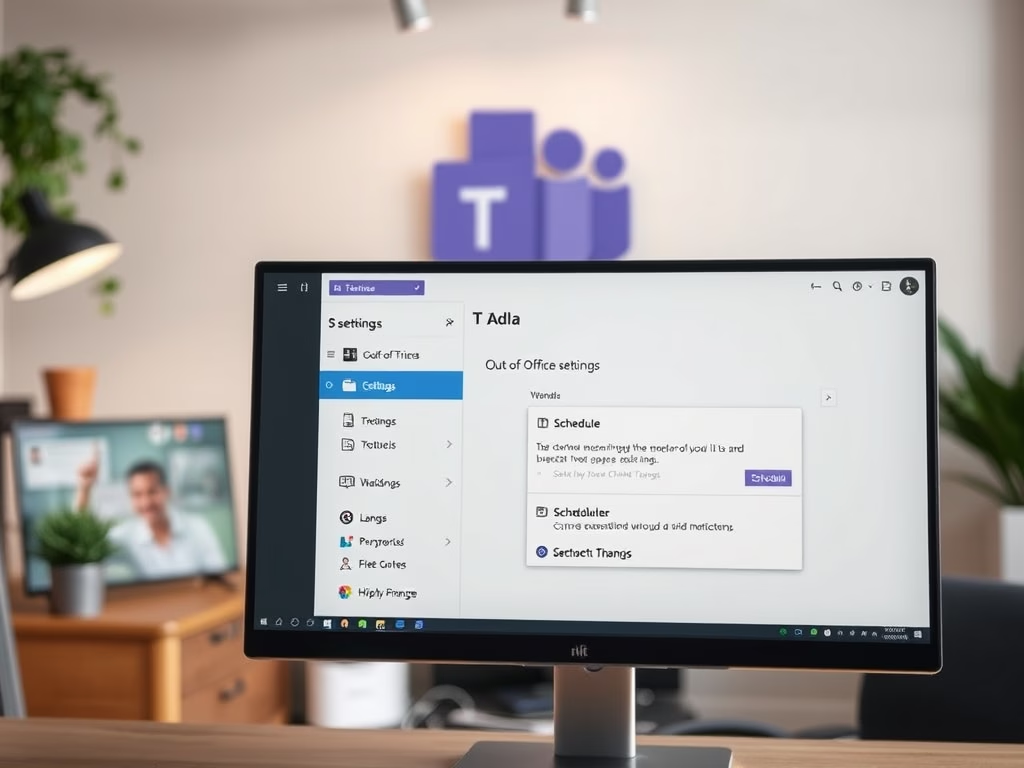
Date:
How to Schedule Out-of-Office Replies in Microsoft Teams
Microsoft Teams allows users to set automatic out-of-office replies to inform colleagues of their absence. To activate this feature, users must access…
-
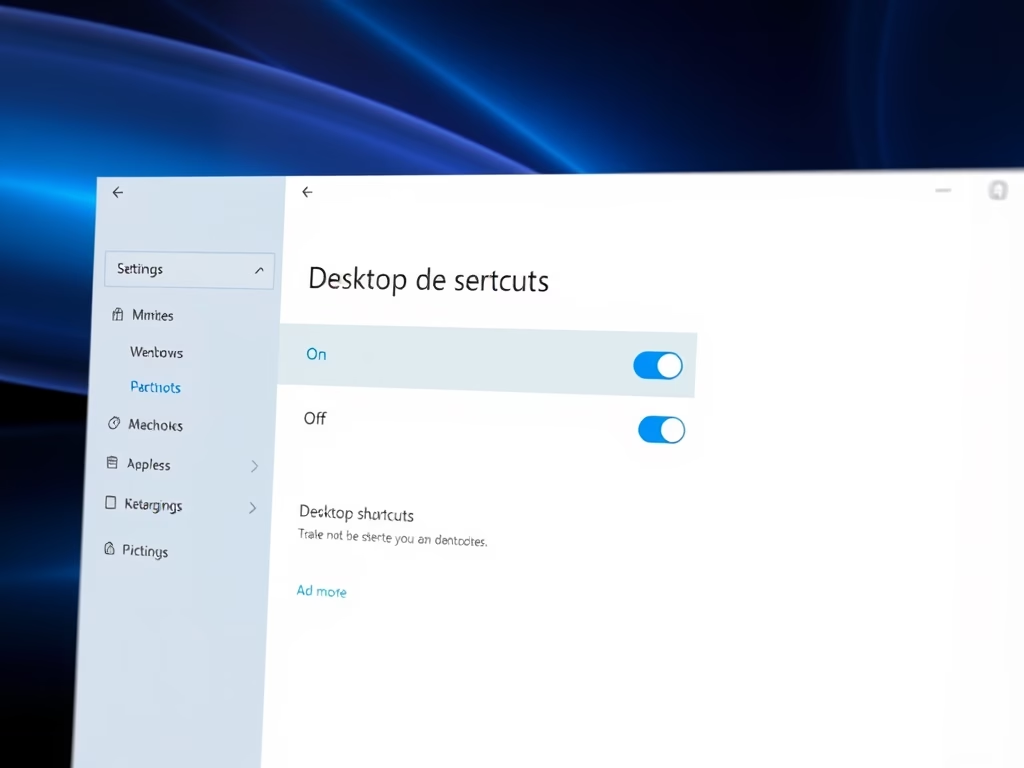
Date:
Enable or Disable Microsoft Store Desktop Shortcuts
The article explains how to control the automatic creation of desktop shortcuts for Microsoft Store apps on Windows 11. Users can enable…
-
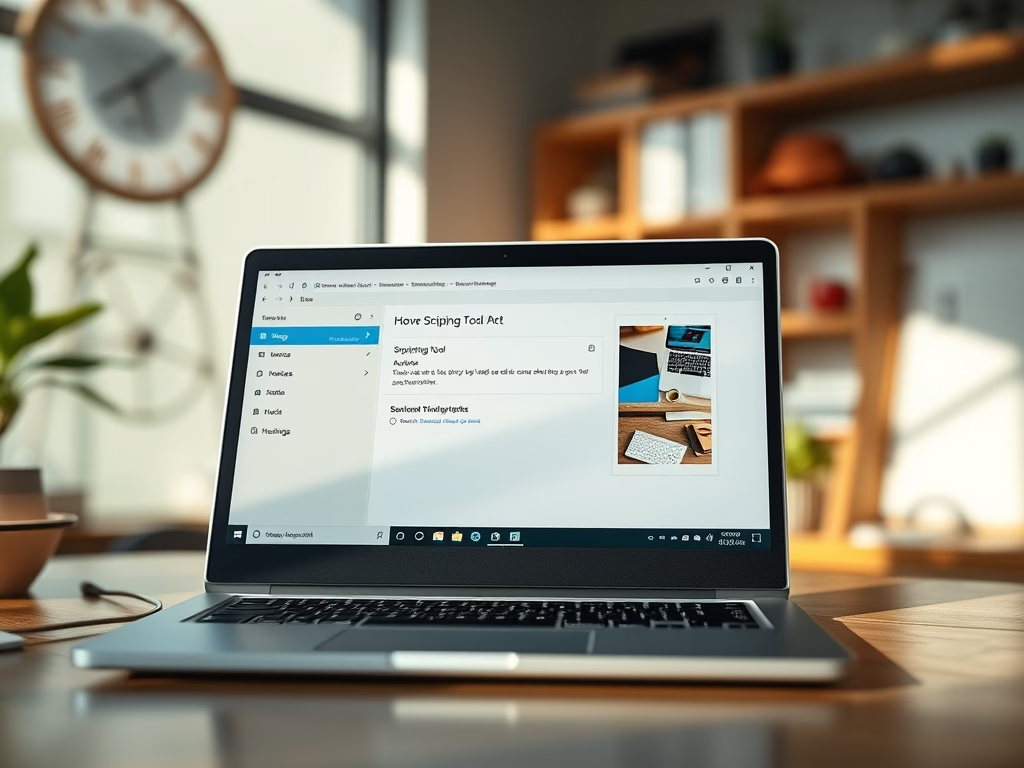
Date:
Enable/Disable Ask to Save Edited Screenshots in Windows 11
The article details how to enable or disable the “Ask to save edited screenshots” feature in the Snipping Tool on Windows 11.…
-
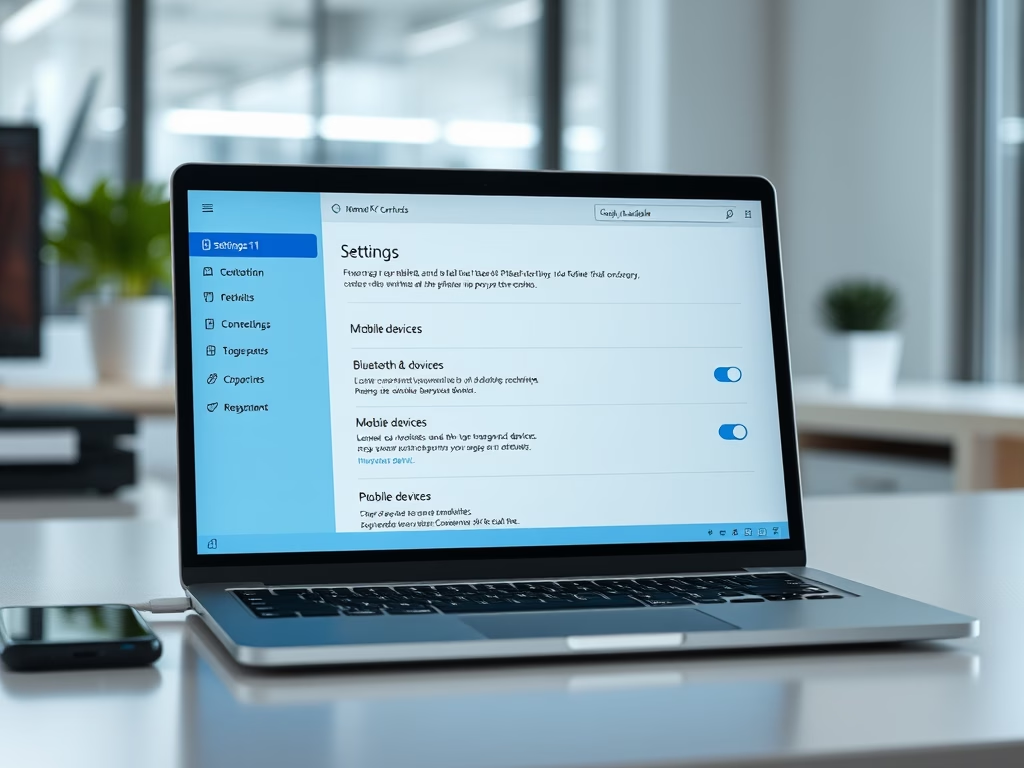
Date:
Enable Remote PC Controls on Windows 11
This article details how to enable or disable “Remote PC controls” for mobile devices in Windows 11. Users can link their mobile…
-

Date:
Enable Mobile Device App Resume Feature on Windows 11
The article explains how to enable or disable the app resume feature for mobile devices on Windows 11, allowing users to seamlessly…
-

Date:
Enable or Disable Copilot in Outlook
The article details how to enable or disable Copilot in the new Outlook app for Windows 11, which features a modern design…
-

Date:
How to Enable TTY Mode in Microsoft Teams
This article outlines enabling Teletypewriter (TTY) mode in Microsoft Teams, a collaboration platform by Microsoft. It details the process to access settings,…
-
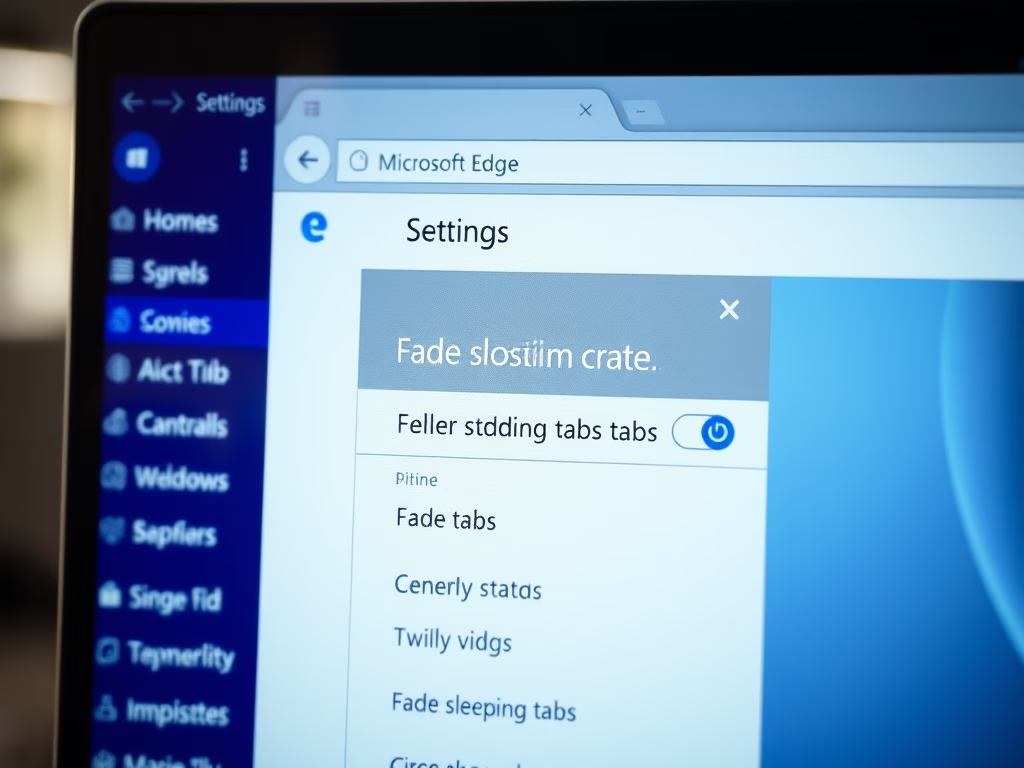
Date:
Show Notifictions and Actions until dismissed in Outlook
The article details a feature in the new Outlook for Windows 11 that allows notifications and actions to remain on screen until…