Tag: Microsoft Edge
-

Date:
How to Reset and Sync Microsoft Edge Data
This summary guides users on how to reset sync browser data from Microsoft’s Cloud servers in Microsoft Edge, the default browser in…
-
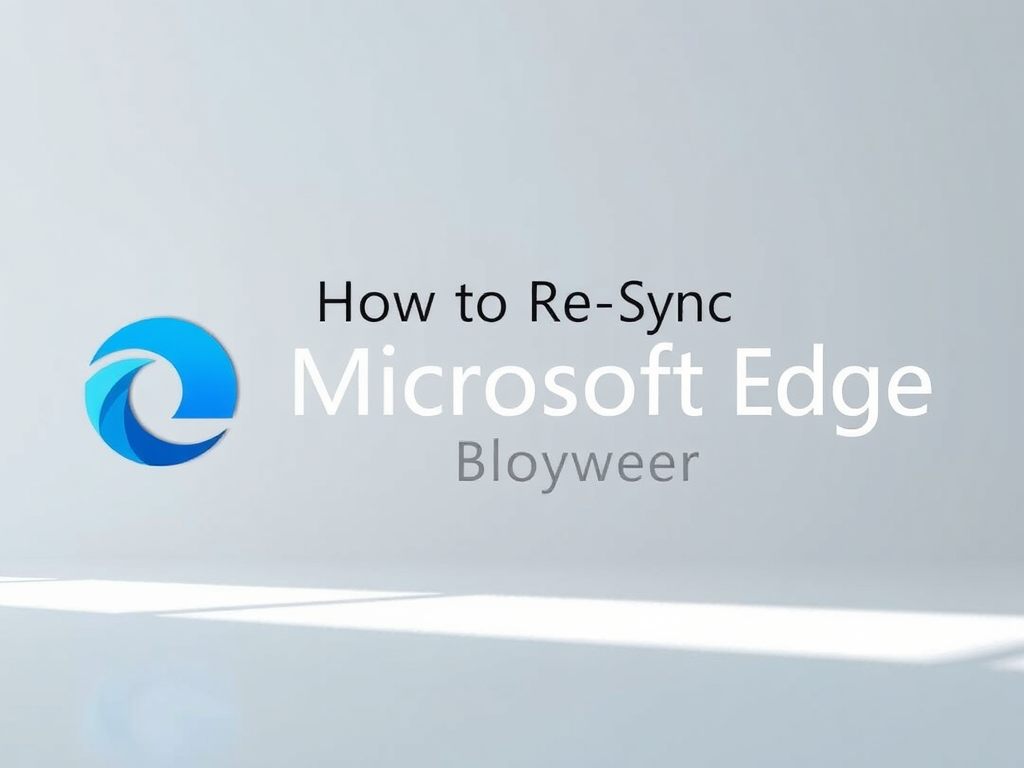
Date:
How to Re-Sync Microsoft Edge Browser Data
This article provides a detailed guide on re-syncing browsing data on the Microsoft Edge browser, which may resolve issues with syncing a…
-

Date:
How to Change Edge’s Office File Download Settings
The article provides instructions on how to disable or enable the automatic opening of Office files in the Microsoft Edge browser, the…
-

Date:
Manage Kids Mode Websites in Microsoft Edge
The article details the process of managing allowed websites in the Kids Mode of the Microsoft Edge browser. It explains how to…
-

Date:
How to Use Kids Mode in Microsoft Edge
The article provides instructions on how to use the Kids Mode feature in the Microsoft Edge browser. This mode, available in US…
-

Date:
How to Change Font Size in Microsoft Edge
The article provides a guide on how to customize the default font or text size on Microsoft Edge browser, the default browser…
-

Date:
Change Default Search Engine in Microsoft Edge
The article provides a guide for changing the default search engine from Bing to a preferred alternative in the Microsoft Edge browser,…
-

Date:
How to Manage Autocomplete in Microsoft Edge Address Bar
The article provides a guide on how to enable or disable autocomplete in the Microsoft Edge browser’s address bar. The autocomplete feature…
-

Date:
Disable Restore Pages Dialog in Microsoft Edge
The article provides instructions on how to enable or disable the “Restore Pages” dialog in Microsoft Edge, which allows users to restore…
-

Date:
How to Show or Hide Workspaces in Microsoft Edge
The article describes Microsoft Edge’s new feature, “Workspaces,” letting users share and manage browser tabs individually or in groups, ideal for project…