This article provides a quick tip for switching between HKCU and HKLM keys in the Registry Editor on Windows 11.
The Registry Editor in Windows lets you manage the operating system’s configuration settings. It provides a hierarchical view of the Windows Registry, which holds low-level settings for the computer and its installed applications. Users can change registry keys and values to personalize the computer’s behavior, appearance, and functionality.
In the Registry Editor, HKCU stands for HKEY_CURRENT_USER, and HKLM stands for HKEY_LOCAL_MACHINE. These are two of the five main registry hives in the Windows Registry. The HKEY_CURRENT_USER hive holds configuration information for the user presently logged into the computer, while the HKEY_LOCAL_MACHINE hive holds configuration information for the computer itself.
If you need to change the HKCU and HKLM hives, use the tips below to quickly switch between the branches if the key exists in both locations.
Use the Go to command go between HKCU and HKLM keys
As mentioned, users can quickly switch between the HKCU and HKLM keys if the key exists in both locations.
For example, if you need to make changes for a computer to affect both the HKCU and HKLM branches, use the “Go to” command from one branch to the other.
While in one branch, right-click on a key and select the “Go to” branch name to switch to the other branch at the exact location.
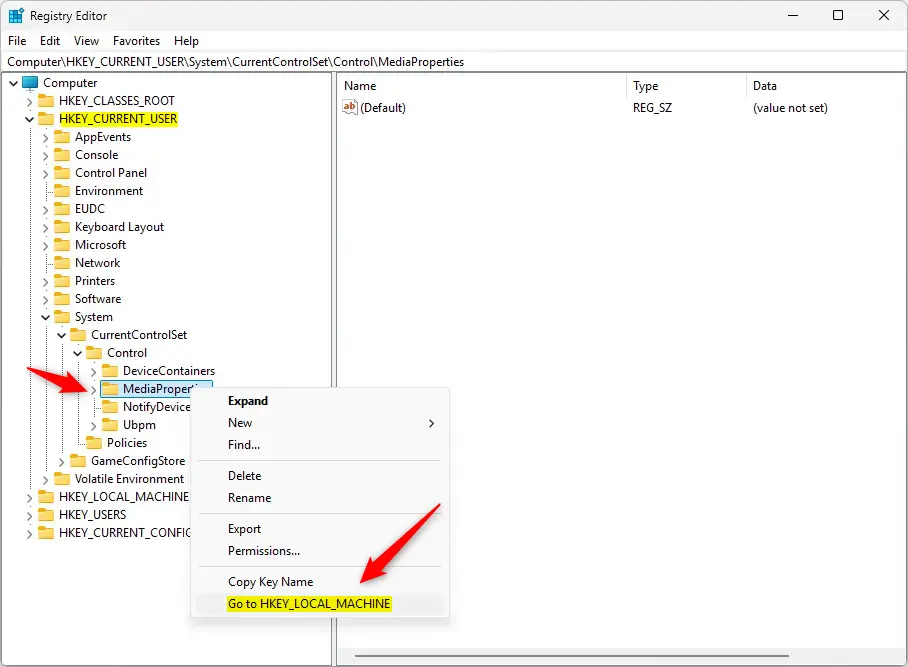
A similar thing can be done from the HKLM branch.
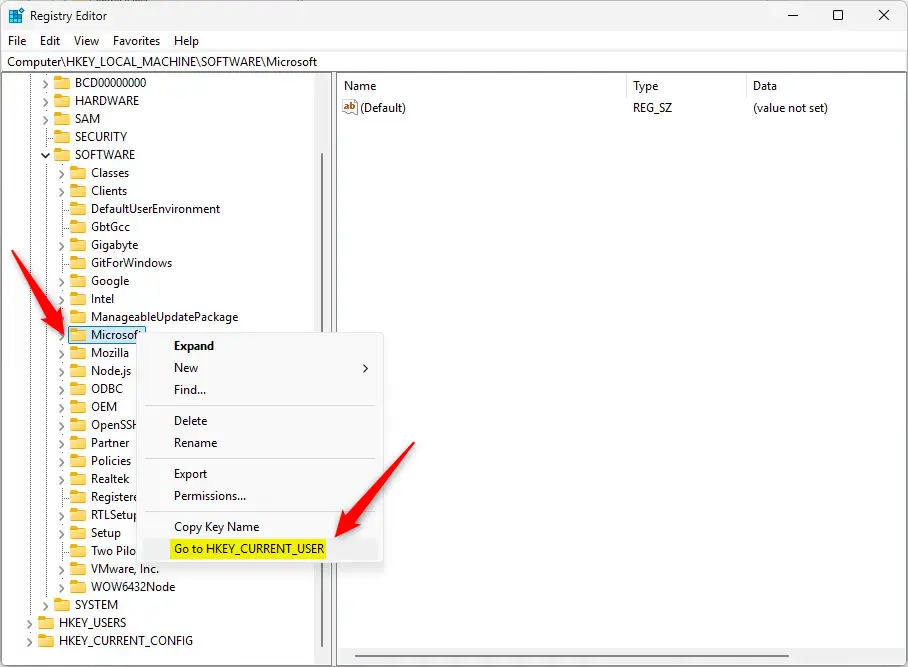
Remember, this only works if the key exists in both branches.
That should do it!
Conclusion:
- The Windows Registry Editor is essential for managing system settings and configurations.
- HKCU and HKLM represent important branches in the Windows Registry.
- Users can use the “Go to” command to quickly switch between the HKCU and HKLM keys if the key exists in both locations.
- Proper understanding and caution are necessary when making changes in the Windows Registry to avoid potential system issues.
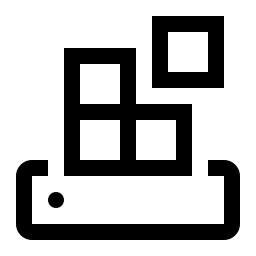
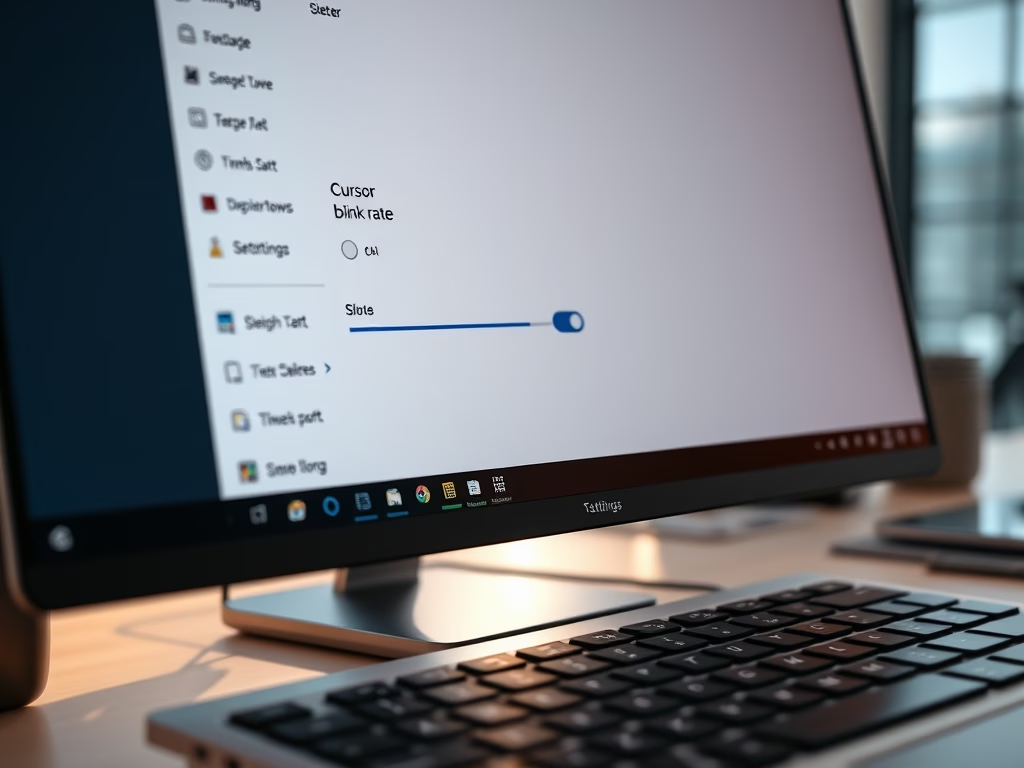


Leave a Reply