Editor’s Pick
-

Date:
How to Turn On or Off the Touch Indicator in Windows 11
This guide explains how to enable or disable the touch indicator on touch…
Trending Now
-

Date:
How to Turn On or Off the Touch Indicator in Windows 11
This guide explains how to enable or disable the touch indicator on touch…
-
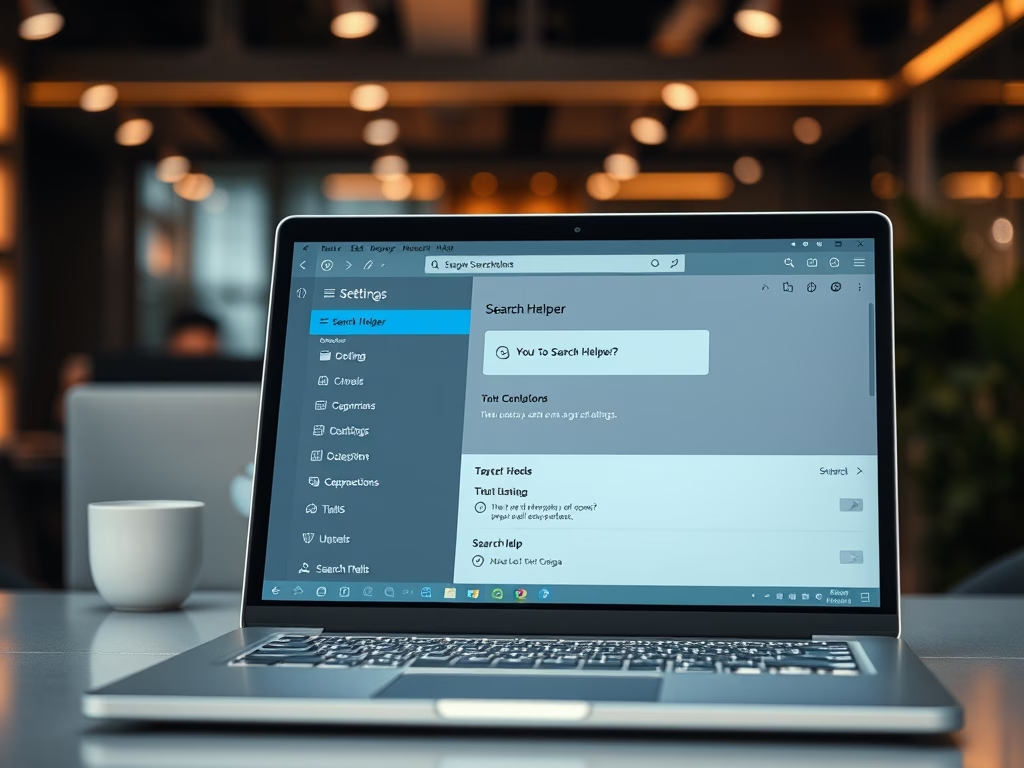
Date:
How to Turn On or Off the Settings Search Helper in Windows 11
The Windows 11 Settings Search Helper, available in version 24H2 on select PCs,…
Latest Posts
-

Date:
How to Turn On or Off the Touch Indicator in Windows 11
This guide explains how to enable or disable the touch indicator on touch screen devices like tablets or laptops. Users…
-
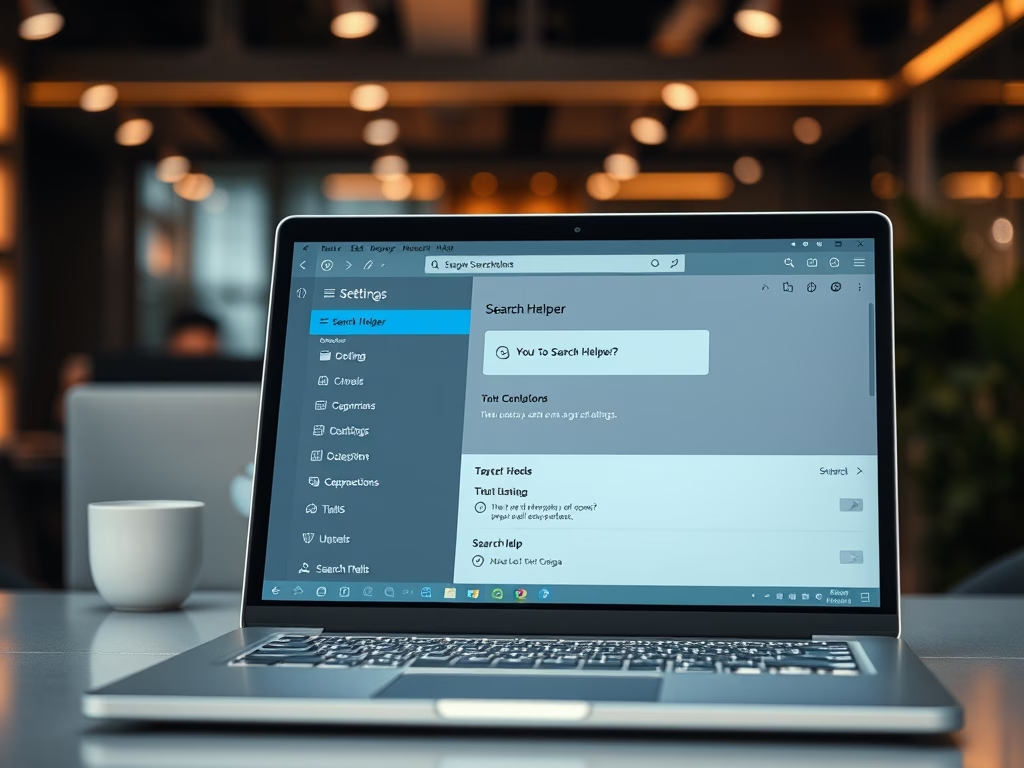
Date:
How to Turn On or Off the Settings Search Helper in Windows 11
The Windows 11 Settings Search Helper, available in version 24H2 on select PCs, utilizes AI to simplify finding and changing…
-

Date:
How to Turn On or Off Screen Rotation Lock in Windows 11
Windows 11 devices that can switch between tablet and laptop modes feature automatic screen rotation. Users can enable or disable…
-
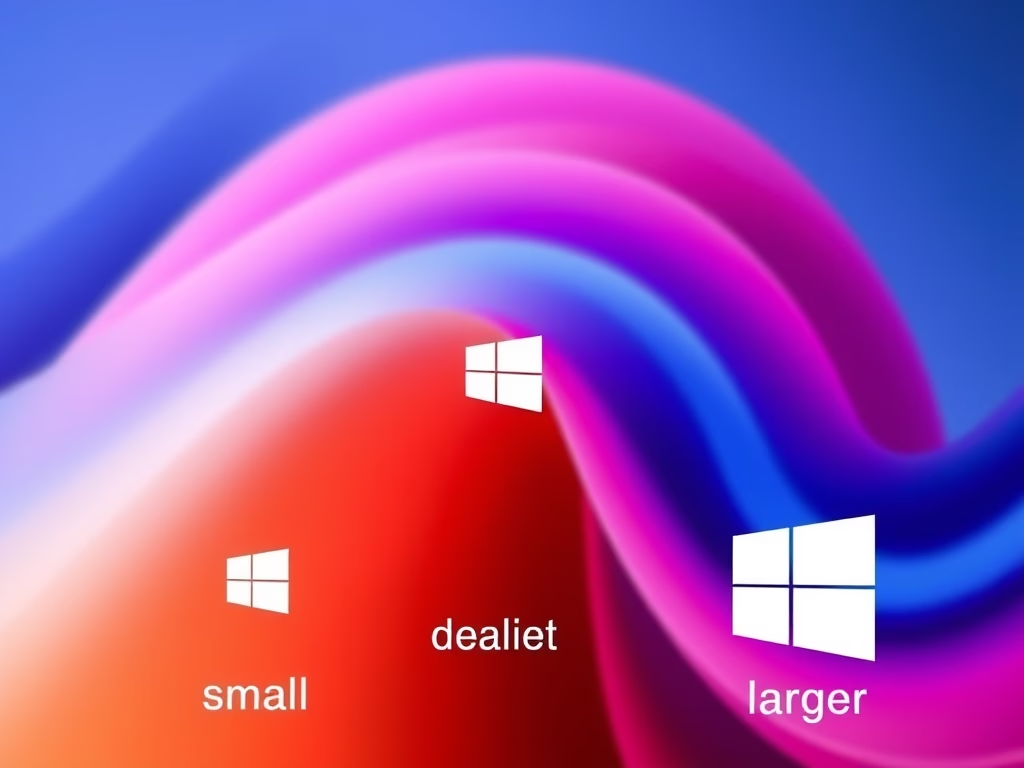
Date:
Change Size of Taskbar Icons in Windows 11
This guide explains how to adjust the icon size on the Windows 11 taskbar. Users can choose from three settings:…
-
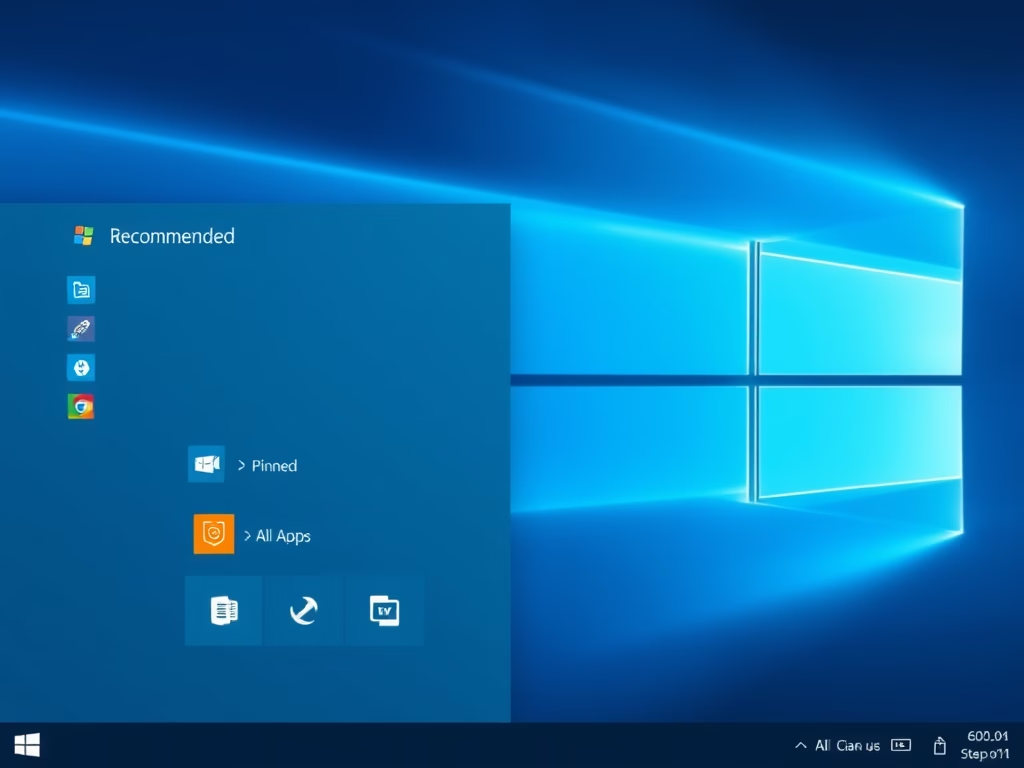
Date:
How to Clear the Recommended Section in the Windows 11 Start Menu
To clear the Recommended section in Windows 11’s Start menu, open Settings, select Personalization, and then Start. Set the layout…
-

Date:
Change Keyboard Character Repeat Delay in Windows 11
This guide explains how to adjust the keyboard repeat delay and repeat rate in Windows to enhance typing comfort. Users…