-
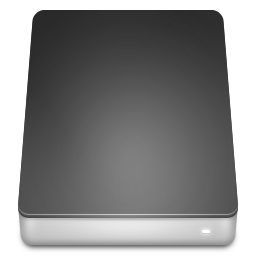
Enable Disk Write Caching in Windows 11
This article outlines the process of enabling or disabling disk write caching for internal storage devices in Windows 11. Disk write caching enhances performance by temporarily storing write commands in memory, but it poses risks to data integrity. The article details steps in both Disk Management and Device Manager to manage this feature.
-
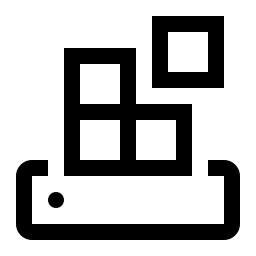
Change Windows 11 External Drive Removal Policy
The article details how to change the removal policy for external storage in Windows 11, highlighting two main options: Quick Removal for immediate unplugging without data loss, and Performance for improved efficiency that requires safe removal. Users can adjust these settings through the Settings app to optimize functionality and data protection.
-
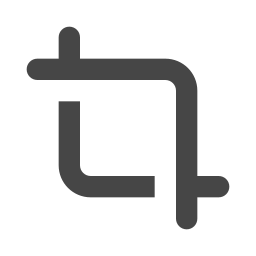
Change Snipping Tool Screen Recordings Folder in Windows 11
This article provides instructions on changing the default screen recordings folder for the Snipping Tool in Windows 11. With version 11.2408.13.0, users can modify where screen recordings are saved by accessing the settings menu and selecting a new folder through File Explorer. Default saves occur in the Videos folder.
-
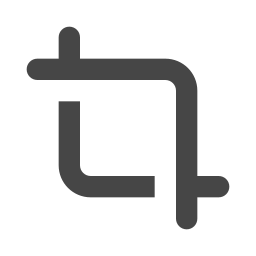
Change Snipping Tool Screenshot Folder in Windows 11
This article discusses how to change the default screenshots folder in the Windows 11 Snipping Tool. Users can modify their settings to select a new save location for screenshots, which are typically stored in the Pictures folder. Instructions include accessing settings and choosing a new folder for screenshots.
-

How to Change Copilot Key in Windows 11
The article outlines how to customize the Copilot key on Windows 11, which typically opens the Copilot app. Users can assign the key to launch various MSIX packaged apps, enhancing productivity. The customization process involves accessing Windows Settings, navigating to Personalization, and selecting new app options for the Copilot key.
-
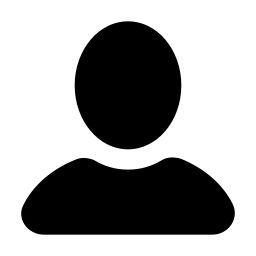
How to View Microsoft Account Purchase Order History
This article outlines how to view your Microsoft Account purchase history, which logs all transactions, including software and subscriptions. Users can access their order history via Windows Settings or the Microsoft Account website, filter transactions by type and time frame, and use the information for financial reconciliation.
-
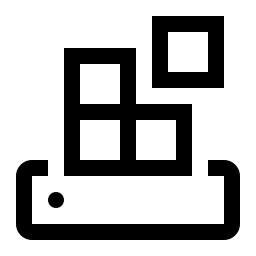
Registry Editor in Windows 11: How to Quickly Switch between HKCU and HKLM Keys
This article offers a quick tip for navigating between HKCU and HKLM keys in Windows Registry Editor on Windows 11. The Registry holds system and application settings, and users can personalize behavior, appearance, and functionality. The “Go to” command helps switch between the branches to make changes affecting both HKCU and HKLM keys when needed.…
-
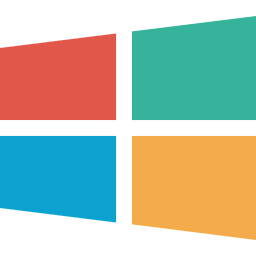
Optimize Audio Experience in Windows 11 with Voice Focus and Studio Effects
This article explains how to enable or disable Voice Focus in Windows 11. Voice Focus enhances speech clarity by reducing background noise, with an enhanced version using AI on a neural processing unit. Windows Studio Effects automatically improve lighting and cancel noise during video calls. Users can manage Voice Focus through the Settings app or…
-

Outlook for Windows: How to Enable or Disable Offline Mode
The Outlook app in Windows 11 allows users to work offline by saving emails, calendar events, and contacts locally. Users can enable or disable offline mode by accessing Settings and toggling the “Enable offline email, calendar, and people” option. Customizing local storage preferences further optimizes the Outlook experience for seamless productivity online or offline.
-
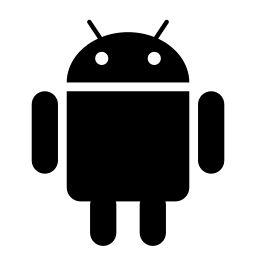
How to Share Files from Windows 11 to Android with Nearby Sharing
This article explains how to share files from a Windows 11 PC to an Android mobile device using the Nearby Sharing feature. Users can pair their devices via the Link to Windows app, activate Nearby Share, and select the Android device to send the file. The files received on the Android device are stored under…
