-

How to Disable Touchpad on Windows 11
This post provides steps for enabling or disabling the Touchpad on laptops running Windows 11. A user may want to disable the Touchpad to avoid accidental cursor movements during typing. The Touchpad can be toggled on or off via a dedicated button on some laptops, while Windows 11 also allows disabling or enabling through System…
-

How to Transfer Files from USB to Windows 11
The article guides students and new users on how to transfer files from a USB flash drive to a Windows 11 computer. It elaborates on the support extended by Windows 11 to various USB drives, the procedure to connect a USB drive, and the methodology to copy and paste files or folders.
-

How to Install Custom Fonts on Windows 11
This post teaches how to install or remove custom fonts in Windows 11. Users can download free fonts online, extract the files, and add the fonts to their system via the Windows/Fonts folder. The guide also explains how to manage and delete installed fonts through the system settings of Windows 11.
-
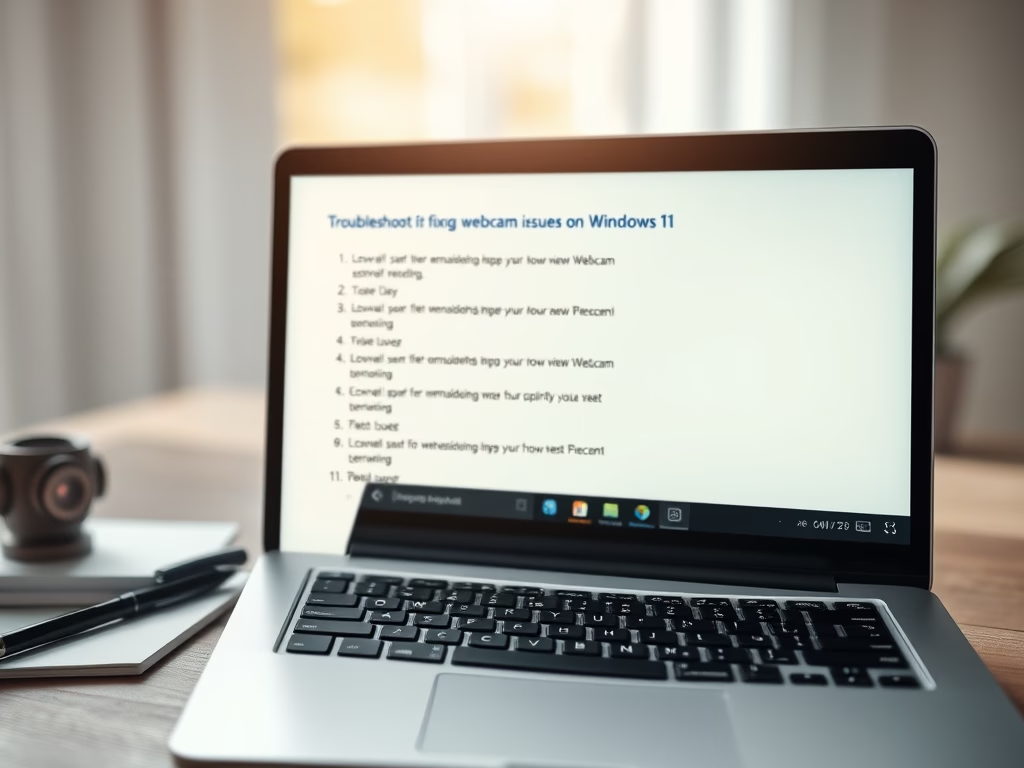
Fix Webcam Issues on Windows 11
This post provides steps to troubleshoot non-functioning cameras on Windows 11. These steps include checking for off/on switches on the device, restarting the computer, updating Windows, verifying privacy settings, and updating or manually downloading new drivers. If these methods fail, the issue might be hardware-related, suggesting possible device replacement.
-

Transfer Files from Memory Card to Windows 11
This post provides a step-by-step guide for students and new users on how to transfer files from memory cards to a Windows 11 computer. The process involves connecting the memory card through an external reader, if the computer lacks a built-in one, and then using Windows 11’s interface to move the files to the PC.
-

Find Mouse Pointer Location in Windows 11
This post guides users on locating their mouse pointer on a Windows 11 screen, useful for those struggling to find the small, white default pointer. Users can either increase the pointer size or change its color. Windows 11 allows quick pointer location by pressing the CTRL key, which circles it. The guide provides step-by-step instructions…
-
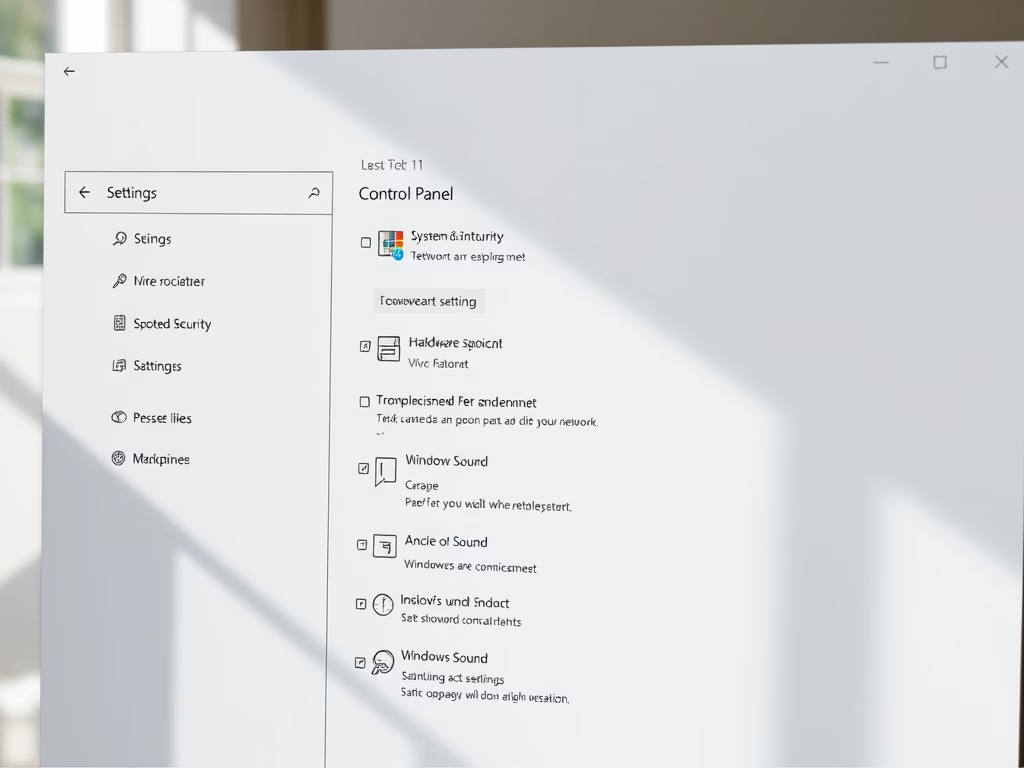
How to Access Control Panel in Windows 11
The post guides on opening and using the Control Panel app in Windows 11. It notes that, while the Control Panel has been sidelined in favor of the Windows Settings app, it remains key to adjusting specific settings. The post outlines the eight main categories within the Control Panel and provides a few methods on…
-
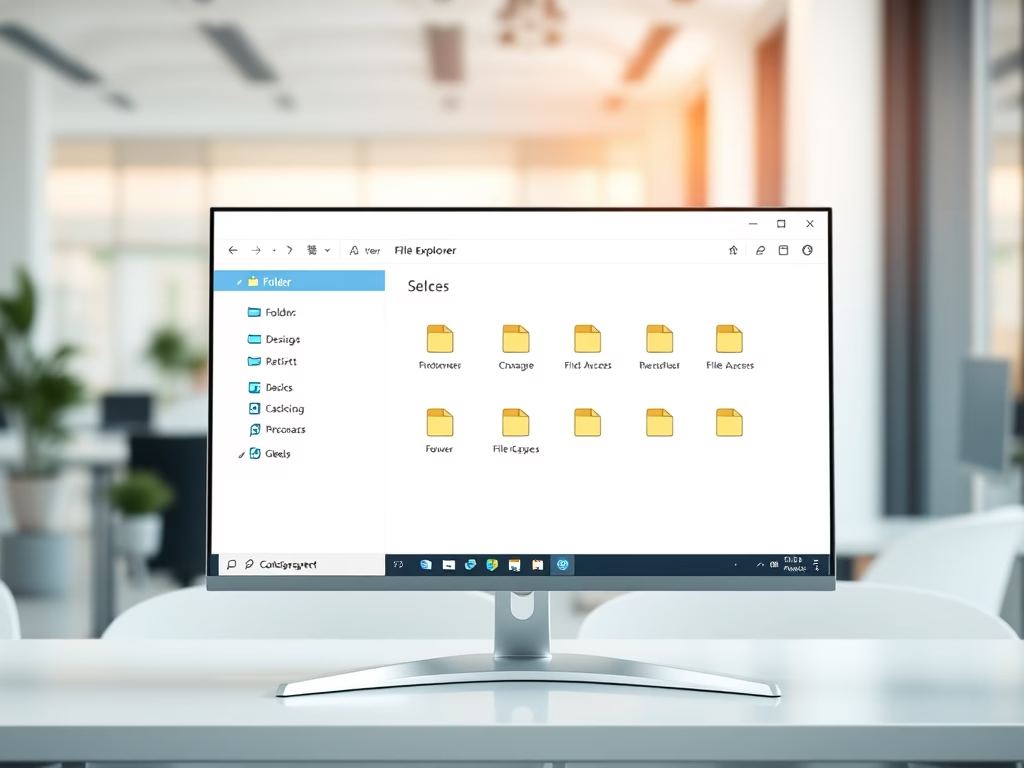
How to Use File Explorer in Windows 11
The post provides a guide to open and use File Explorer on Windows 11 for students and new users. It differentiates File Explorer from Internet Explorer, explaining the former is for browsing files and folders on Windows. It demonstrates several ways to open File Explorer and outlines tasks users can perform, such as file deletion,…
-

How to Reset OneDrive Sync on Windows 11
This is a guide for students and new Windows 11 users on how to reset OneDrive sync connection when syncing issues occur. The reset disconnects existing sync connections but doesn’t erase files. Resyncing large amounts of files may take time. The process involves inserting a command in the command line terminal or resetting the OneDrive…
-

How to Shutdown Your Windows 11 PC
The post provides various methods to shut down a Windows 11 PC including via the Start menu, using keyboard shortcuts, command line, or the PC power button. It advises choosing the method best suited to individual needs, cautioning against using the power button in cases where ongoing processes and files may need preservation.
