-

How to Install VMware Workstation Player on Ubuntu Linux
The post instructs students and new users on how to install and use VMware Workstation Player, a virtualization software, on Ubuntu Linux. This software isn’t open-source, contrary to VirtualBox, and requires a license for commercial use. It provides step-by-step guidance to download, install, and use VMware Workstation Player, including instructions on installing required packages and…
-

How to Change Primary Mouse Button in Windows 11
The post provides a step-by-step guide for students and new users on how to change or switch the primary mouse button on Windows 11, beneficial for left-handed users. By default, Windows 11 uses the left button for general operations and the right for contextual menus. It details how to access system settings and adjust the…
-

How to Install LEMP on Ubuntu Linux
This is a comprehensive guide on installing and using the LEMP stack, an acronym for Linux (Ubuntu), E Nginx, MariaDB or MySQL, and PHP Scripting Language, on Ubuntu Linux. The post provides step-by-step instructions on how to install Ubuntu Linux, Nginx, MariaDB (substituting for MySQL in this guide), and PHP, vital components for developing PHP-based…
-

How to Install LAMP on Ubuntu Linux
This post guides students and new users on installing and using the LAMP (Linux, Apache, MariaDB/MySQL, PHP Scripting Language) stack on Ubuntu Linux. LAMP is a group of open-source software and is crucial for many web applications and content management systems (CMS) such as WordPress, Drupal, Joomla. The instructions include the installation processes for Ubuntu…
-

Install MySQL and MariaDB on Ubuntu: A Step-by-Step Guide
This guide provides detailed instructions on how to install MySQL or on Ubuntu Linux for students or new users. Both MySQL and MariaDB are open-source, multi-threaded relational database management systems, with MariaDB being a backward-compatible replacement for MySQL. The post outlines steps on installing default and latest versions, and securing MariaDB and MySQL databases. The…
-

How to Disable Cortana on Windows 11
The post provides a step-by-step guide on how to enable or disable Cortana, an AI-powered personal assistant on Windows 11. Some users find Cortana invaluable for tasks such as setting reminders and handling searches, while others prefer to turn the feature off. The guide also includes steps to re-enable Cortana, should users change their minds.
-

How to Install Nginx on Ubuntu Linux
The post is an instructional guide on how to install, configure, and use the Nginx HTTP web server on Ubuntu Linux for beginners. It provides the steps necessary to install Nginx using the apt package management tool, check if Nginx is running, and how to allow the server through the Ubuntu firewall. It also explains…
-

How to Install Apache on Ubuntu Linux
This post offers a detailed guide on how to install, configure, and use the widely popular Apache HTTP web server on Ubuntu Linux, an optimal platform for beginners in Linux. The guide provides step-by-step instructions on installation processes, how to permit Apache through the Ubuntu firewall, interacting with Apache configuration files, and managing Apache Virtual…
-

How to Install PHP on Ubuntu Linux
This guide outlines how to install and use the PHP server-side programming language on Ubuntu Linux with Apache or Nginx web servers. Instructions are provided for the installation process, including PHP integration with Apache and Nginx, PHP modules, and updates. PHP is used to support content management systems like WordPress, Magento, Drupal etc. PHP versions…
-
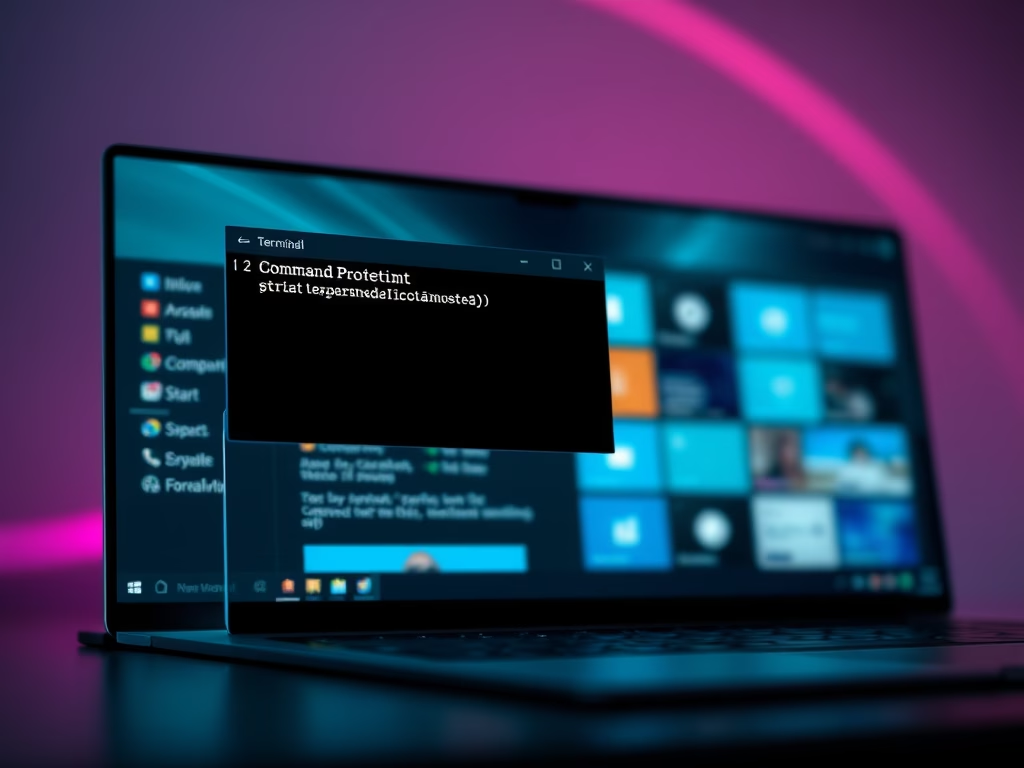
Set Windows Terminal to Open with Command Prompt on Windows 11
The post instructs how to set up Windows Terminal on Windows 11 to open with the Command Prompt tab by default. Normally, Windows Terminal opens with Windows PowerShell, but by following some simple steps, users can change default settings to Command Prompt. This provides an additional convenience for command-line based users.
