-

Customize File Opening in Notepad on Windows 11
The new Notepad version for Windows 11, available for Microsoft Insider Preview program members, supports tabs, allowing users to manage multiple files in a single window. Users can customize whether files open in new tabs or a separate window by adjusting settings within the Notepad app.
-

How to Change Time Format in Ubuntu: 12h or 24h
The article provides a detailed guide on how to change the system clock format either to 12-hour or 24-hour in Ubuntu Linux. Three routes are mentioned: through the System Settings panel, via command terminal console commands, or using the Dconf Editor. The time format change applies to the desktop and can be utilized in documents…
-

Disable Security Questions in Windows 11: Step-by-Step Guide
The article details the steps to enable or disable the use of security questions for local accounts in Windows 11. It highlights the benefits of such security questions, like added account safety and easy password recovery. The methods involved using the ‘Local Group Policy Editor’ or the ‘Windows Registry Editor.’ Disabling security questions implies utilizing…
-

Mount External Storage as Read-Only in Ubuntu
The article discusses how to enable or disable mounting external storage devices as read-only on Ubuntu Linux. This can be done using Terminal commands or the Dconf Editor tool. These steps ensure that any external storage connected to Ubuntu becomes non-writable, protecting personal and confidential data from being saved on these devices.
-

Enable or Disable ‘Switch User’ in Ubuntu Linux
The article provides a guide on how to enable or disable the “Switch User” command on Ubuntu Linux, an option that allows switching between multiple user accounts without signing out. This option can be modified using the command terminal console or the Dconf Editor. Steps include using specific command lines in terminal or navigating particular…
-

Customize Quick Settings in Windows 11
The article provides a guide on how to customize the Quick Settings panel in Windows 11 by adding, removing, or rearranging buttons. This panel, located at the taskbar’s bottom right corner, offers quick access to important features like Volume, Wi-Fi, Bluetooth and more, and can be modified as per user preference without navigating the Settings…
-

How to Enable Visual Alerts on Ubuntu Linux
The article provides guidance on how to turn on or off visual alerts in Ubuntu Linux computers. These visual alerts can be helpful when a system does not have a sound card or when the user prefers not to disturb others with alert sounds. To enable or disable this feature, one needs to navigate to…
-

How to Enable or Disable Animations in Ubuntu
The article guides readers on how to enable or disable desktop animations on Ubuntu Linux, depending on their system’s performance. Faster computers can use these features to enhance their experience, while slower systems may see improved performance by disabling these effects. Instructions are provided to navigate Ubuntu’s System Settings and adjust the animations easily.
-
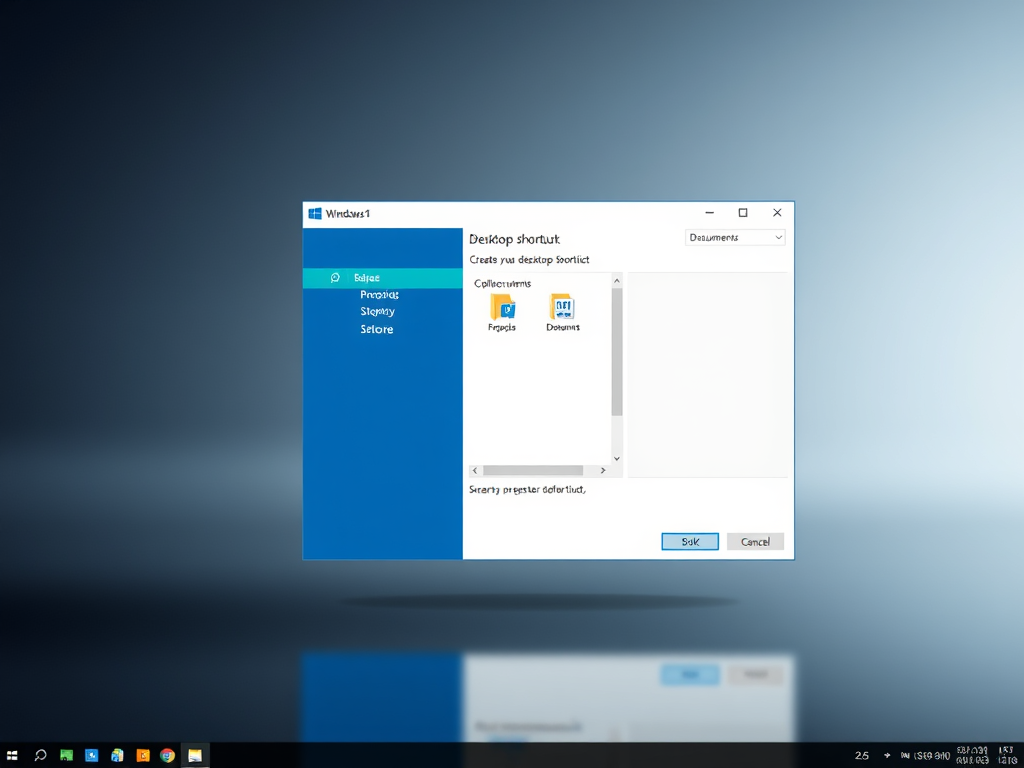
Create Desktop Shortcuts in Windows 11: A Complete Guide
The article provides a guide on creating desktop shortcuts in Windows 11. The shortcuts can point to files, folders, apps, or websites. Different methods include using the “New Item Shortcut Wizard,” the “Send to” command in the context menu, dragging items from the start menu, or dragging and dropping web addresses directly onto the desktop.…
-

How to Move a Hard Drive in Windows 11: Step-by-Step Guide
This article provides a guide on moving a hard disk drive from one computer to another in Windows 11. It outlines the step-by-step process from pre-disconnection checks to confirm the drive’s health, taking the disk offline and uninstalling via Device Manager, to installation in the new computer. It specifies the process applies only for secondary…
