Editor’s Pick
-
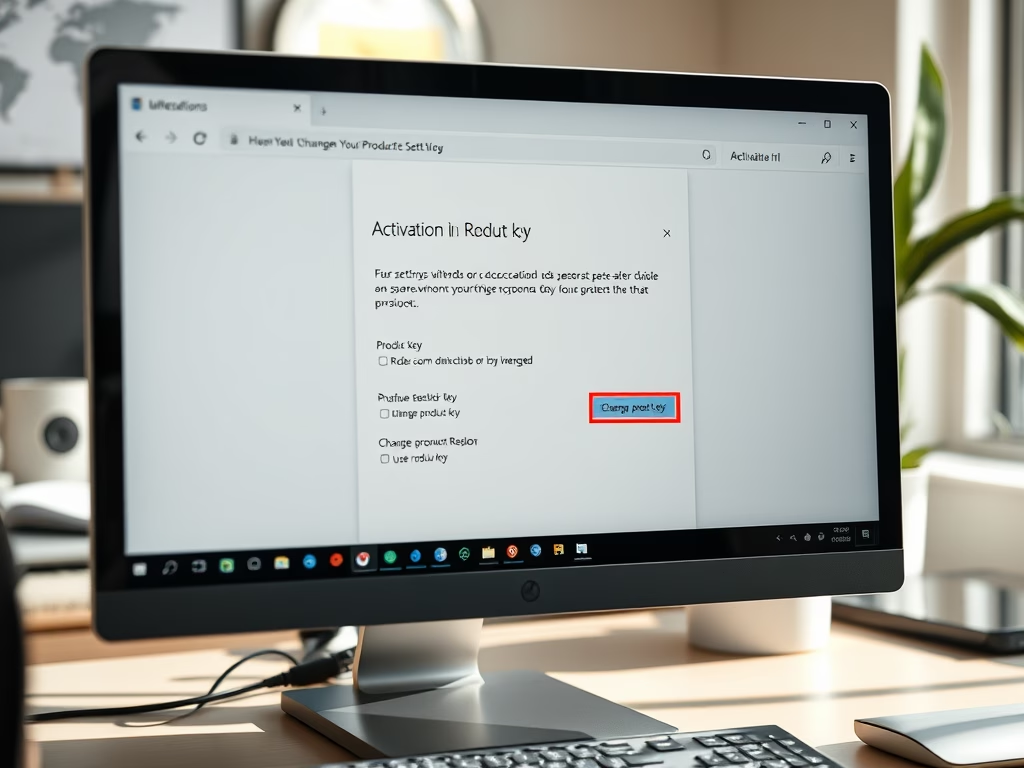
Date:
How to Change Your Product Key in Windows 11
This guide outlines steps to change your Windows 11 product key, a crucial…
Trending Now
-
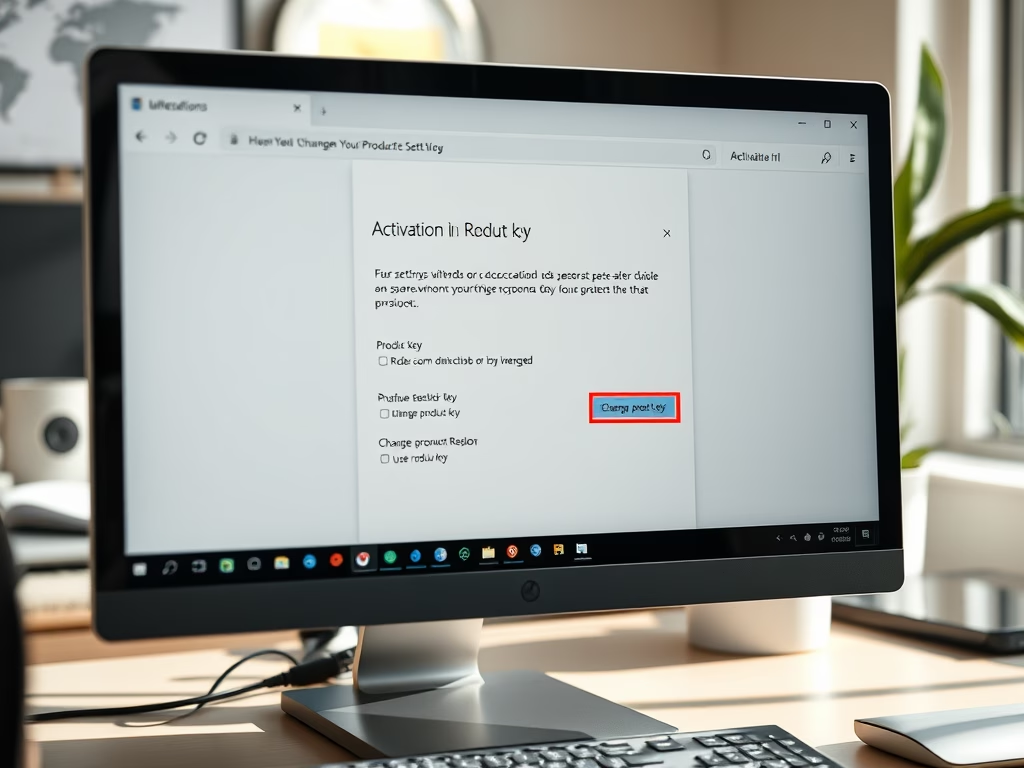
Date:
How to Change Your Product Key in Windows 11
This guide outlines steps to change your Windows 11 product key, a crucial…
-
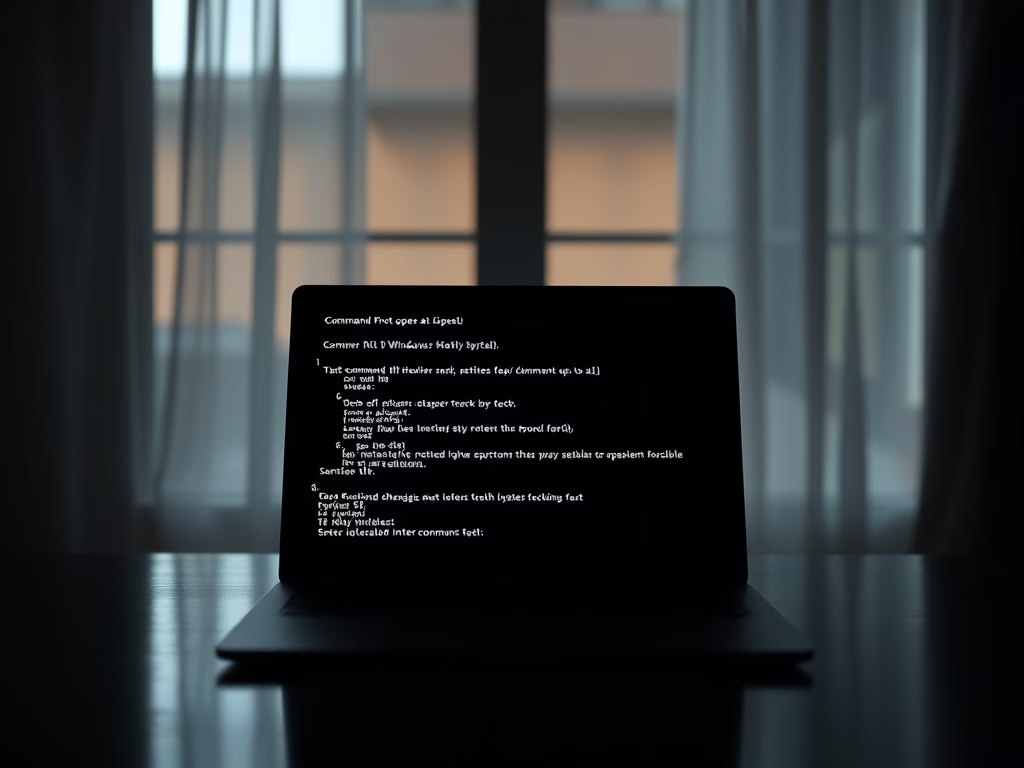
Date:
Open Command Prompt at Boot in Windows 11
This guide explains how to open Command Prompt before logging into Windows 11…
Latest Posts
-
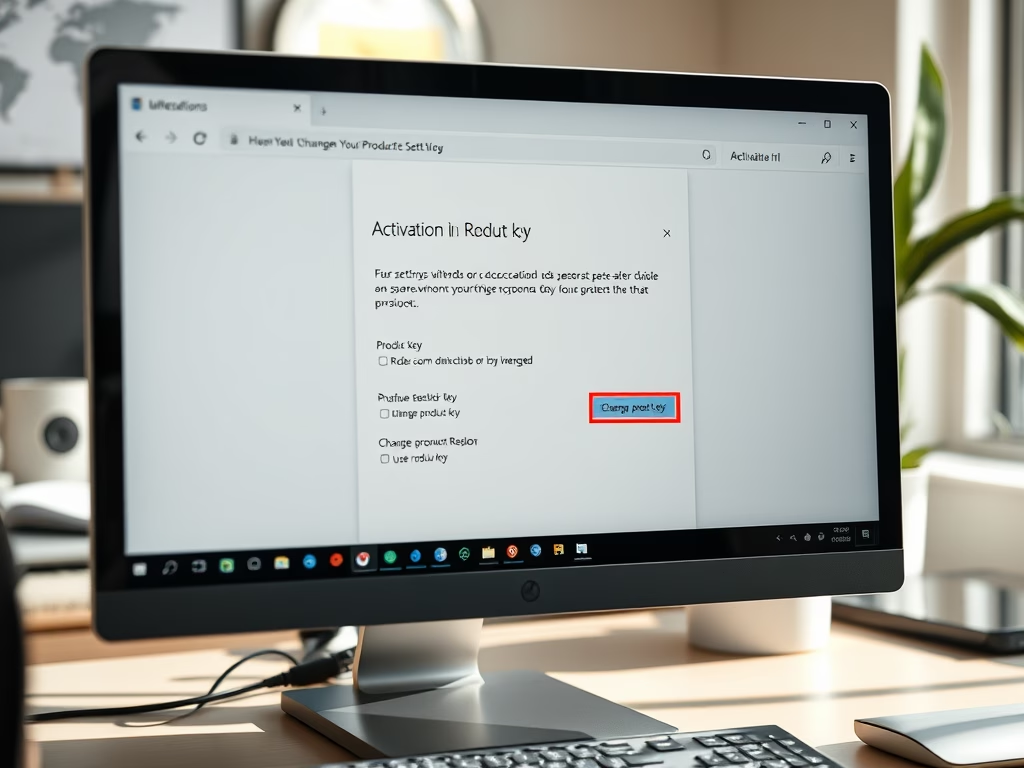
Date:
How to Change Your Product Key in Windows 11
This guide outlines steps to change your Windows 11 product key, a crucial 25-character code for activation. You can do…
-
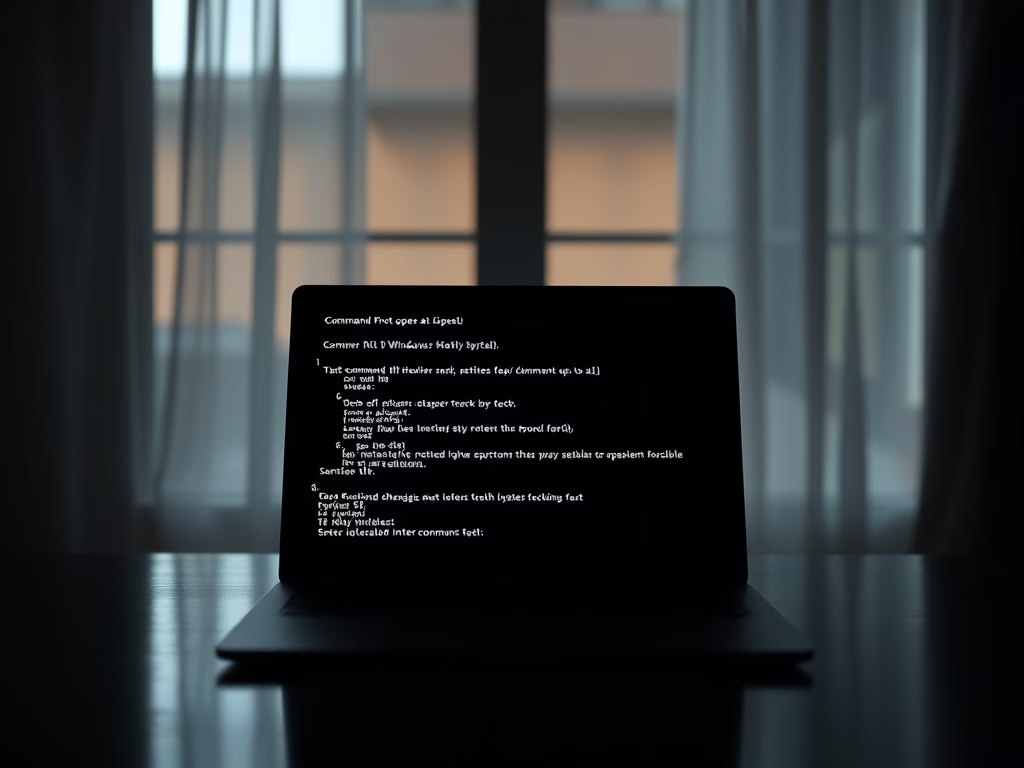
Date:
Open Command Prompt at Boot in Windows 11
This guide explains how to open Command Prompt before logging into Windows 11 to troubleshoot issues when the operating system…
-

Date:
How to Enable Recycle Bin for USB Drives and Other Removable Drives in Windows 11
Windows 11 does not automatically provide a Recycle Bin for removable drives like USB sticks. However, you can enable this…
-
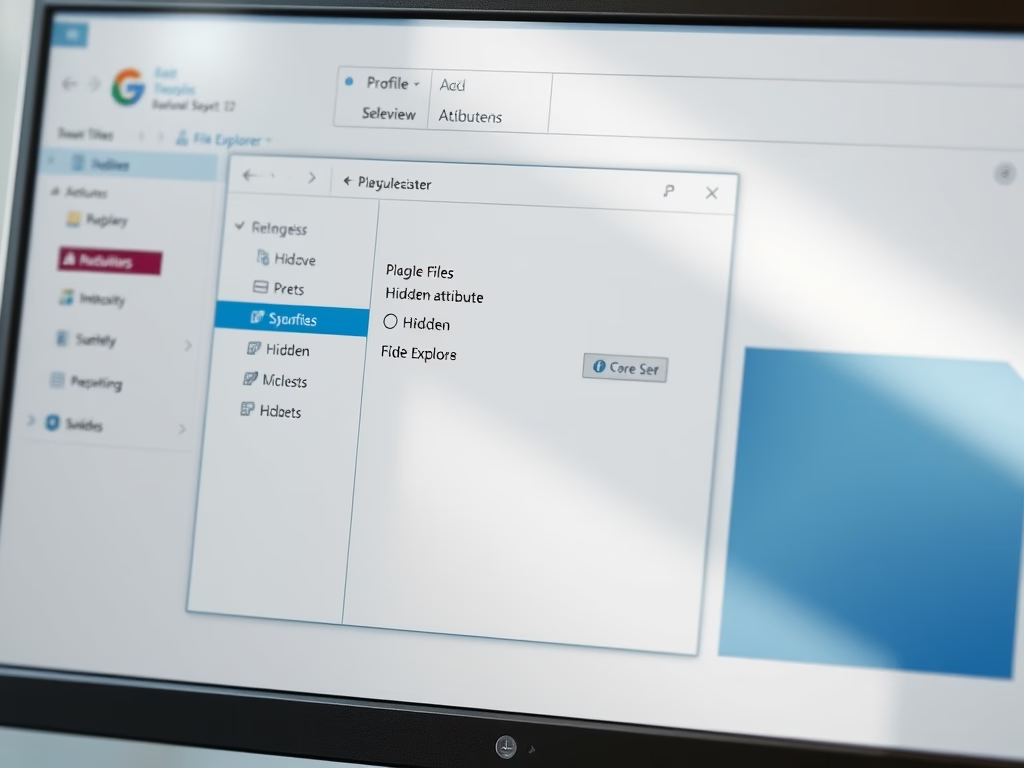
Date:
How to Hide or Unhide Files in Windows 11
This guide explains how to hide and unhide files and folders in Windows 11. Users can choose between using the…
-
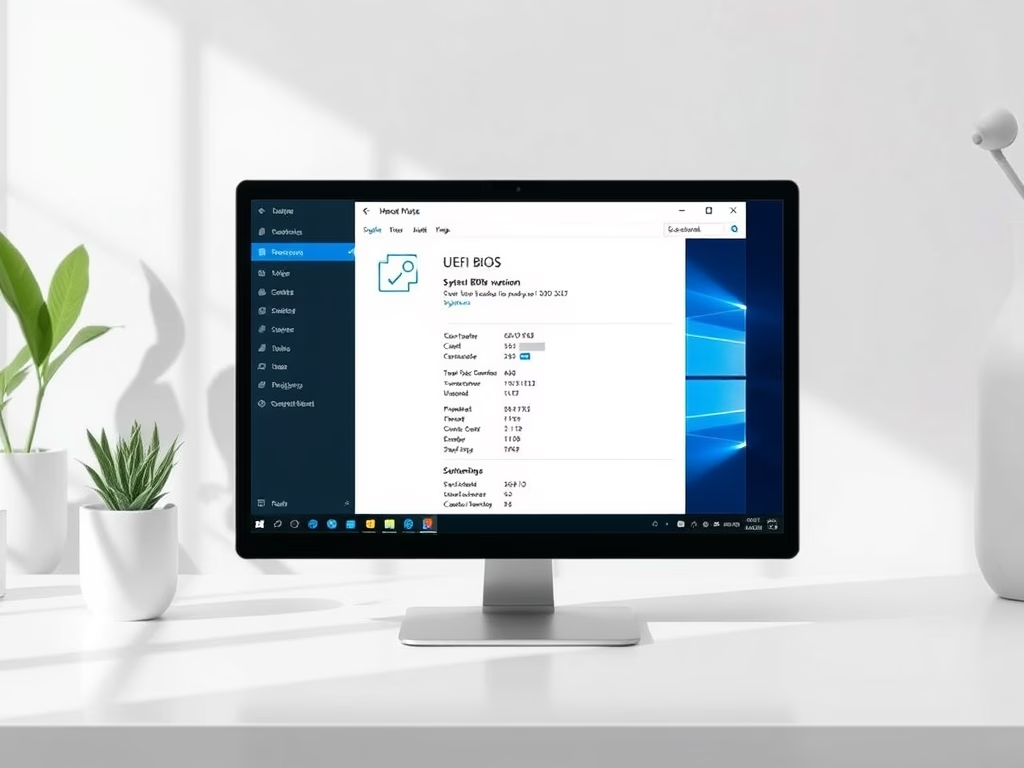
Date:
How to Check UEFI BIOS Version in Windows 11
This guide outlines four easy methods to find the UEFI BIOS version in Windows 11. Users can utilize the System…
-

Date:
How to Access UEFI BIOS in Windows 11 – Easy Steps
UEFI BIOS is a special menu built into your computer that controls how your device starts up and works. Sometimes,…