This article explains enabling or disabling “Allow Microsoft to access page content” for Copilot in Edge.
Microsoft Edge is the default browser in Windows 11. However, users can switch to their preferred or favorite browser anytime. Edge is based on Chromium, similar to Google Chrome and other Chromium-based browsers today.
Windows Copilot needs lots of data to train on. A feature in the Microsoft Edge browser allows you to send your browsing data to Microsoft to make AI-generated answers and suggestions more relevant on Copilot.
You can turn this feature on or off.
Enabling or disabling “Allow Microsoft to access page content” for Copilot in Edge depends on your preference regarding Microsoft’s use of your browsing data. If you enable this feature, Copilot can access your browsing history, search queries, and other data to provide more relevant suggestions and answers.
However, if you choose to disable this feature, Copilot will not have access to your browsing data, and the suggestions and answers may not be as accurate or personalized.
Turn “Allow Microsoft to access page content” on or off
As mentioned above, users can enable or disable sending their browsing data, search queries, and others to Microsoft to train its AI.
Here’s how to do it
First, open the Microsoft Edge browser.
Then click on Setting and more (Alt+F) three dots (…) in the upper right-hand corner to access the Settings menu.

On the Settings page on the left panel, click the Sidebar button.
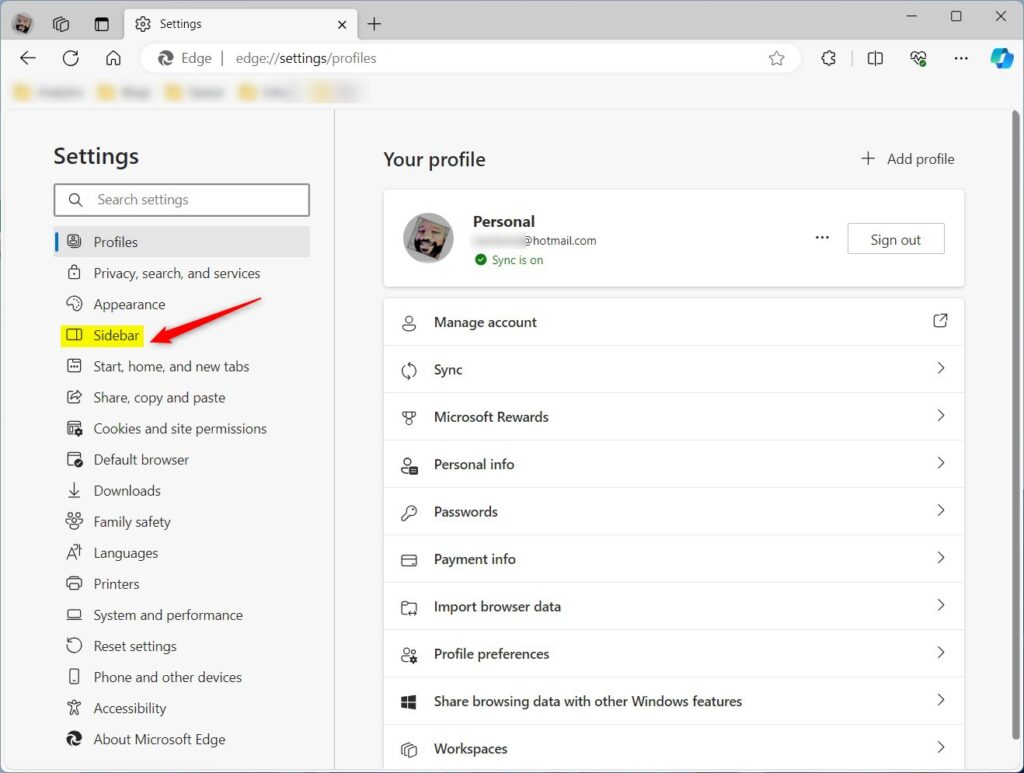
On the right, select the “Copilot” tile to expand it.
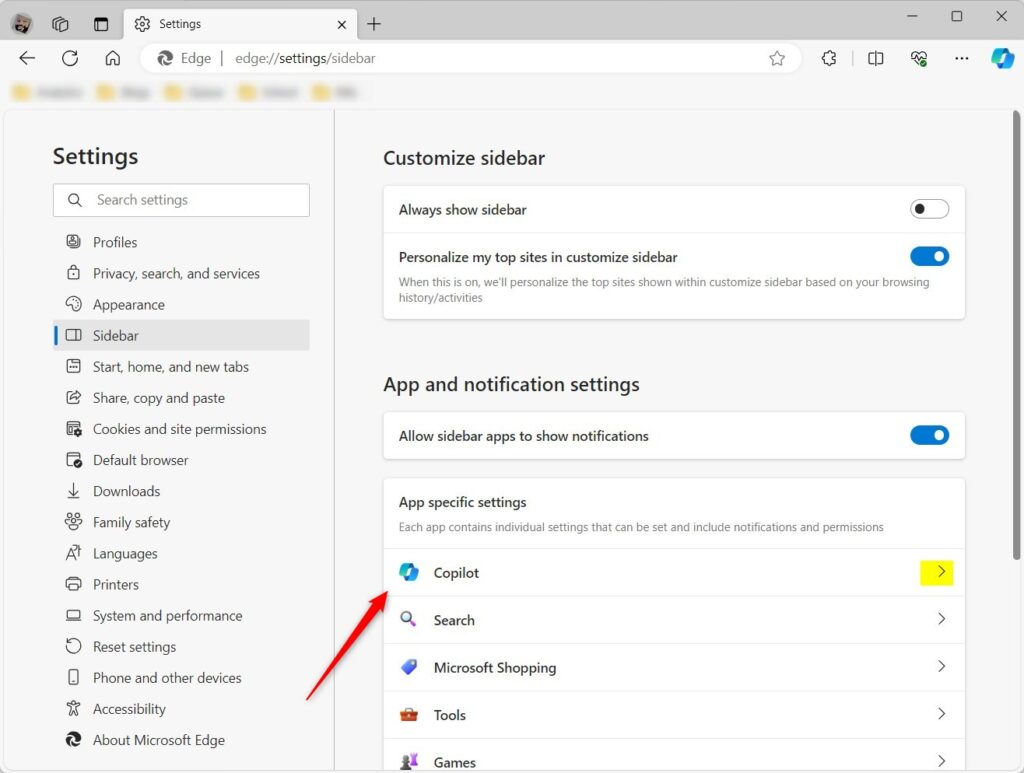
Next, toggle the ‘Show Copilot’ button to the On position to enable Copilot in Edge. You can’t change the settings to allow Microsoft to access page content when Copilot is off.
Then, select the “Allow Microsoft to access page content” tile and toggle the switch button to the On position to enable it.
To disable it, toggle the switch button to the Off position.
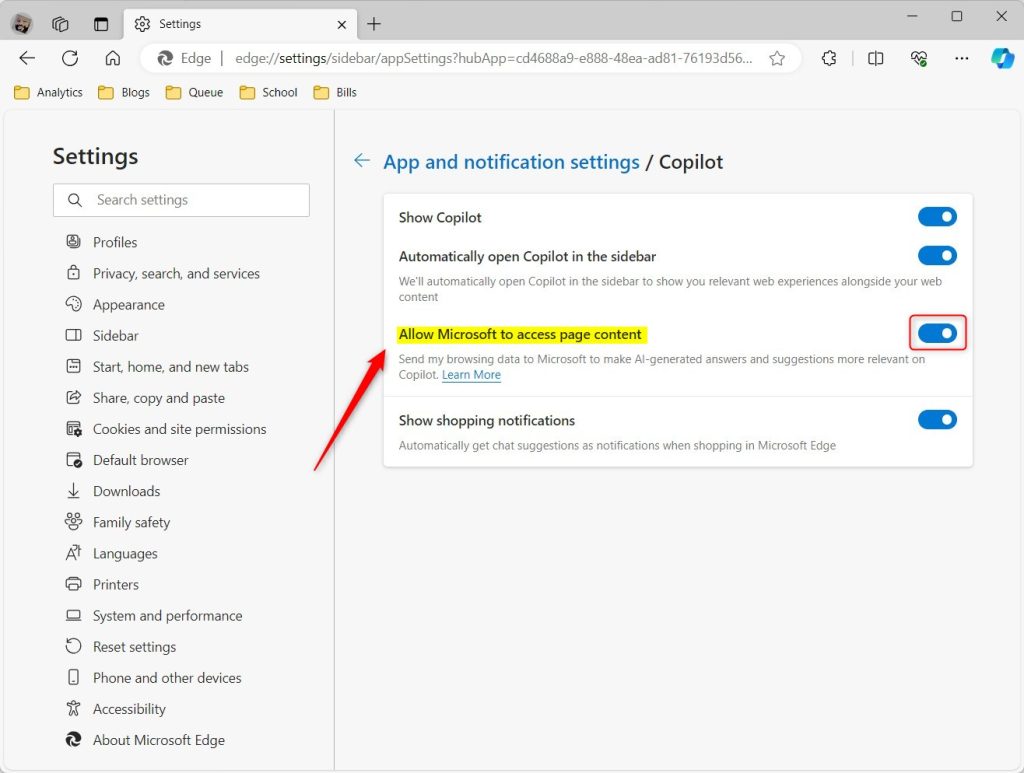
That should do it!
Conclusion:
- Enabling the “Allow Microsoft to access page content” feature in Microsoft Edge can improve the accuracy and personalization of Copilot’s suggestions and answers by granting access to browsing history and search queries.
- Disabling this feature ensures that Copilot does not access your browsing data, providing a more private browsing experience. However, the suggestions and answers may not be as tailored to your preferences.
- Users can easily manage these settings by accessing the Sidebar in the Microsoft Edge browser and toggling the appropriate options under the Copilot section.
Feel free to reach out through the comments section if you have any corrections or additional insights.



Leave a Reply