This article explains how to turn “Silence unknown callers” on or off in WhatsApp on mobile devices.
WhatsApp is a popular cross-platform messaging app that allows users to send text and voice messages, make voice and video calls, share files, and more.
One can configure many settings with the WhatsApp app in Windows, including starting the WhatsApp app at login, turning read receipts on or off, turning notifications on or off, turning automatic downloads on or off, clearing and deleting chats, and more.
On mobile devices, you can turn the fingerprint lock feature on or off, turn disappearing messages on or off, turn last seen and online status on or off, and more, which are unavailable on the desktop.
When you use the app’s mobile version, you can also silence unknown callers. Silenced calls will show in the Call tab and your notifications.
Silencing unknown callers in WhatsApp can be useful for several reasons. First, it helps you avoid unwanted calls from spammers or unknown people. Second, it allows you to prioritize and only attend to calls from people whose numbers you have saved in your contacts.
Moreover, silencing unknown calls can help avoid interruptions during important meetings or events.
Turn “Silence unknown callers” in WhatsApp
As mentioned above, users can turn a feature in WhatsApp that silences unknown callers to avoid spammers and unwanted calls.
Here’s how to do it.
First, open and launch the WhatsApp app on your mobile device.

When the app opens, click the Settings and More button (vertical dots) at the top right corner.
Then click Settings on the context menu.

On the Settings screen, select Privacy to expand it.

Select “Calls” on the Privacy screen to open the settings.
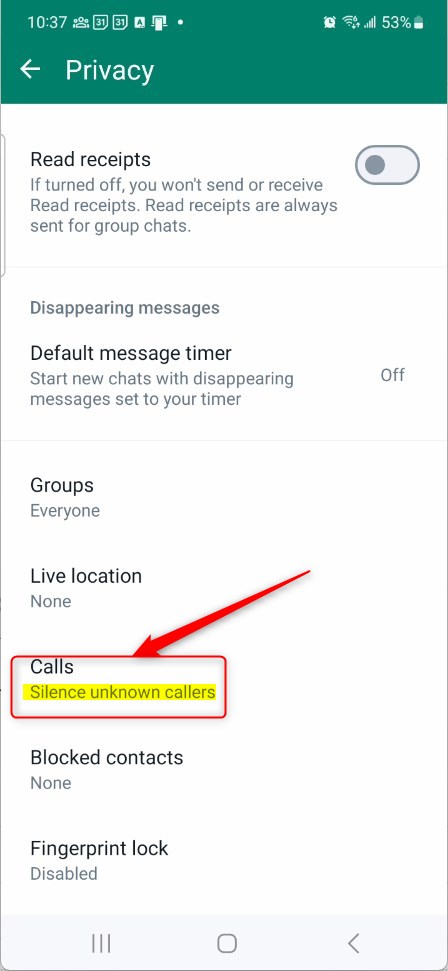
On the Calls setting page, select the “Silence unknown callers” tile. Then, toggle the switch button to the On position to enable this feature.
To disable it, toggle the switch button to the Off position.
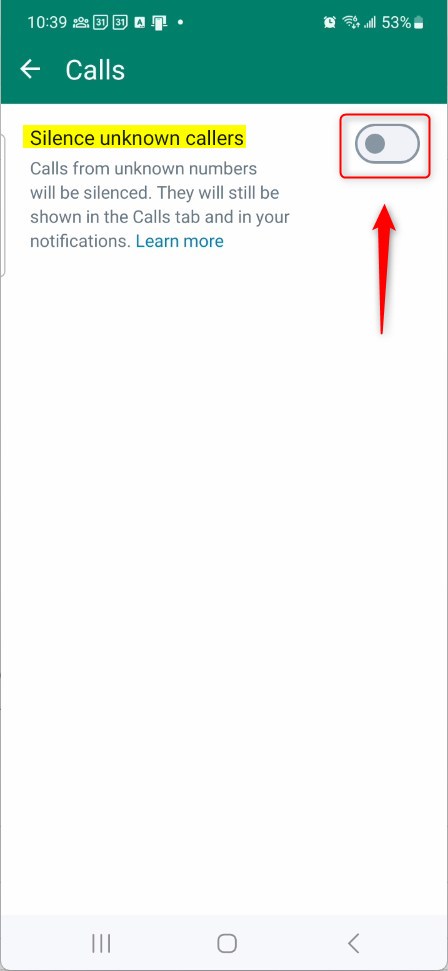
That should do it!
Conclusion:
- Silencing unknown callers in WhatsApp enhances privacy and minimizes interruptions from unwanted calls.
- Enabling this feature allows users to prioritize calls from known contacts and avoid potential spam or unwanted communication.
- Following the simple steps outlined above, users can easily toggle the “Silence unknown callers” setting on or off in their WhatsApp app, effectively managing their call preferences.
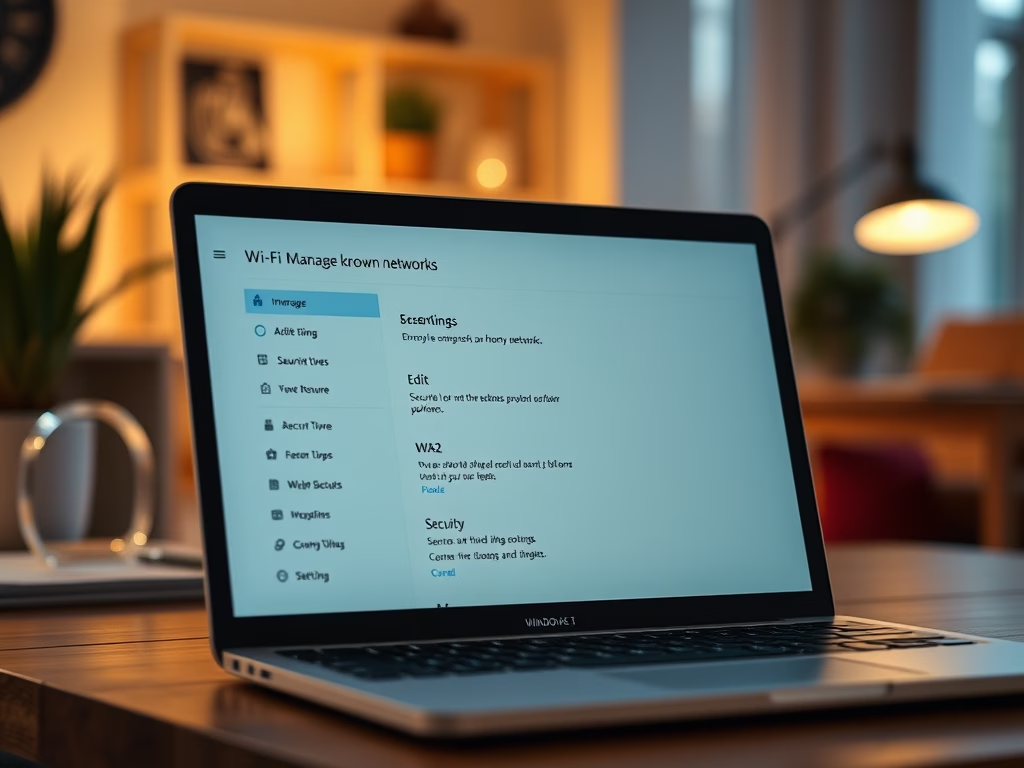
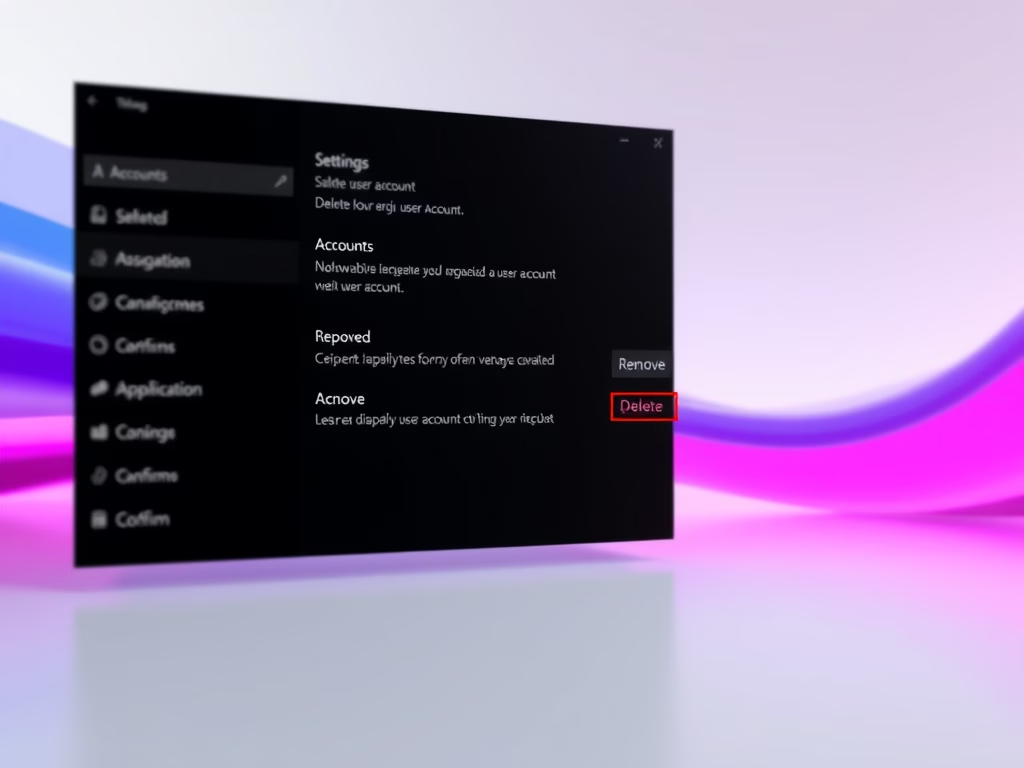
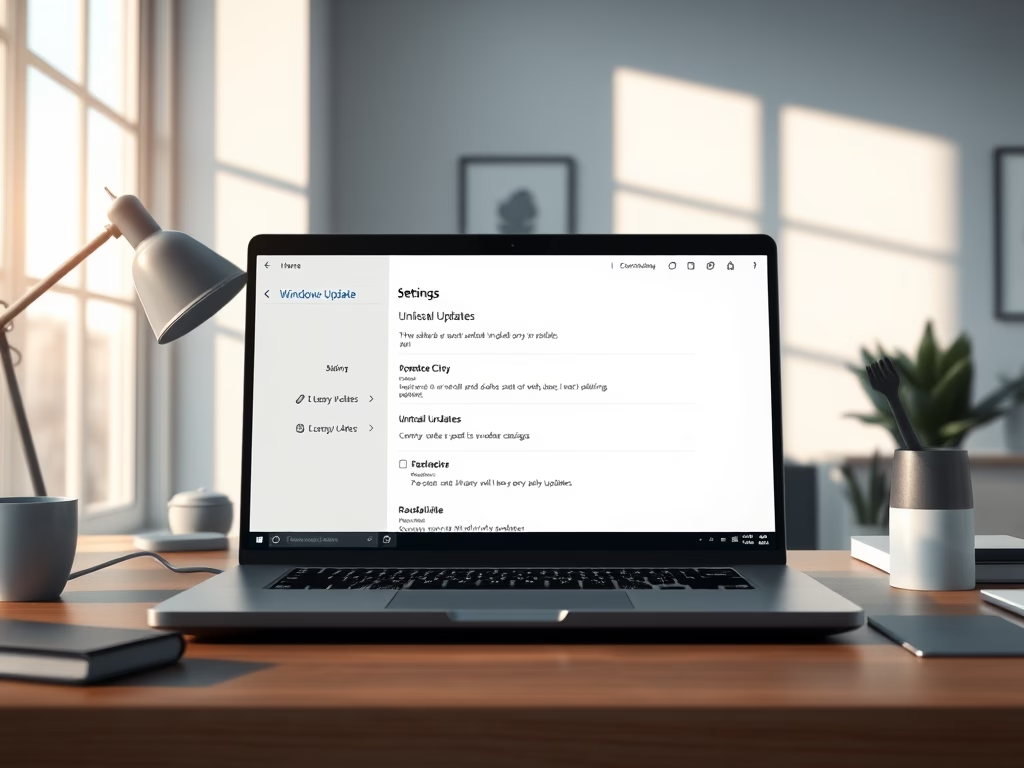
Leave a Reply