This article explains how to enable or disable Narrator to emphasize formatted text in Windows 11.
Narrator is a screen-reading app built into Windows that reads the text on your screen aloud and describes events for users with low vision or blindness.
When you use the Narrator app, you can turn on or off its keyboard shortcuts, launch it automatically, adjust the voice, speed, and volume, manage natural voices, lower other apps volume when Narrator is speaking, change Narrator audio output device, change verbosity level, and more.
The Narrator also lets you enable or disable emphasis on formatted text to describe text on screen accurately.
Enabling or disabling emphasis on formatted text with the Narrator can be helpful for individuals. Some users may find it beneficial to have the Narrator emphasize certain words or phrases to draw attention to them, while others may prefer a more neutral narration style.
Enable or disable Narrator’s emphasis on formatted text
As mentioned above, users can enable or disable Narrator to emphasize formatted text in Windows.
Here’s how to do it.
First, open the Windows Settings app.
You can do that by clicking on the Start menu and selecting Settings. Or press the keyboard shortcut (Windows key + I) to launch the Settings app.
When the Setting app opens, click the Accessibility button on the left and select the Narrator tile on the right to expand it.
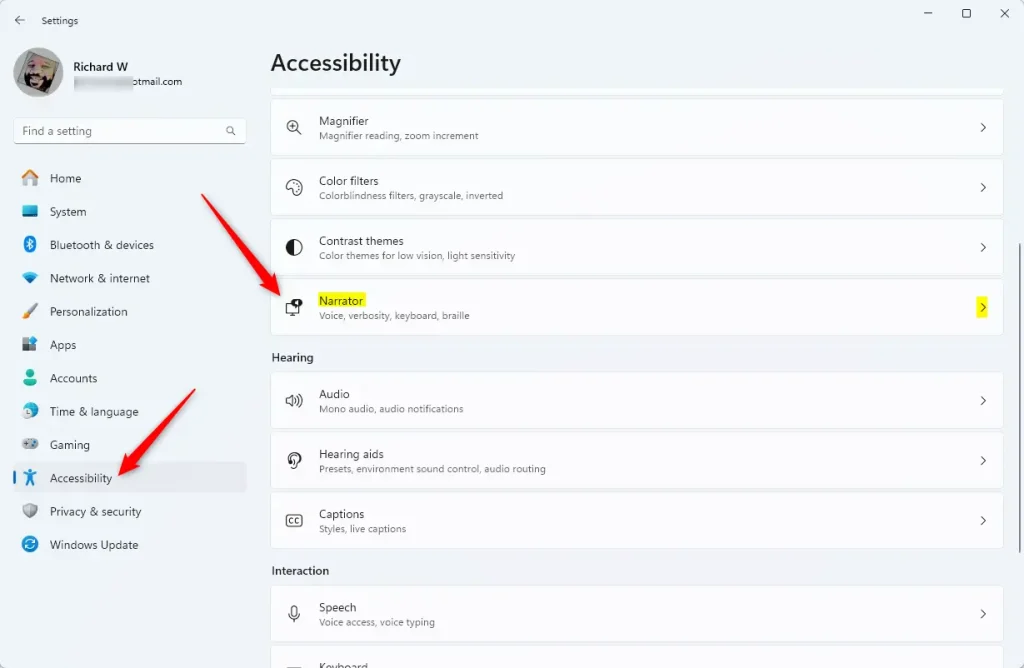
On, the Narrator settings pane, under “Verbosity,” expand the “Verbosity level” tile, and toggle the option for emphasizing formatted text.
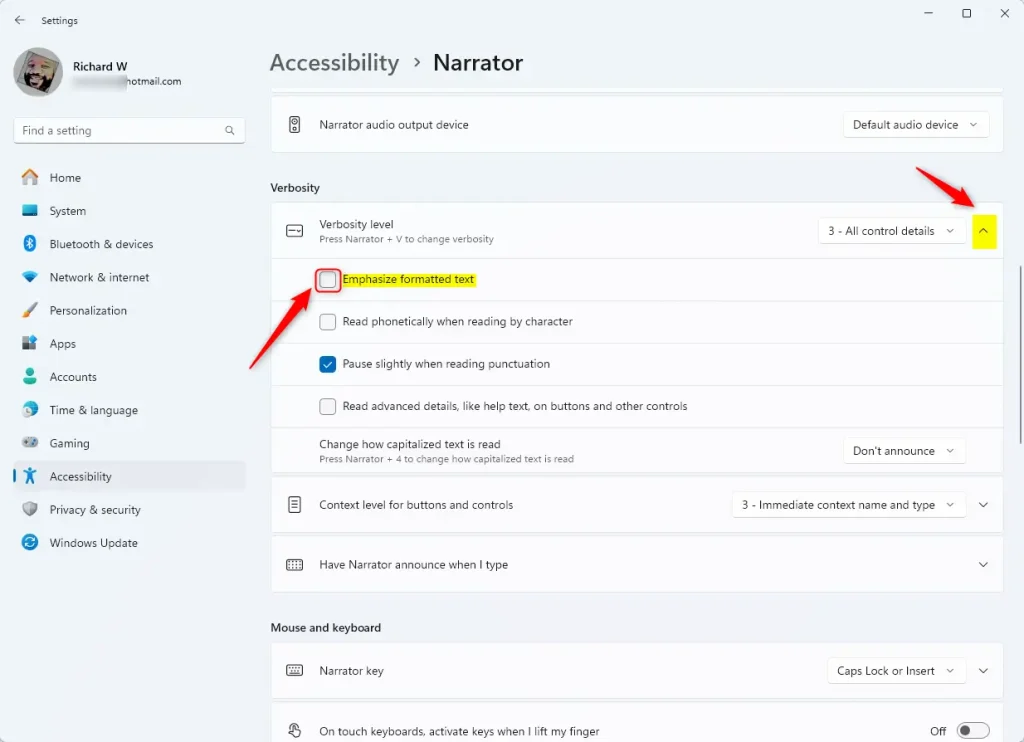
Exit the settings app when you’re done.
That should do it!
Conclusion:
- Enabling or disabling emphasis on formatted text with the Narrator in Windows 11 can be a valuable customization for users with low vision or blindness.
- The narrator’s ability to emphasize certain words or phrases can help draw attention to specific content on the screen.
- The feature provides flexibility for users who prefer a more neutral narration style.
- Following the simple steps outlined in this article, users can easily manage the emphasis on formatted text according to their preferences.

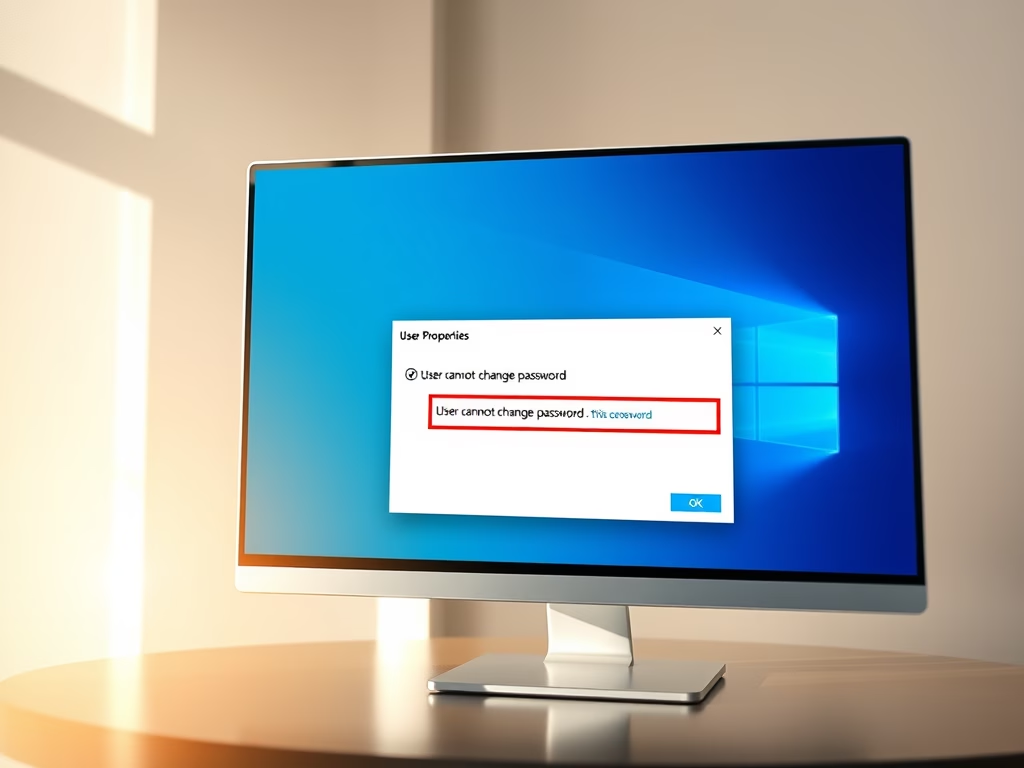

Leave a Reply Cancel reply