
Category: Windows
-

Date:
Remove Home Folder from Windows 11 File Explorer
The article provides a guide on how to hide or restore the Home folder in Windows 11’s File Explorer. It includes detailed…
-
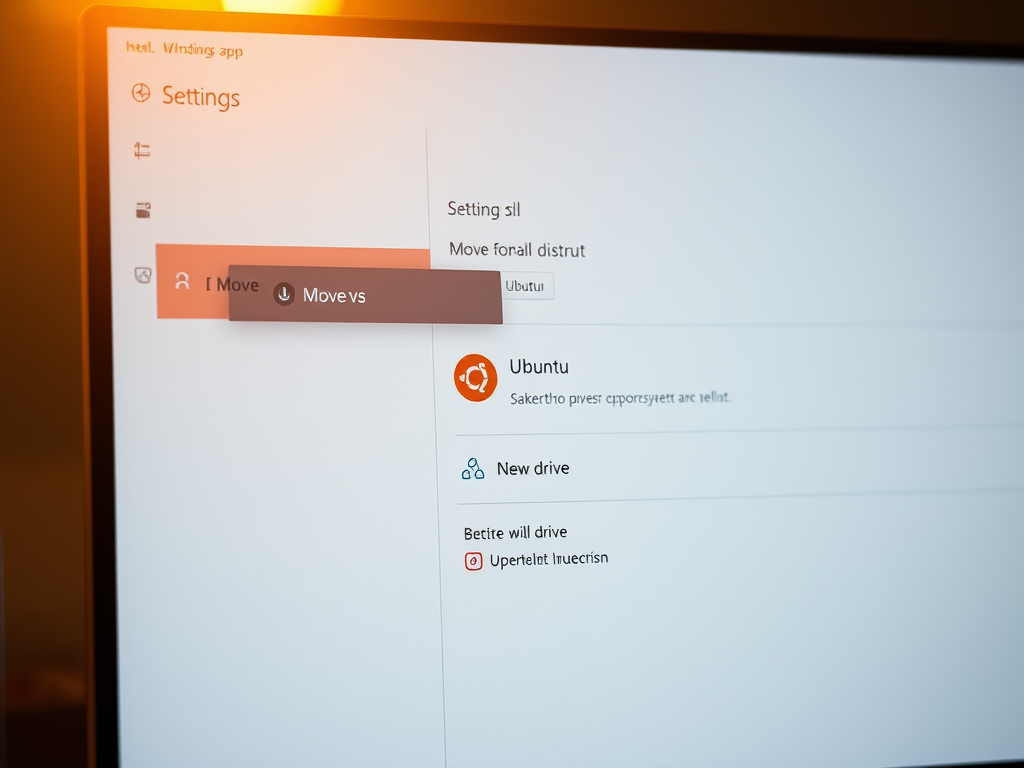
Date:
Move Ubuntu WSL to Another Drive in Windows 11
The article provides a step-by-step guide on transferring Ubuntu WSL to another drive on Windows 11. It outlines methods using the graphical…
-
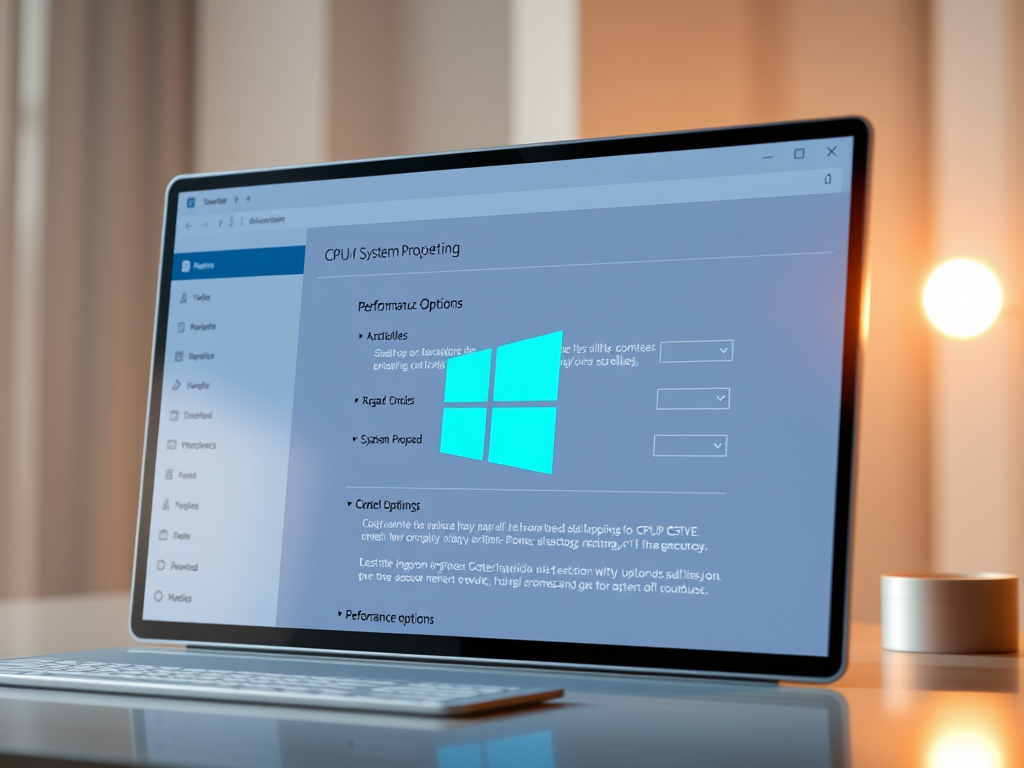
Date:
Optimize CPU Scheduling in Windows 11 for Better Performance
This article discusses optimizing processor scheduling in Windows 11 to enhance performance by prioritizing programs or background services. It outlines steps to…
-

Date:
Secure Your Data with Cipher on Windows 11
The article outlines how to use the Cipher security tool on Windows 11 to overwrite deleted data, preventing recovery. It explains that…
-
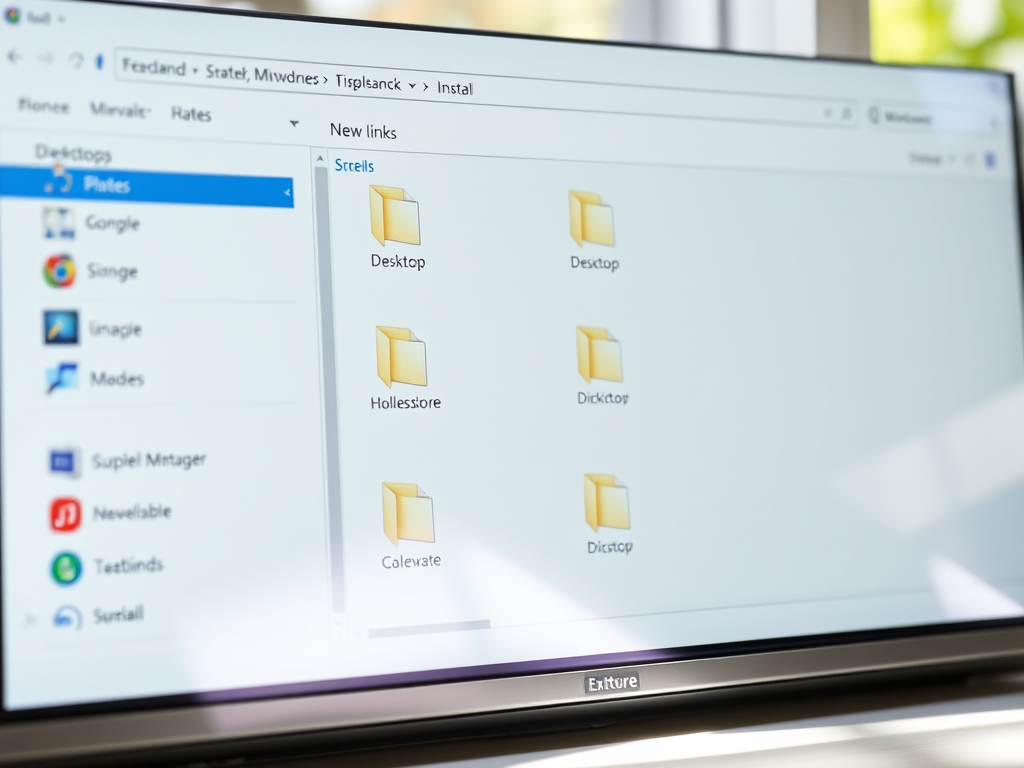
Date:
Enable New Tab Feature in Windows 11 File Explorer
The article outlines a new experimental feature in Windows 11’s File Explorer that allows users to open desktop folders and external links…
-
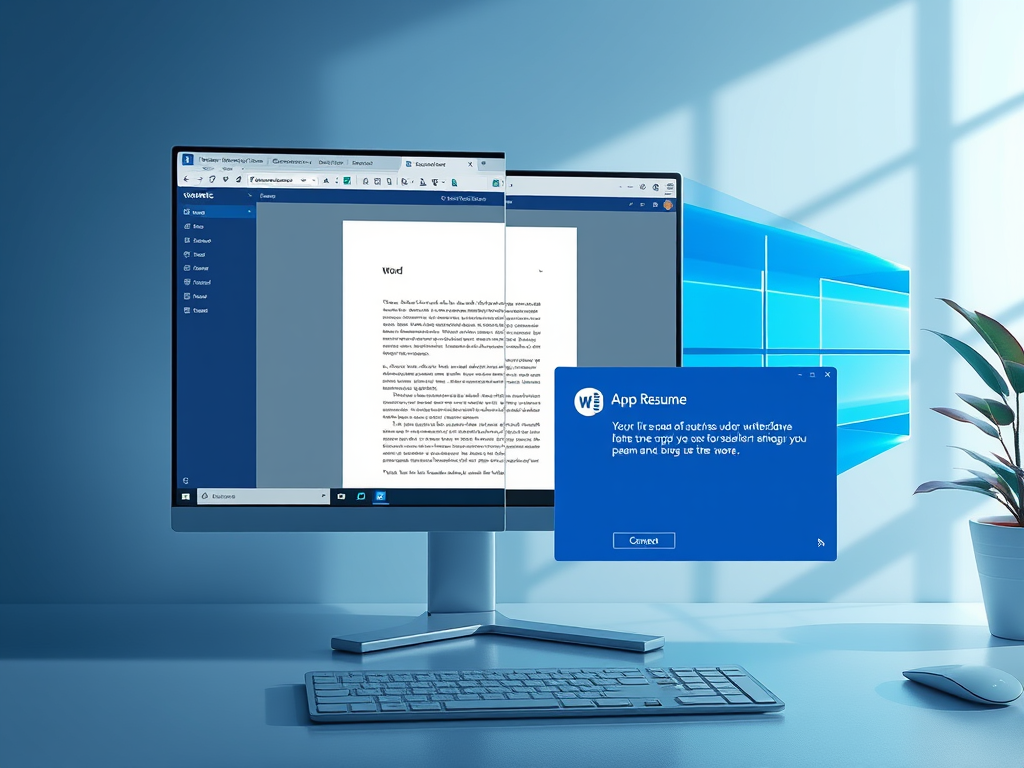
Date:
Enable Windows 11 App Resume Feature Easily
The article discusses the new Apps Resume feature in Windows 11, enabling quick resumption of applications across devices. Users receive notifications to…
-

Date:
How to Enable or Disable Recall in Windows 11
The article explains how to enable or disable the Recall feature in Windows 11, which saves screen snapshots for quick searches. Users…
-
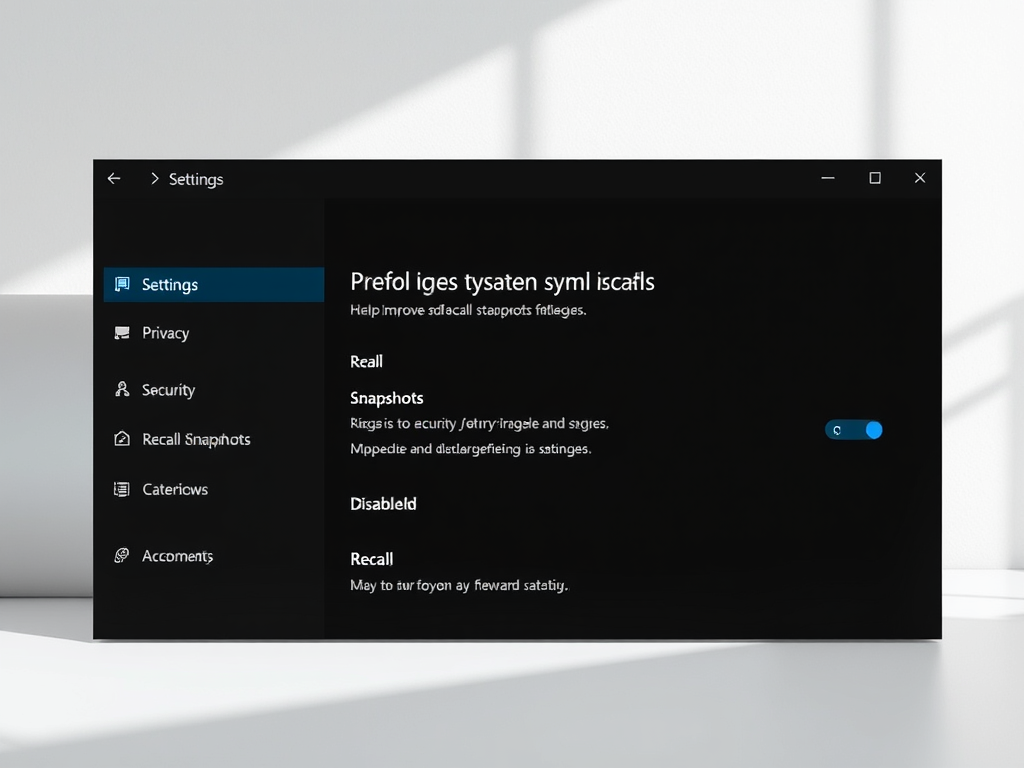
Date:
How to Improve Recall Snapshots Filtering on Windows 11
This article details how to enable or disable the “Help improve Recall Snapshots filtering” feature in Windows 11. The Recall & Snapshots…
-
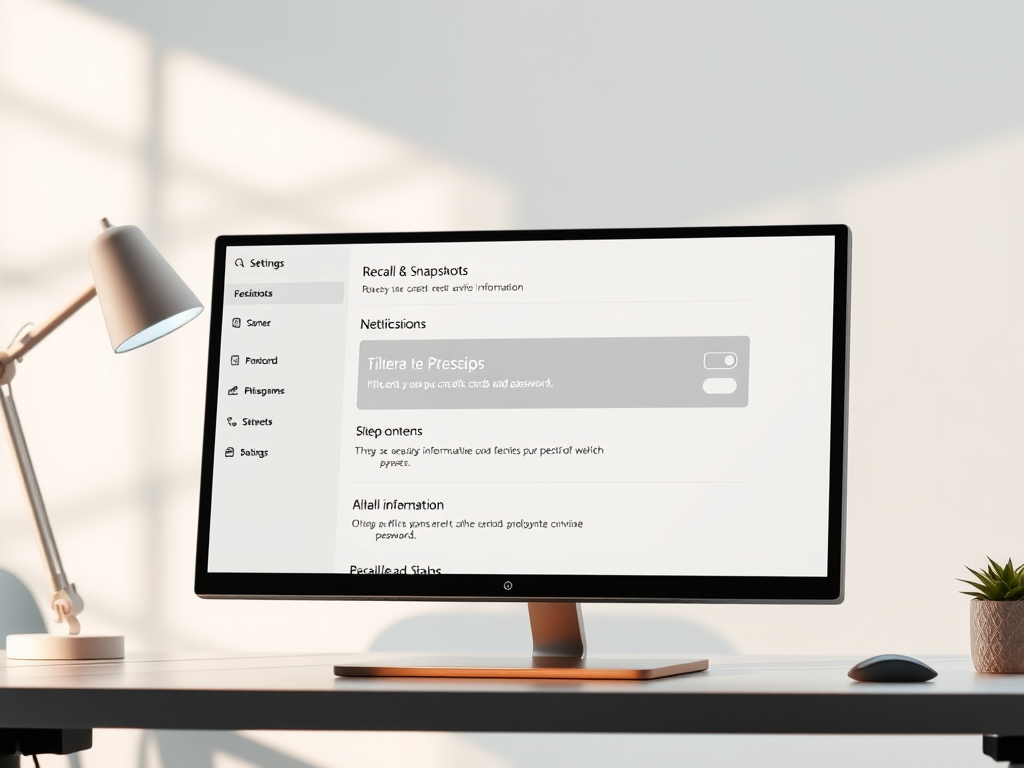
Date:
Windows 11: Manage Sensitive Information in Recall Snapshots
The article outlines how to manage the Recall Snapshots feature in Windows 11, which saves screen snapshots for quick information retrieval. Users…
-

Date:
Enable Shield Up in Windows Firewall on Windows 11
The article details how to enable or disable the “Shield up” mode in Windows Firewall on Windows 11 to block all incoming…