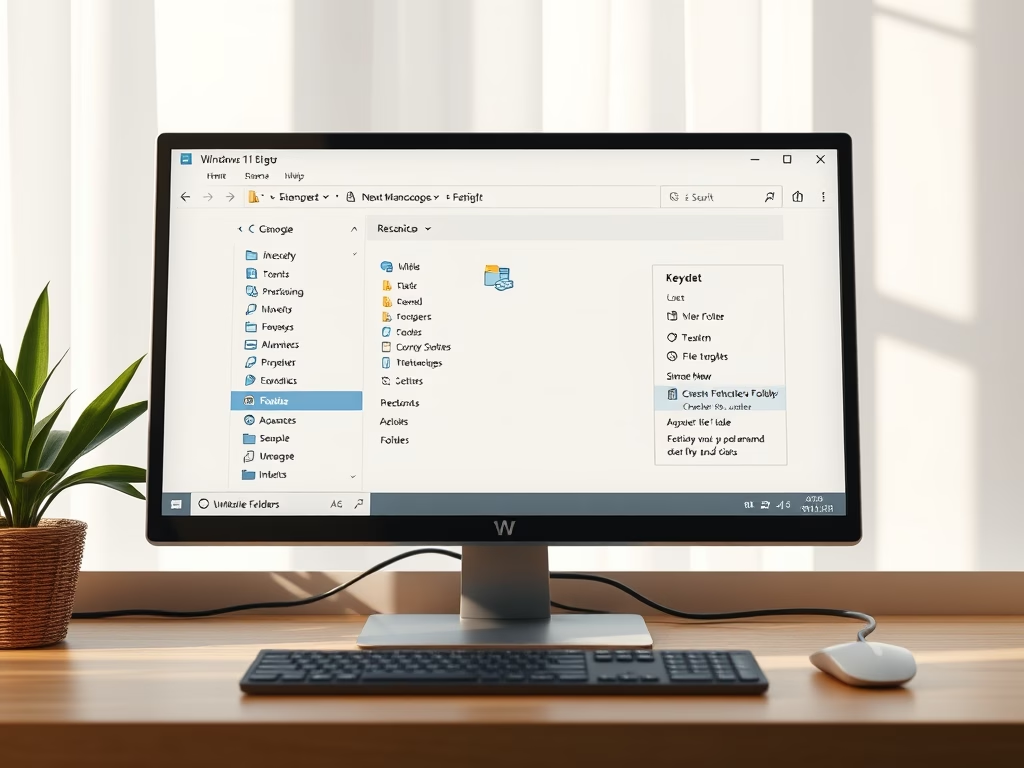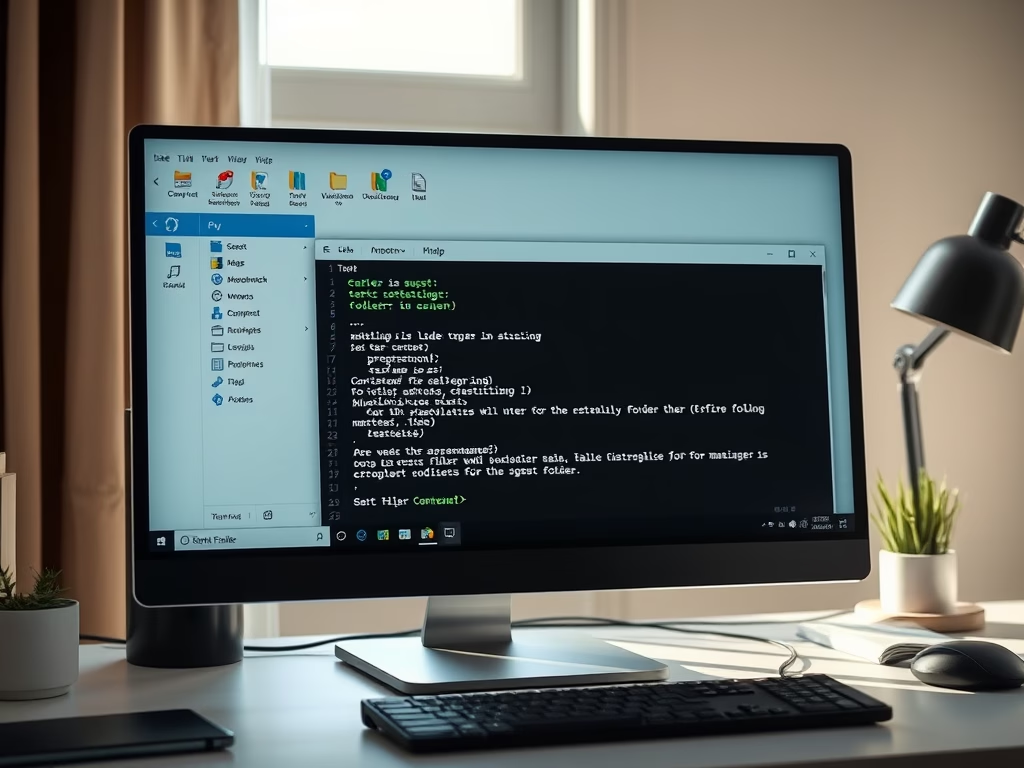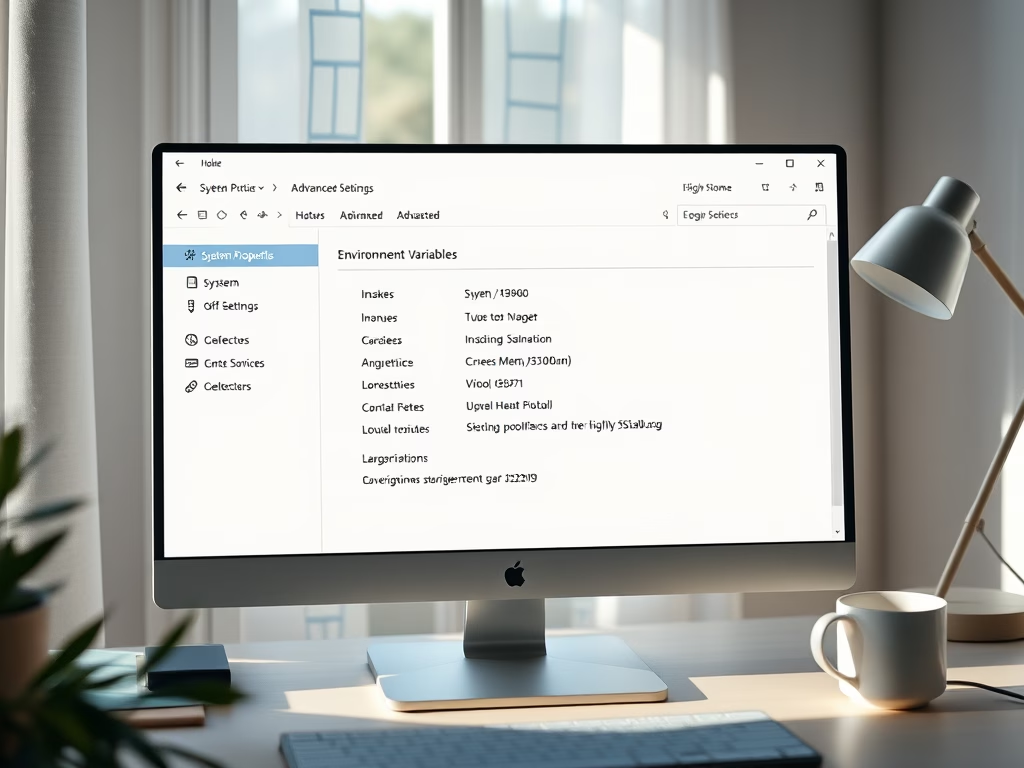Category: Windows
-

Date:
How to Use Generative Erase in Windows 11 Photos App
The Photos app in Windows 11 introduces “Generative Erase,” enabling users to remove distractions like background objects from their photos seamlessly. To…
-

Date:
Customize Mouse Pointer Color in Windows 11
Windows 11 build 26058 introduces a feature for low-vision users to change the mouse pointer color, enhancing cursor visibility and navigation. Accessibility…
-

Date:
How to Change Text Cursor Color in Windows 11
This article guides users on customizing the color and size of the Text Cursor Indicator in Windows 11 for better visibility or…
-

Date:
How to Disable Automatic Updates in Windows 11
This article details how to pause automatic Windows 11 updates for up to 20 years by modifying the Registry Editor. Necessary for…
-

Date:
Enable or Disable Automatic Maintenance in Windows 11
This article guides on toggling the Automatic Maintenance feature in Windows 11, which runs tasks like updates and security scans at 2…
-

Date:
How to Verify Device Encryption Support in Windows 11
This guide details checking “Device Encryption” compatibility on Windows 11 PCs, a BitLocker feature requiring TPM 2.0 and Secure Boot-capable UEFI firmware.…
-

Date:
How to Check for Neural Processing Units in Windows 11
This article provides guidance on how to check for a Neural Processing Unit (NPU) in Windows 11, which enhances a PC’s AI…
-

Date:
Manage Outlook Notifications for Documents and Edits
This article guides users on managing document edit, comment, and mention notifications in the Outlook app on Windows 11. It details the…
-

Date:
How to Customize Outlook Calendar Alerts on Windows 11
This article guides users through customizing Outlook Calendar notifications in Windows 11, offering steps to change notification styles for calendar alerts. Users…
-

Date:
How to Manage Outlook Calendar Notifications in Windows 11
This article details how to manage Outlook Calendar notifications in Windows 11’s new Outlook app. Users can tailor their experience by enabling…