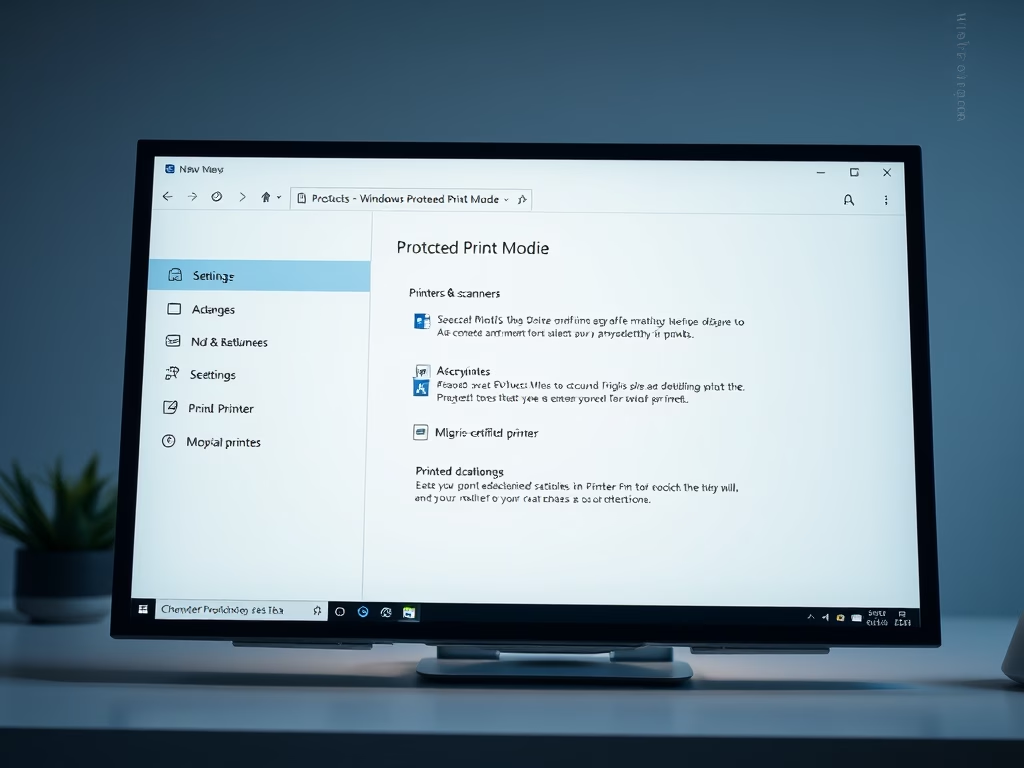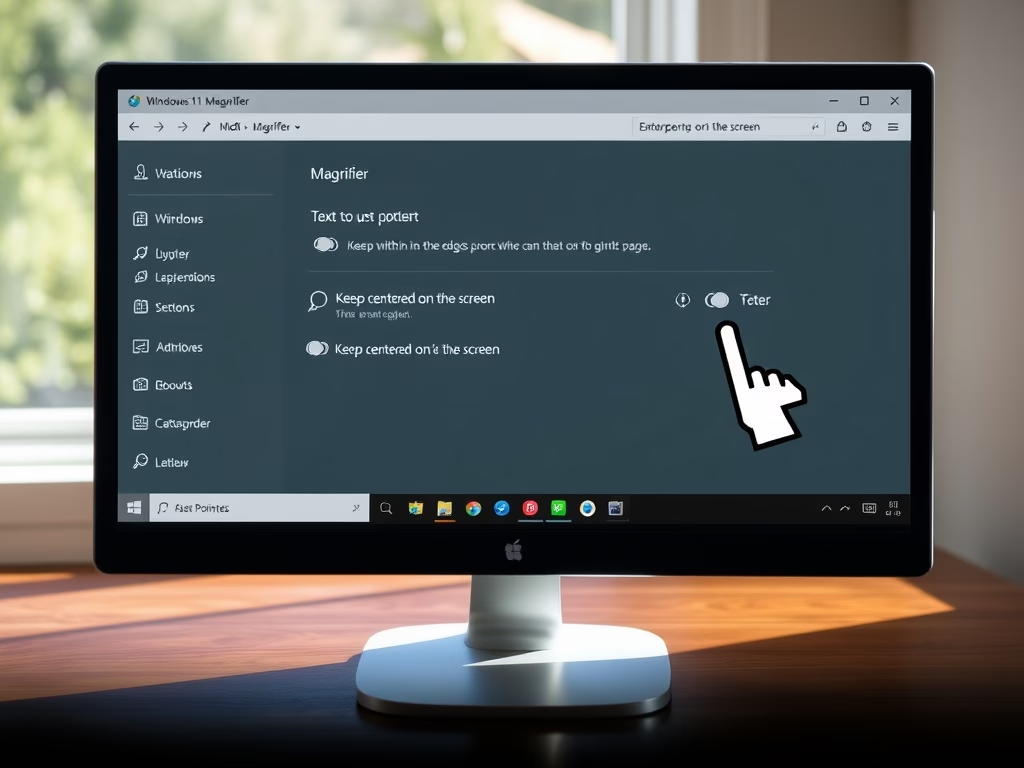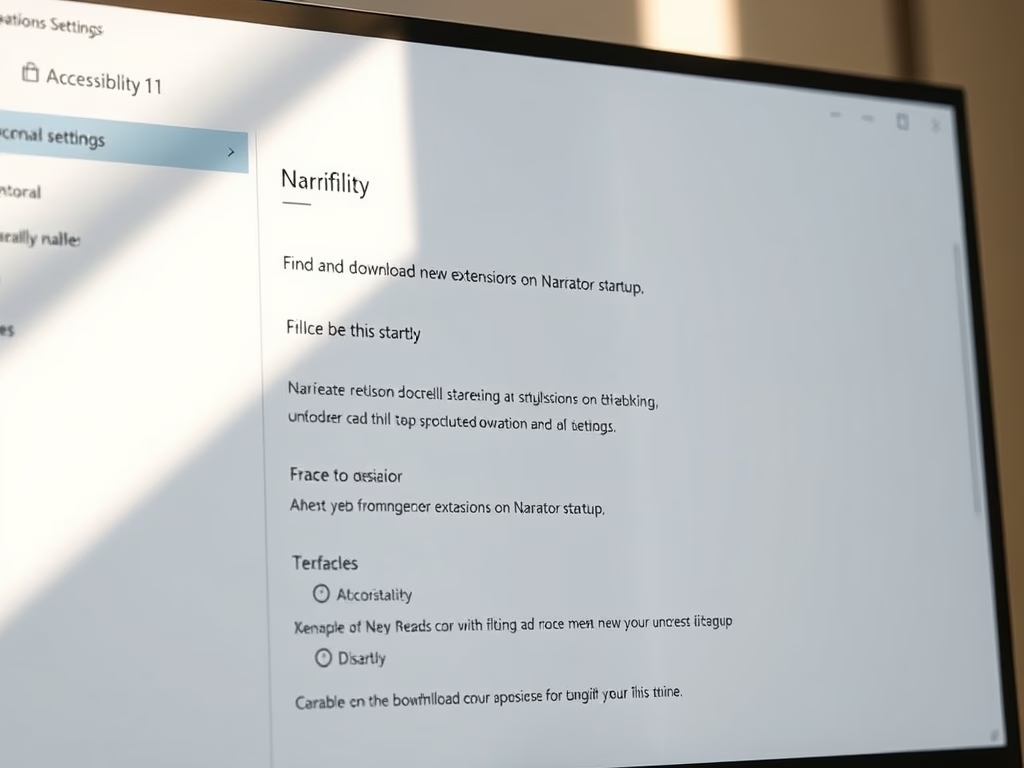Category: Windows
-

Date:
How to Check HDR Display Support in Windows 11
The post describes how to check high dynamic range (HDR) capabilities in Windows 11. Compared to standard dynamic range (SDR), HDR offers…
-

Date:
How to Enable HDR Video on Windows 11 Battery
This post provides a guide on how to enable or disable high dynamic range (HDR) video on Windows 11 devices running on…
-

Date:
Enable HDR Video Streaming in Windows 11
This text provides a guide for students and new users on how to enable or disable high dynamic range (HDR) video streaming…
-

Date:
Clear Activity History in Windows 11
The article presents a step-by-step guide on how to clear activity history in Windows 11. It outlines how Microsoft uses activity history…
-

Date:
How to Manage Activity History in Windows 11
The post instructs students and new users on how to manage the sending of their activity history to Microsoft in Windows 11.…
-
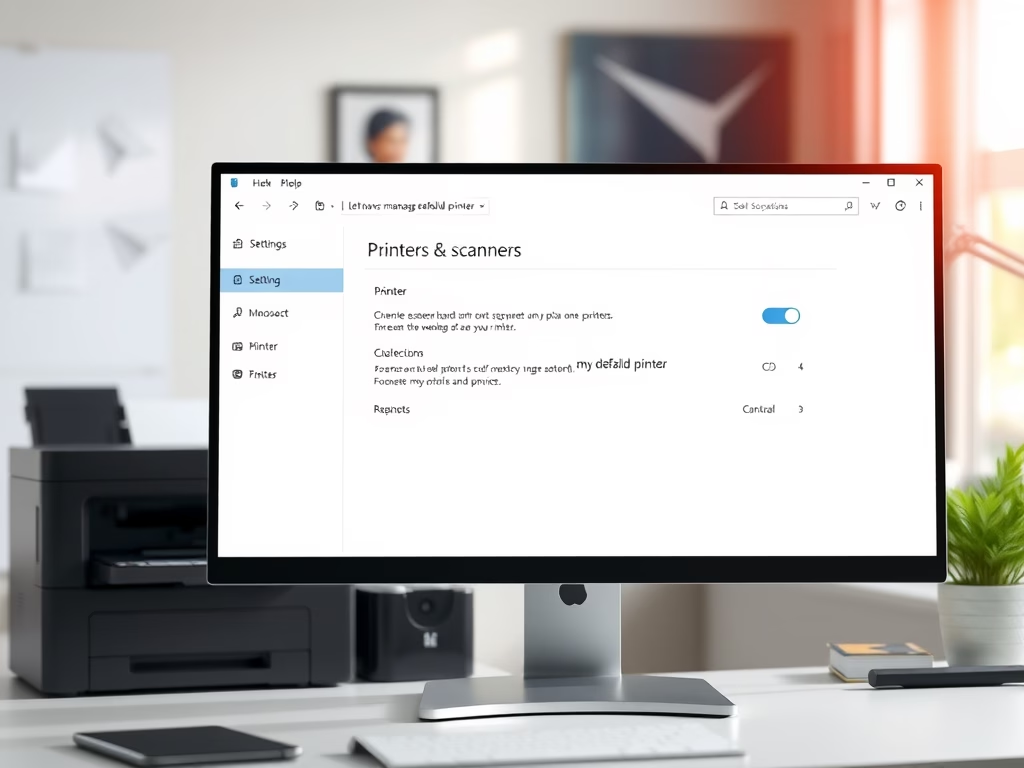
Date:
Control Your Printer Default Settings on Windows 11
The post outlines the process to enable/disable the “Let Windows manage my default printer” feature in Windows 11. By default, Windows 11…
-
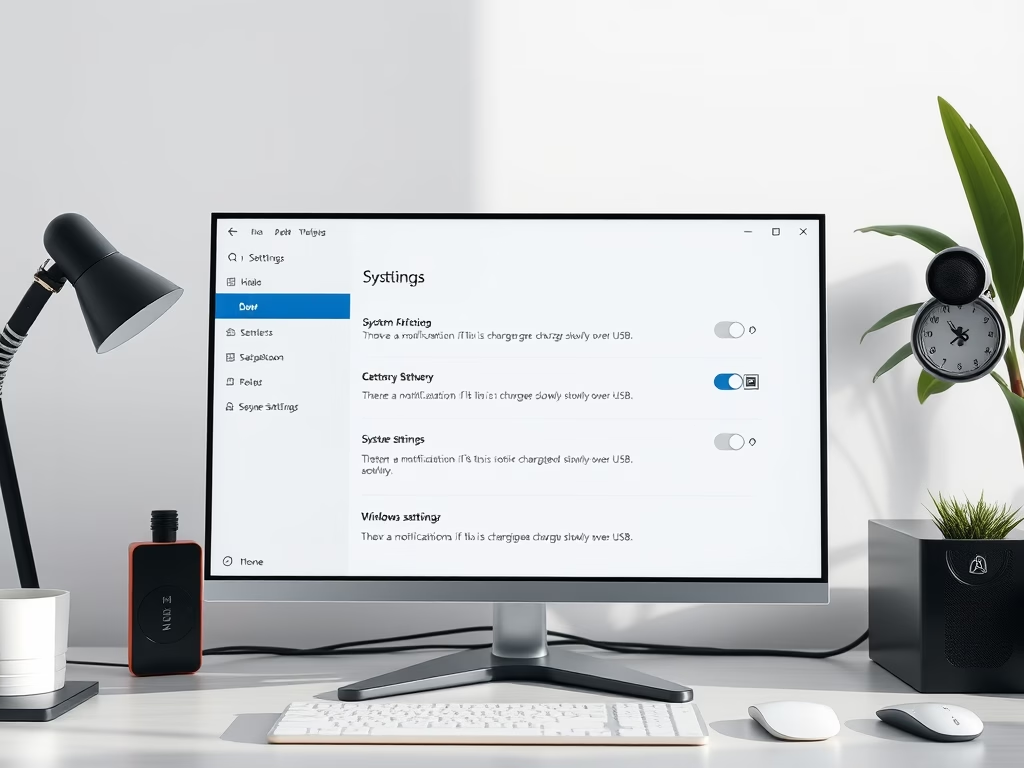
Date:
Disable Slow Charging Notifications in Windows 11
The post details steps for managing the notification settings related to slow USB charging on a Windows 11 device. Users can opt…
-
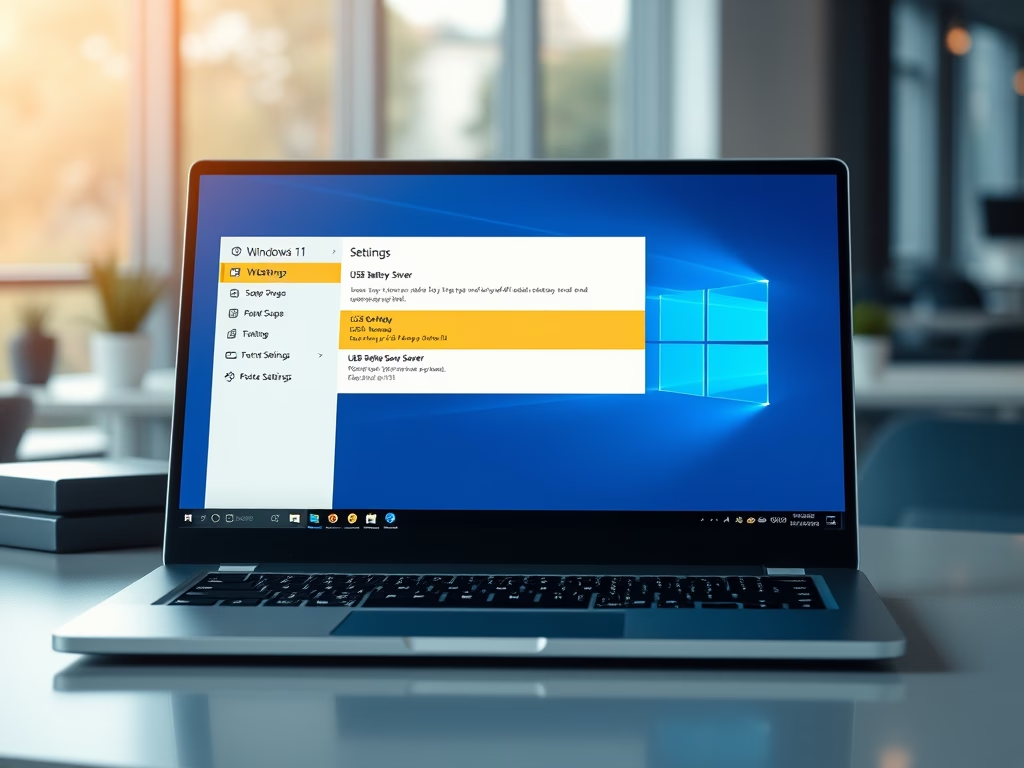
Date:
How to Enable USB Battery Saver in Windows 11
The content provides a guide on enabling or disabling the USB battery saver feature in Windows 11 to extend battery life. The…
-

Date:
Enable or Disable Voice Clips in Windows 11
This article provides a guide on how to enable or disable the contribution of voice clips to Microsoft in Windows 11. Voice…
-

Date:
Enable Voice Typing Launcher in Windows 11
This post instructs students and new users on how to enable or disable the voice typing launcher in Windows 11. Voice typing…