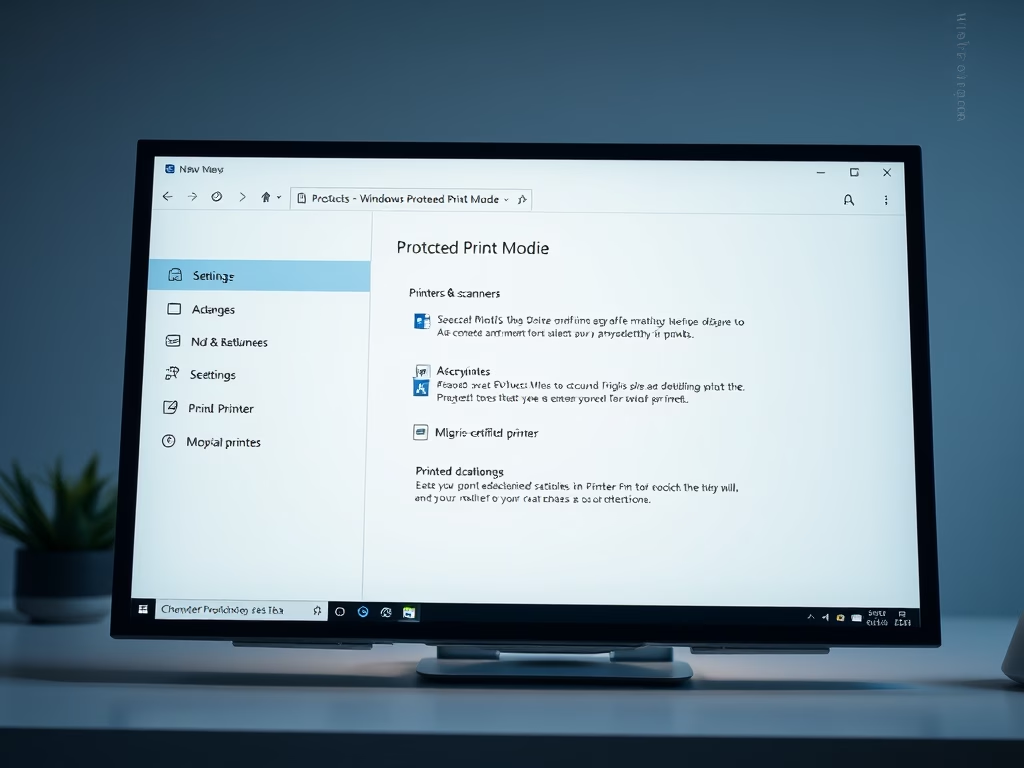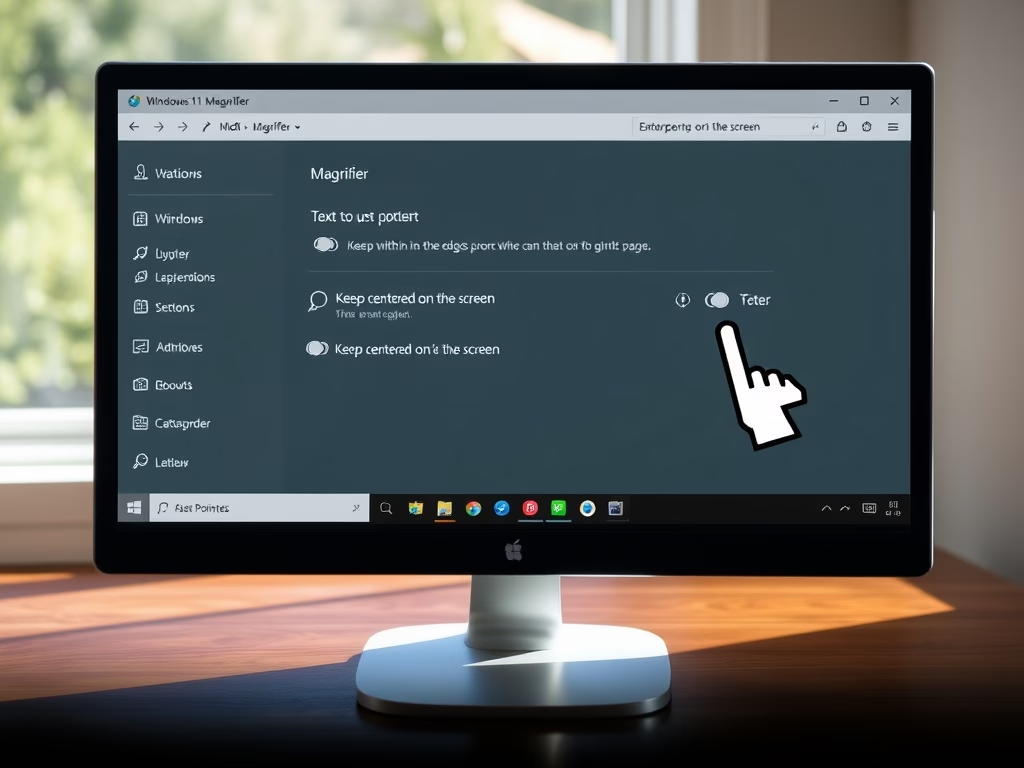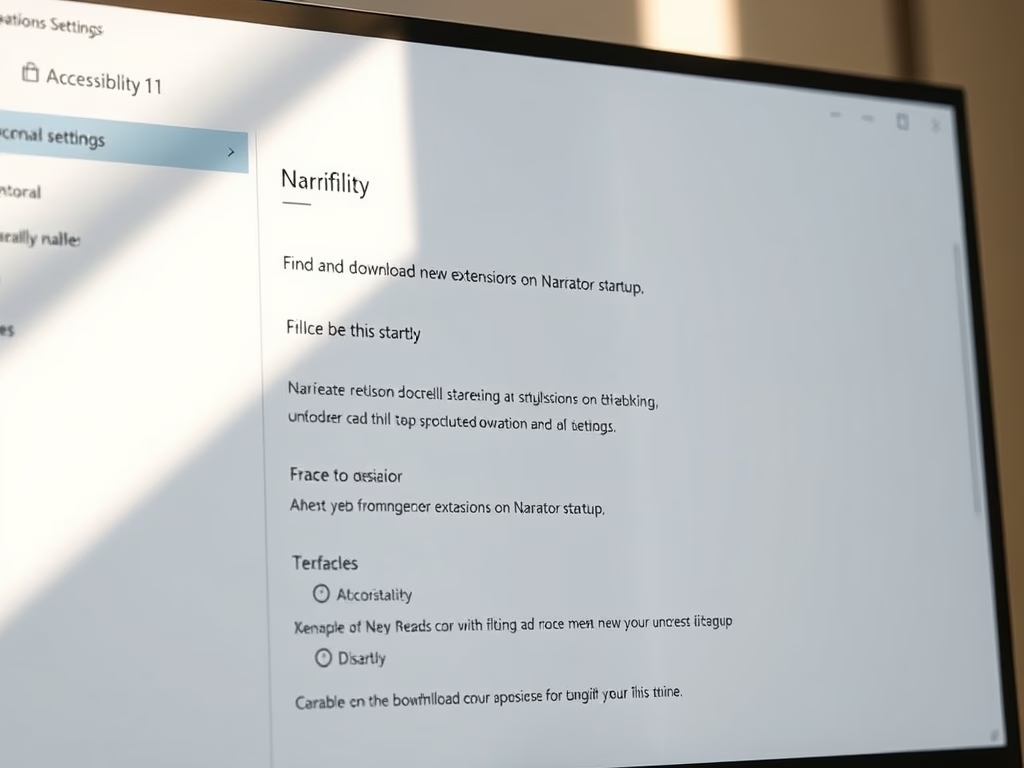Category: Windows
-

Date:
Download Latest Windows 11 ISO with UUP Dump
This post provides a comprehensive guide on how to use the UUP Dump tool to download and create ISO files for the…
-
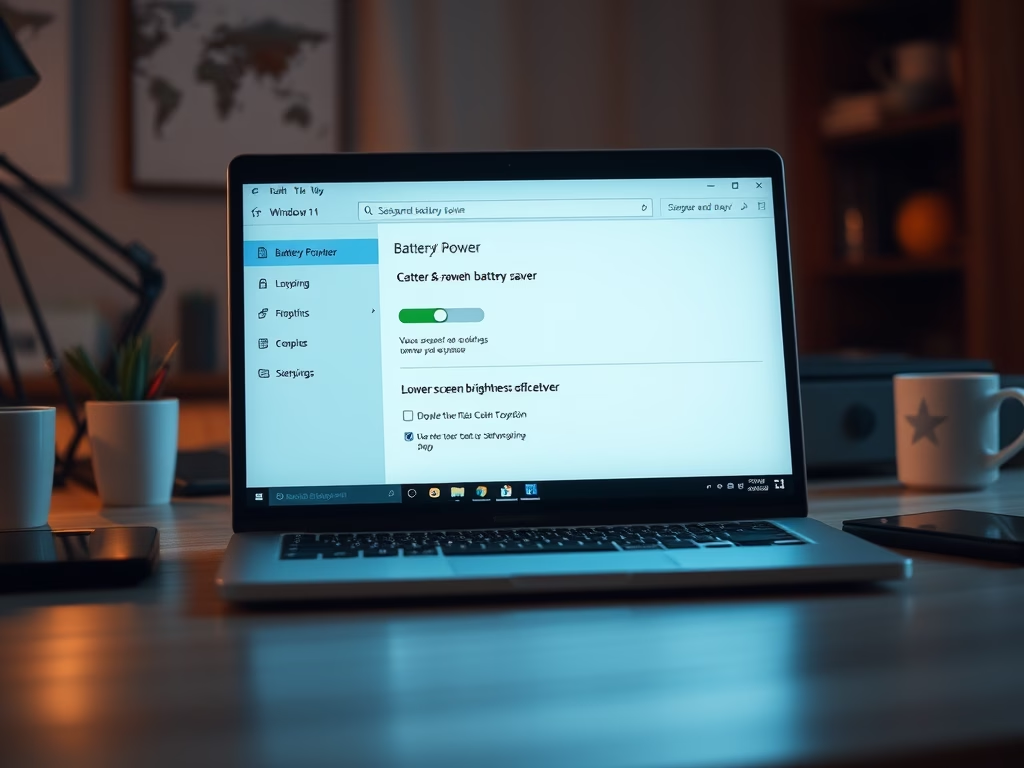
Date:
How to Change Screen Brightness in Battery Saver Mode
This piece provides instructions on how to adjust the screen brightness feature when using battery saver mode in Windows 11. The default…
-
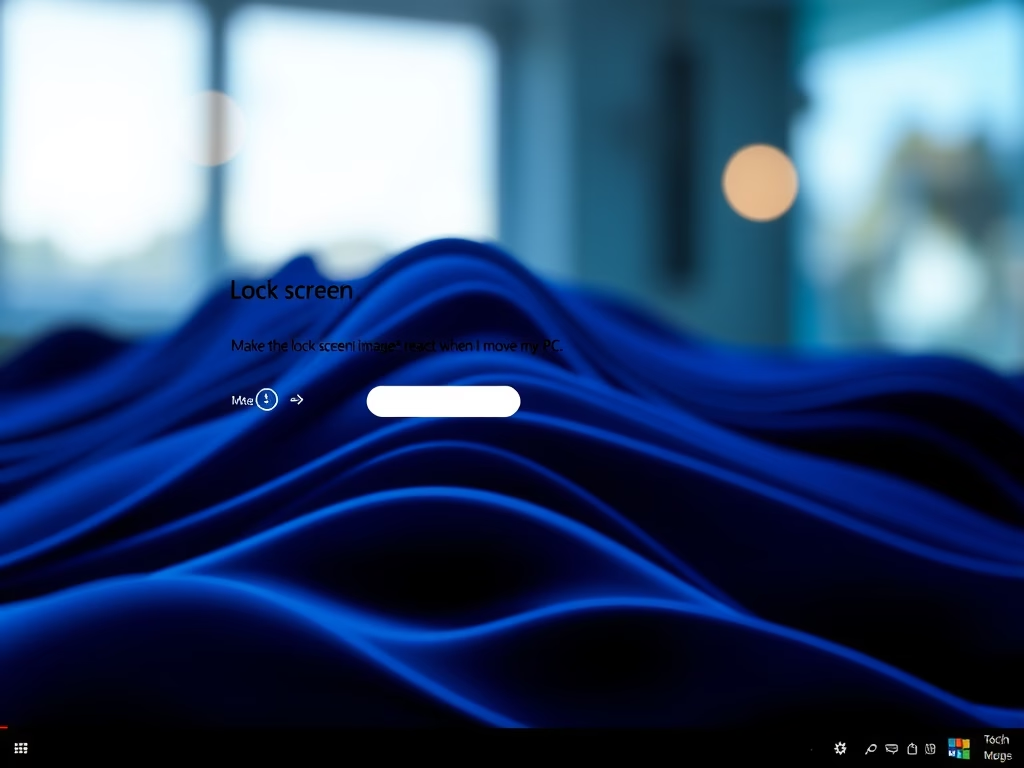
Date:
How to Enable/Disable Windows 11 Lock Screen Background Motion
The post provides a guide on enabling or disabling lock screen background motion in Windows 11. This feature allows for a panning…
-
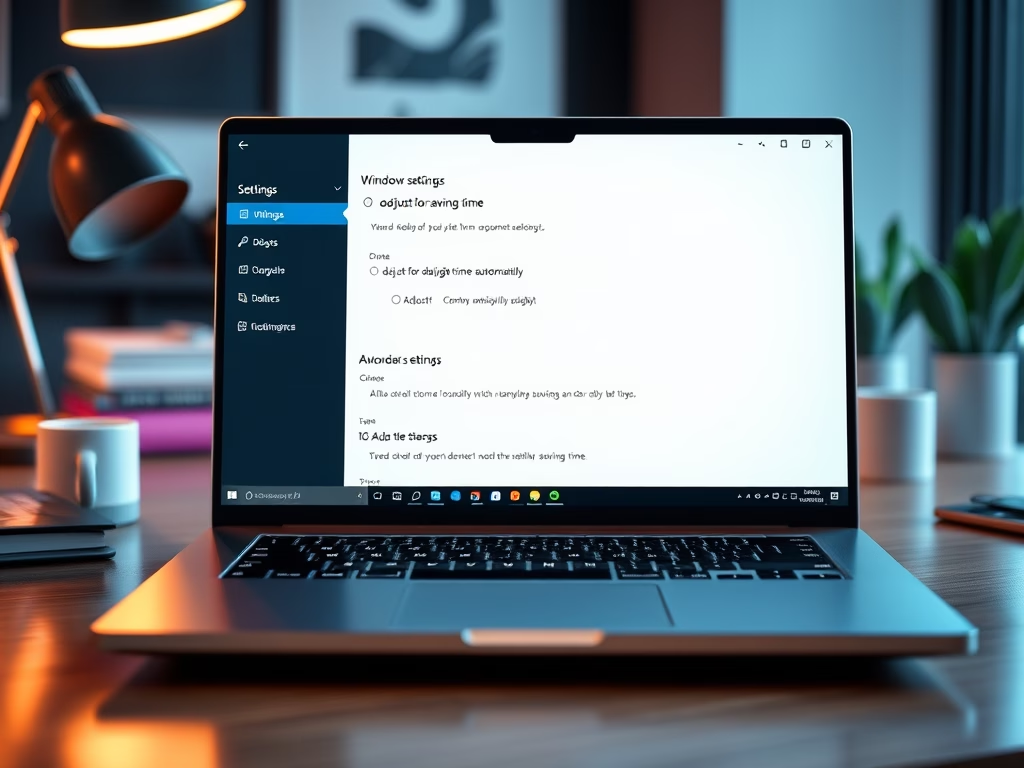
Date:
Enable or Disable Daylight Saving Time in Windows 11
This article outlines how to enable or disable automatic daylight saving time (DST) adjustments in Windows 11. Users can alter DST settings…
-

Complete Guide to Backup and Restore Microsoft Edge
The post provides a guide on backing up and restoring everything in the Microsoft Edge browser on Windows systems. The backup includes…
-

Date:
Enable or Disable Time Zone Automatic Setting in Windows 11
The post provides instructions on managing the “Set time zone automatically” feature in Windows 11. It highlights the importance of a correct…
-

Date:
How to Enable Set Time Automatically in Windows 11
The post discusses how to turn on or off the “Set time automatically” function in Windows 11. It involves navigating to System…
-

Date:
Align Taskbar: Left or Center in Windows 11
The text provides instructions on how to change the taskbar alignment in Windows 11. By default, taskbar icons are center-aligned, but these…
-

Date:
Set Windows Spotlight as Desktop Wallpaper
The Windows 11 update build 25169 introduces a feature permitting Windows Spotlight as a desktop theme, offering users a rotating array of…
-

Date:
Disable Window Minimization in Windows 11: Easy Guide
The post details how to enable or disable the ‘minimize windows when a monitor is disconnected’ feature in Windows 11. By default,…