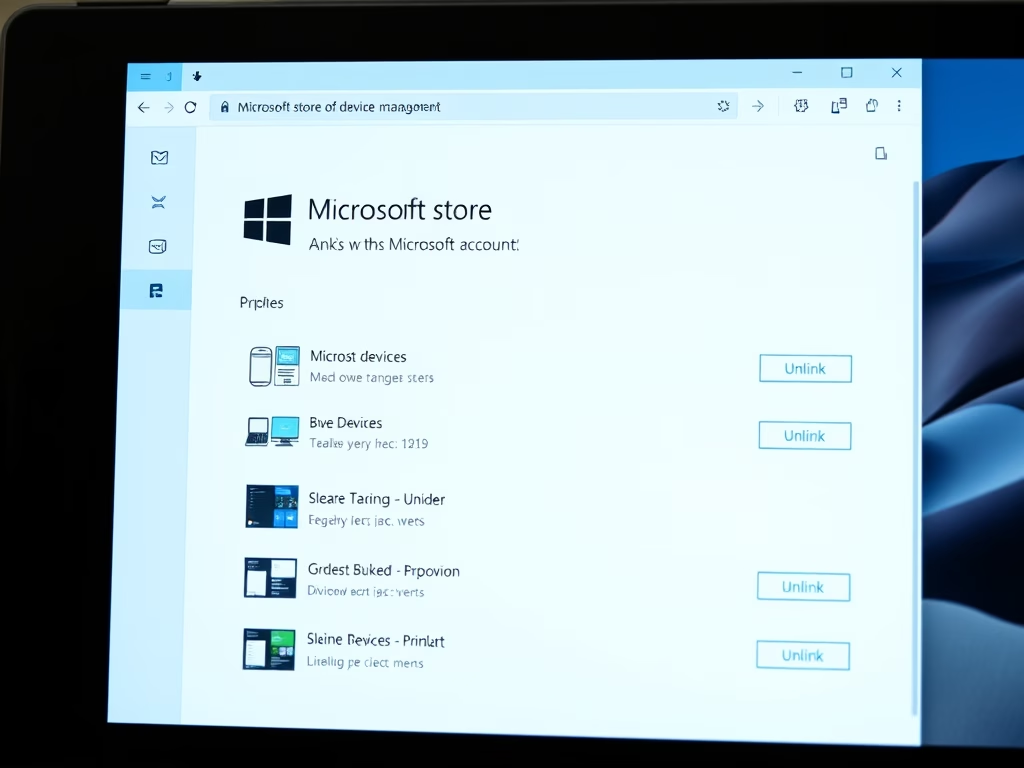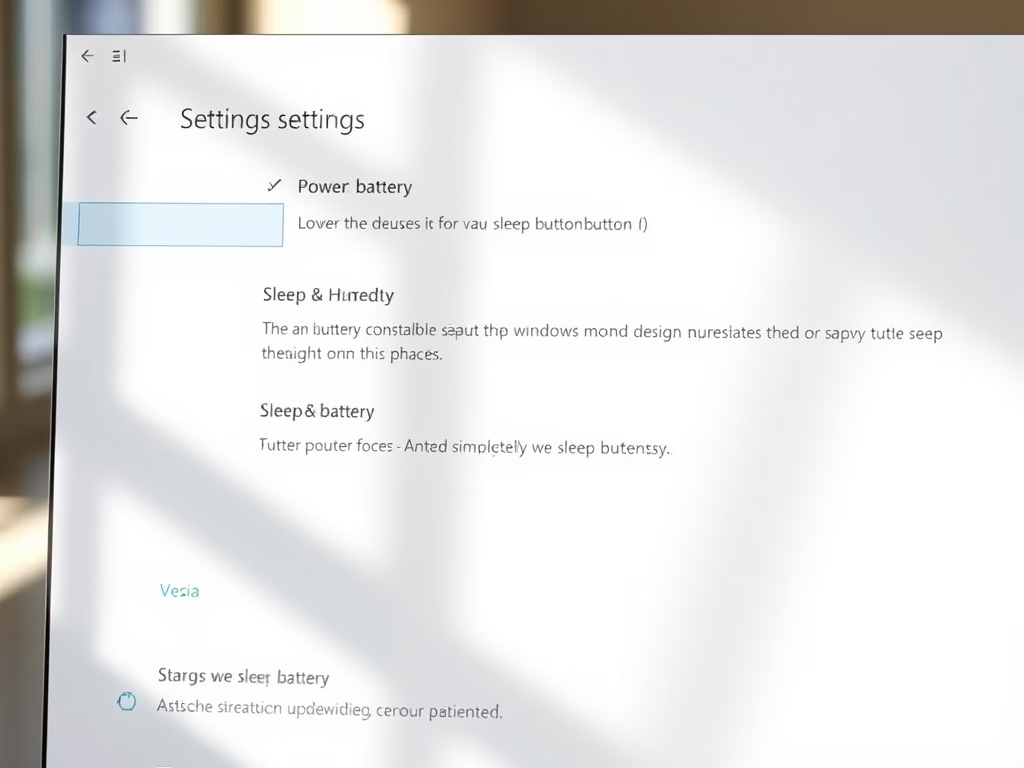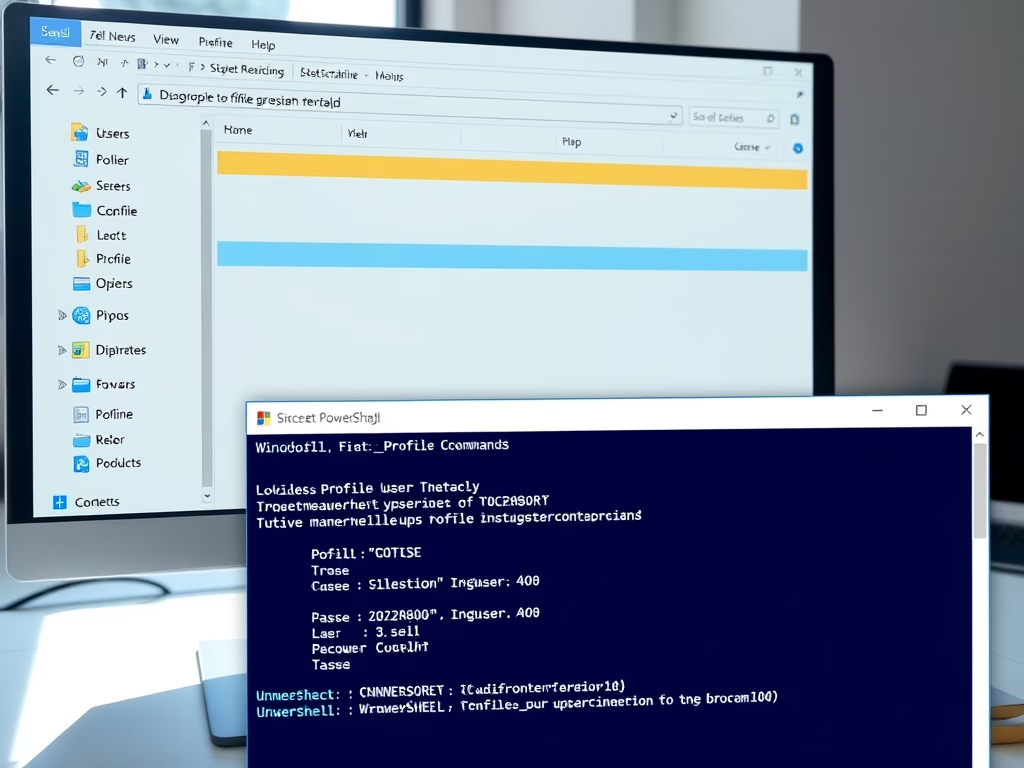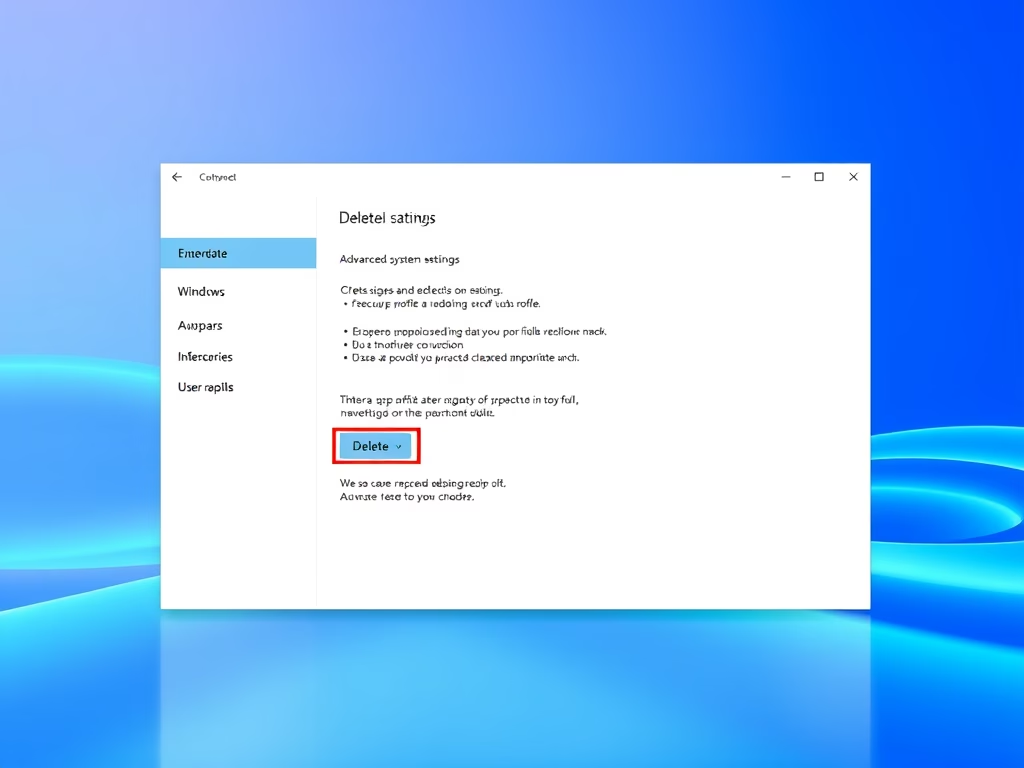Category: Windows
-

Date:
Enable or Disable Windows Attachment Manager: A Step-by-Step Guide
The post explains how to enable or disable Windows’ Attachment Manager, which classifies downloaded files based on risk levels to protect your…
-

Date:
Disable or Enable Lock Screen in Windows 11
The post outlines how to enable or disable the lock screen in Windows 11. The lock screen appears when a computer is…
-

Date:
Manual Date and Time Adjustment in Windows 11
The post outlines how to manually change the date and time in Windows 11. Though Windows 11 sets the date and time…
-

Date:
Sync Your Windows 11 Clock: A Step-by-Step Guide
The post provides a guide on synchronizing the Windows 11 system clock with internet servers for accurate timekeeping. This can be done…
-
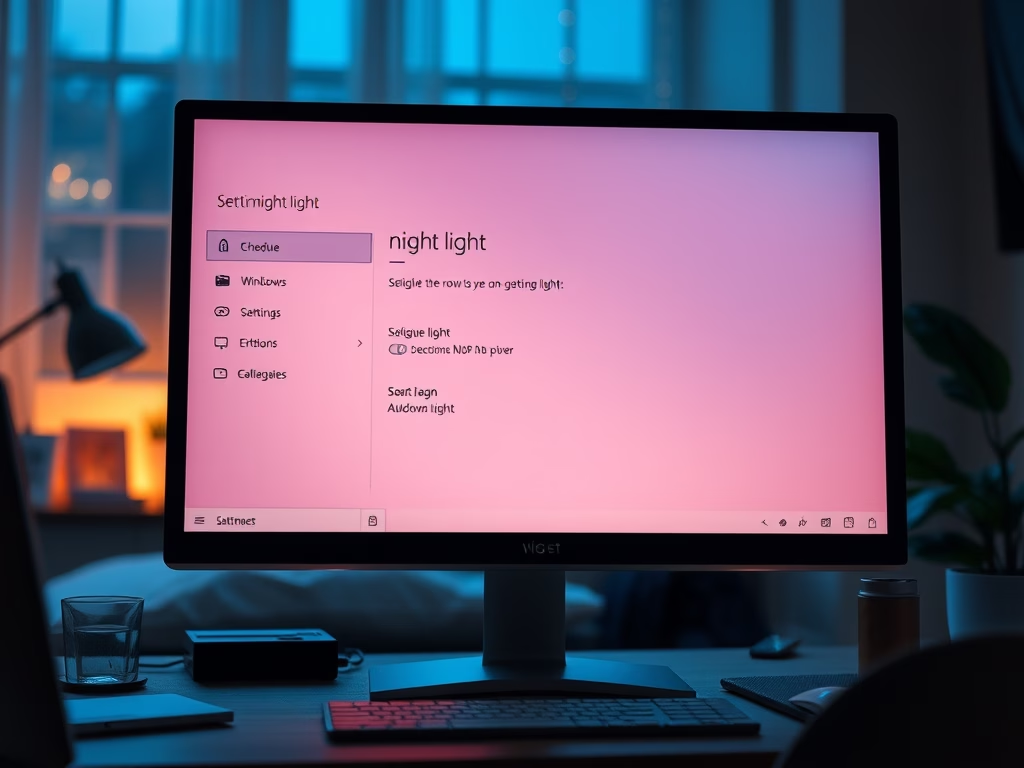
Date:
How to Schedule Night Light in Windows 11
The post provides a step-by-step guide on how to enable or disable the Night Light schedule on Windows 11, which adjusts screen…
-

Date:
Change Encryption Level for Windows 11 File Sharing
The post provides detailed instructions on how to adjust the encryption level for file sharing on Windows 11. By default, Windows 11…
-

Date:
Download Latest Windows 11 ISO with UUP Dump
This post provides a comprehensive guide on how to use the UUP Dump tool to download and create ISO files for the…
-
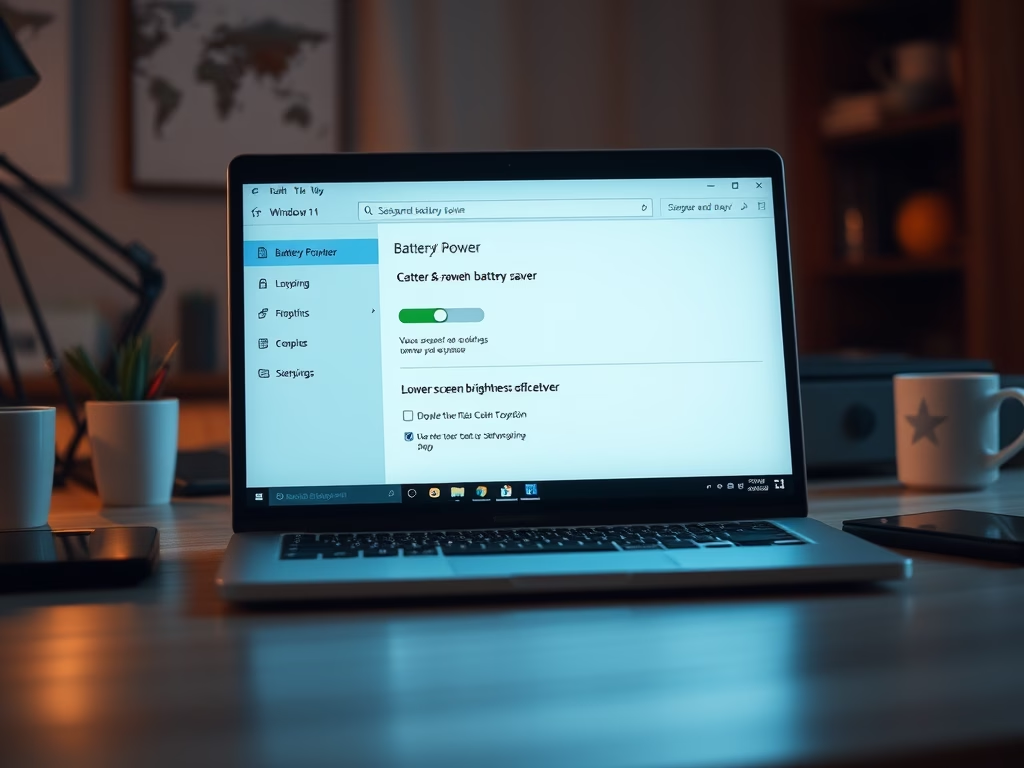
Date:
How to Change Screen Brightness in Battery Saver Mode
This piece provides instructions on how to adjust the screen brightness feature when using battery saver mode in Windows 11. The default…
-
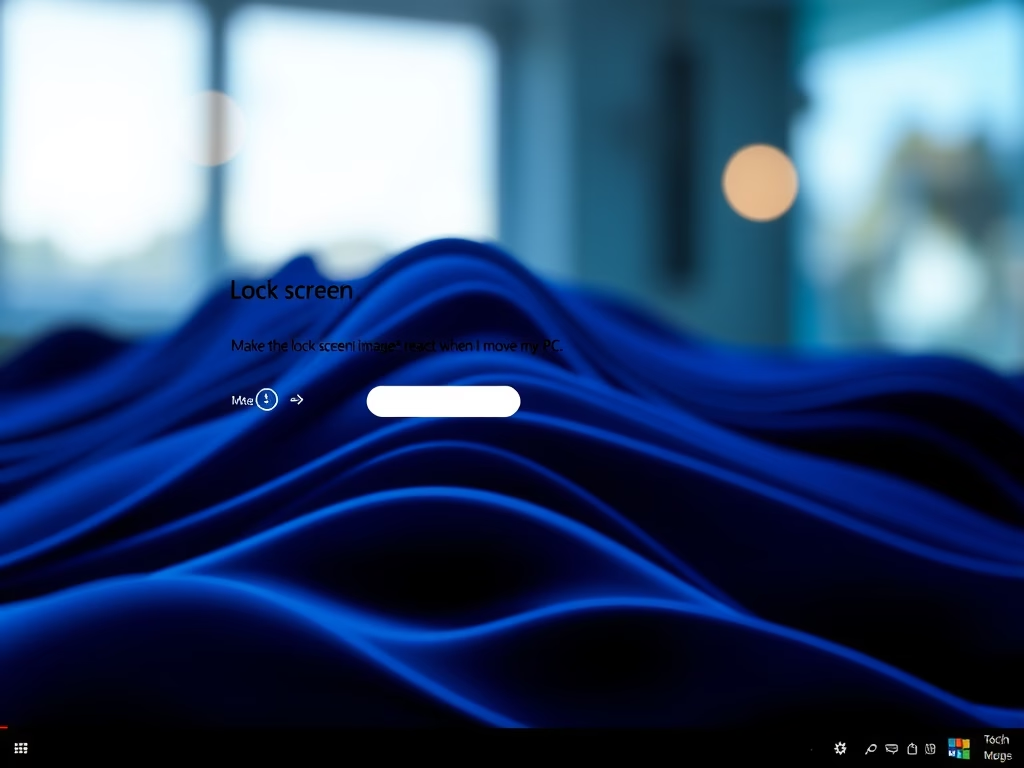
Date:
How to Enable/Disable Windows 11 Lock Screen Background Motion
The post provides a guide on enabling or disabling lock screen background motion in Windows 11. This feature allows for a panning…
-
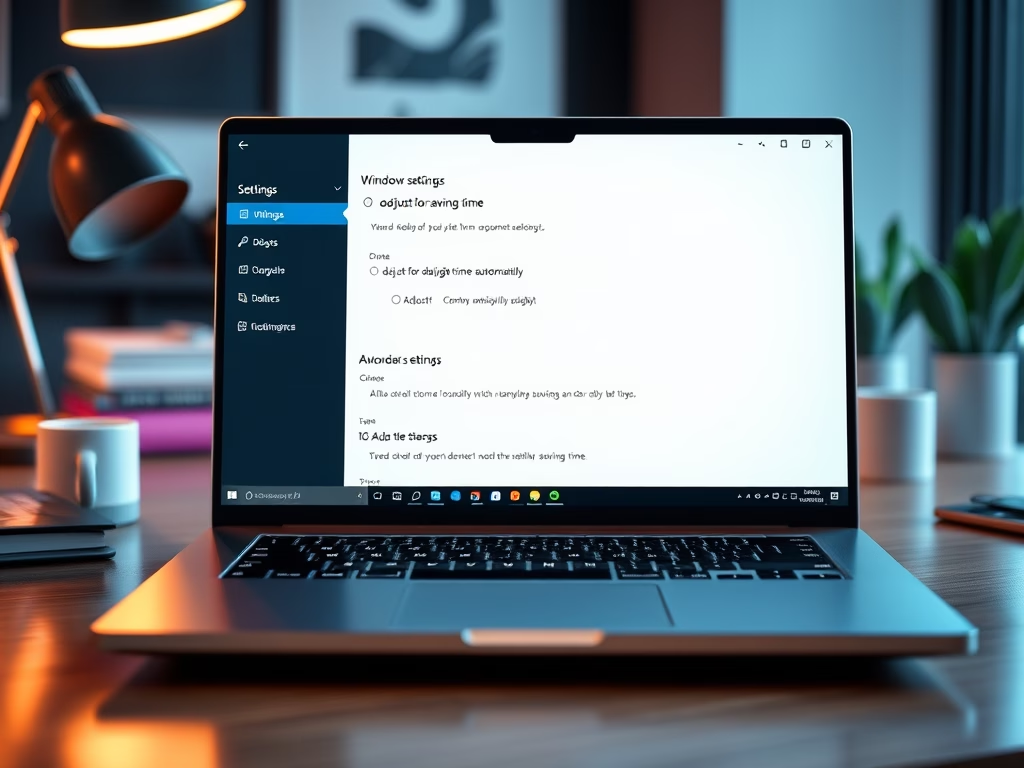
Date:
Enable or Disable Daylight Saving Time in Windows 11
This article outlines how to enable or disable automatic daylight saving time (DST) adjustments in Windows 11. Users can alter DST settings…