Category: Ubuntu Linux
-

Date:
How to Install MySQL or MariaDB on Google Cloud Server
This post provides a step-by-step guide for students and new users to install MySQL or MariaDB database server on Google Cloud servers…
-

Date:
How to Install PHP on Google Cloud Server
This post is part of a series guiding beginners on setting up a website through Google Cloud servers running Ubuntu Linux. It…
-

Date:
How to Install Nginx on Google Cloud Server
This post walks new users through the process of installing the Nginx HTTP server on a Google Cloud server with Ubuntu Linux.…
-

Date:
How to Install Apache on Google Cloud Server
This post teaches beginners how to install the Apache HTTP server on a Google Cloud server running Ubuntu Linux, building on previous…
-

Date:
How to Create a Google Cloud Server with Ubuntu Linux
The post guides students and new users on creating a Google Cloud server with Ubuntu Linux to run websites. It covers the…
-
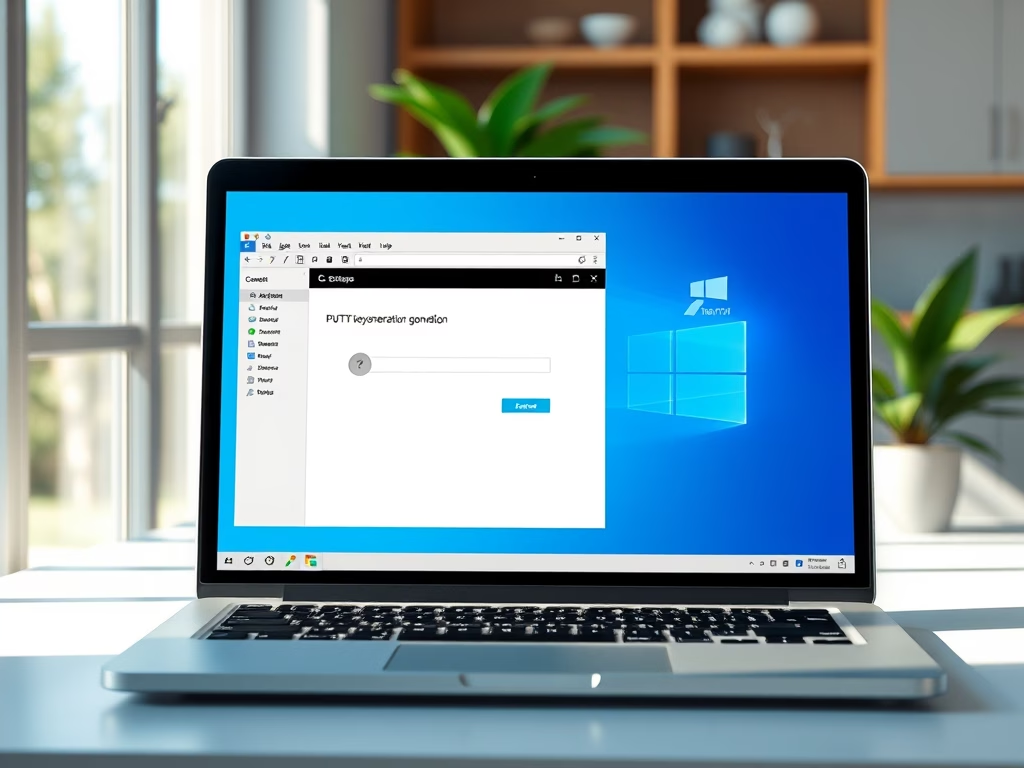
Date:
Setup PuTTY for SSH Key Authentication on Windows 11
The post provides a step-by-step guide for configuring PuTTY with SSH Key (no passwords) authentication on Windows 11, deemed more secure than…
-
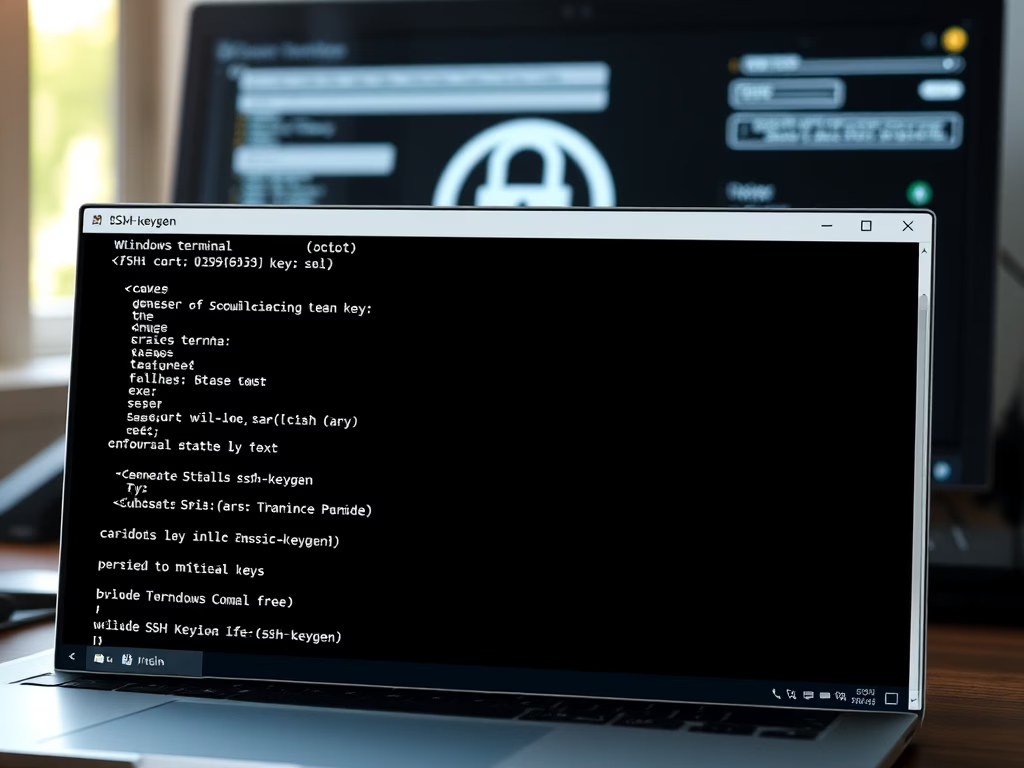
Date:
How to Set Up SSH Key Authentication in Windows 11
The post provides a guide for creating and configuring SSH keys for passwordless login on Ubuntu Linux, Unix-like systems, and Windows 11.…
-

Date:
Install Windows 11 and Ubuntu Linux: A Dual Boot Guide
The post provides a step-by-step guide for students and new users to install Windows 11 and Ubuntu Linux on a single computer,…
-

Date:
How to Install Apache Maven on Ubuntu Linux
This article guides students and new users on how to install Apache Maven on Ubuntu Linux. Maven, an open-source software project management…
-

Date:
How to Add Brotli Support on Apache
The post instructs how to add Brotli support to Apache on Ubuntu Linux. Brotli, an open-source compression algorithm by Google, compresses data…