
Author: Richard
-

Date:
How to Change Copilot Voice in Windows 11
This article outlines how to change the voice for Copilot on Windows 11. Users can select from four voice profiles—Grove, Wave, Meadow…
-

Date:
How to Enable or Disable Copilot Model Training on Windows 11
This article outlines how to enable or disable the Copilot model training feature in Windows 11. Copilot, a generative AI assistant, uses…
-

Date:
Enable High Fidelity Sound in Microsoft Teams
This article outlines how to activate high fidelity sound and echo cancellation in Microsoft Teams, enhancing audio quality during meetings. Users can…
-

Date:
How to Set Default Microphone in Microsoft Teams
This article outlines how to select the default microphone in Microsoft Teams, a collaboration platform that offers various features including chat and…
-

Date:
How to Set Default Speaker in Microsoft Teams
The article guides users on selecting a default speaker in Microsoft Teams through its audio settings. Microsoft Teams allows integration of various…
-
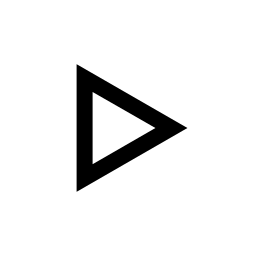
Date:
Manage Recent Media Settings in Windows 11 Media Player
This article provides instructions on how to disable the “Remember Recent Media” feature in the Windows 11 Media Player app. Users can…
-
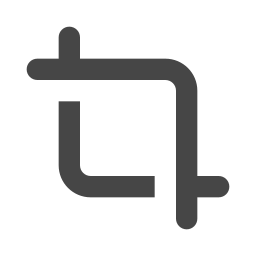
Date:
How to Use the Copy as Table Feature in Snipping Tool
The article discusses using the Snipping Tool in Windows to capture screenshots, specifically highlighting the new “Copy as table” feature in version…
-
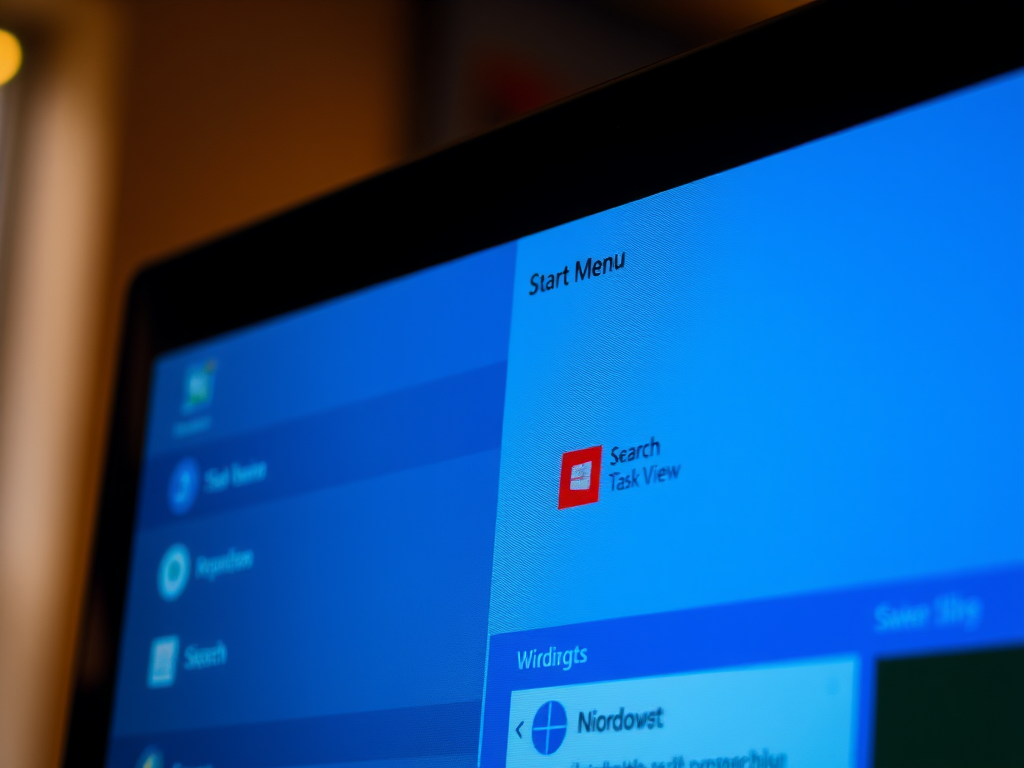
Date:
How to Adjust Taskbar Icon Size in Windows 11
This article guides users on how to change the Taskbar icon sizes in Windows 11. By accessing the Settings app or using…
-
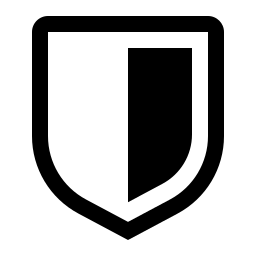
Date:
Enhance Windows 11 Security with System Guard
The article outlines the setup of System Guard Secure Launch and System Management Mode (SMM) protection for enhancing Windows 11 device startup…
-

Date:
Enable Enhanced Sign-in Security on Windows 11
The article details how to enable or disable Enhanced Sign-in Security (ESS) in Windows 11, enhancing device security through Windows Hello’s biometric…