
Author: Richard
-

Date:
How to Enable Recycle Bin for USB Drives and Other Removable Drives in Windows 11
Windows 11 does not automatically provide a Recycle Bin for removable drives like USB sticks. However, you can enable this feature by…
-
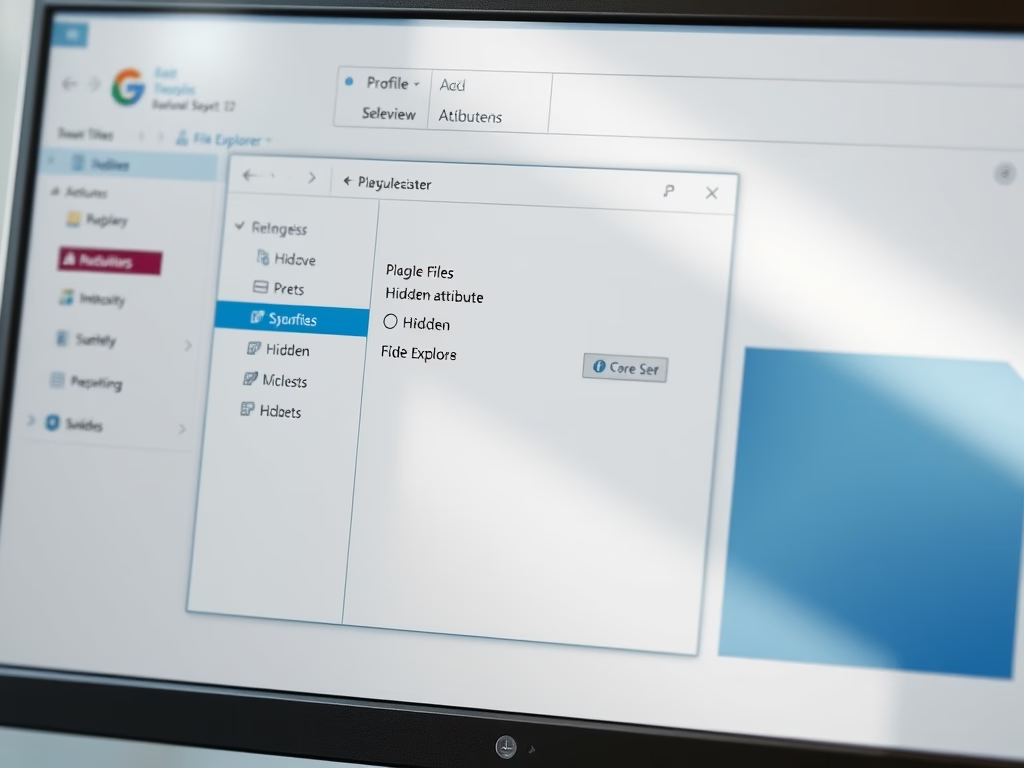
Date:
How to Hide or Unhide Files in Windows 11
This guide explains how to hide and unhide files and folders in Windows 11. Users can choose between using the Properties window…
-
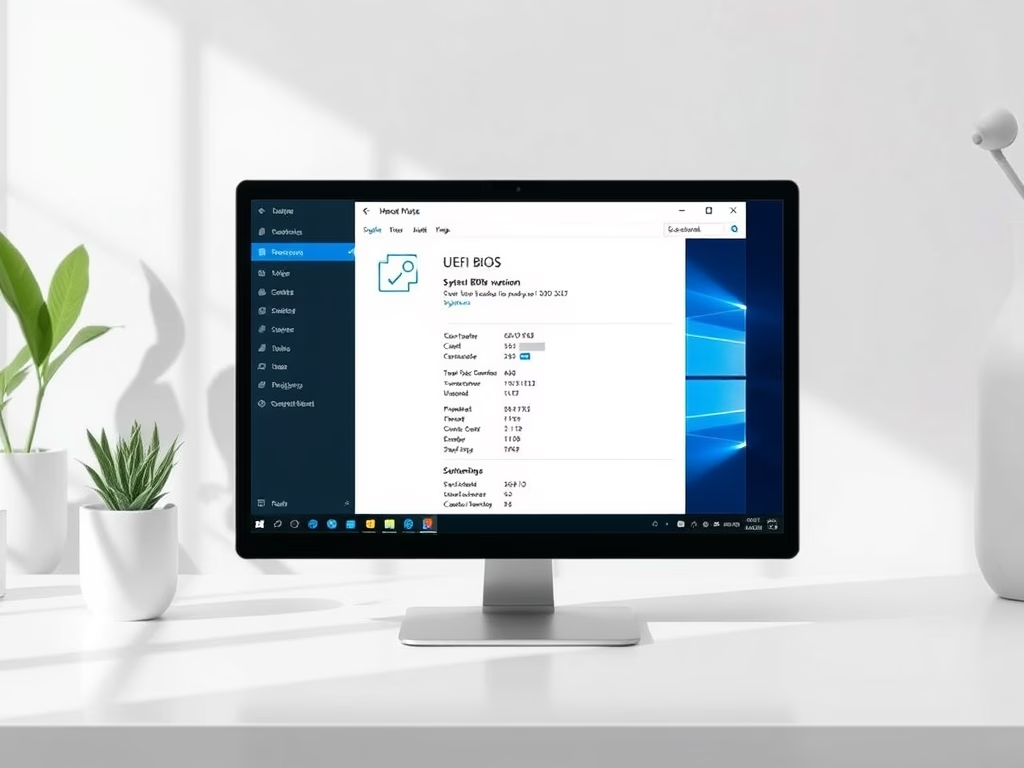
Date:
How to Check UEFI BIOS Version in Windows 11
This guide outlines four easy methods to find the UEFI BIOS version in Windows 11. Users can utilize the System Information app,…
-

Date:
How to Access UEFI BIOS in Windows 11 – Easy Steps
UEFI BIOS is a special menu built into your computer that controls how your device starts up and works. Sometimes, you might…
-
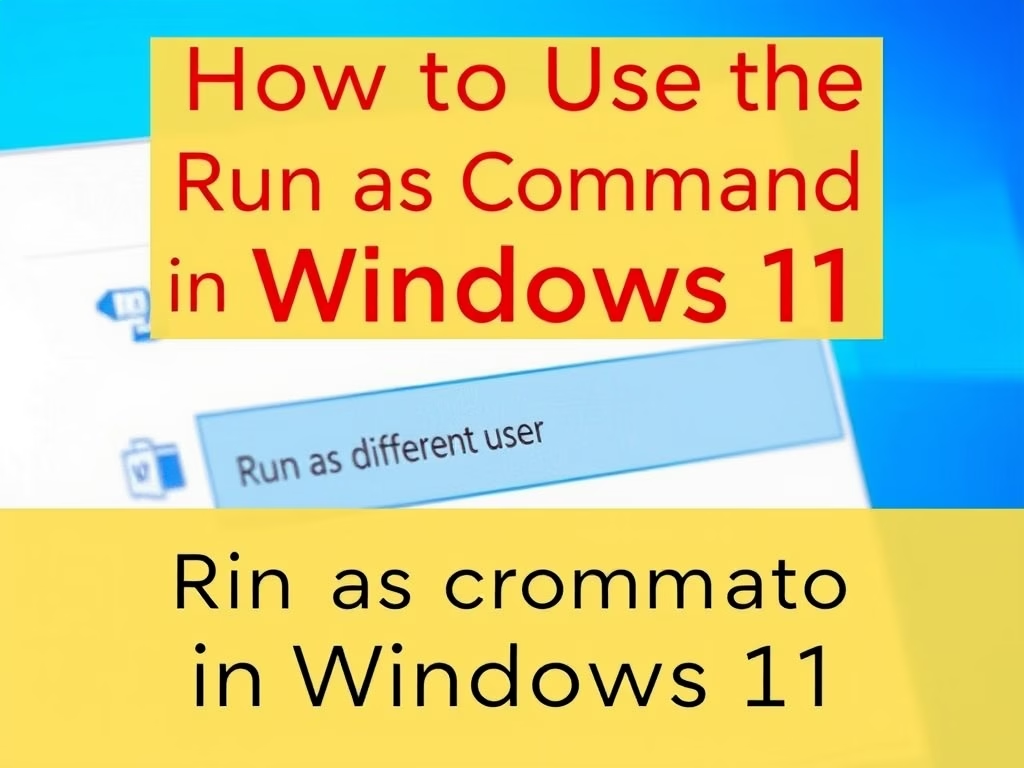
Date:
How to Use the Run as Command in Windows 11
The Run as command in Windows 11 allows users to launch applications or files under a different user account or with administrator…
-
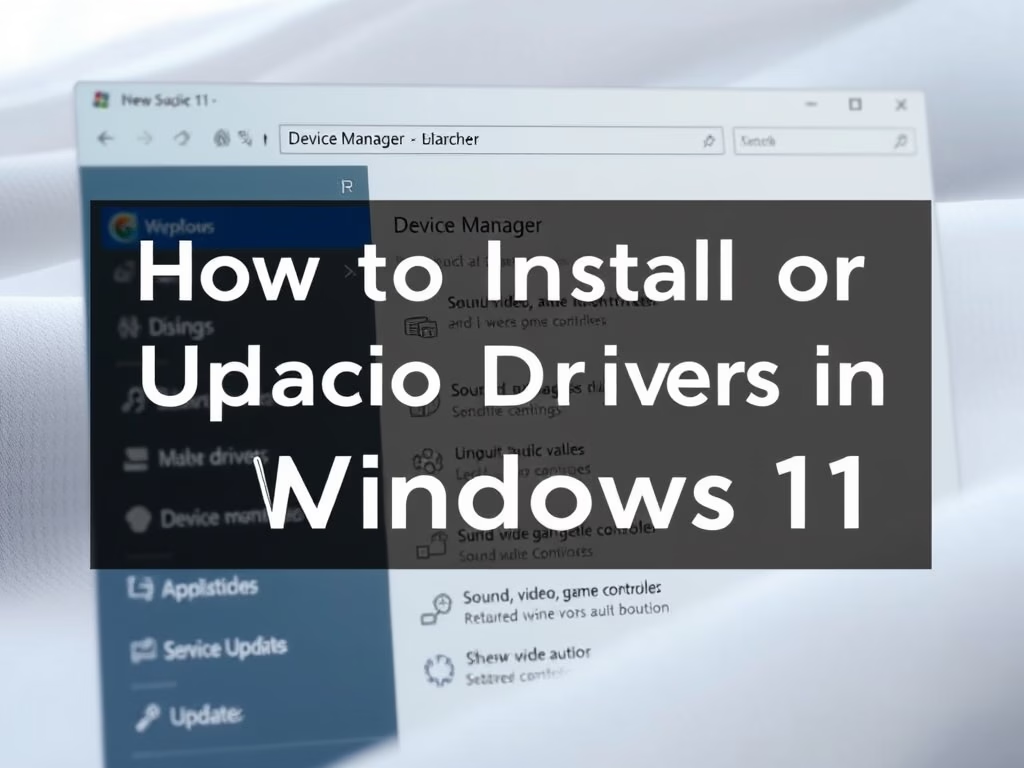
Date:
How to Install or Update Audio Drivers in Windows 11
To resolve sound issues on Windows 11, updating the audio driver is essential. You can do this via Windows Optional Updates or…
-

Date:
How to Turn On or Off the Notification Center in Windows 11
The Notification Center in Windows 11 consolidates alerts and messages for easy access via the taskbar. Users can open it through various…
-

Date:
How to Update Video Drivers in Windows 11
This guide explains how to update video drivers on a Windows 11 computer to resolve display issues. Users can update drivers through…
-
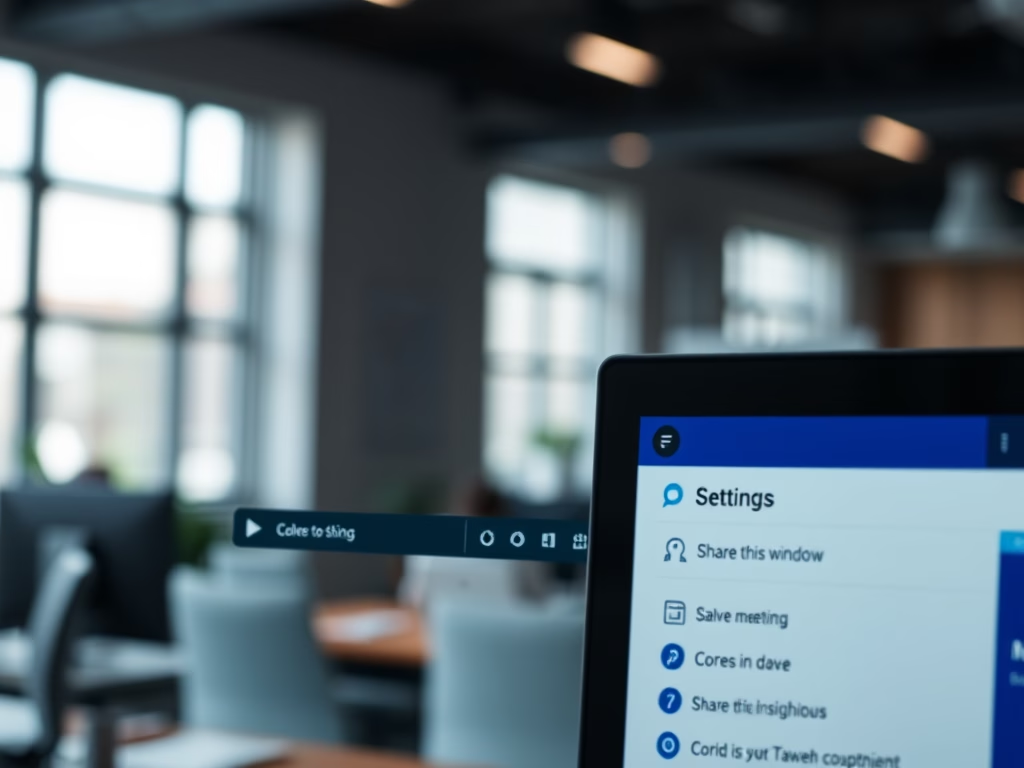
Date:
How to Share Windows from the Taskbar in Windows 11
Windows 11 allows users to share open windows directly from the taskbar during meetings, enhancing screen sharing on platforms like Microsoft Teams.…
-
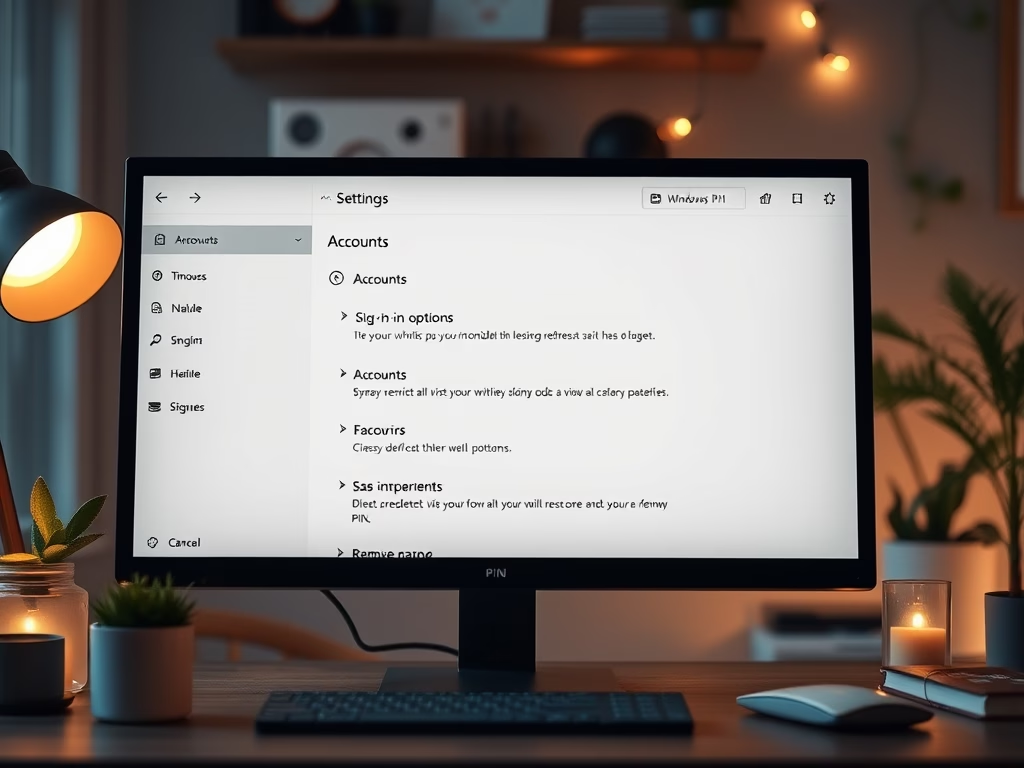
Date:
Fix Grayed Out Remove PIN Button in Windows 11
This guide explains how to activate the grayed-out “Remove PIN” button in Windows 11. It outlines that disabling the security setting allowing…