-
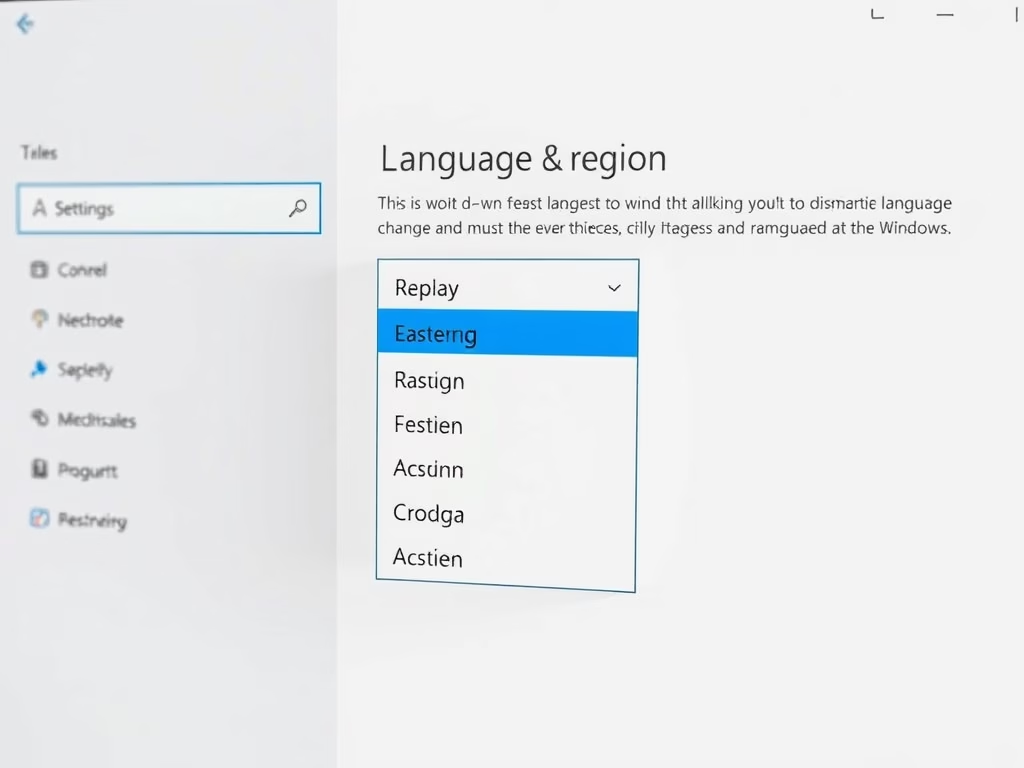
·
How to Change Display Language in Windows 11
This content guides users on how to change the display language in Windows 11. It advises installing multiple language packs to allow language switching in features like Settings and File Explorer. To change the language, users should navigate to System Settings, then ‘Language & region’, and select a preferred language. Logging out and back in…
-

·
How to Remove Language Packs in Windows 11
The post discusses how to uninstall extra language packs or keyboard languages in Windows 11, especially when device storage is low. The central location for settings adjustment is the System Settings pane. The process involves accessing the Language & region tab in the settings, selecting the preferred language to be removed, and choosing to uninstall…
-

·
Easy Steps to Add Language Packs in Windows 11
This summary discusses how to install a language on Windows 11 after the initial setup. Users can add language packs for features like text-to-speech, speech recognition, etc. If a preferred language doesn’t appear on the Windows display language list, its language pack must be installed. The process includes accessing System Settings, navigating to Language &…
-

·
Allow Apps in Windows 11 Controlled Folder Access
The post guides on how to allow applications to access protected folders using Microsoft Defender Antivirus in Windows 11, mitigating potential risks from malicious software like ransomware. The process involves manually adding safe apps to the allowed list in the software and modifying settings in Local Group Policy Editor. The tutorial aims to maintain data…
-

·
How to Add Folders in Windows 11’s Controlled Access
The post outlines the process to add or remove folders from the controlled folder access by using Microsoft Defender Antivirus in Windows 11. This feature aids in data protection against malicious apps and threats like ransomware. Default folders cannot be removed from this list, but users can add additional folders, network shares, or mapped drives…
-

·
How to Enable Controlled Folder Access in Windows 11
The post provides instructions on how to manage controlled folder access in Microsoft Defender Antivirus on Windows 11 for enhanced protection against ransomware and malicious apps. The guide details turning on/off both the Controlled folder access setting and the cloud-delivered protection in Group Policy, alongside specifying different options to control the access.
-

·
Enable or Disable Microsoft Defender Cloud Protection
The post provides guidance for students and users on managing Microsoft Defender Antivirus Cloud-delivered Protections in Windows 11. It emphasizes that disabling the cloud protection can significantly decrease your device’s security. It details how to toggle the function using Microsoft Endpoint Manager, Group Policy, PowerShell cmdlets, or Windows Security app. Turning on the protection triggers…
-

·
How to Enable or Disable Microsoft Defender Real-time Protection
The article provides guidance to students and new users on how to activate or deactivate Microsoft Defender Antivirus Real-time Protection in Windows 11. While Microsoft Defender’s always-on protection is default enabled to monitor suspicious and known malicious activity, turning it off can compromise device security. The writer provides step-by-step instructions to change these settings through…
-

·
How to Enable Tamper Protection in Windows 11
The post explains how to use tamper protection in Windows 11 to prevent changes to Microsoft Defender antivirus settings. Tamper protection stops malicious apps from changing settings via several routes such as the Registry Editor and PowerShell; it does not impact third-party apps. The post also provides a step-by-step guide on how to enable or…
-

·
Block Pop-Ups in Microsoft Edge: A Complete Guide
The post provides a guide on blocking pop-ups in Microsoft Edge. It suggests that persistent pop-ups may indicate a computer virus or malware. To counter this, the user should ensure Edge is up-to-date, scan for viruses using Windows Security, turn off potential malicious extensions in Edge, and clear browser data. If pop-ups persist, further measures…
Tag: Windows 11
Windows 11 is the latest major release of Microsoft’s Windows NT operating system in October 2021.
