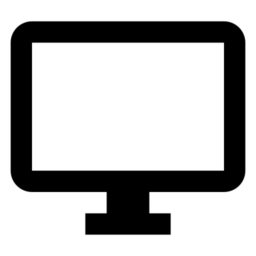
Tag: Productivity
-
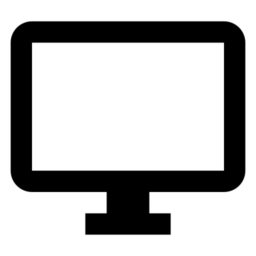
Date:
How to Manage @Mentions Notifications in Microsoft Teams
This article provides a guide on toggling notification banners for @mentions in Microsoft Teams to manage disruptions. It outlines the steps to…
-
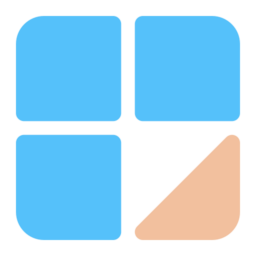
Date:
How to Manage Chat Notifications in Microsoft Teams
This guide details how to toggle “Chat message notifications” in Microsoft Teams on Windows 11 to manage disruptions and maintain productivity. By…
-

Date:
Manage Microsoft Teams Notifications During Calls
This article outlines how to manage notifications in Microsoft Teams during calls and meetings. Teams offers myriad settings, including notification management to…
-

Date:
How to Show or Hide Image Backgrounds in Paint App on Windows 11
This article guides users on using the updated Layers feature in the Paint app on Windows 11 to show or hide image…
-

Date:
Manage Outlook Notifications for Documents and Edits
This article guides users on managing document edit, comment, and mention notifications in the Outlook app on Windows 11. It details the…
-

Date:
How to Customize Outlook Calendar Alerts on Windows 11
This article guides users through customizing Outlook Calendar notifications in Windows 11, offering steps to change notification styles for calendar alerts. Users…
-

Date:
How to Manage Outlook Calendar Notifications in Windows 11
This article details how to manage Outlook Calendar notifications in Windows 11’s new Outlook app. Users can tailor their experience by enabling…
-

Date:
How to Manage Sound Notifications in Outlook on Windows 11
This article provides a step-by-step guide on managing sound notifications for new emails in the Outlook app on Windows 11. It covers…
-

Date:
How to Enable Notifications from Favorite People in Outlook
This article guides users on customizing Outlook notifications in Windows 11 to receive alerts from favorite contacts only. The new app allows…
-

Date:
Customize Outlook Email Notifications in Windows 11
This article outlines how to customize email notifications in the new Outlook app for Windows 11. Users can choose between Desktop-style notifications…