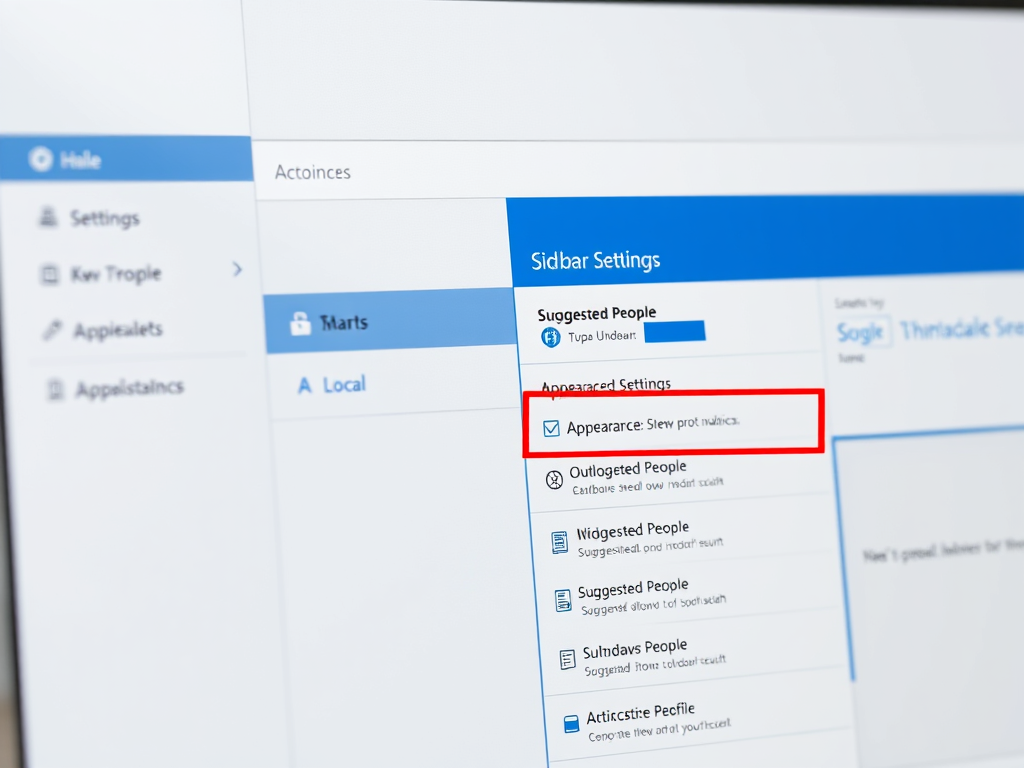
Tag: Productivity
-
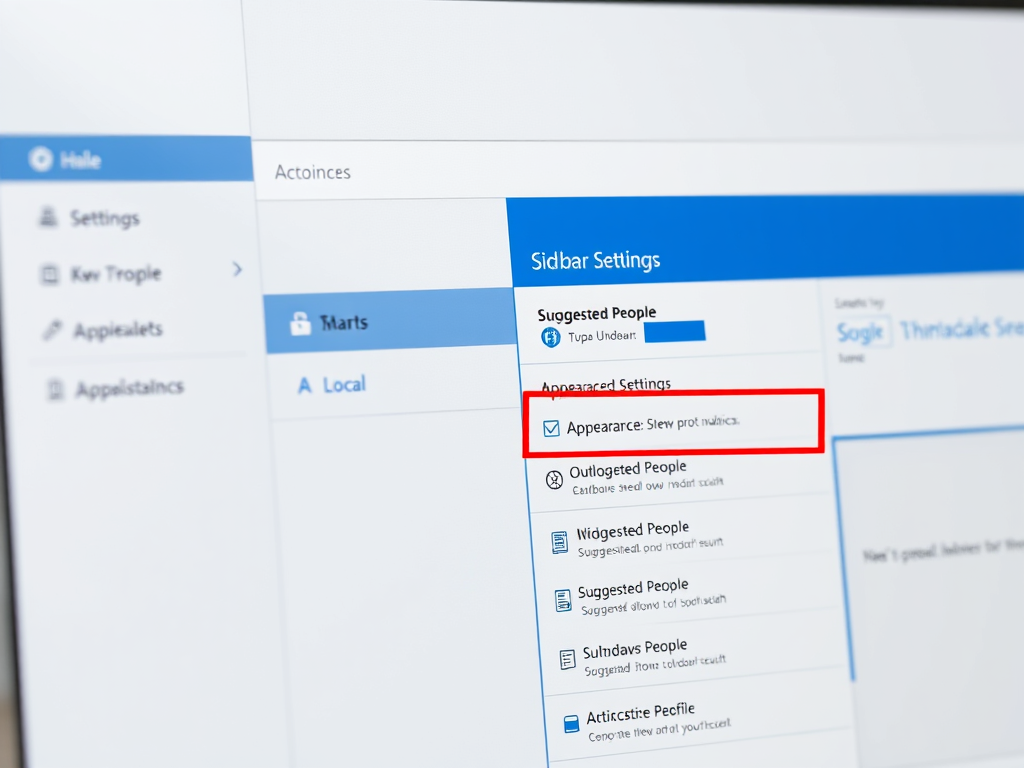
Date:
How to Enable or Disable Suggested People in Outlook
The article outlines how to manage the “Suggested people” feature in the new Outlook app for Windows 11. Users can enable or…
-

Date:
How to Remove Mobile Devices from Microsoft Account on Windows 11
This article outlines the process of removing mobile devices from a Microsoft account on Windows 11. Users can easily manage and unlink…
-

Date:
Manage Your Microsoft Account Subscriptions
This article outlines how to view and manage Microsoft account subscriptions. Users can sign in to their account, access the Subscriptions section,…
-

Date:
Enable or Disable Mobile Device Name in Windows Share
The article outlines how to enable or disable the “Show Device Name in Windows Share” feature on Windows 11. Users must sign…
-
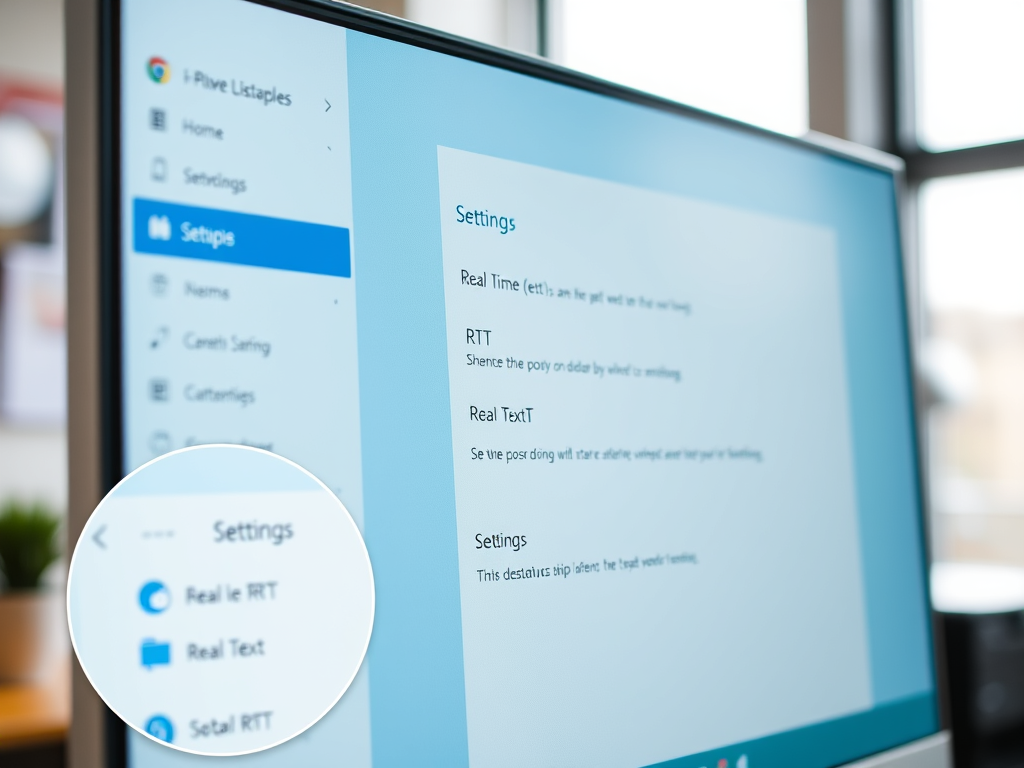
How to Enable Real-Time Text in Skype on Windows 11
This article details how to enable or disable Real-Time Text (RTT) in Skype on Windows 11, enhancing communication for deaf or hard-of-hearing…
-

How to Enable Adjust Brightness in Skype on Windows 11
This article discusses activating the “Adjust brightness” feature in Skype on Windows 11 to improve video quality in low-light situations. It details…
-

How to Enable Soft Focus in Skype on Windows 11
This article outlines how to enable or disable the “Soft focus” feature in Skype on Windows 11. It improves video call appearance…
-

Date:
How to Change Tab Colors in Windows Terminal
This article outlines how to change tab colors in the Windows Terminal app, enhancing personalization and organization. Users can select from standard…
-

Date:
How to Run Windows Terminal in Background
The article describes how to enable Windows Terminal to run in the background, enhancing productivity with uninterrupted access to command-line tools. Users…
-
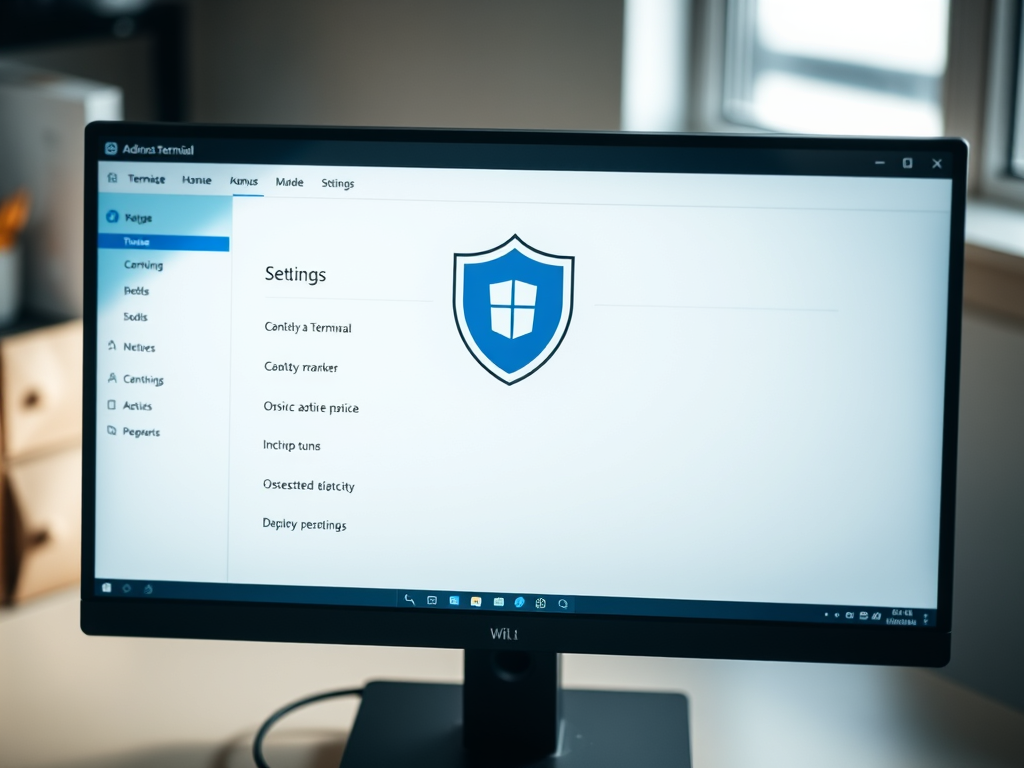
Date:
Enable Shield Icon in Windows Terminal Admin Mode
The article outlines how to enable or disable the shield icon in the Windows Terminal title bar when running as an administrator.…



