Tag: Productivity
-

Date:
How to Use Snipping Tool’s Text Actions in Windows 11
The Snipping Tool in Windows 11 has been updated with a Text Actions feature, allowing users to extract text from screenshots. Accessible…
-

Date:
Manage WhatsApp Automatic Downloads on Windows 11
The article guides users on how to manage automatic downloads in WhatsApp on Windows 11. This feature, which is set by default…
-
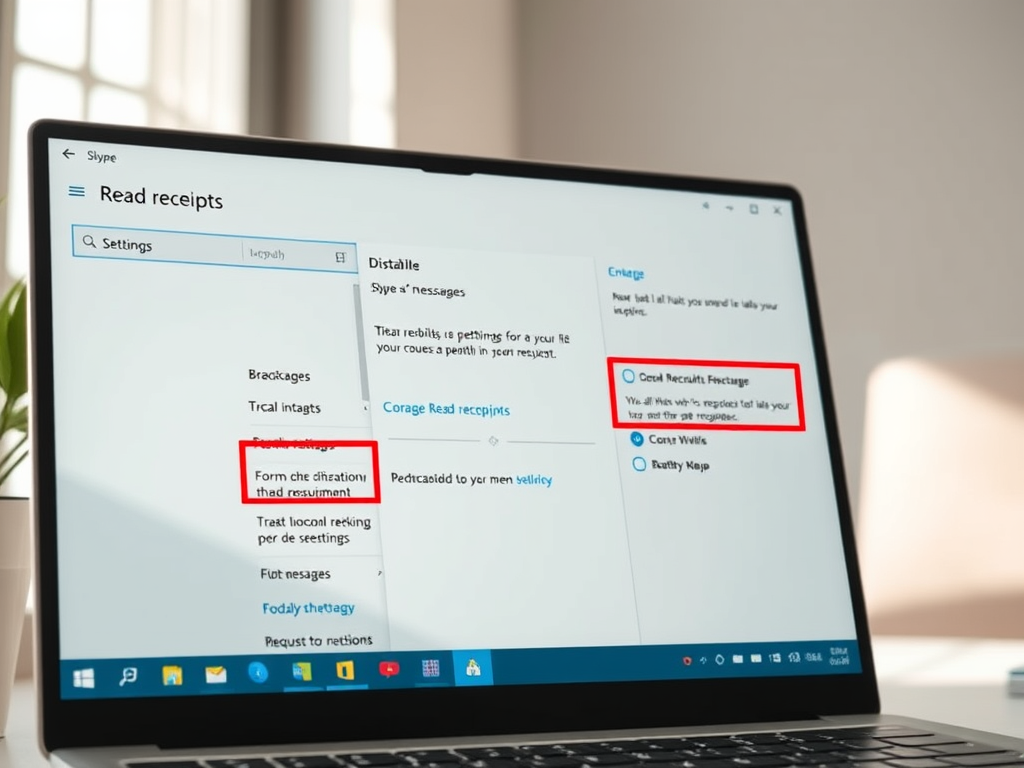
Date:
How to Enable or Disable Skype Read Receipts on Windows 11
The article provides a guide on toggling the “Read receipts” feature in Skype on Windows 11. Skype’s “Read receipts” let users know…
-

Date:
How to Manage Dropbox Notifications on Windows 11
The article provides a step-by-step guide on how to turn notifications on or off in Dropbox on Windows 11. Dropbox’s notification settings…
-

Date:
How to Manage WhatsApp Notifications on Windows 11
The article discusses how to manage notifications in the WhatsApp app on Windows 11. It provides a step-by-step guide for turning notifications…
-

Date:
How to Enable Skype Translation on Windows 11
The article provides a guide for enabling or disabling the “Translation & language auto-detection” feature in Skype on Windows 11. The feature…
-

Date:
Change Language, Date & Time in Outlook on Windows 11
The article provides a tutorial on how to alter the language, date, and time format in the new Outlook app on Windows…
-
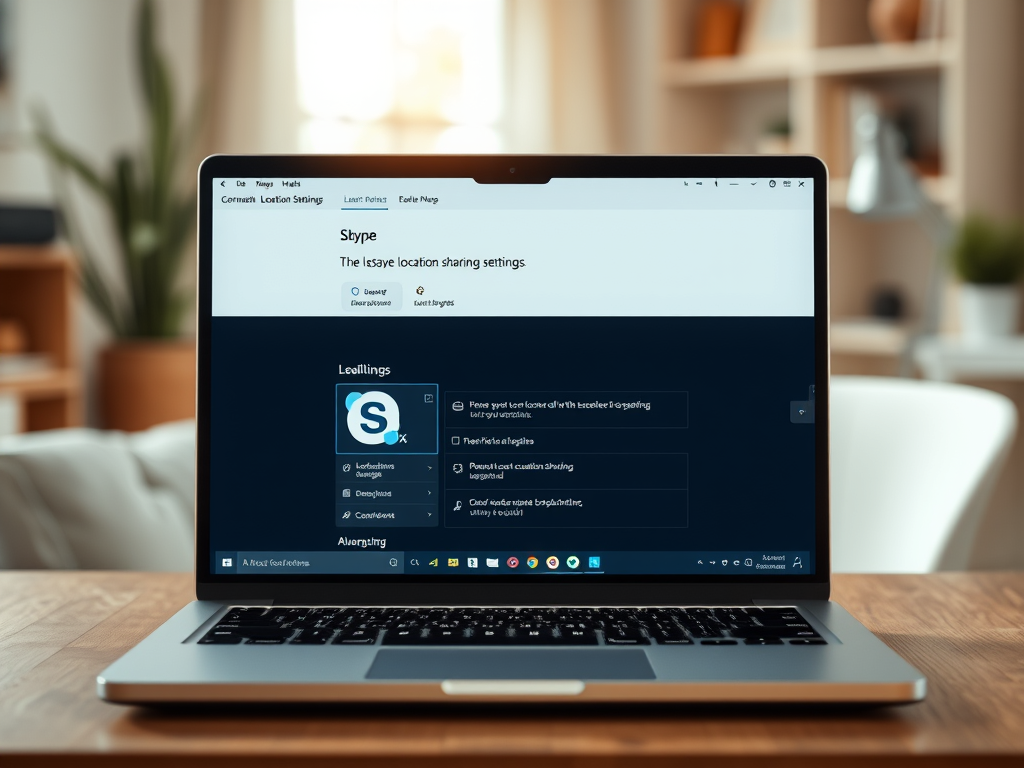
Date:
How to Manage Location Sharing in Skype on Windows 11
The article provides a guide on how to enable or disable location sharing on Skype for Windows 11. Location sharing on Skype…
-

Date:
How to Enable or Disable WhatsApp Read Receipts
This article provides a step-by-step guide on enabling or disabling the ‘Read receipts’ feature in the WhatsApp mobile application. The ‘Read receipts’…
-

Date:
Enable Dropbox as Save Location in Office
The article provides a guide on enabling Dropbox as a default save location in Microsoft Office in Windows 11. This feature allows…