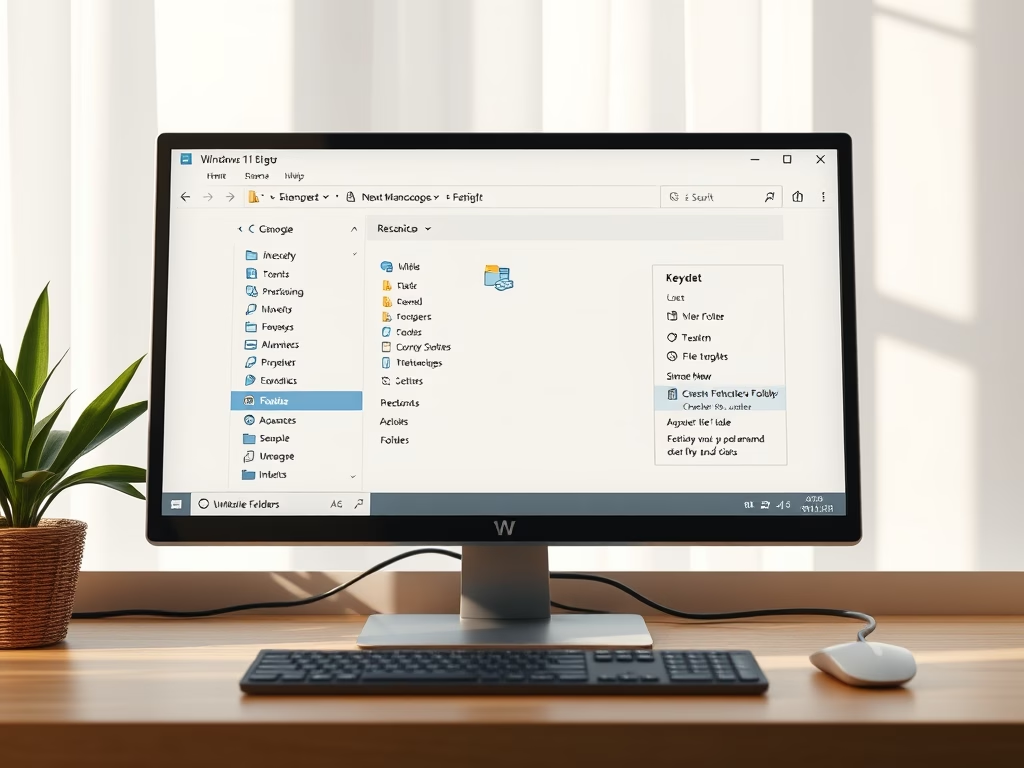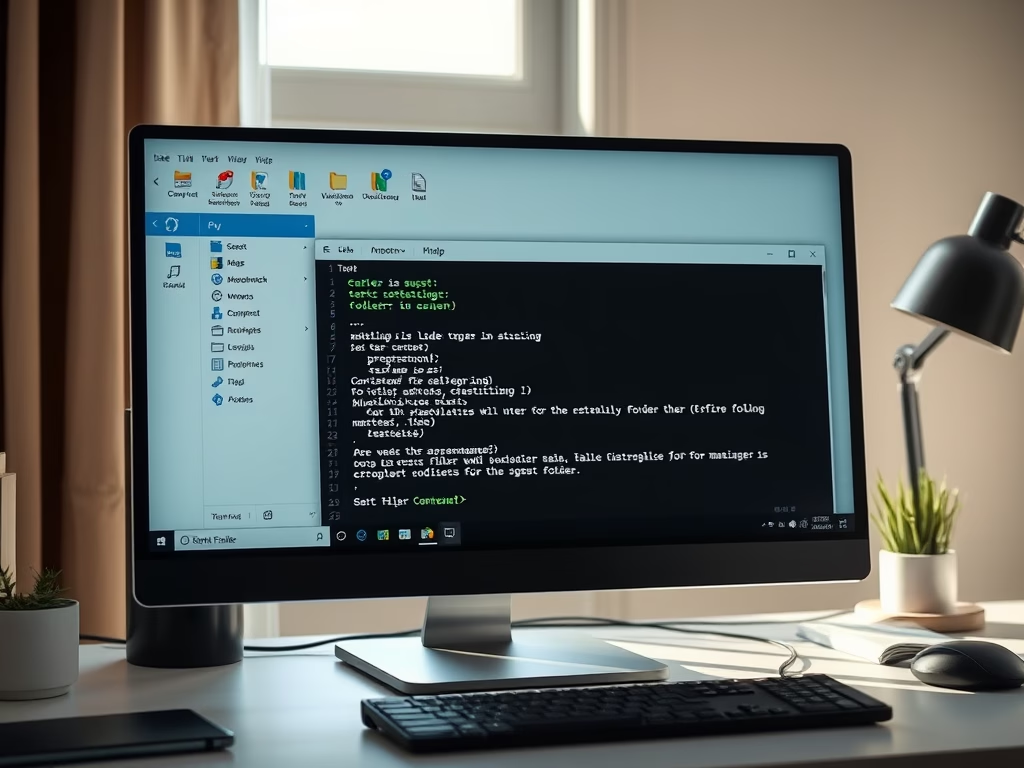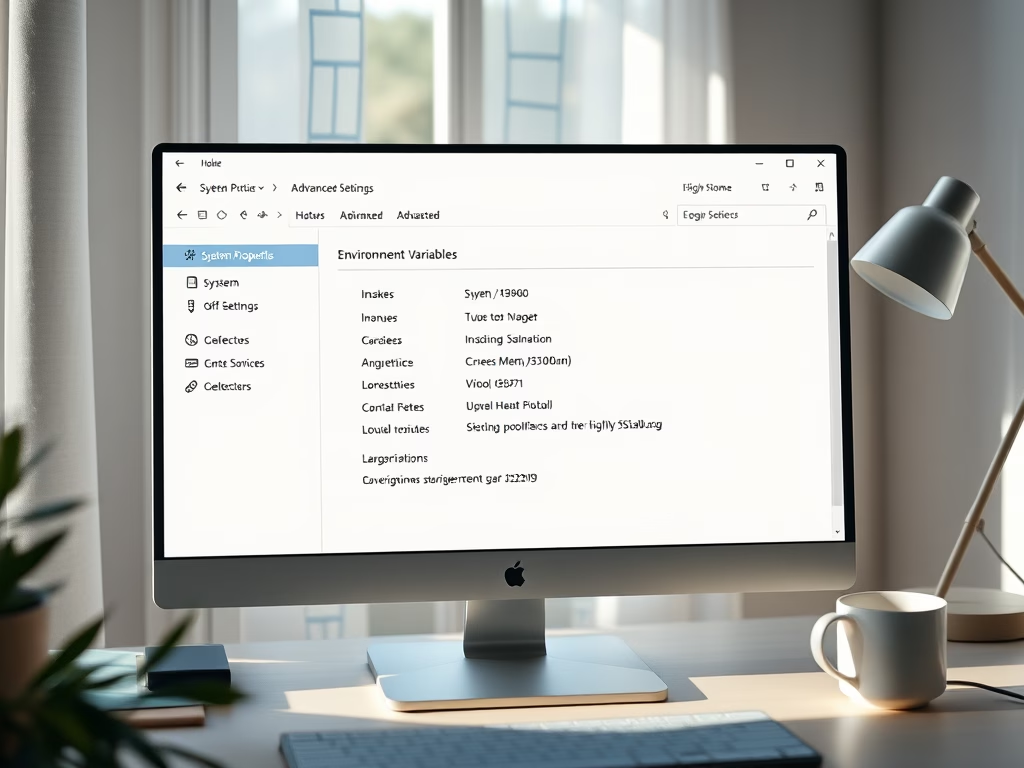Tag: Microsoft Edge
-

Date:
How to Manage Bing Chat Toolbar in Microsoft Edge
The article describes how to add or remove the Bing Chat toolbar in Microsoft Edge, the default browser in Windows 11. The…
-

Date:
How to Change Microsoft Edge Display Language
This article guides users on changing the default display language in Microsoft Edge, the default browser in Windows 11. By navigating to…
-

Date:
Add or Remove Languages in Microsoft Edge Browser
The article provides instructions on how to add or remove a supported language in the Microsoft Edge browser. This is useful for…
-

Date:
How to Manage Startup Page in Microsoft Edge
The article provides a guide on managing the startup page in Microsoft Edge. Users can configure Edge to automatically open specific tabs,…
-

Date:
How to Clear Browsing Data in Microsoft Edge
The article details how to view and delete browsing history and data in Microsoft Edge, the default browser in Windows 11. It…
-

Date:
Customize Scrollbars in Microsoft Edge
The article provides a guide on how to enable or disable the “Always show scrollbars” feature in Microsoft Edge, the default browser…
-

Date:
How to Enable/Disable Screenshots in Microsoft Edge
The article outlines methods for enabling or disabling the ‘Save screenshots for site for History’ feature in the Microsoft Edge browser. The…
-

Date:
How to Manage Your Addresses in Microsoft Edge Wallet
The article provides step-by-step instructions on how to add or remove addresses from the Microsoft Edge Wallet. The Wallet feature in Microsoft…
-

Date:
How to Toggle Personalization in Microsoft Edge
The article informs how to turn “Personalization & advertising” On or Off in the Microsoft Edge browser. This option allows Microsoft to…
-
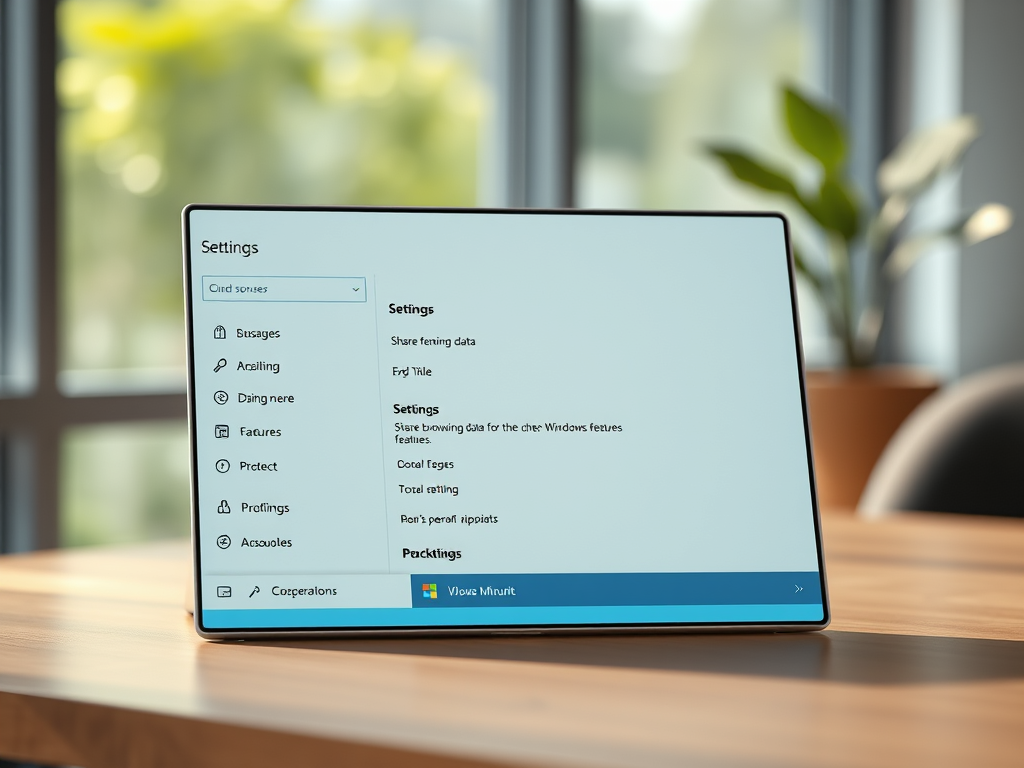
Date:
How to Manage Browsing Data in Microsoft Edge
The Microsoft Edge browser, now the default in Windows 11, has added a “Share browsing data with other Windows features” functionality. This…