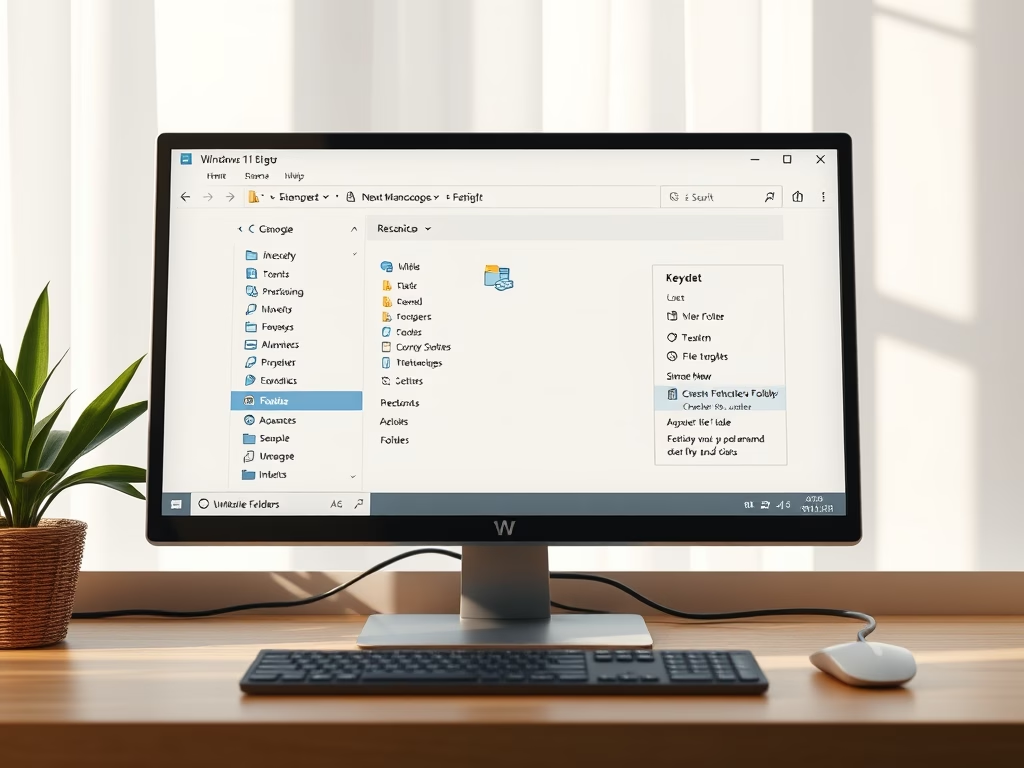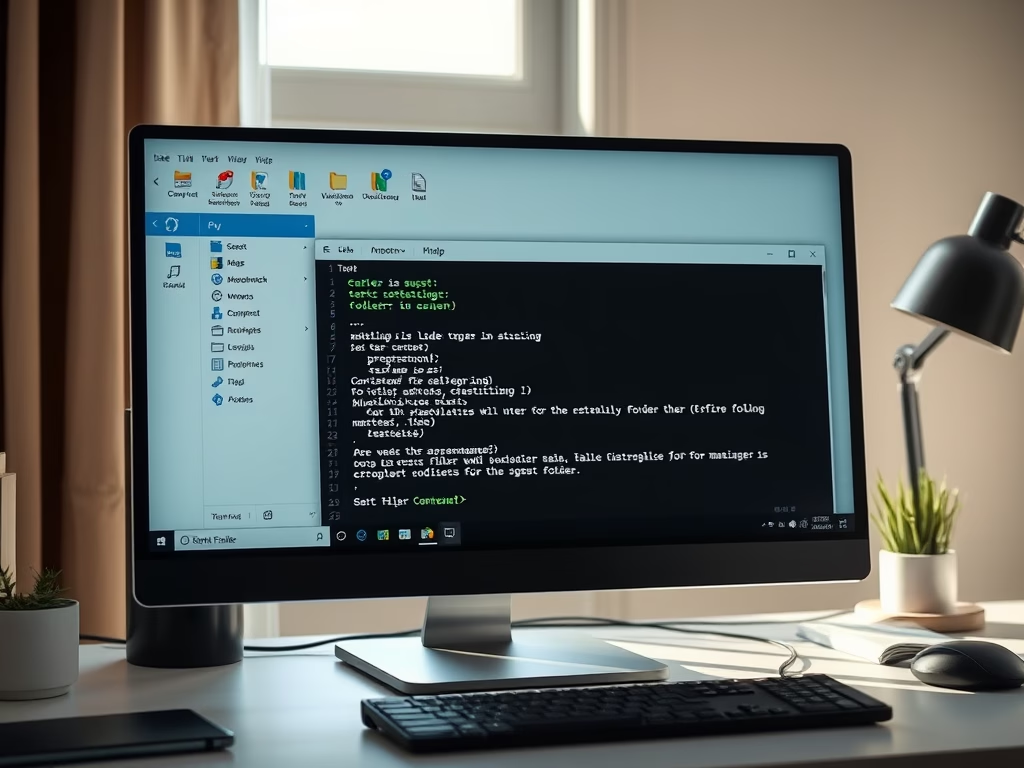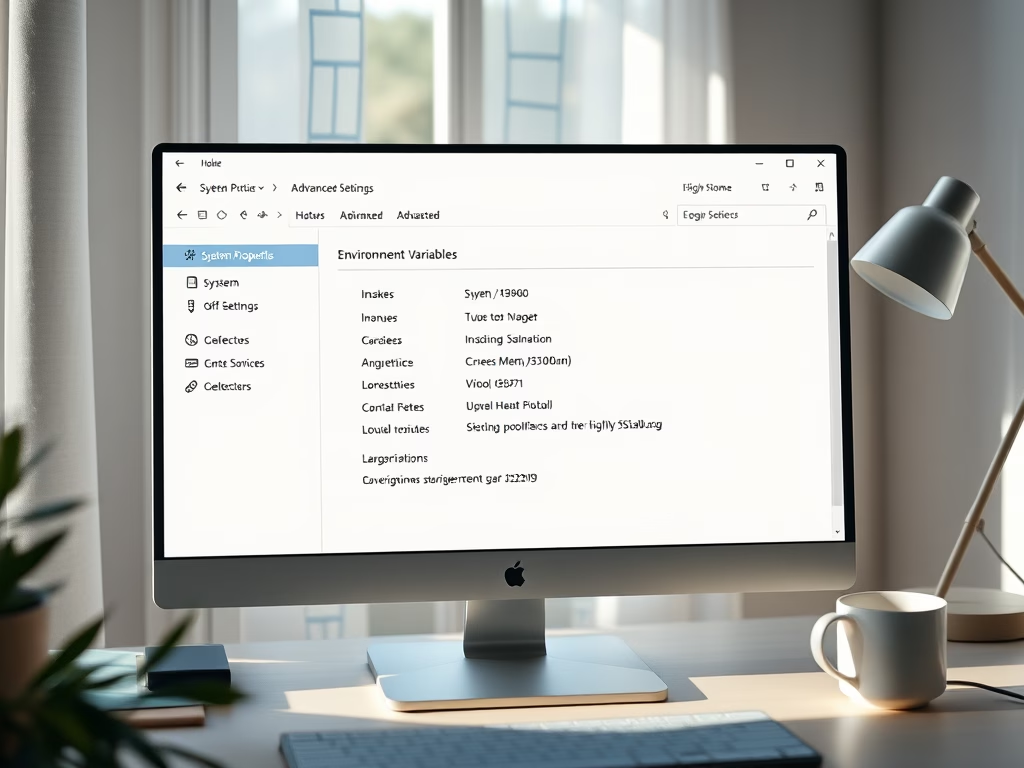Tag: Microsoft Edge
-

Date:
How to Enable Always Verify Autofill in Microsoft Edge
This article outlines the steps for toggling the Microsoft Edge security feature “Always verify when using autofill,” which adds a verification step…
-

Date:
How to Enable Microsoft Edge’s Super Drag and Drop Feature
The Super Drag Drop feature in Microsoft Edge, currently available only in non-stable channels (Canary, Beta, Dev), enables opening links or images…
-

Date:
How to Enable or Disable Enhanced Security Mode in Edge
This article details how to toggle the ability to bypass Enhanced Security Mode in Microsoft Edge using the Windows Registry Editor. Enhanced…
-

Date:
Enable or Disable Mica Effect in Microsoft Edge
This article details the process of enabling or disabling the Mica effect, a frosted glass-like visual, in the Microsoft Edge browser on…
-

Date:
How to Share Links in Microsoft Edge Easily
This article explains how to easily share links and URLs in Microsoft Edge with popular apps like Facebook, Twitter, and WhatsApp. With…
-
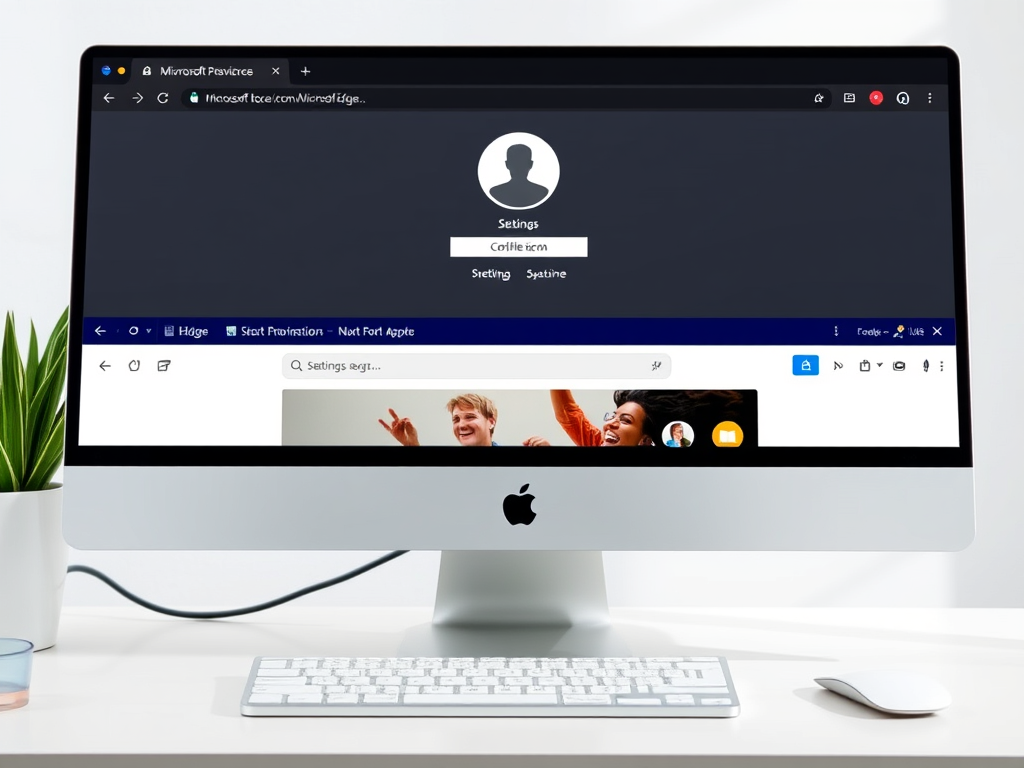
Date:
How to Show Your Profile Icon in Microsoft Edge
This article discusses displaying the user’s profile icon on the title bar or toolbar in the Microsoft Edge browser. Users can choose…
-

Date:
How to Enable Copilot in Microsoft Edge Sidebar
This article explains how to enable or disable “Automatically open Copilot in the sidebar” in Microsoft Edge. Copilot in Edge provides relevant…
-

Date:
Auto-Clear Browsing Data in Microsoft Edge
This article explains how to automatically clear browsing data when closing Microsoft Edge, protecting privacy and improving browser performance. Users can configure…
-

Date:
Enable Copilot Data Access in Microsoft Edge
This article guides users on enabling or disabling the “Allow Microsoft to access page content” feature for Copilot in Microsoft Edge. Copilot…
-

Date:
Disable Website Typo Protection Override in Microsoft Edge
The article explains the process of enabling or disabling the Website Typo Protection Override setting in Microsoft Edge. This feature guides users…