Tag: Microsoft Edge
-

Date:
Enable Website Typo Protection in Microsoft Edge
The article guides users on activating or deactivating the Website typo protection feature in the Microsoft Edge browser. The feature, designed to…
-

Date:
How to Enable Close Tabs Prompt in Microsoft Edge
The article explains how to toggle on or off the prompt to confirm closing a window with multiple tabs in Microsoft Edge,…
-

Enable Printing in Microsoft Edge Application Guard
The article provides instructions for enabling or disabling printing from the Microsoft Defender Application Guard for the Microsoft Edge browser in Windows…
-

Enable/Disable Camera & Microphone in Edge Application Guard
This article provides instructions on enabling or disabling camera and microphone in Microsoft Defender Application Guard for Edge browser in Windows 11.…
-

Enable Copy and Paste in Microsoft Defender Application Guard
The article guides users to enable or disable the copy-paste feature in the Microsoft Defender Application Guard for Microsoft Edge browser in…
-
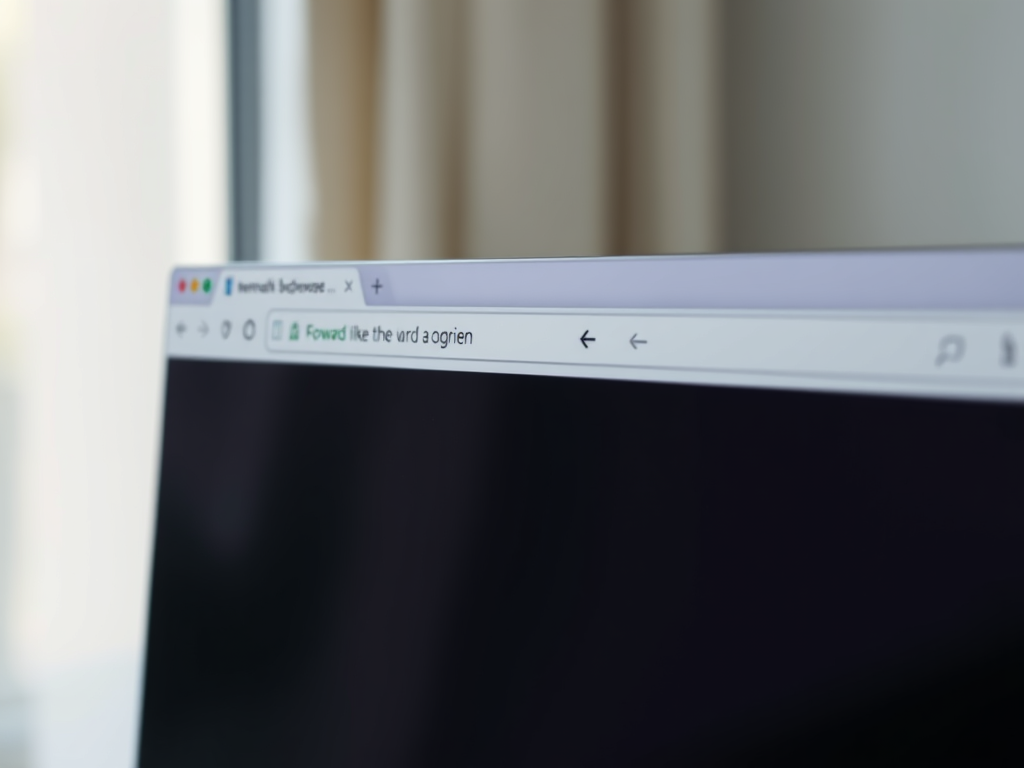
Date:
How to Always Show the Forward Button in Microsoft Edge
This informative text describes how to control the forward button visibility on the Microsoft Edge browser toolbar. By default, this button appears…
-

Date:
How to Open Favorites in New Tabs in Microsoft Edge
The article provides a guide for activating or deactivating the “Always open favorites in new tab” feature in Microsoft Edge, starting with…
-

Date:
Enable Edge Bar at Startup: Simple Steps
The article provides instructions to enable or disable the automatic opening of the Edge bar, a feature of the Microsoft Edge browser,…
-
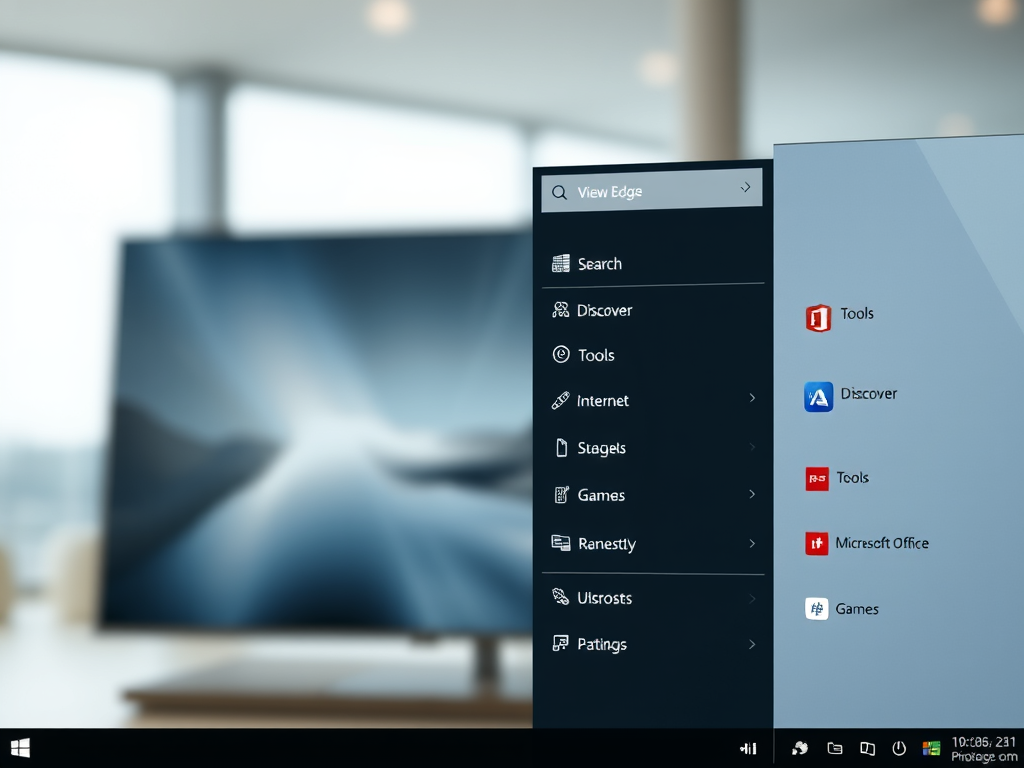
Date:
How to Add or Remove Sidebar in Microsoft Edge
The article provides a guide on adding or removing a sidebar in the Microsoft Edge browser, which is the default browser in…
-

Date:
Enable Updates for Edge on Metered Connections
The article provides a guide on how to activate or deactivate downloading updates over metered connections in the Microsoft Edge browser. Microsoft…