-

How to Protect Your IP Address in WhatsApp Calls
This summary seeks to highlight how to use the “Protect IP address in calls” feature on the mobile version of WhatsApp. This feature secures users’ locations by routing calls through WhatsApp’s secure servers, hiding their IP addresses. It can be turned on or off from the app’s privacy settings found under the ‘Advanced’ tile.
-

Enable Early Edge Releases: A Guide for Windows Insider Users
This post details how to enable or disable early preview options for Microsoft Edge releases for Windows Insider Program members. Previously, to test early versions, a separate Canary version of Edge was required, but now testing can be done directly in the Edge app. Early previews allow members access to new features before general release,…
-

How to Manage Sync Contacts in Telegram
The post guides the reader on how to activate or deactivate the “Sync Contacts” feature in the Telegram app. The feature allows synchronization of the device’s contact list with the Telegram account, aiding users to locate and message their contacts via the app. Some users opt to disable this for privacy or organizational reasons, and…
-

How to Enable Highest Quality Uploads in Threads
The article provides a guide on how to adjust the “Upload highest quality” setting in Facebook’s Threads app. Users can toggle this setting based on their network conditions and preferences. A fast, reliable network allows for high-quality uploads, preserving photo details. On slower networks, disabling this feature can result in quicker uploads and smaller file…
-

How to Replace Image Background in Windows 11 Photos App
The article provides a guide on how to replace an image background using the Microsoft Photos app in Windows 11. This app, having a built-in feature for background replacement, can be used to remove unwanted objects, change to an appealing background, or make professional images for online use. Techniques include using the ‘Edit image’ button,…
-

Remove Image Background in Windows 11 Photos App
The Microsoft Photos app in Windows 11 now allows users to remove an image background without third-party tools. By selecting the image within the app and clicking the Edit image button, users can use the Background brush tool to isolate the image’s subject, resulting in cleaner, professional-looking photos. Changes can be saved directly within the…
-

How to Pin or Unpin Copilot in Windows 11
The article provides instructions for pinning or unpinning the new Copilot side panel on the Desktop in Windows 11 for easy access. Introduced in Windows 11 build 23493, the Copilot feature enables interaction with the Bing Chat AI chatbot using natural language for system settings changes and multi-app usage. Users gain additional flexibility and convenience…
-

How to Disable Push Notifications in Threads
This article provides a guide on switching “Push notifications” on or off in the Threads app—a messaging app developed by Facebook. Users can pause notifications for up to 8 hours to avoid distractions, with notifications resuming automatically afterward. However, for longer periods, the device’s personal notification management settings should be used. These notifications can be…
-

Manage Threads Post Suggestions on Facebook
This article provides a guide on how to enable or disable Thread post suggestions on Facebook using the Threads app, a messaging platform developed by Facebook for sharing various types of content with friends. This feature allows Facebook friends to be suggested your status updates and vice versa. The article shares step-by-step instructions on adjusting…
-
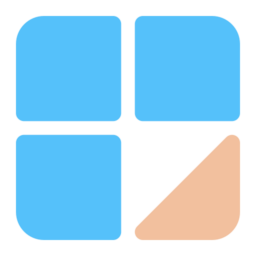
Manage Telegram Chat Notifications Easily
The article details how to manage chat notifications in the Telegram mobile app. Telegram, a privacy-focused messaging platform, allows users to toggle ‘Notifications for chats’ for ‘Private Chats,’ ‘Groups,’ ‘Channels,’ and ‘Stories.’ By accessing the “Notifications and Sounds” section in the settings, users can activate or deactivate alerts to customize their notification preferences.
