-
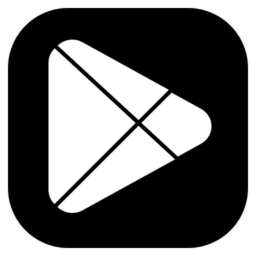
How to Manage Threads Post Suggestions on Instagram
The article provides instructions on how to control the visibility of Threads posts on Instagram using the Threads mobile app. The Facebook developed app allows users to share content privately or publicly. By default, posts may be suggested on Instagram for increased visibility. Users can enable or disable this feature depending on their preference for…
-

How to Export Favorites in Microsoft Edge
The article details how to export “Favorites” to an HTML file in the Microsoft Edge browser, a feature that allows users to save and organize frequently visited websites. This method aids in easily transferring the saved websites to a new device, which works as a backup in case the saved websites are lost or need…
-
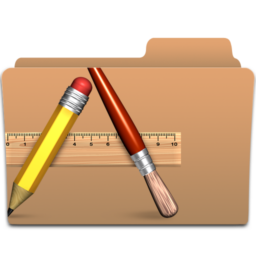
How to Manage Threads Notifications on Mobile
The article provides detailed instructions for enabling or disabling notifications in the Threads app, a Facebook messaging tool for sharing photos, videos, messages, and statuses with close friends. Customizing notifications can help manage incoming alerts, from daily digests to product announcements. Deactivating these updates can beneficial for users who prefer to check updates at their…
-
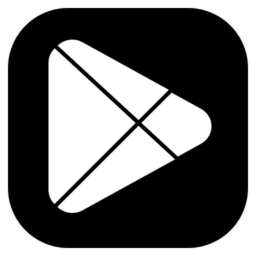
How to Create a Telegram Username for Privacy
The article provides instructions on how to set up a username in the Telegram app for mobile devices. Telegram is an instant messaging app that prides itself on speed and encryption. Whether for Windows or mobile, Telegram offers multiple features for privacy and convenience. A username isn’t created by default but users can set one…
-

How to Show Week Numbers in Outlook Calendar on Windows 11
The article describes how to toggle “Week numbers” visibility in the new Outlook Calendar on Windows 11. This feature, useful for scheduling and planning, shows the current week of the year on the calendar. The guide elaborates on opening the application, navigating to the Calendar settings, and enabling the “Show week numbers” option.
-
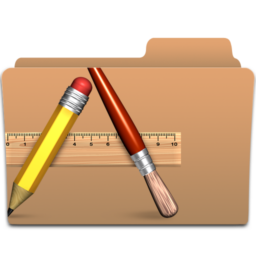
Manage Following & Followers Notifications in Threads
The article provides a guide on how to manage ‘Following and followers’ notifications on the Threads app, a messaging platform developed by Facebook. Users can choose to turn these notifications on or off as per their preference. The process includes accessing the Settings Menu and making adjustments under the ‘Notifications’ tile.
-

How to Control Windows Copilot Startup Settings
The article describes how to enable or disable the “Open Copilot when Windows starts” feature in Windows 11. As of build 23493, users can interact with Bing Chat AI through a Copilot button that appears on the taskbar. Copilot allows users to change settings and execute commands using natural language. Users can toggle its automatic…
-

How to Manage Threads Notifications on Mobile
This article outlines how to manage notifications for “Threads and replies” in the Threads app, a messaging service by Facebook. Users are guided on how to enable or disable these notifications, depending on their preference, to avoid information overload. The notifications can be customized for different actions like likes, replies, mentions, reposts, quotes, or new…
-

How to use Dark Theme in Google Chrome
This post provides instructions on how to change Google Chrome’s theme to dark mode. Chrome doesn’t have a specific dark theme, but it can be switched to dark mode by adjusting the device’s color and theme settings. Changing theme color in Chrome can make the browser more visually appealing, lessen eye strain in low-light settings,…
-

How to Change Browser Theme in Google Chrome
The article explains how to customize the theme of a Google Chrome browser for a more personalized browsing experience. Themes are stored in your Google Account for consistent appearance on different devices. The process includes navigating to ‘Customize and Control’, selecting ‘Settings’ and ‘Appearance’, and then choosing a theme from the store. To undo changes,…
