-

How to Set Default Microphone in Microsoft Teams
This article outlines how to select the default microphone in Microsoft Teams, a collaboration platform that offers various features including chat and video meetings. By accessing audio settings in Teams, users can easily switch between multiple input devices.
-

How to Set Default Speaker in Microsoft Teams
The article guides users on selecting a default speaker in Microsoft Teams through its audio settings. Microsoft Teams allows integration of various features like chat and video meetings, and users can manage multiple output devices. Detailed steps are provided for changing the audio device within the Teams application.
-
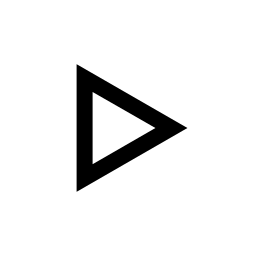
Manage Recent Media Settings in Windows 11 Media Player
This article provides instructions on how to disable the “Remember Recent Media” feature in the Windows 11 Media Player app. Users can hide recently played media by accessing the Settings menu and toggling the option under Privacy. The Media Player supports various formats and offers basic playback controls for managing media collections.
-
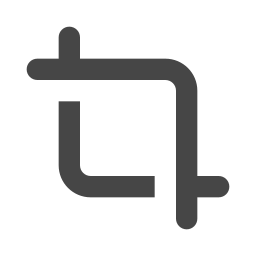
How to Use the Copy as Table Feature in Snipping Tool
The article discusses using the Snipping Tool in Windows to capture screenshots, specifically highlighting the new “Copy as table” feature in version 11.2409.22.0. This allows users to capture structured data as a table for easy pasting into documents or emails by selecting the desired area and using the Text Actions button.
-
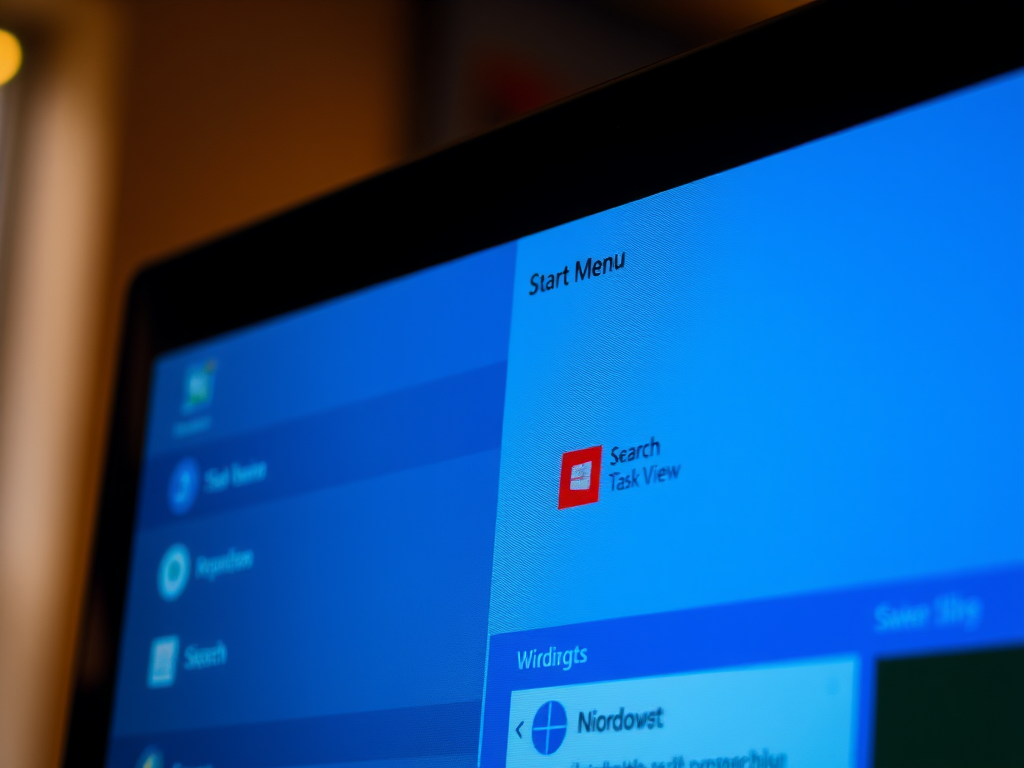
How to Adjust Taskbar Icon Size in Windows 11
This article guides users on how to change the Taskbar icon sizes in Windows 11. By accessing the Settings app or using the Windows Registry editor, users can adjust their Taskbar icons to be smaller or larger. The changes apply to various Taskbar icons, enhancing personalization options for the user experience.
-
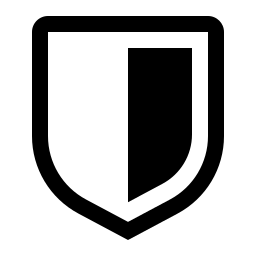
Enhance Windows 11 Security with System Guard
The article outlines the setup of System Guard Secure Launch and System Management Mode (SMM) protection for enhancing Windows 11 device startup security. It highlights the significance of firmware protection in combating malware and establishing a hardware root of trust, essential for Secured-core PCs. Steps for enabling firmware protection via Windows Security and registry are…
-

Enable Enhanced Sign-in Security on Windows 11
The article details how to enable or disable Enhanced Sign-in Security (ESS) in Windows 11, enhancing device security through Windows Hello’s biometric sign-in options like PIN, facial recognition, or fingerprint. It outlines hardware and software requirements and provides steps for toggling ESS via the Settings app or Windows Registry Editor.
-
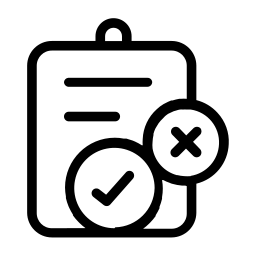
Enable Administrator Protection in Windows 11
The article details how to enable or disable “Administrator Protection” in Windows 11, a feature enhancing security for administrative functions. Unlike the legacy User Account Control (UAC), it utilizes Windows Security for more secure elevation approval. Users can enable it through either Local Security Policy or the Windows Registry.
-
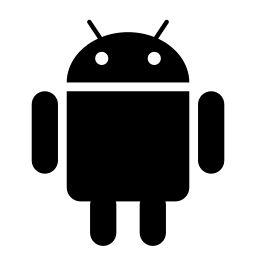
How to Sign In/Out of Manage Mobile Devices in Windows 11
This article outlines the process of signing in or out of the Manage Mobile Devices feature in Windows 11. Users must sign into their Microsoft account to link their mobile devices to their PC. A recent update allows users to easily sign out if they wish to disconnect their mobile devices.
-
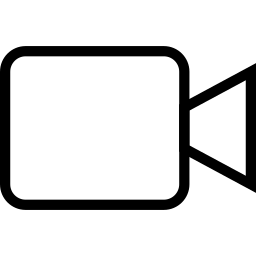
Enable Auto-Adjust Video Brightness in Windows 11
This article outlines how to enable or disable the “Adjust video based on lighting around me” feature in Windows 11, which automatically adjusts video brightness based on ambient light. It details two methods: through the Settings app and using the Windows Registry editor, noting that devices without light sensors won’t support the feature.
