-

Install Abante Cart with Apache on Ubuntu 24.04
This article outlines the installation process for AbanteCart on Ubuntu 24.04 using Apache. It covers necessary steps for installing Apache and MariaDB, creating a dedicated database for AbanteCart, installing PHP, and configuring the server. It concludes with guidance on setting up HTTPS using Let’s Encrypt for security.
-

Install Contao CMS with Nginx on Ubuntu 24.04
This article provides a comprehensive guide to installing Contao CMS with Nginx on Ubuntu 24.04. It covers the installation of necessary components: Nginx, MariaDB, and PHP, along with detailed steps for configuring the environment, setting up a database, and completing the Contao installation through the web interface.
-
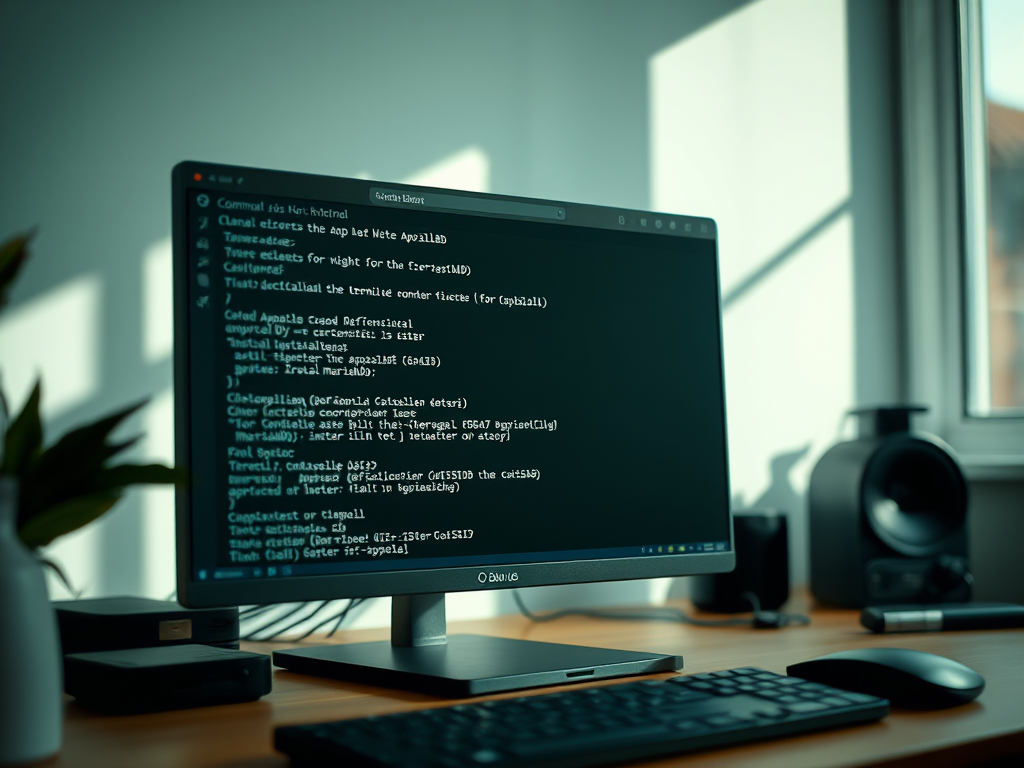
Install Contao CMS with Apache on Ubuntu 24.04
This article outlines the installation of Contao CMS using Apache on Ubuntu 24.04. It details the setup of the necessary components, including Apache, MariaDB, and PHP, followed by creating a Contao database and configuring the server. The process also mentions securing the installation with SSL/TLS certificates from Let’s Encrypt.
-

How to install OpenCart with Nginx on Ubuntu 24.04
This article provides a comprehensive guide for installing OpenCart with Nginx on Ubuntu 24.04. It outlines the steps to set up the necessary components, including Nginx, MariaDB, and PHP, followed by downloading and configuring OpenCart files. It emphasizes the importance of security, performance, and proper configuration throughout the installation process.
-

Install CMS Made Simple with Nginx on Ubuntu 24.04
This article outlines the installation of CMS Made Simple (CMSMS) with Nginx on Ubuntu 24.04. It covers the setup of Nginx and MariaDB, the creation of a database, PHP installation, downloading CMSMS files, configuring Nginx, and securing the site with Let’s Encrypt SSL. The process is straightforward, enabling dynamic website creation.
-

Install CMS Made Simple with Apache on Ubuntu 24.04
This article outlines the process of installing CMS Made Simple (CMSMS) on Ubuntu 24.04 using the Apache web server. It details steps for installing Apache, MariaDB, and PHP, creating a CMSMS database, downloading CMSMS files, configuring the Apache server, and setting up SSL/TLS for secure access.
-

How to install Pimcore with Nginx on Ubuntu 24.04
This article guides users through installing Pimcore software with Nginx on Ubuntu 24.04. It details steps for setting up the Nginx web server, MariaDB database, and PHP, culminating in the installation of Pimcore. Additionally, it outlines Nginx configuration for Pimcore and securing the site with HTTPS via Let’s Encrypt.
-

How to install Pimcore with Apache on Ubuntu 24.04
This article outlines the steps to install Pimcore software on Ubuntu 24.04 using Apache. It details the installation of necessary components like Apache, MariaDB, and PHP, and guides the user through creating a database, configuring Pimcore files, setting up a virtual host, and implementing SSL/TLS for security.
-
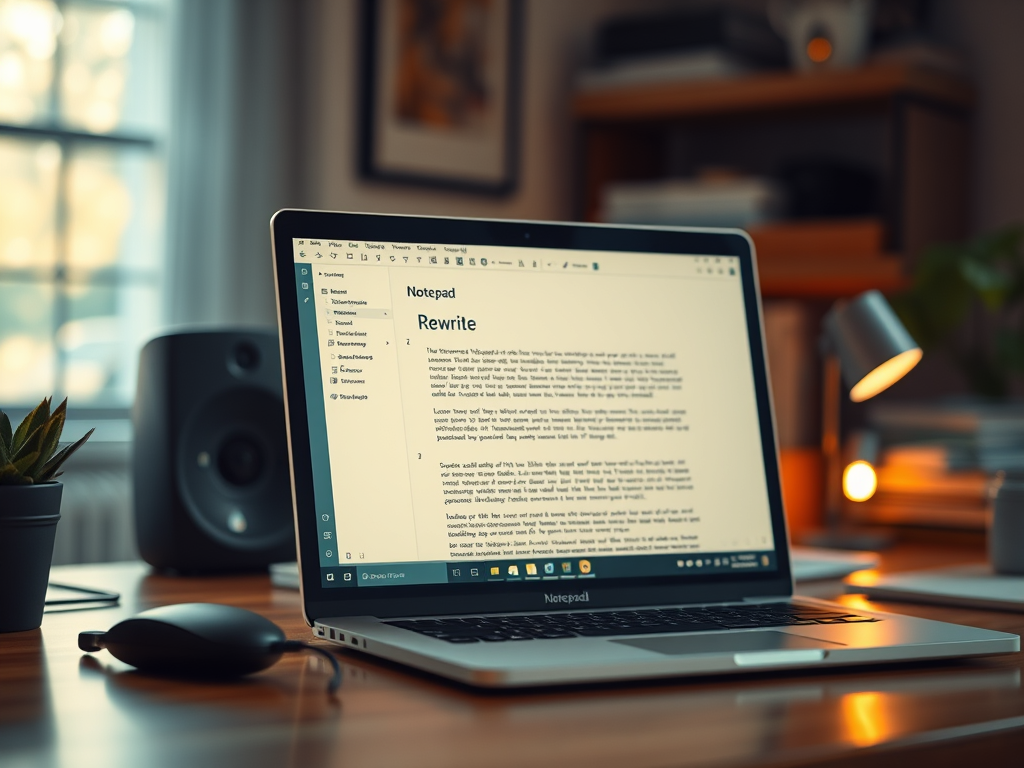
How to Enable or Disable Rewrite in Notepad for Windows 11
This article demonstrates how to enable or disable the “Rewrite” feature in Notepad on Windows 11, which uses generative AI for content rewriting. Users can personalize Notepad’s settings, including dark mode and spell check. The guide outlines steps to toggle the feature through the app’s settings menu.
-
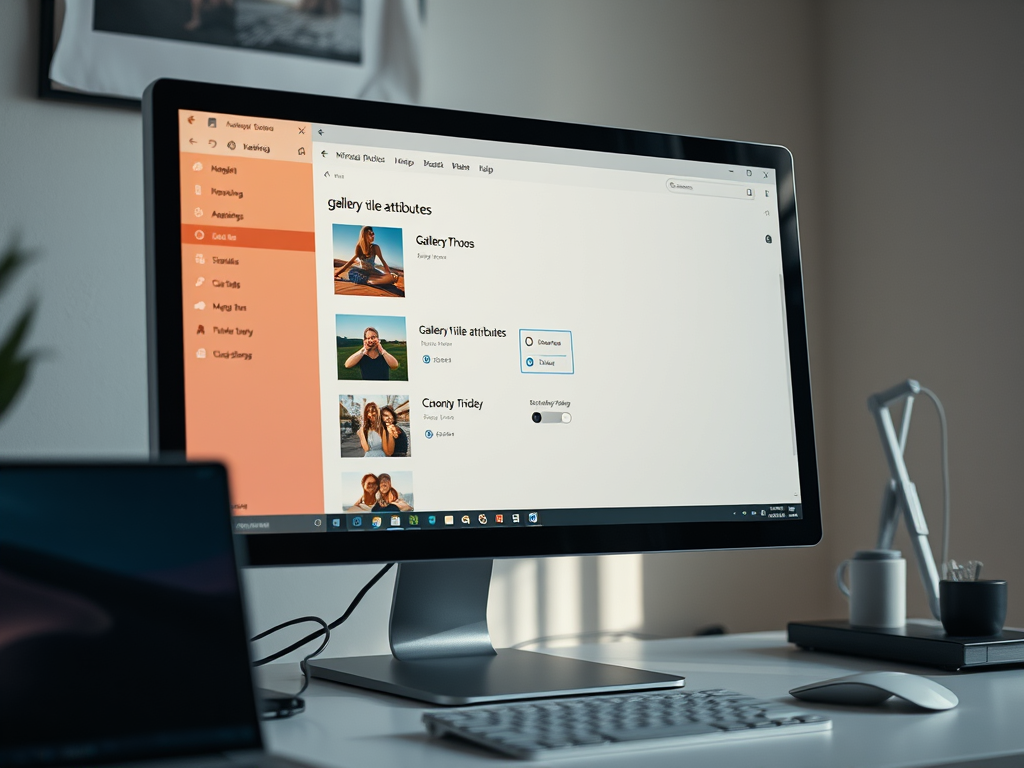
Show or Hide Gallery Title Attributes in Windows 11 Photos App
This article details how to show or hide gallery title attributes in the Microsoft Photos app on Windows 11. The Photos app allows users to view, edit, and organize images. To manage these attributes, users can access the settings menu and toggle the “Show gallery title attributes” option on or off.
