Editor’s Pick
-
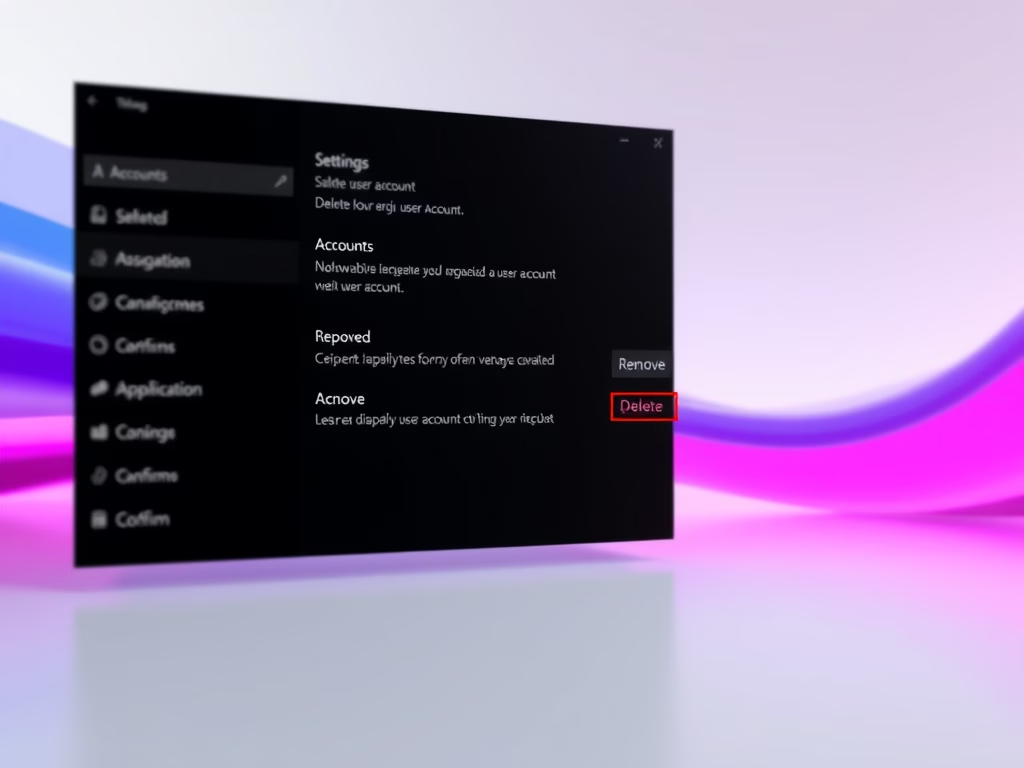
Date:
How to Delete a User Account in Windows 11
To delete a user account in Windows 11, sign in as an administrator…
Trending Now
-
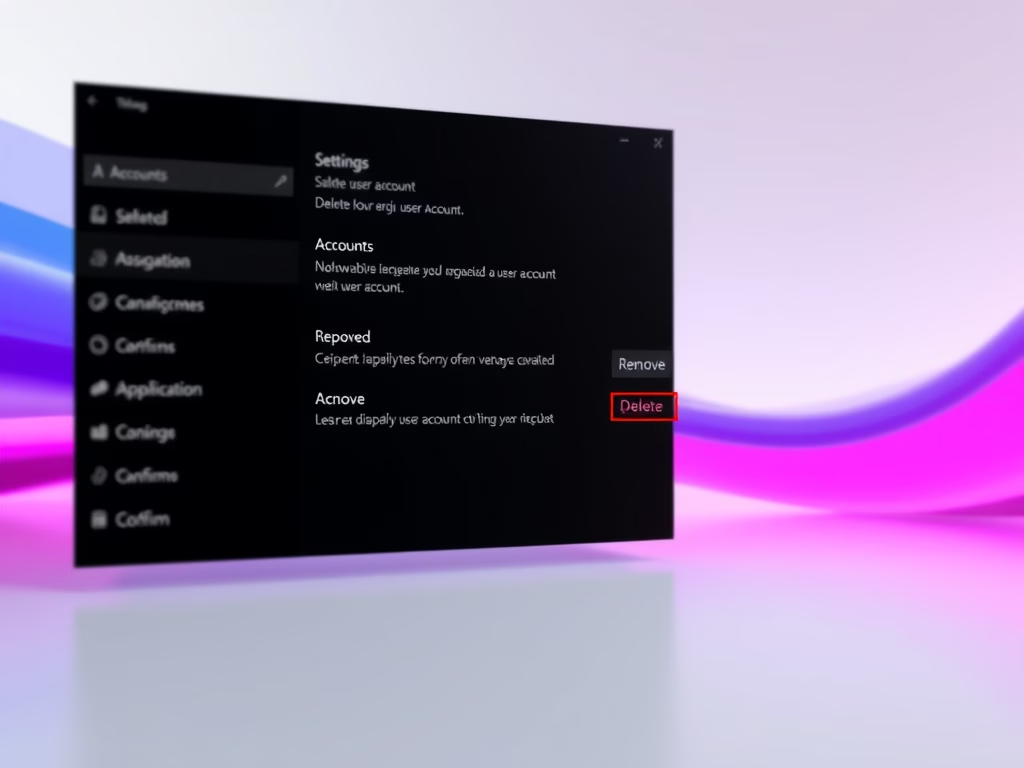
Date:
How to Delete a User Account in Windows 11
To delete a user account in Windows 11, sign in as an administrator…
-
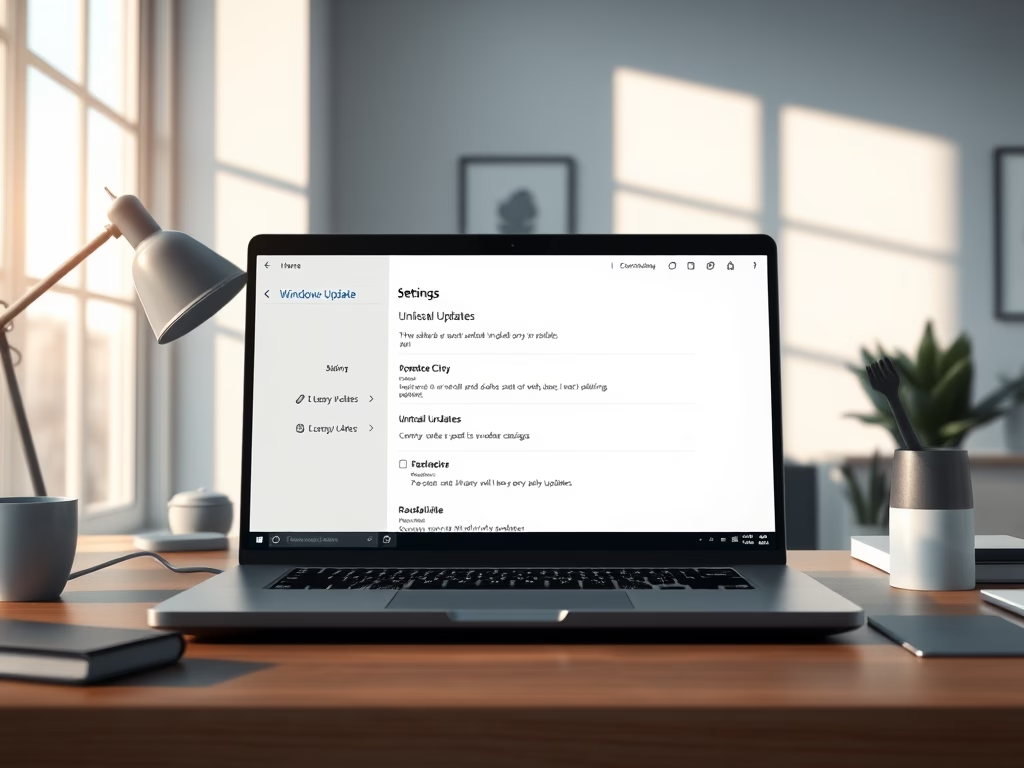
Date:
How to Uninstall Windows Updates in Windows 11
Windows 11 updates enhance security and functionality but can sometimes cause issues. Users…
Latest Posts
-
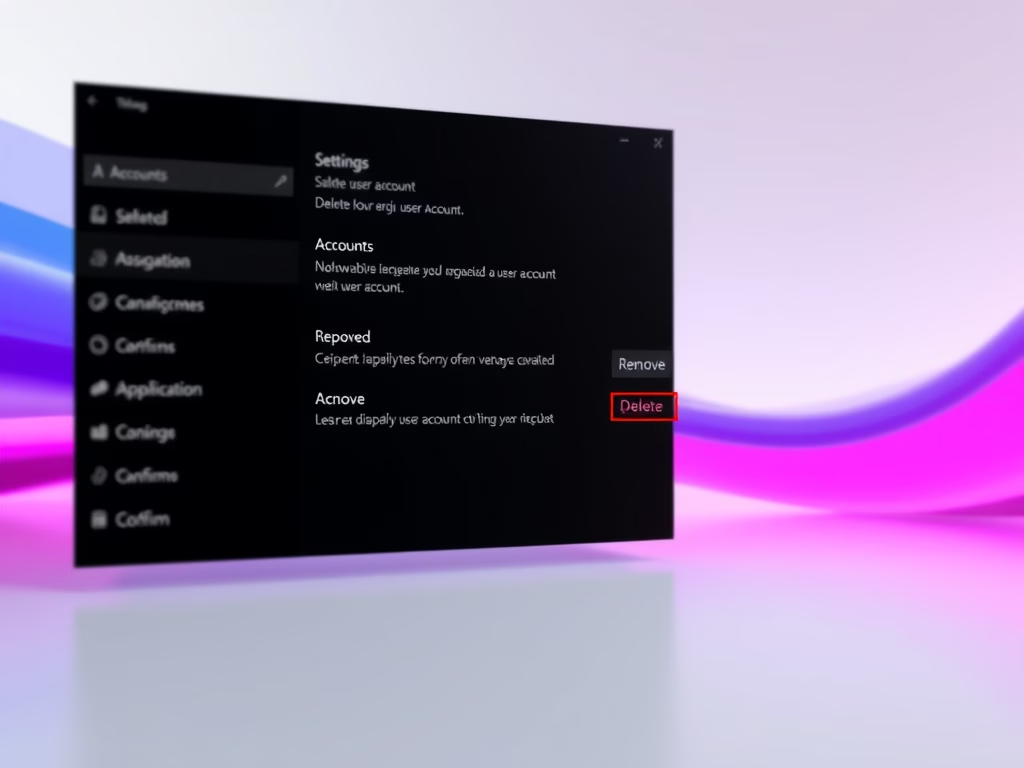
Date:
How to Delete a User Account in Windows 11
To delete a user account in Windows 11, sign in as an administrator and ensure the account is not currently…
-
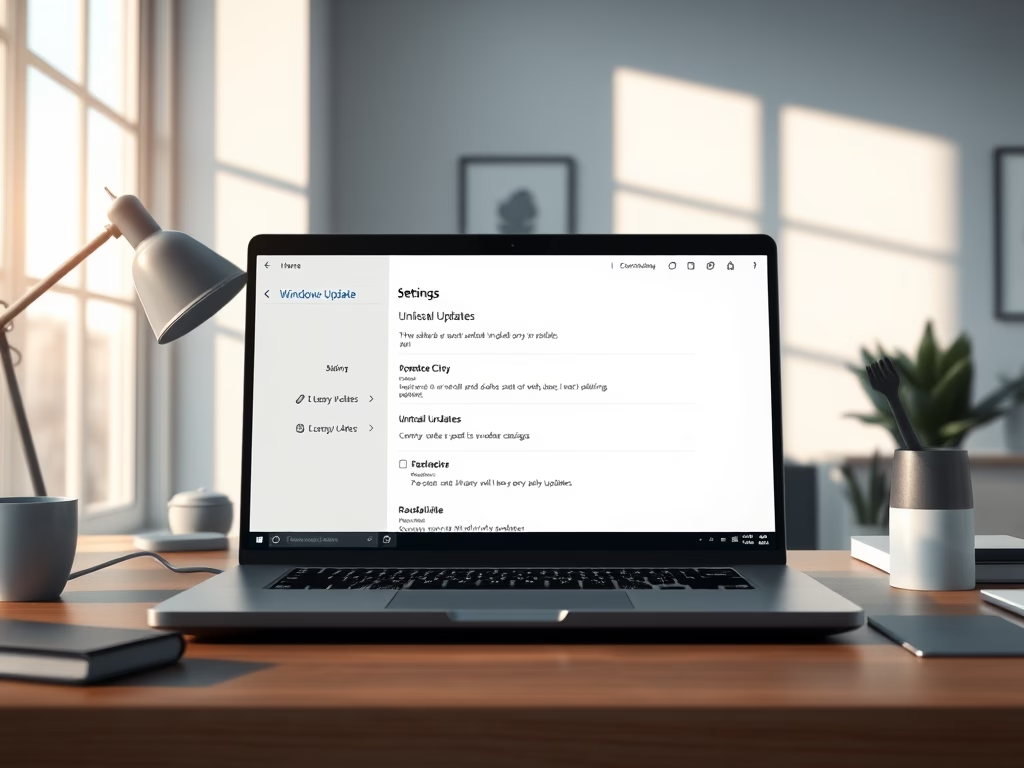
Date:
How to Uninstall Windows Updates in Windows 11
Windows 11 updates enhance security and functionality but can sometimes cause issues. Users can uninstall problematic updates via the Settings…
-

Date:
How to Enable Aero Shake in Windows 11
Aero Shake is a Windows 11 feature that allows users to minimize all open windows by shaking the title bar…
-
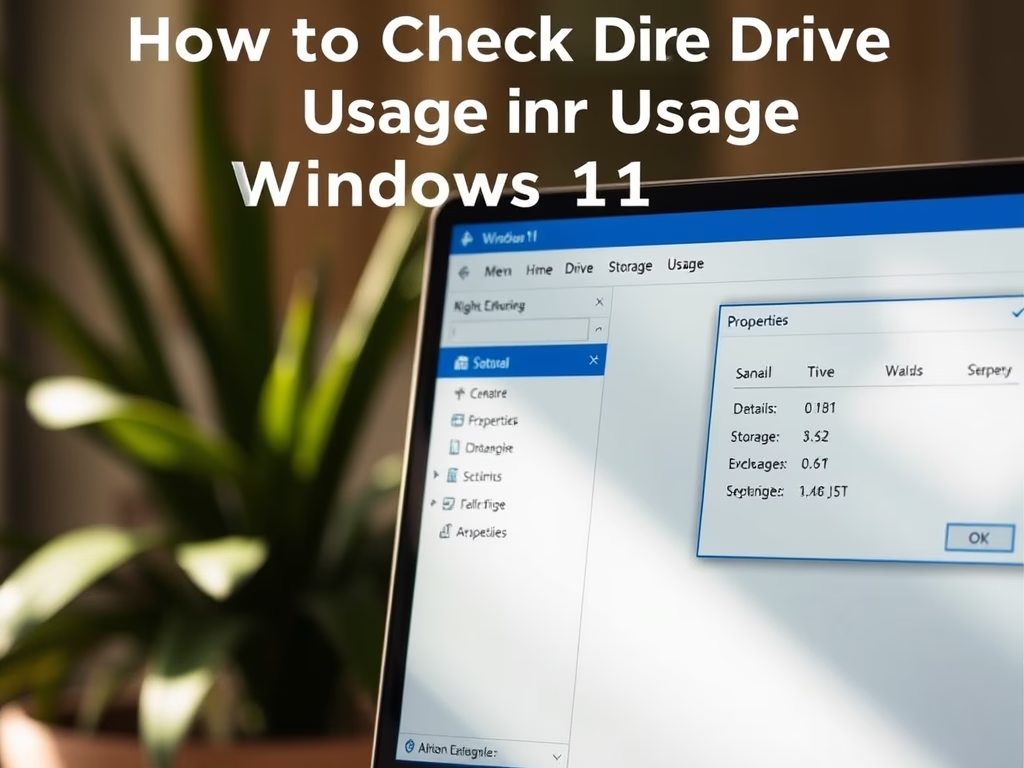
Date:
How to Check Drive Storage Usage in Windows 11
This guide explains how to check drive storage in Windows 11, emphasizing its importance for maintaining computer performance. It offers…
-
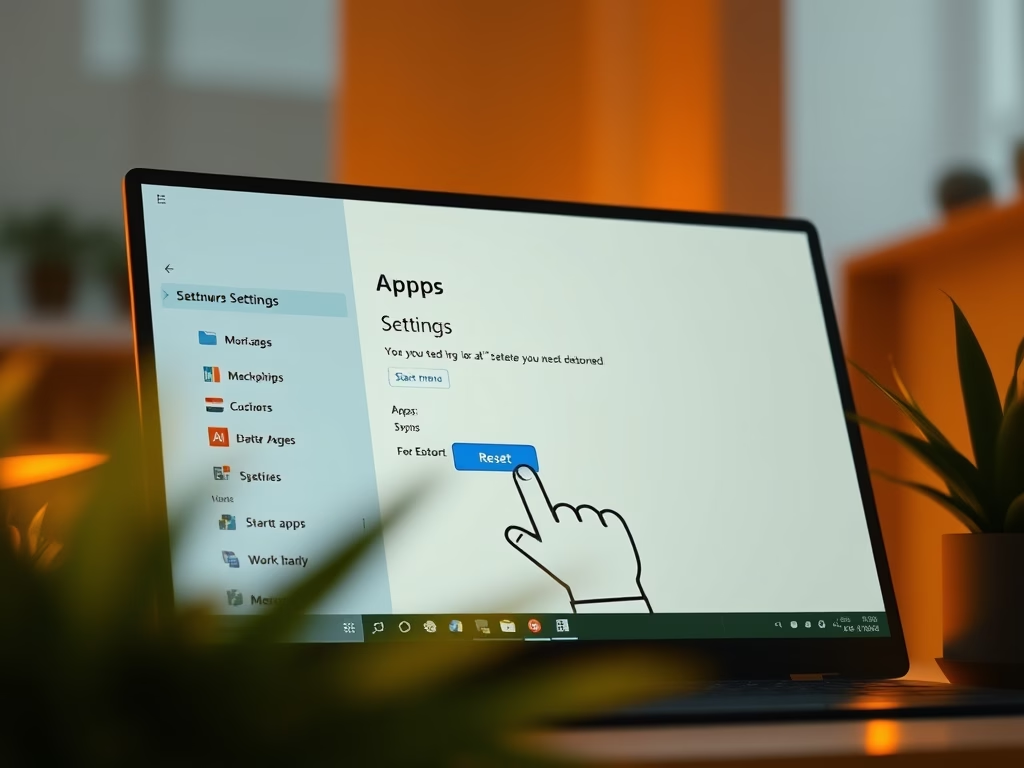
Date:
How to Reset Apps in Windows 11: Easy Step-by-Step Guide
If an app on Windows 11 isn’t functioning correctly, it can be reset to its original state, which erases all…
-
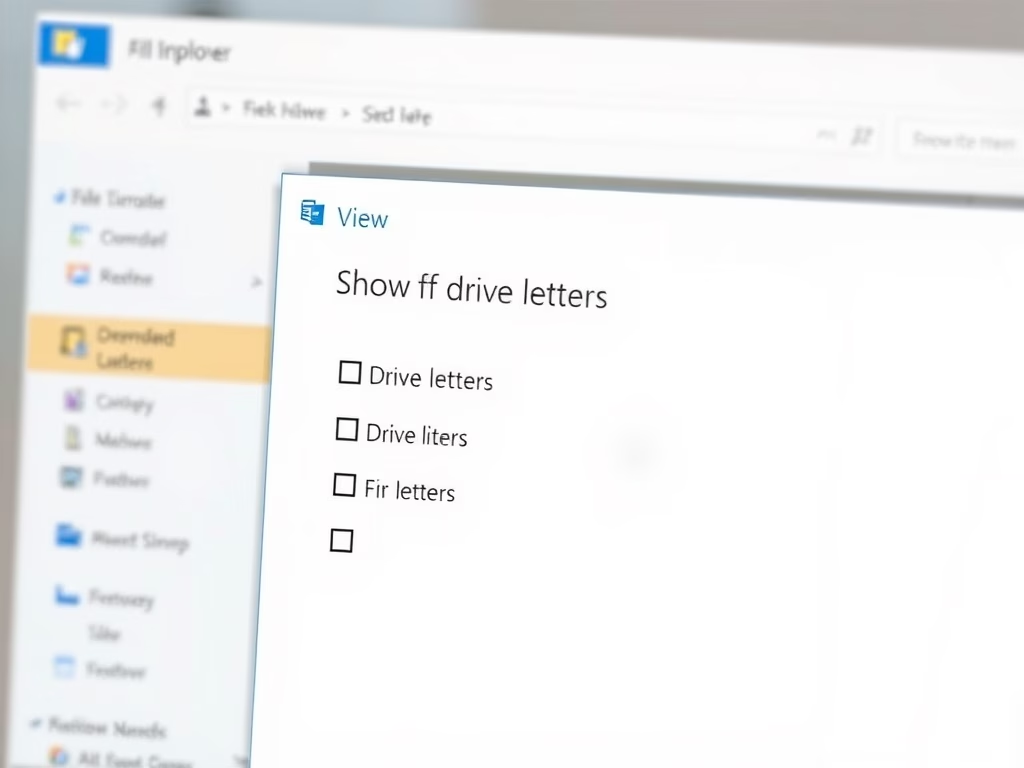
Date:
How to Show or Hide Drive Letters in Windows 11 File Explorer
This guide explains how to show or hide drive letters in Windows 11 File Explorer for a cleaner appearance. Users…