Editor’s Pick
-
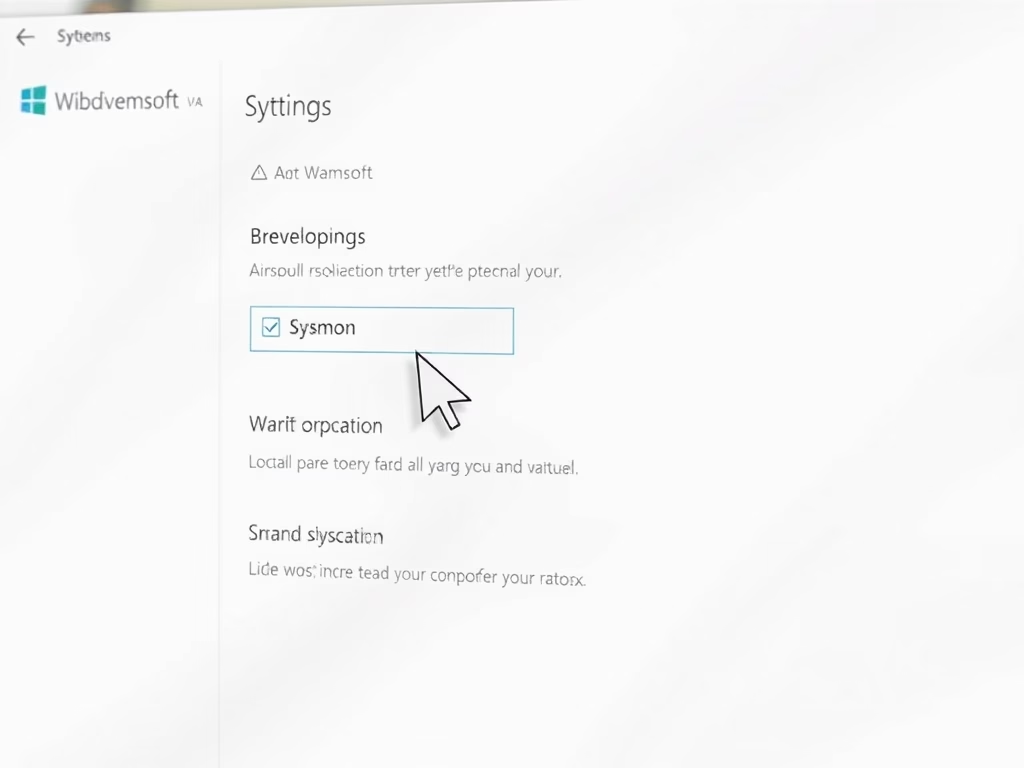
Date:
How to Install or Uninstall Built-in Sysmon on Windows 11
This guide explains how to install or uninstall Sysmon, a built-in Windows 11…
Trending Now
-
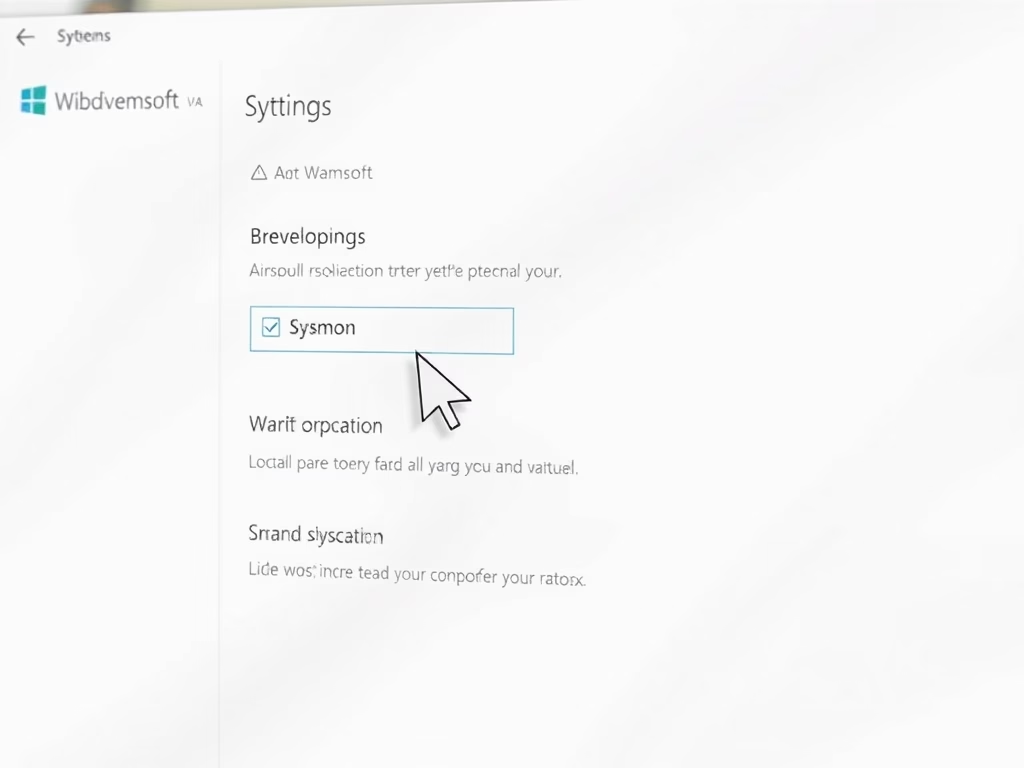
Date:
How to Install or Uninstall Built-in Sysmon on Windows 11
This guide explains how to install or uninstall Sysmon, a built-in Windows 11…
-
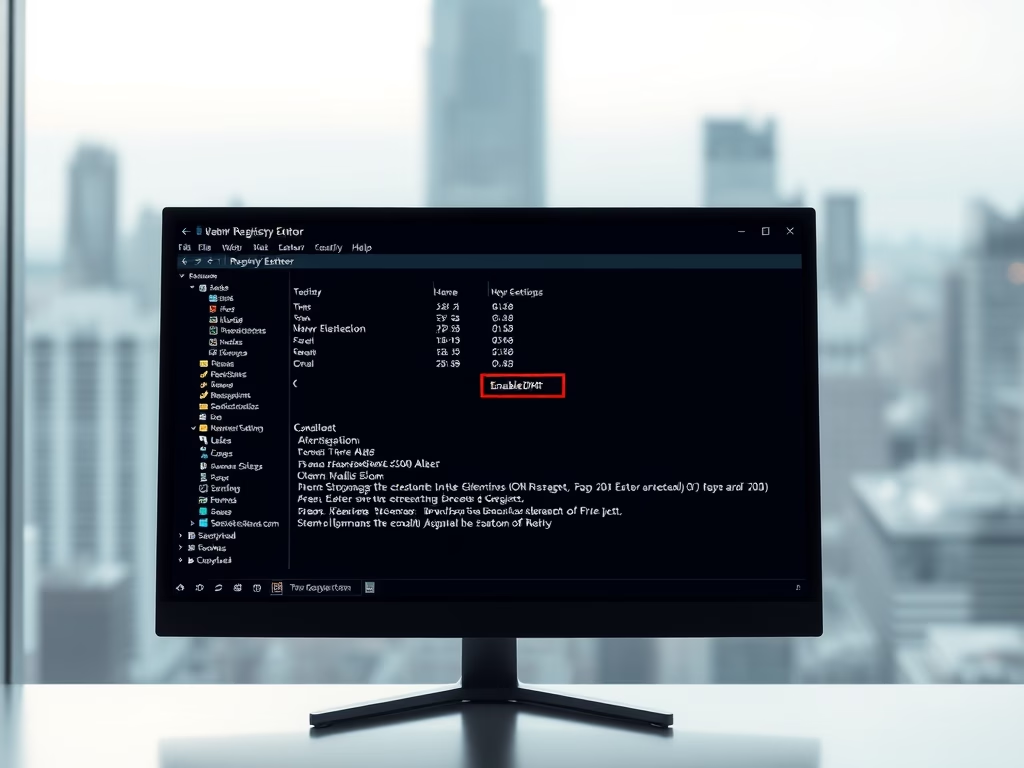
Date:
How to Turn On DNR in Windows 11: Easy Steps
This guide explains how to enable or disable DNR (Discovery of Network-designated Resolvers)…
Latest Posts
-
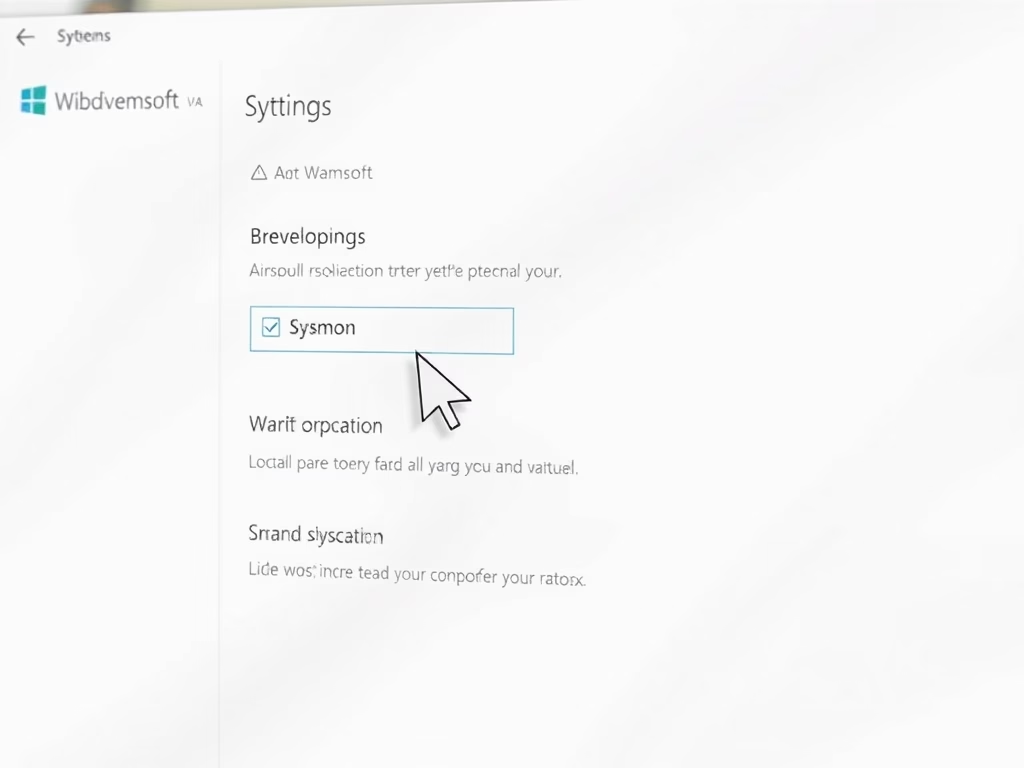
Date:
How to Install or Uninstall Built-in Sysmon on Windows 11
This guide explains how to install or uninstall Sysmon, a built-in Windows 11 tool that tracks system activities for security…
-
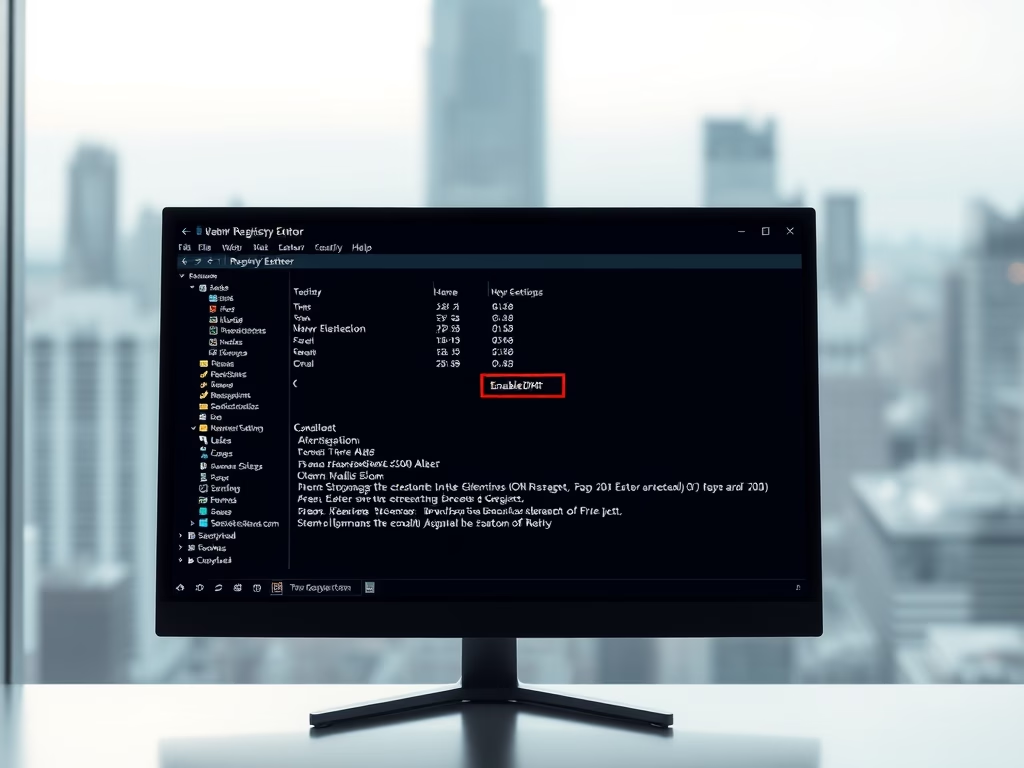
Date:
How to Turn On DNR in Windows 11: Easy Steps
This guide explains how to enable or disable DNR (Discovery of Network-designated Resolvers) in Windows 11, a feature that automatically…
-
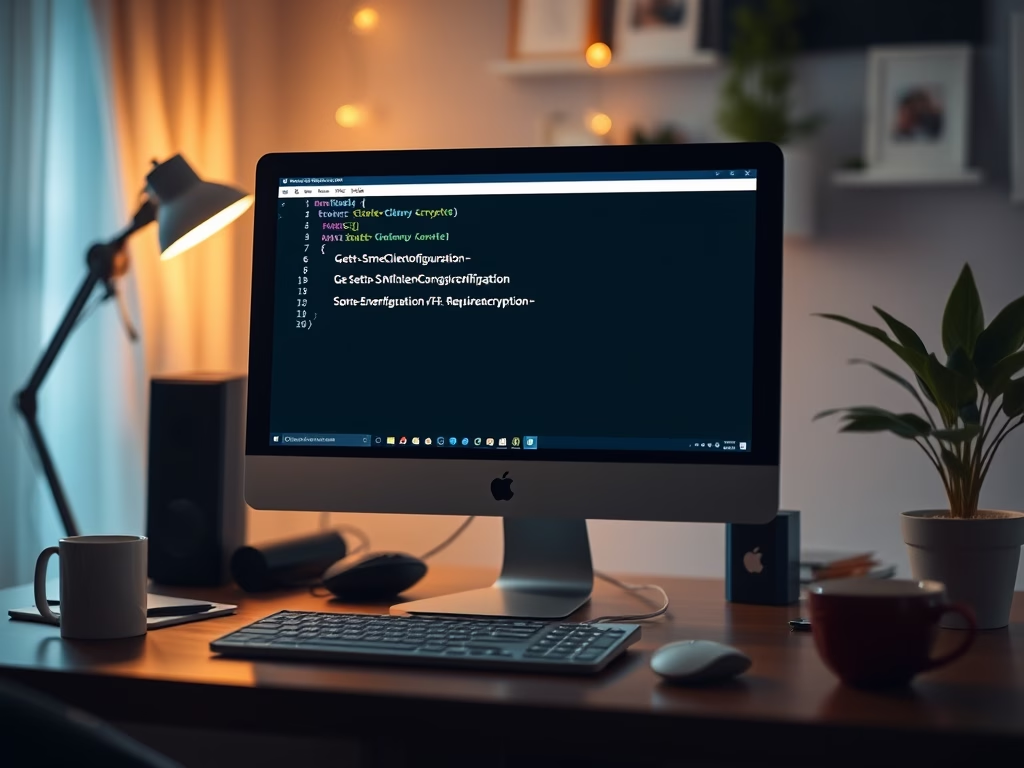
Date:
How to Turn On SMB Client Encryption in Windows 11
This guide explains how to enable or disable SMB client encryption on Windows 11, ensuring secure file sharing within a…
-

Date:
How to Find a Printer IP Address in Windows 11
To find a printer’s IP address in Windows 11, you can use File Explorer or the Settings app. Each method…
-
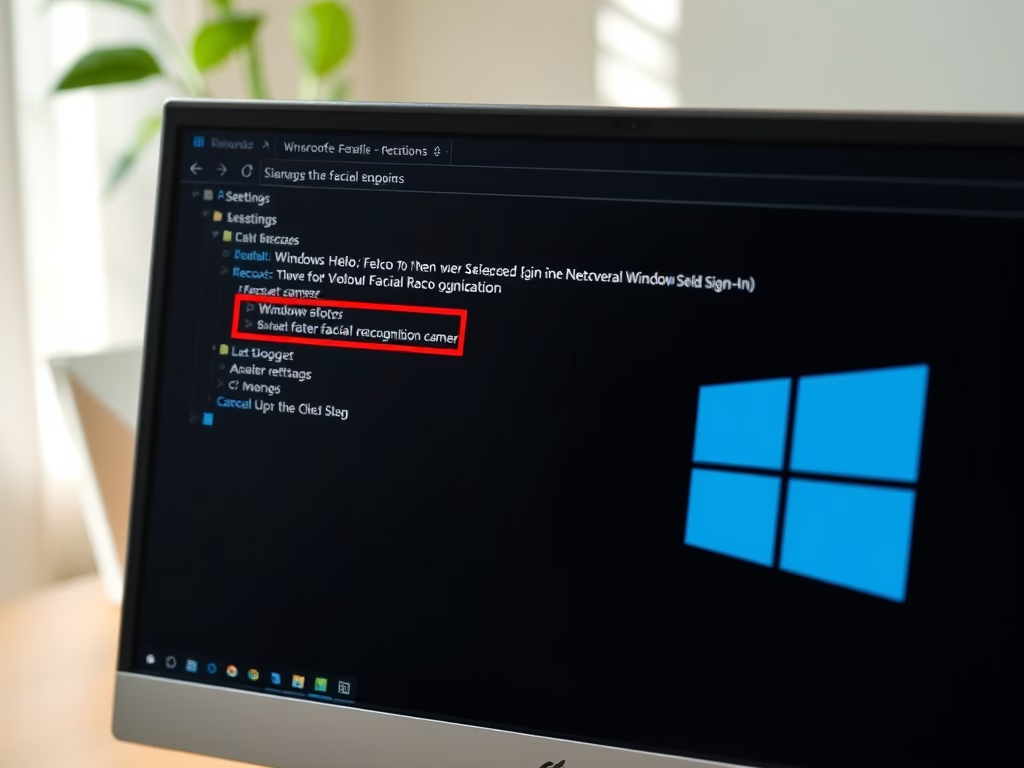
Date:
How to Manage Windows Hello Facial Recognition in Windows 11
Windows 11 offers multiple sign-in options, including facial recognition via Windows Hello, which is secure and quick. However, it may…
-

Date:
Windows Hello allows secure sign-in to Windows 11 using a fingerprint. This guide explains how to enable or disable fingerprint…