-
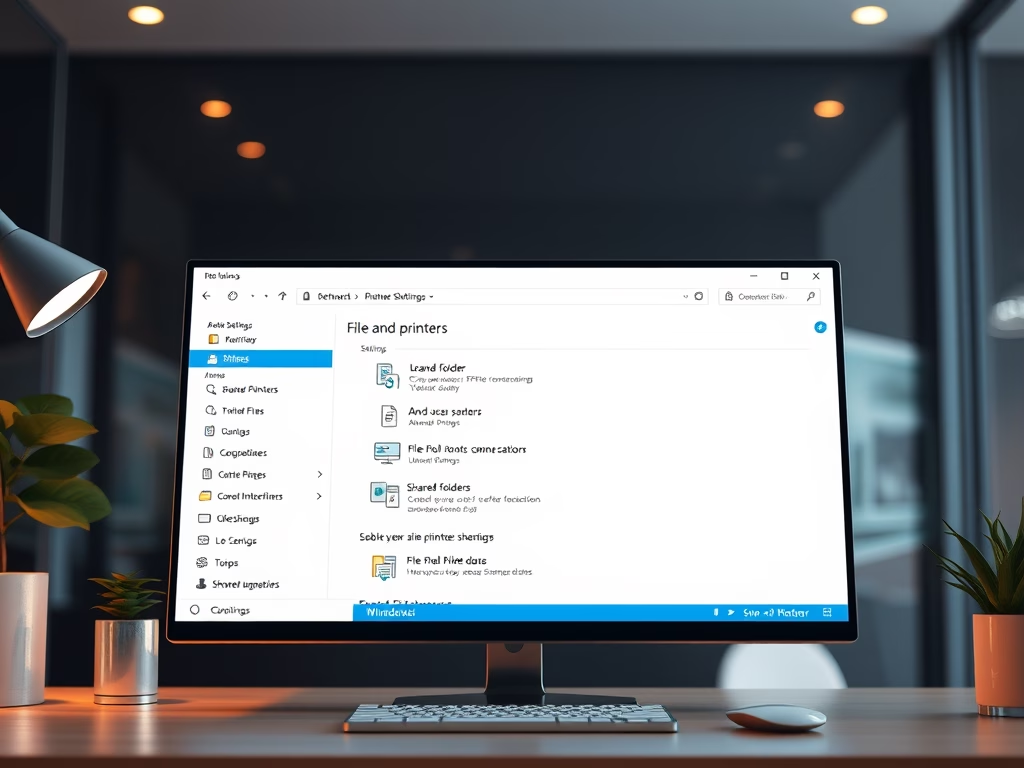
How to Enable File and Printer Sharing in Windows 11
This is a guide for students and new users on altering File and Printer sharing settings in Windows 11. This Windows feature allows sharing of files, folders, and connected printers across a network. The guide provides instructions on enabling or disabling this feature via the Settings app or Command Prompt. Shared resources can be customised…
-

Enable Network Discovery in Windows 11
This post instructs how to activate or deactivate Network discovery in Windows 11. Network discovery, a Windows feature, lets devices find and identify each other on a network. Windows 11 has three discovery states: On, Off, and Custom. Instructions for activation or deactivation are given through the Settings app or Command Prompt. Network discovery is…
-

Troubleshooting Blank Screen on Windows 11
This content guides users through various troubleshooting steps to solve blank or black screen problems in Windows 11. The issues can occur before signing into Windows, after sign-in, or post operating system updates. The advice includes checking keyboard and display connections, restarting display drivers, performing a clean boot in Windows 11, and seeking potential solutions…
-
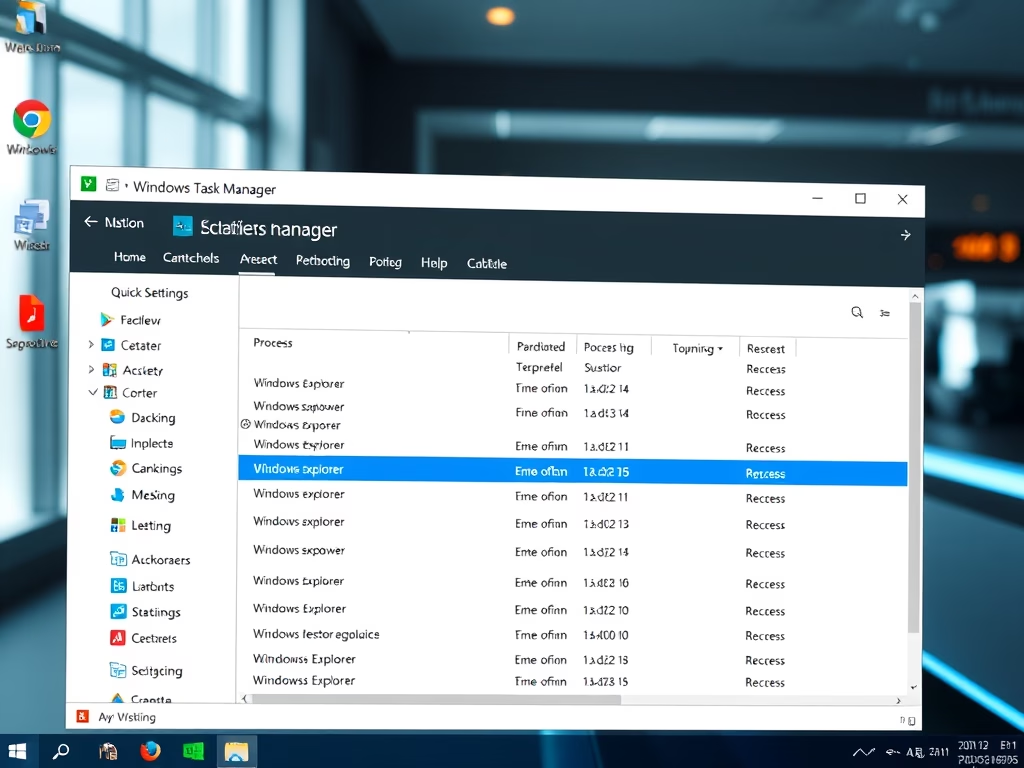
How to Restart Windows Explorer in Windows 11
The post outlines how to restart or reset Windows Explorer in Windows 11 to resolve common functionality issues, such as an unresponsive Taskbar or Quick Settings. Users are instructed to open the Task Manager, locate Windows Explorer, and either restart it or end the task and run a new one by typing ‘explorer.exe’. This avoids…
-
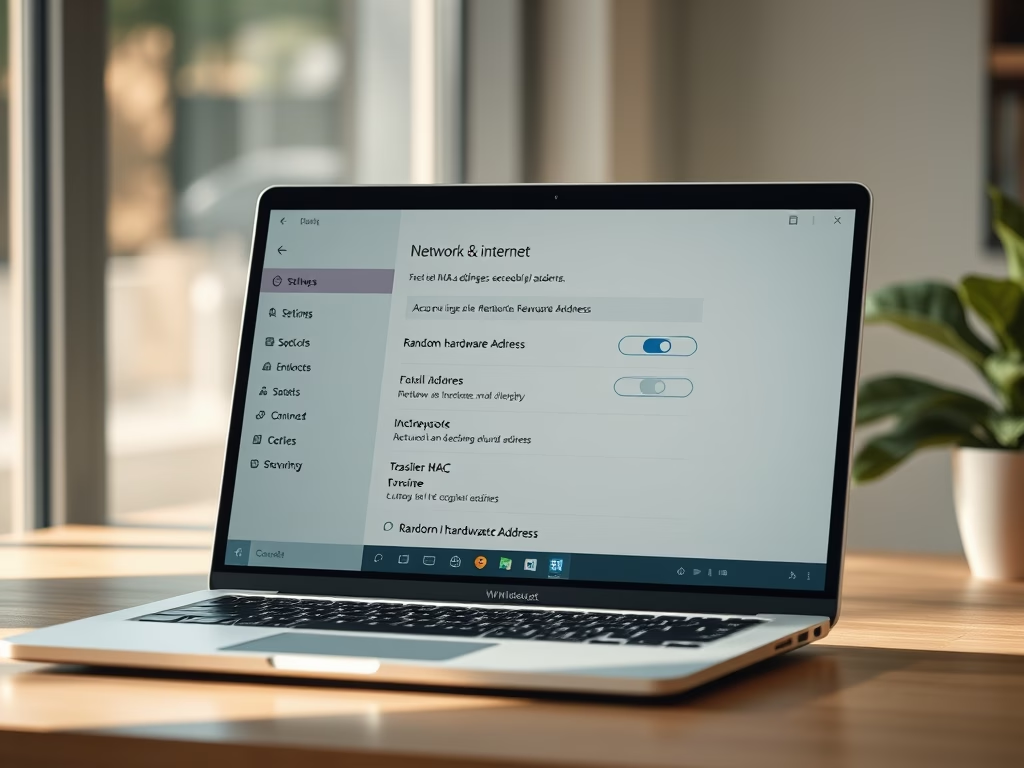
Enable Random MAC Addresses in Windows 11
The post guides students and new users on how to enable or disable the Random Hardware MAC addresses feature for Wi-Fi in Windows 11. This function aids in providing a layer of security by preventing public Wi-Fi networks from tracking the computer’s MAC addresses and location. The feature can apply globally to all Wi-Fi networks…
-
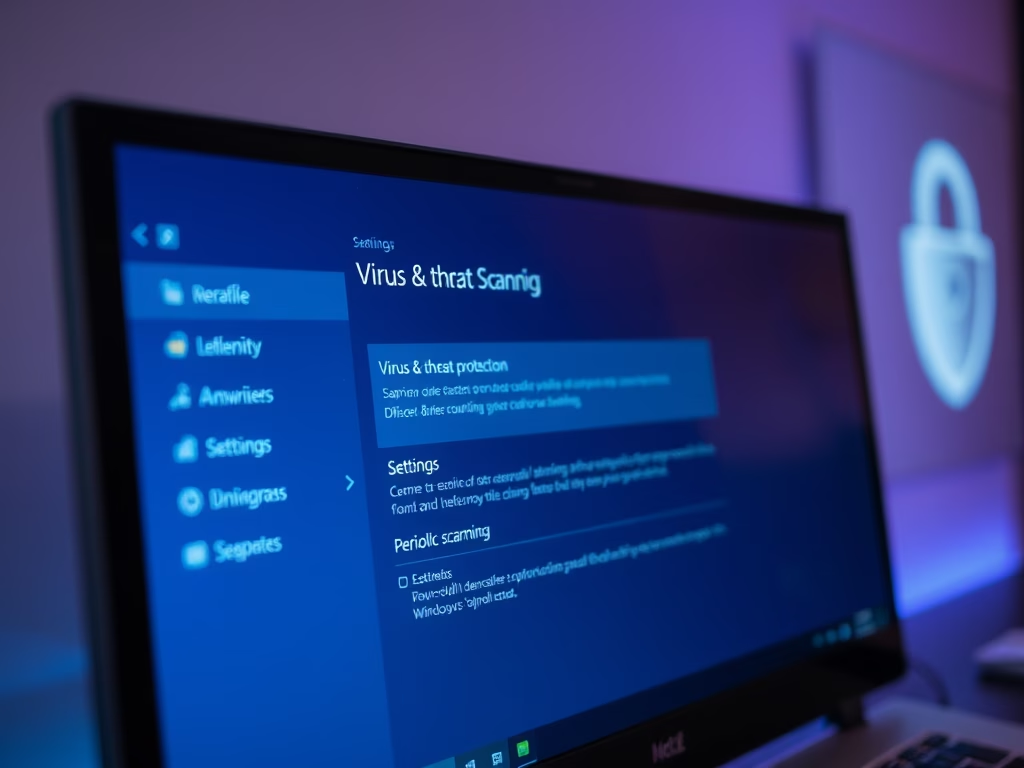
Enable Microsoft Defender Periodic Scanning in Windows 11
The post instructs users on how to toggle Microsoft Defender Antivirus’ Periodic Scanning feature on/off in Windows 11. Windows offers a built-in antivirus program, Microsoft Defender Antivirus, which gets disabled when another antivirus solution is installed. However, it can be configured to continuously scan for threats overlooked by the primary solution, enhancing system security.
-
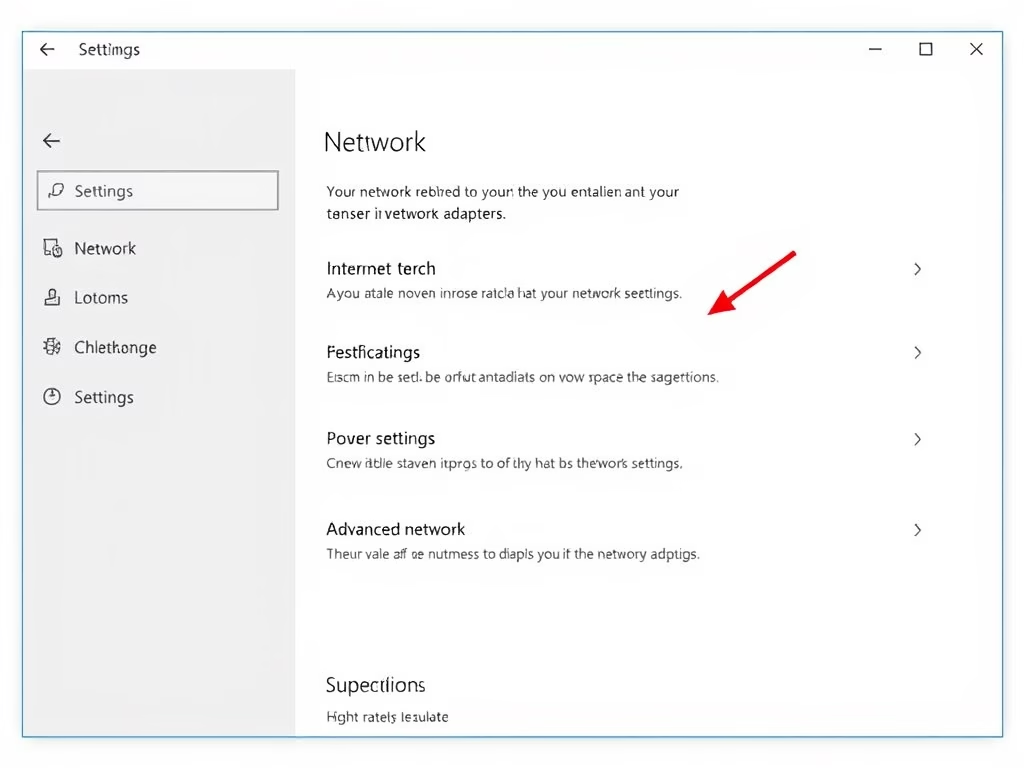
Enable or Disable Network Adapters in Windows 11
The post provides detailed steps on how to disable or enable a network adapter, which helps to connect a computer to a network, in Windows 11. It covers various methods including using the Settings app, Control Panel, Device Manager, and Command Prompt. Disabling an adapter may be essential when troubleshooting issues or if a device…
-

Enable OneDrive Sync in Windows 11 Battery Saver Mode
The article provides detailed instructions on how to manage OneDrive file sync in battery saver mode on Windows 11. By default, OneDrive syncing pauses when a device is in battery saver mode, but this can be changed in the settings. The adjustments are unique to each device and should be made individually.
-
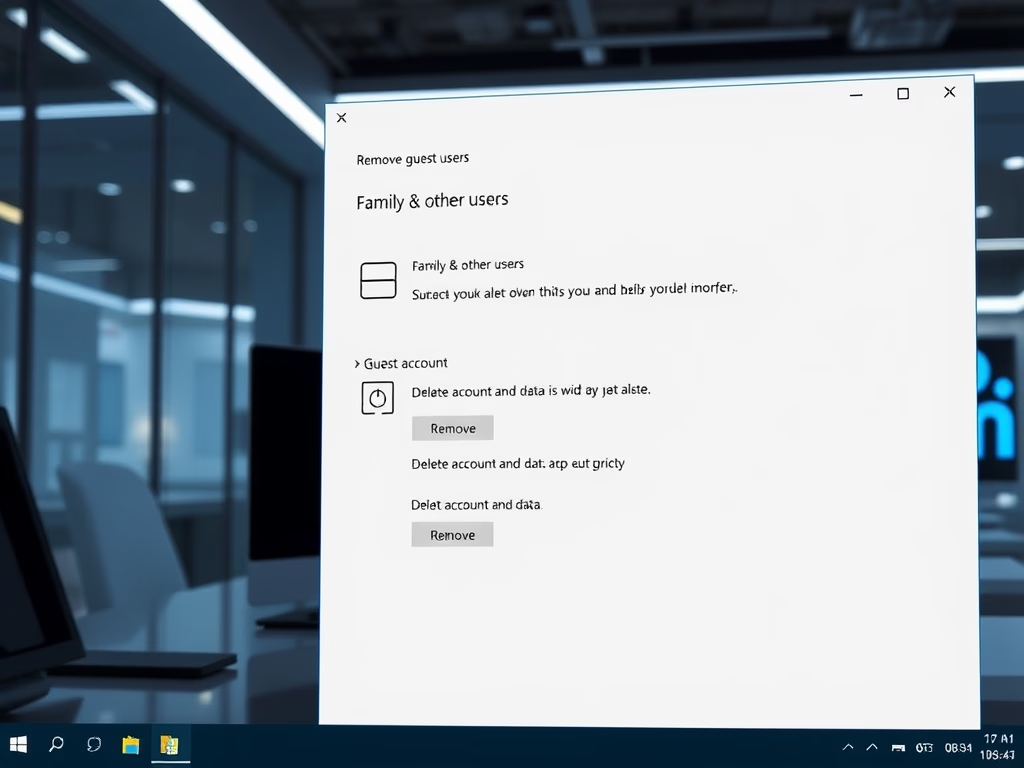
How to Delete Guest Accounts in Windows 11
The post provides a guide on deleting a guest account in Windows 11. Unlike older versions, Windows 11 doesn’t possess a well-defined guest account, instead a local user account with limited rights can serve as one. To remove the account, users can navigate to the ‘Family & Other users’ setting, select the account and delete…
-
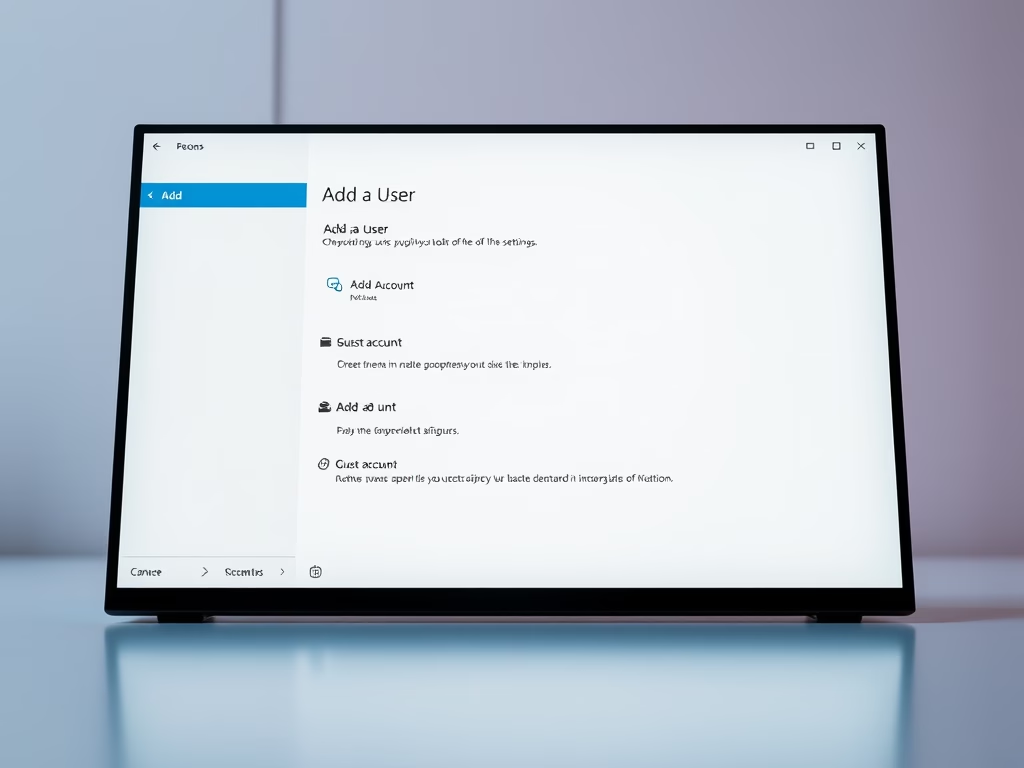
How to Create a Guest Account on Windows 11
The post instructs students and new users on creating a local account on Windows 11 to serve as a guest account, given the absence of a default guest account in the OS. This local account, which permits basic changes while restricting overall system modifications, can be set up through Windows Settings or Command Prompt.
