-

How to Access Notification Center in Windows 11
This content provides a guide on how to access the Notification Center and Quick Settings in Windows 11. The Notification Center is accessed by clicking on the date and time on the Taskbar or by pressing Windows logo key + N. Quick settings can be opened by clicking on status icons (Wi-Fi, Ethernet, Volume, Battery)…
-
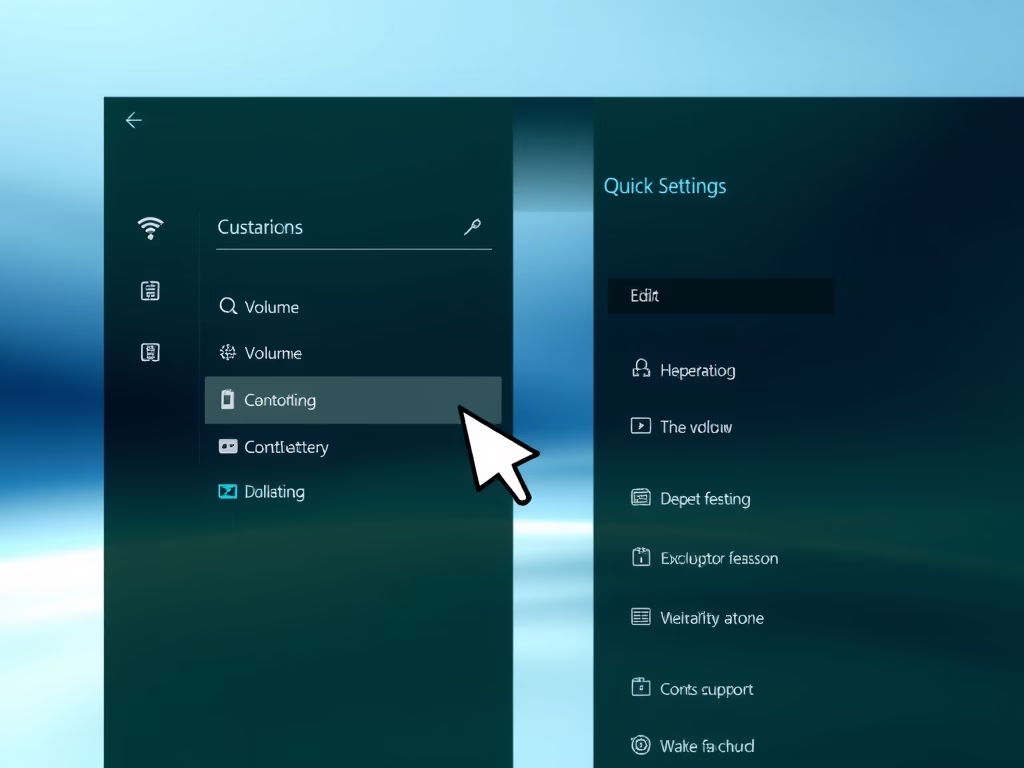
Disable Editing Quick Settings in Windows 11
The post provides a guide on how to disable or prevent editing of the Quick Settings menu in Windows 11. It initially details the features of the Quick Settings menu and then proceeds to explain the step-by-step process for disabling users from editing, using the Local Group Policy Editor. The steps involve navigating specific setting…
-
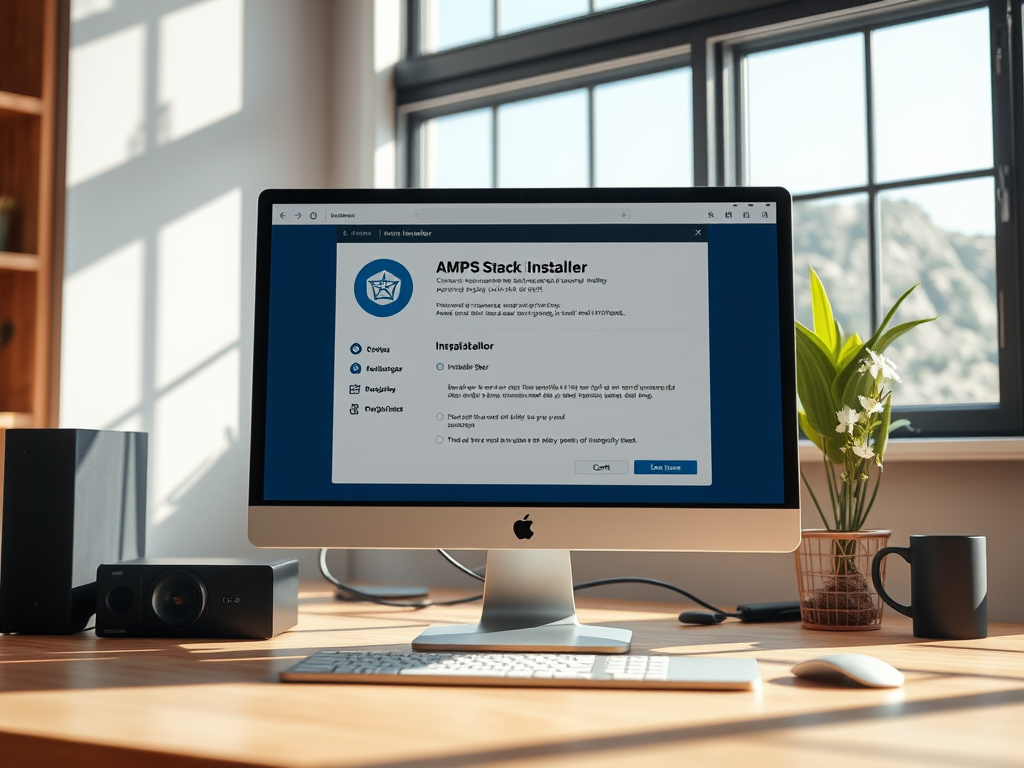
How to Install AMPPS Stack on Windows 11
The post provides a guide for students and new users on installing and configuring the AMPPS Stack on Windows 11. AMPPS, a lightweight WAMP and MAMP stack, allows users to create new websites and install web applications easily. It includes a feature-rich WordPress Manager and enables installation of over 400 apps via Softaculous Auto Installer.…
-
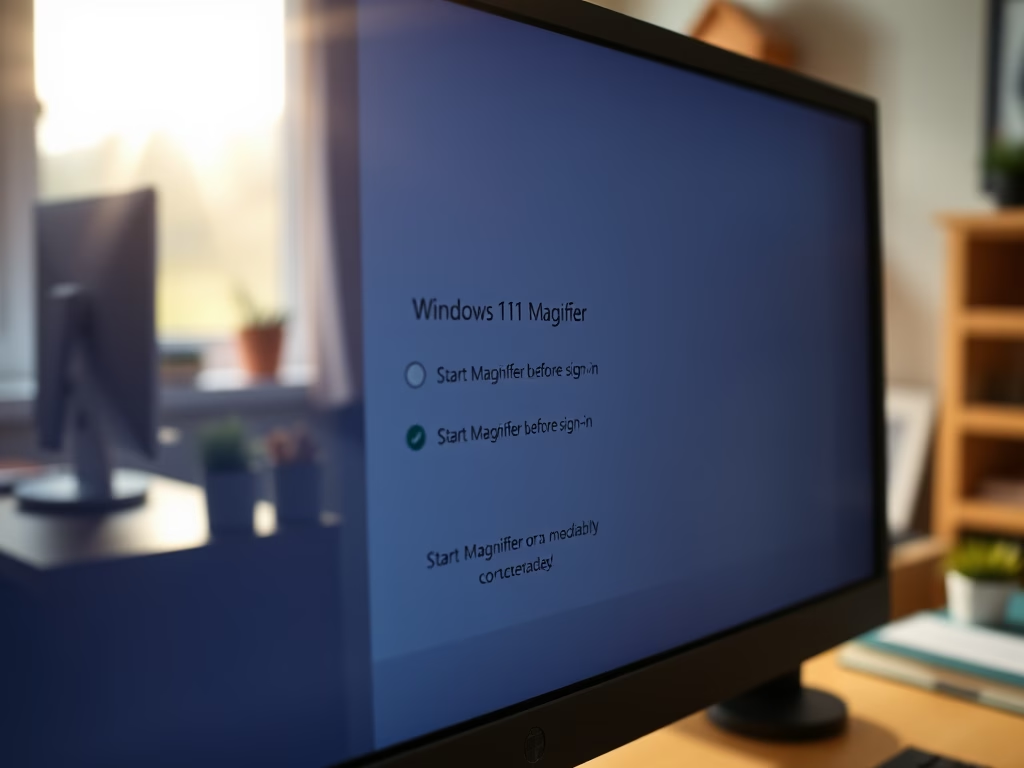
Automatically Start Magnifier in Windows 11
This article explains how to automatically enable the Magnifier feature in Windows for users with low vision. It outlines steps for setting the Magnifier to start before or after signing in using both mouse and keyboard methods. The process is detailed for Windows 11, enhancing accessibility for individuals with visual impairments.
-
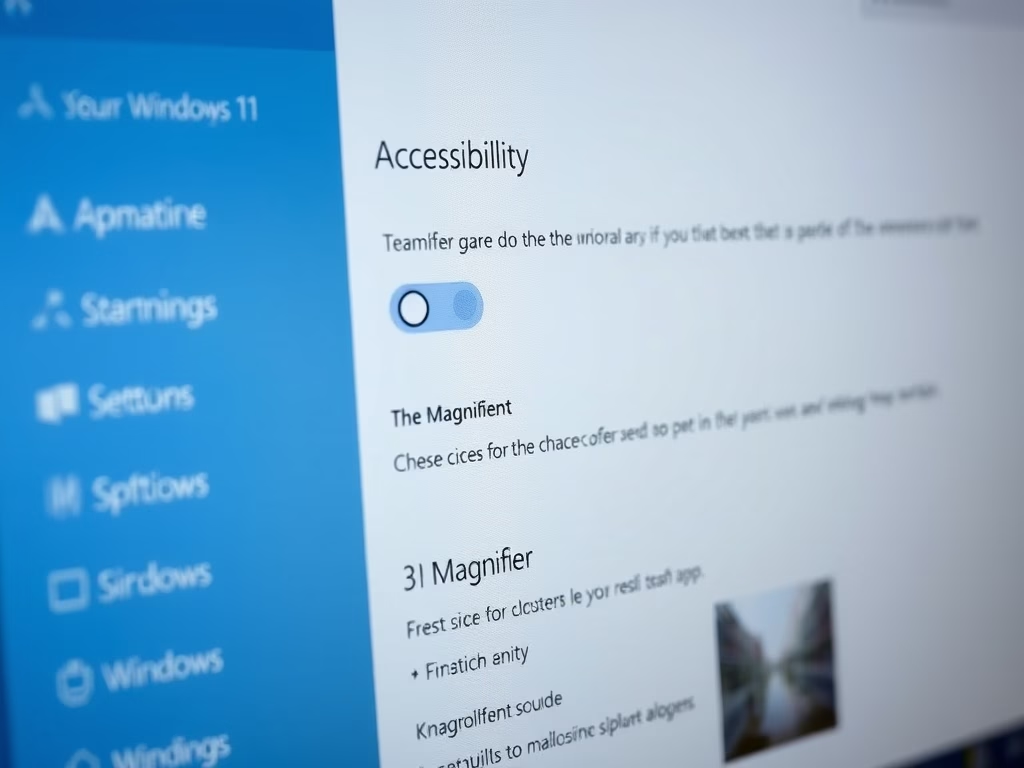
How to Enable or Disable Magnifier in Windows 11
The article explains how to enable or disable the Magnifier feature in Windows 11, which enhances visibility for users with poor eyesight. Users can access Magnifier settings through Accessibility in System Settings or via keyboard shortcuts. The feature allows customization of zoom levels and pointer interactions to improve the user experience.
-
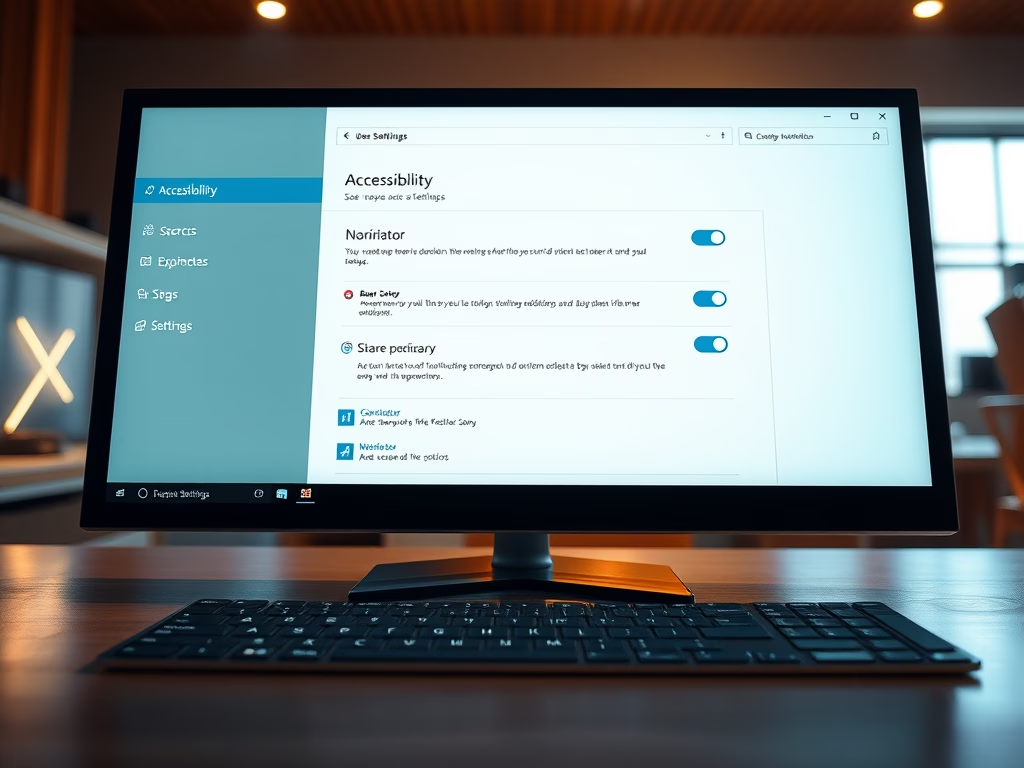
How to Auto Start Narrator in Windows 11
This article guides users on automatically starting the Narrator feature in Windows 11 for individuals with visual impairments. It details how to configure settings in the Accessibility menu to activate Narrator before or after signing in, enhancing accessibility with improved integration in applications like Outlook.
-
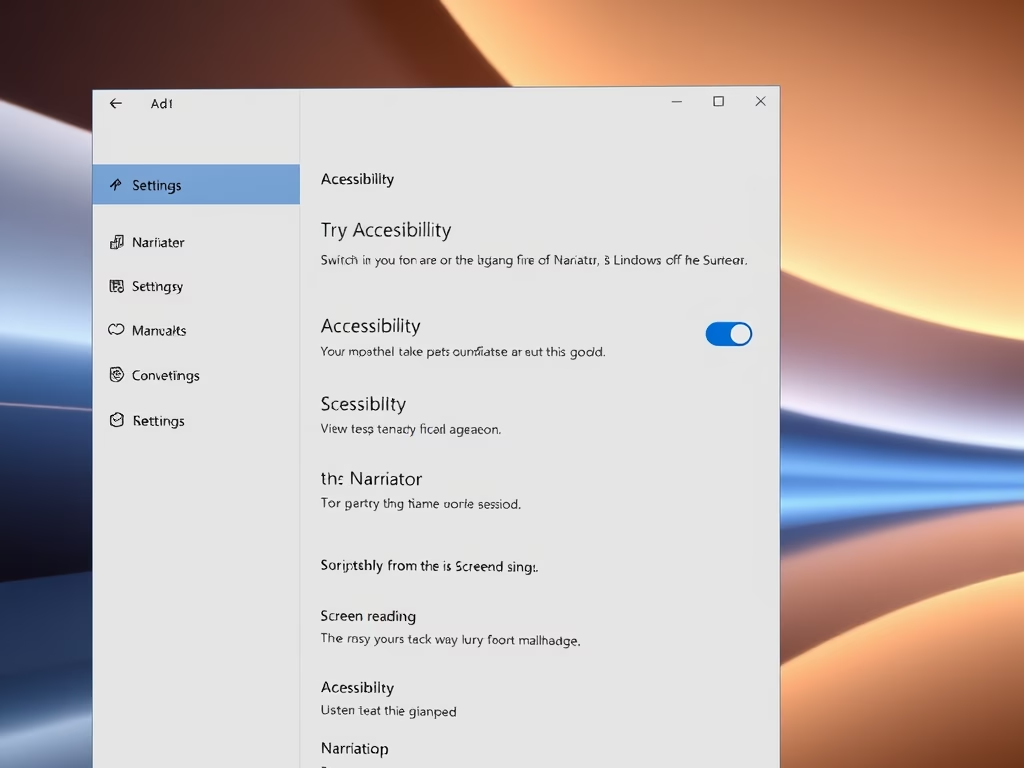
How to Enable or Disable Narrator in Windows 11
This article outlines how to enable or disable the Narrator in Windows 11, a built-in screen reader supporting users with vision difficulties. It details steps through the System Settings menu or via keyboard shortcuts. Enhanced integration with applications like Outlook and web pages makes it user-friendly, providing essential reading without extensive commands.
-

How to Enable Get Me Up to Date in Windows 11
The post teaches users to manage the ‘Get me up to date’ feature of Windows 11, which automatically updates the system and prompts for a restart even during active hours for complete application. To enable or disable this feature, users can go to the ‘Windows Update’ section through ‘System Settings’, select ‘Advanced options’, and toggle…
-
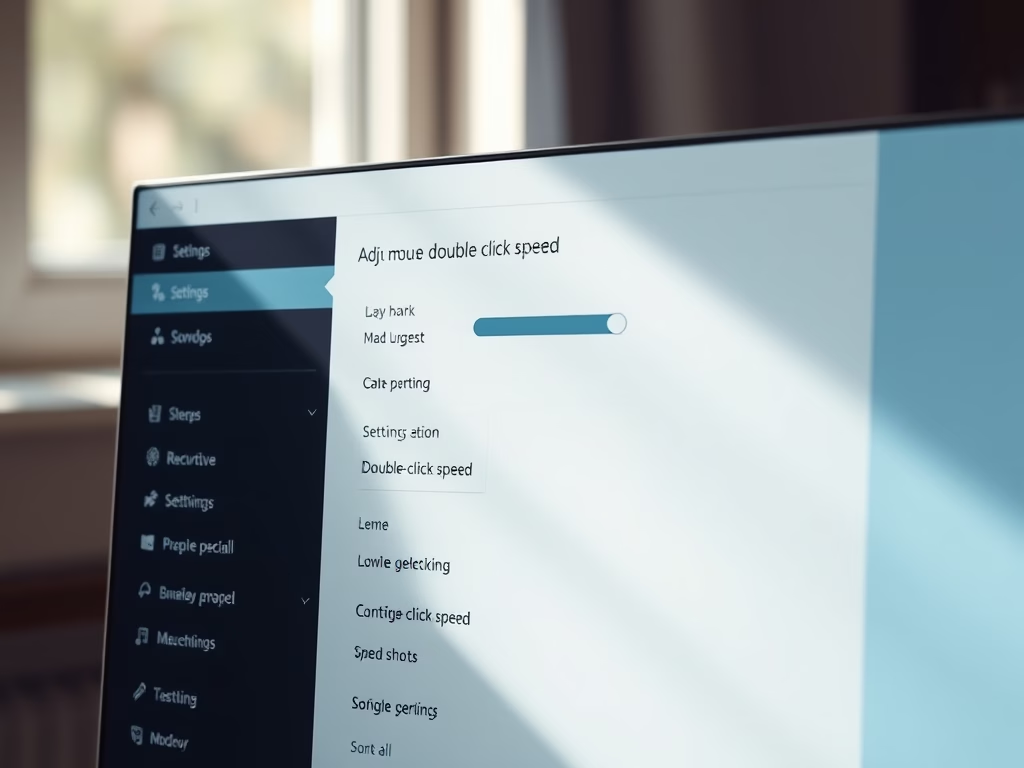
How to Change Mouse Double-Click Speed in Windows 11
This article provides instructions on adjusting mouse double-click speed in Windows 11 to enhance user experience. It outlines how to access System Settings, navigate to mouse settings, and tailor the double-click speed according to individual preferences. Customizing these settings can lead to more comfortable and efficient mouse usage, benefiting overall productivity.
-

How to Enable or Disable ClickLock in Windows 11
This article outlines how to enable or disable the Mouse ClickLock feature in Windows 11, allowing users to highlight and drag items without continuously holding the primary mouse button. Accessing ClickLock settings is done through the System Settings, and users can also customize the lock delay for added convenience.
