-

How to Enable or Disable Zoom Auto-Start in Windows 11
The article presents a guide for managing the auto-start feature of the Zoom app on Windows 11. It describes how to enable or disable the setting that allows Zoom to start automatically upon system startup, catering to individual usage habits and preferences. The guide also discusses the choice to launch Zoom silently without immediately opening…
-

How to Uninstall Voice Access Languages in Windows 11
The article provides a guide on how to uninstall or remove a Voice access language in Windows 11. Voice access is a tool that allows users to control their PC and send texts using voice commands. Users can add and switch languages. When no longer needed, a language pack can be uninstalled using either the…
-

How to Install Additional Languages in Voice Access for Windows 11
The article provides a guide on how to install additional language packs for the Voice Access feature in Windows 11. Initially, only US English was supported, but now other English dialects have also been added. After downloading a language pack, users can easily switch between languages in the Voice Access Settings.
-

How to Change Your Device Name for Nearby Sharing in Windows 11
The post provides a guide on how to change the device name for the Nearby Sharing feature in Windows 11. The Nearby Sharing feature allows easy sharing of files via Bluetooth or Wi-Fi. The device name, which is the computer name by default, can be changed to a friendly name for easier identification. However, this…
-

How to Disable Auto-Download in Skype on Windows 11
This article provides a guide on how to manage the auto-download photos and files setting in Skype on Windows 11. The feature, when enabled, automatically downloads photos and files received over Skype, potentially saving storage space and bolstering security by avoiding unwanted downloads. The article provides step-by-step instructions on how to toggle this feature on…
-

Enable Camera Upload in Dropbox on Windows 11
The article provides a step-by-step guide on how to automatically upload photos and videos from a camera to Dropbox on Windows 11. Utilizing Windows’ AutoPlay settings and modifying certain preferences in the Dropbox app, users can choose to upload either photos only or photos and videos. Benefits of using Dropbox include secure storage, easy access,…
-

How to Publish Your Calendar in Outlook for Windows 11
The article provides a detailed guide on how to publish a calendar in the new Outlook app on Windows 11. Users can share their calendars using HTML or ICS links, suitable for online viewing on any device with internet access. The calendar, accessible through Exchange, Microsoft 365, Outlook.com, Hotmail, and Gmail, can be used for…
-
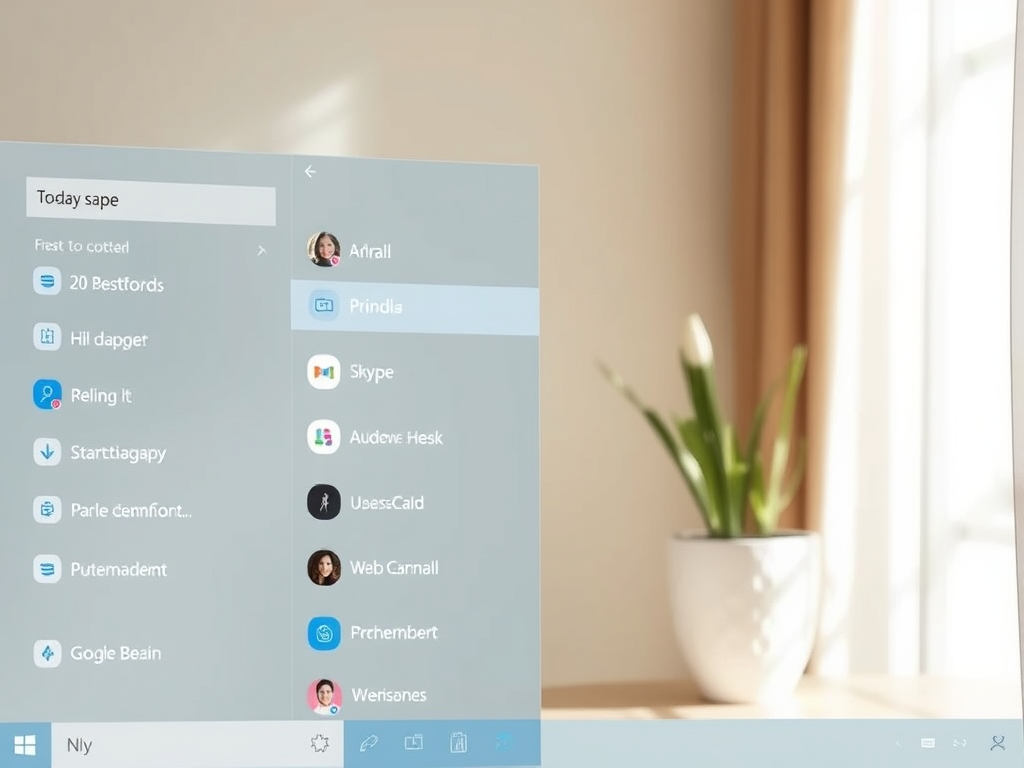
How to Hide or Unhide the Today Tab in Skype
This article guides on how to hide or unhide the “Today” tab in Skype using Windows 11. The “Today” tab, located on the navigation menu of the Skype app, provides a feed of worldwide news collected from various sources. Users interested in current events can toggle this feature on or off through the “Appearance” section…
-

How to Stream Google Drive to a Folder or Drive Letter in Windows 11
This article provides a guide on how to stream Google Drive to a particular folder or virtual drive using a drive letter in Windows 11. This feature allows users to conveniently access their cloud-stored files as if they are saved locally on their computer. Through the Google Drive flyout window and its Settings, users can…
-

How to Change Dropbox Folder Location in Windows 11
This article provides instructions on how to move the Dropbox folder location in Windows 11. Dropbox, a cloud storage service with various features, allows users to move the Dropbox folder for reasons such as reorganization or space constraints. The process involves opening Dropbox settings, selecting Preferences, and then the Sync tab to move the folder…
