This article explains how to open the new Windows Media Player app in Windows 11.
The Windows Media Player app is a built-in application that allows you to play various media files, such as videos, music, and images. It is a useful tool for managing and playing your media collection in Windows. It supports various file formats and offers basic playback controls such as play, pause, stop, rewind, and fast-forward.
If you’re new to Windows 11 and want to know how to play your media formats, follow the steps below.
Knowing how to find the Windows Media Player app can be helpful if you want to play various media files such as videos, music, and images. By following the steps to open and use the Windows Media Player app, you can easily manage and play your media files in Windows 11.
Open the Windows Media Player app
As mentioned above, if you’re new to Windows and you want to play your audio and video files, the Media Player is the app you will need.
Here’s how to open and use it.
First, open the Windows Media Player app by clicking the Start menu and selecting it on the All apps list.
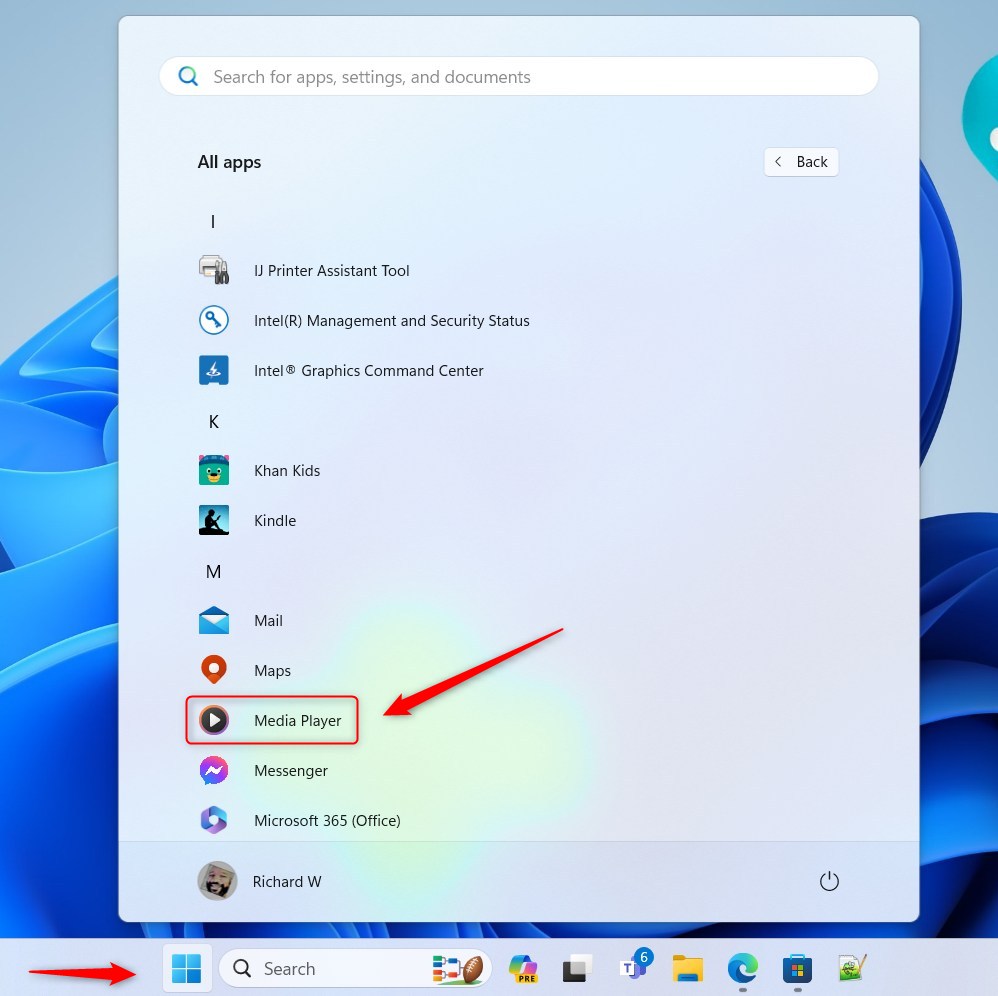
If you don’t have it installed, use the link below to install it from the Microsoft Store.
When it opens, it should open and display its home page. You can configure various settings from there, including adding music and video libraries to your media files.
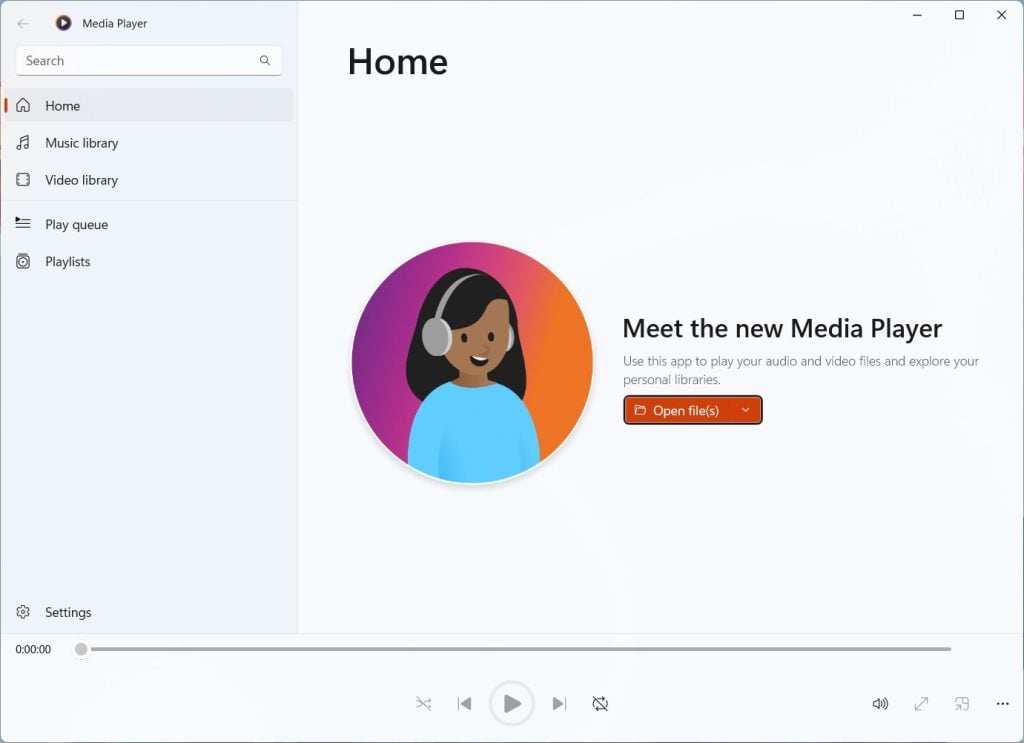
Our next post will show you how to add or remove media libraries in the Windows Media Player app.
Here are some keyboard shortcuts you can use with the Media Player app.
| Switches to library mode | Ctrl + 1 |
| Switches to skin mode | Ctrl + 2 |
| Switches to player mode | Ctrl + 3 |
| Add to Play | Ctrl + 7 |
| Add to Burn | Ctrl + 8 |
| Add to Sync | Ctrl + 9 |
| Selects everything in a list | Ctrl + A |
| Eject | Ctrl + J |
| Create playlist | Ctrl + N |
| Shows Open Dialog | Ctrl + O |
| Rewinds playing content | Ctrl + Shift + B |
| Skip forward | Right Arrow |
| Skip backward | Left Arrow |
| Resize player to image | Ctrl + Click |
| Return to Now Playing | Escape |
That should do it!
Conclusion:
- Opening the Windows Media Player app in Windows 11 is essential for playing various media files.
- You can easily manage and play your media files by following the simple steps above.
- The Media Player app offers basic playback controls and supports various file formats for a seamless media experience on Windows 11.

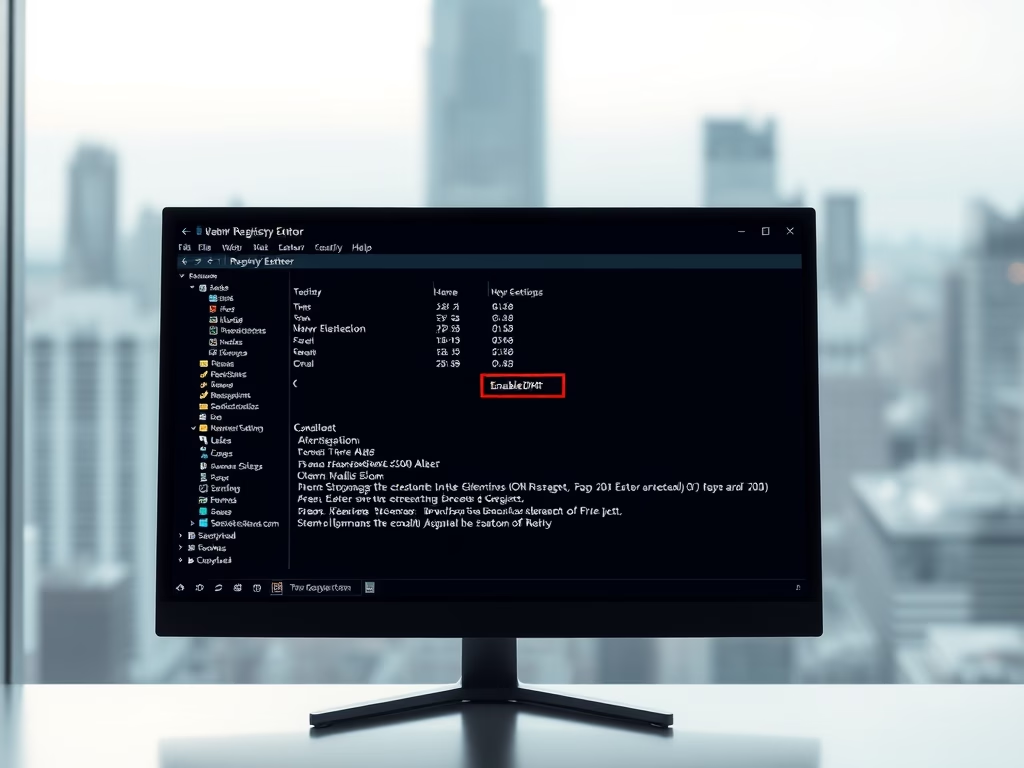
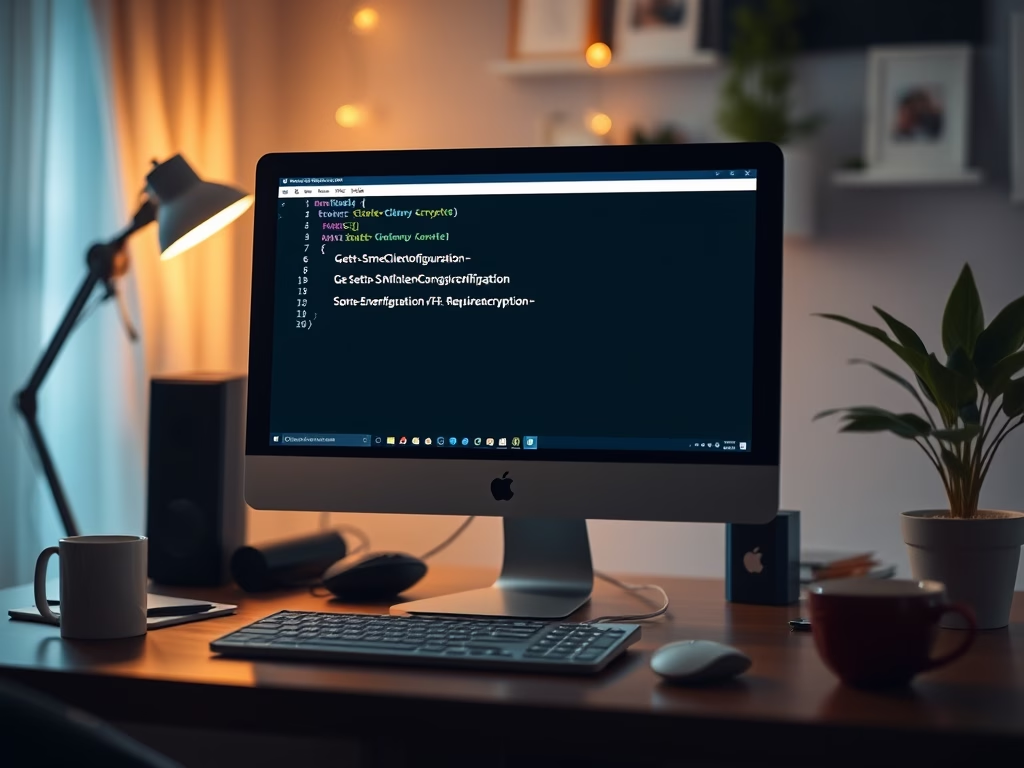

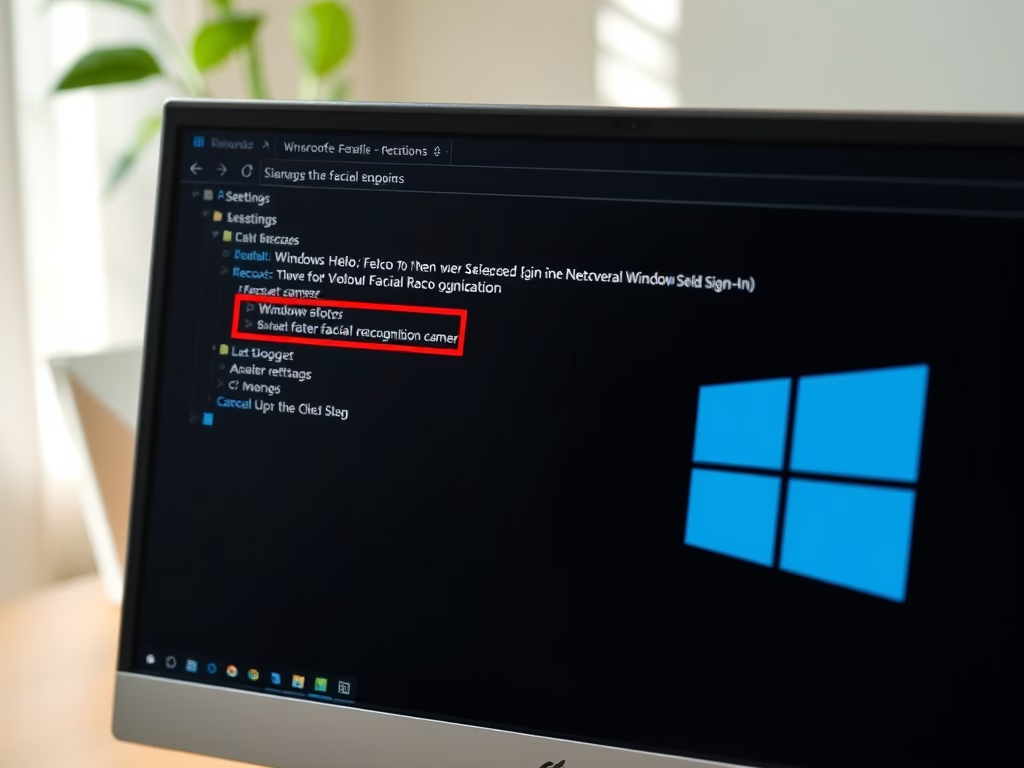

Leave a Reply