This article explains how to schedule break reminders in the Threads app on mobile devices.
The Threads app is a messaging app developed by Facebook for users who want to keep in touch with their closest friends and share their status. It allows users to share photos, videos, messages, stories, and more.
When you use Threads, you can switch between private and public accounts, mute or unmute people, turn offensive words and phrases on or off, view profiles you follow and your followers, turn threads and replies notifications on or off, turn following and followers notifications on or off, turn notifications from Threads on or off, enable or disable Threads posts suggestions on Instagram, enable or disable Threads posts suggestions on Facebook, turn all push notifications on or off, turn upload highest quality on or off, and more.
The mobile version lets you schedule a bread reminder when you spend a certain amount of time at once in the app. The times one can choose to be reminded are: [Every 10 minutes], [Every 20 minutes], [Every 30 minutes], [Never].
Scheduling a break reminder in Threads can be helpful for users who spend a lot of time on the app. It can help prevent eye strain, reduce the risk of developing repetitive strain injuries, and improve overall well-being.
Users can avoid getting too absorbed in the app and maintain a healthy balance between their online and offline lives by taking regular breaks.
Schedule break reminders in Threads
As mentioned above, users who want to be reminded to take a break from Threads can turn on and schedule a break.
Here’s how to do it.
First, open the Threads app on your device.
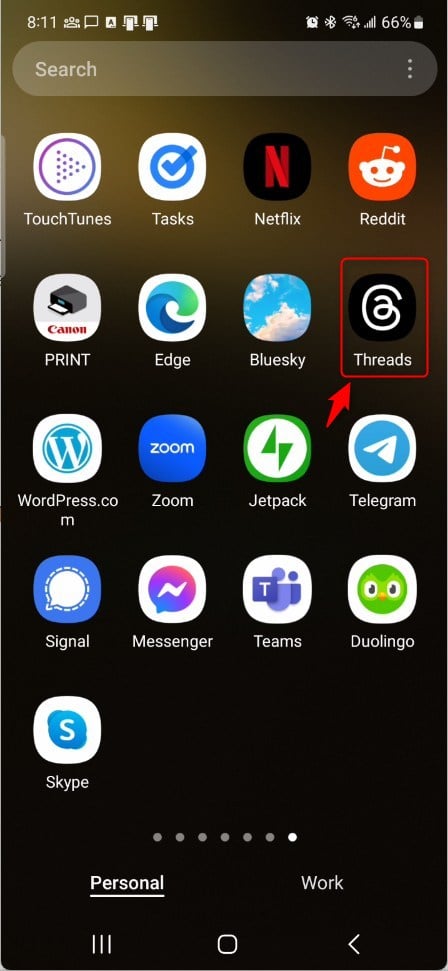
When the app opens, click the “Person” image at the bottom right, then select the Settings Menu at the top.
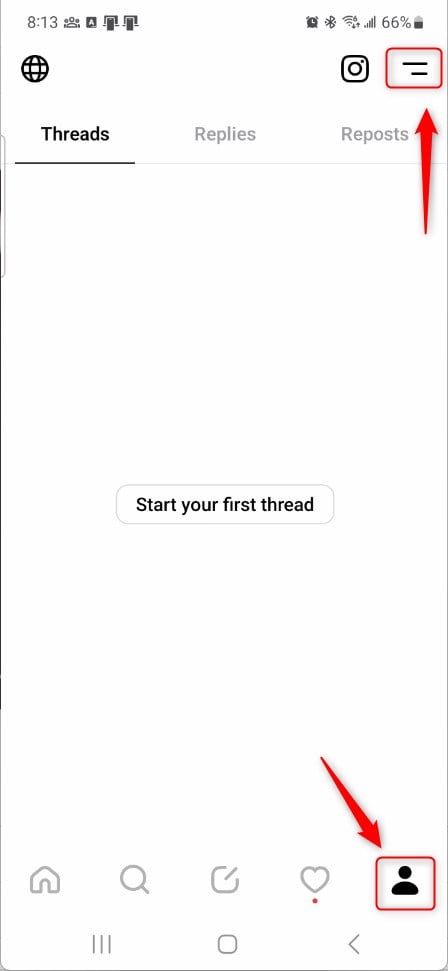
Next, select the Account tile on the Settings page to expand it.
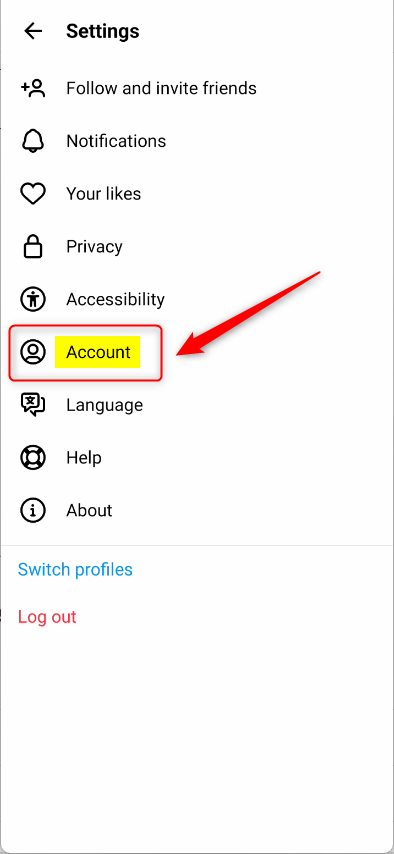
Then, select the “Bread reminder” tile on the Account settings page to open its settings.

Next, select when to take a break when you spend this amount of time at once on Threads. Your options are:
- Every 10 minutes
- Every 20 minutes
- Every 30 minutes
- Never
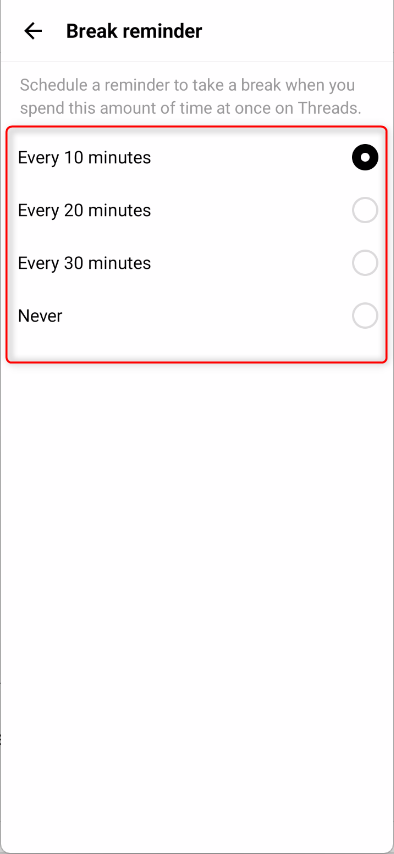
That should do it!
Conclusion:
- Scheduling break reminders in the Threads app is valuable for promoting healthy usage.
- By setting timely reminders, users can avoid eye strain, reduce the risk of repetitive strain injuries, and achieve a healthier balance between online and offline activities.
- Breaking reminders can contribute to overall well-being and help users maintain a positive relationship with technology.
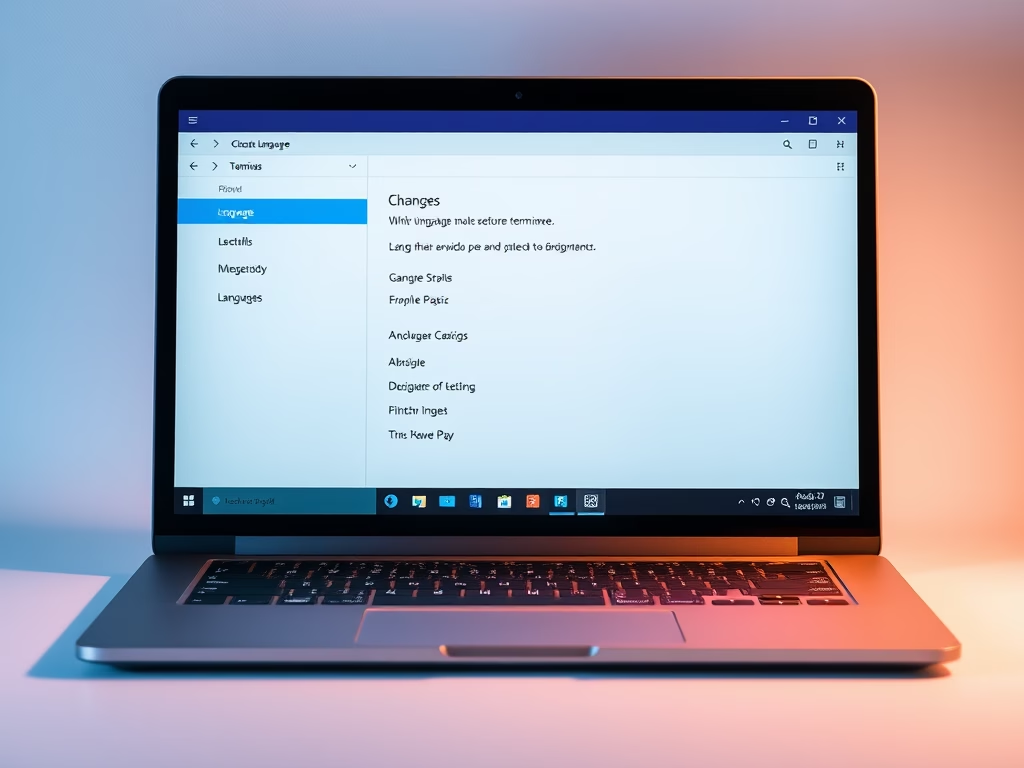

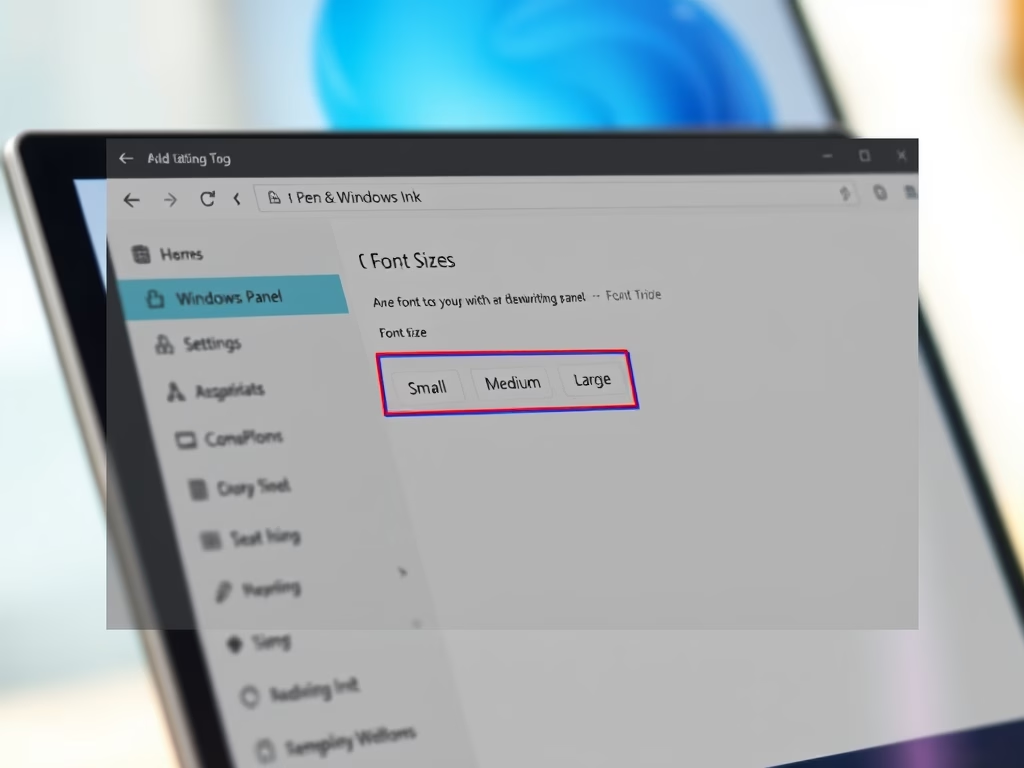
Leave a Reply