This article explains how to turn notifications “From Threads” on or off in the Threads app on mobile devices.
The Threads app is a messaging app developed by Facebook for users who want to keep in touch with their closest friends and share their status. It allows users to share photos, videos, messages, stories, and more.
When you use Threads, you can switch between private and public accounts, mute or unmute people, turn offensive words and phrases on or off, view profiles you follow and your followers, turn threads and replies notifications on or off, turn following and followers notifications on or off, and more.
Threads mobile version also lets you turn notifications “From Threads” on or off. These notifications include [Daily digest], [Reminders], [Product announcements], and [Follow suggestions].
Turning notifications “From Threads” on or off on the mobile version of the Threads app can help manage your notifications and keep your mobile device less cluttered. If you turn on the notifications, you will receive regular updates about new content, daily digest, reminders, product announcements, and follower suggestions.
If you turn them off, you won’t receive any of these notifications, which may be useful if you don’t want to be bothered by them or prefer to check the app for updates on your schedule.
Turn notifications “From Threads” on or off
As mentioned above, users can turn notifications “From Threads” on or off to stay updated or turn off if they don’t want to be bothered.
Here’s how to do it.
First, open the Threads app on your device.
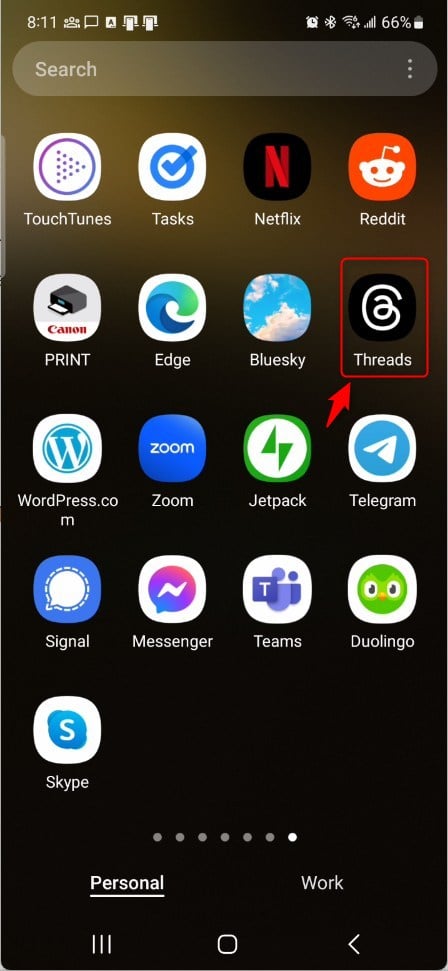
When the app opens, click the “Person” image at the bottom right, then select the Settings Menu at the top.
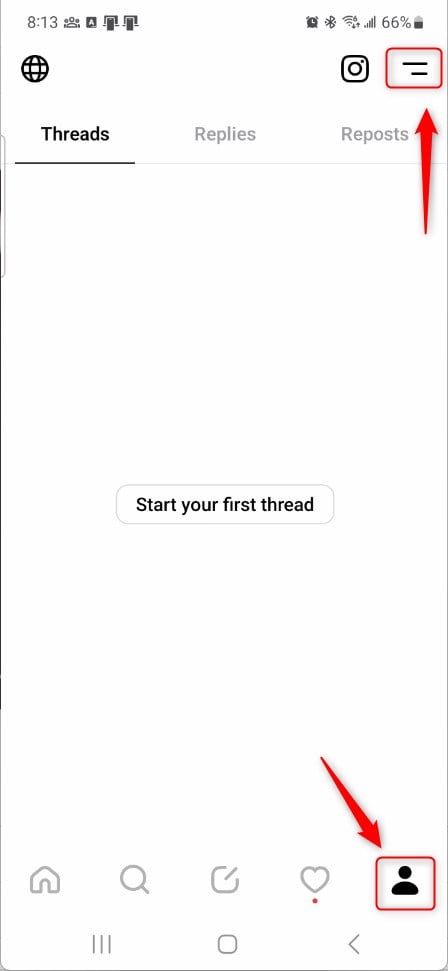
Next, select the Notifications tile on the Settings page to expand it.
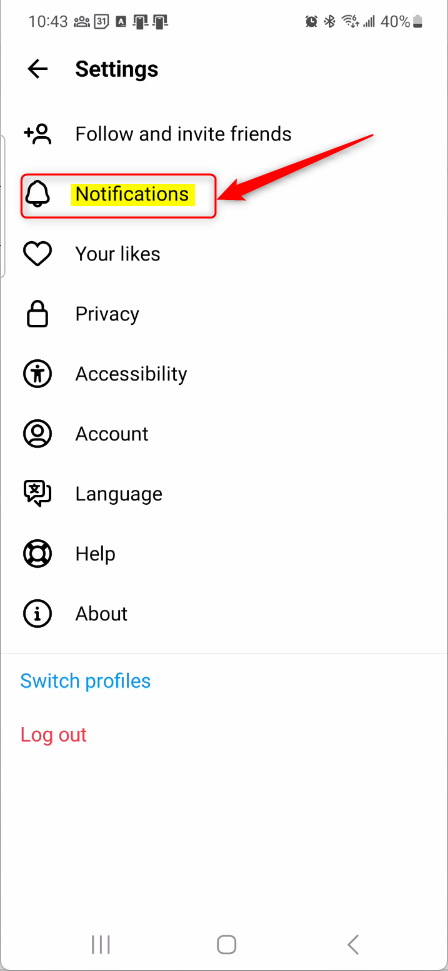
Next, select the “From Threads” tile on the Notifications settings page to expand it.

Then, select each section under “From Threads” and turn on or off for the following:
- Daily digest:
- On
- Off
- Reminders:
- On
- Off
- Product announcements:
- On
- Off
- Follow suggestions:
- On
- Off

Make your changes and exit to save.
That should do it.
Conclusion:
- The article has provided clear and detailed instructions on how to turn notifications “From Threads” on or off in the Threads app.
- Users can now easily manage their notifications and keep their mobile devices clutter-free by following the step-by-step guide.
- The option to control notifications such as daily digests, reminders, product announcements, and follow suggestions gives users greater flexibility in customizing their Threads app experience.
- If there are any errors or additional insights to share, readers are encouraged to use the comments section below the article.

Leave a Reply