This article describes what you can take to reinstall the Microsoft Store app in Windows 11.
The Microsoft Store app is installed on Windows 11 by default. You don’t need to do anything. The app is now one of the most used apps on PCs and helps you discover and install apps, games, movies, and even special offers – like unique movie discounts for Xbox Game Pass members.
If the Microsoft Store app is malfunctioning or corrupted, you can attempt to reset or repair it to resolve the issue.
If the app is completely missing or resetting and repairing do not work, you can reinstall it using a simple command.
Below is how to do that.
Reinstall the Microsoft Store app via Windows Terminal
As described above, If the Microsoft Store app is not functioning normally or has been corrupted, you can attempt to reset or repair it to resolve the issue.
Here’s how to do that using the Windows Terminal app.
First, you must be logged in as an administrator or member of the administrators’ group to reinstall the Microsoft App.
Open Windows Terminal (Admin), and select Windows PowerShell or Command Prompt.
When the Terminal app opens, run the commands below to reinstall the app.
wsreset -i
After a brief moment, you should be notified that the app has been reinstalled.
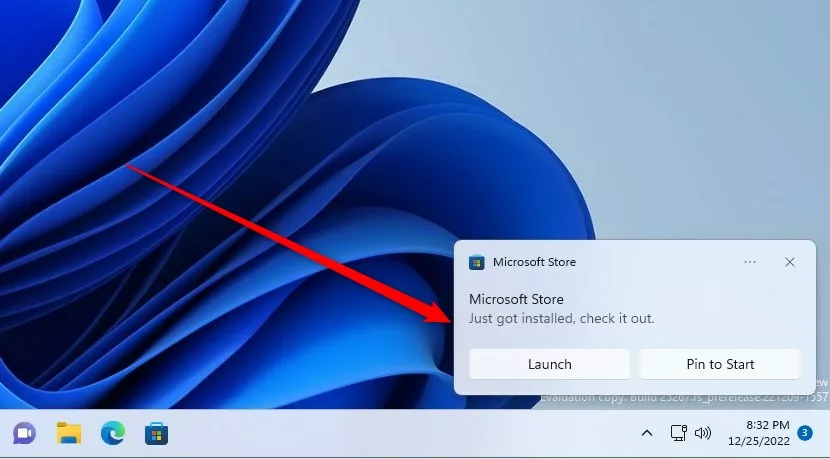
You can launch it and start installing apps.
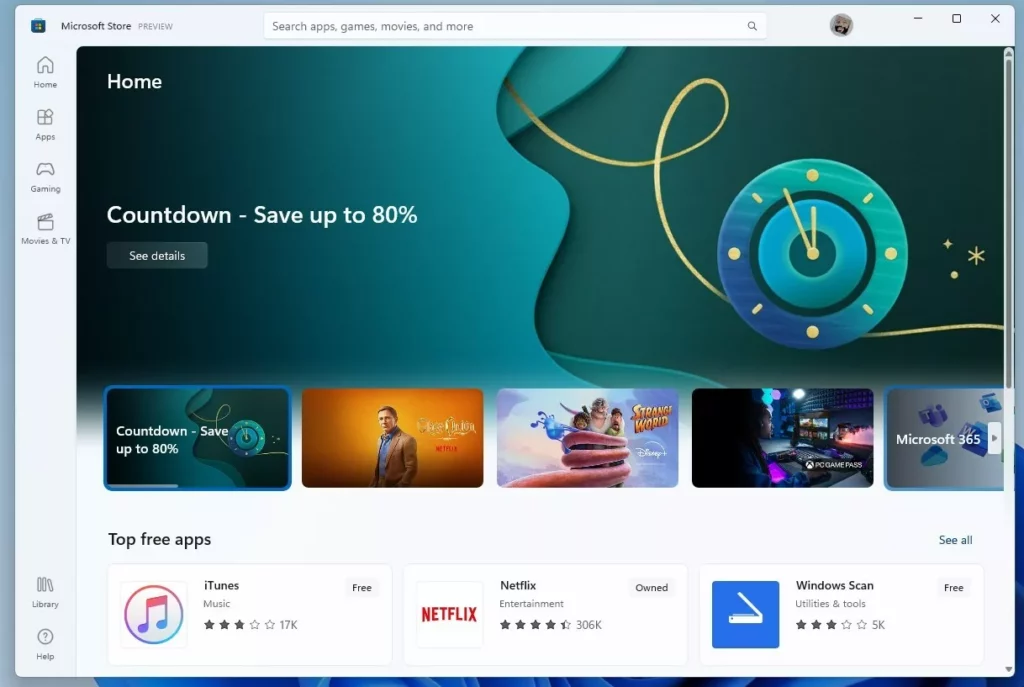
That should do it!
Reference:
Conclusion:
This post showed you how to reinstall the Microsoft Store app in Windows 11. Please use the comment form below if you find any errors above or have something to add.
- Reinstalling the Microsoft Store app in Windows 11 can be done via the Windows Terminal using a simple command.
- If the app is malfunctioning or corrupted, resetting, repairing, or reinstalling can help resolve the issue.
- Upon successful reinstallation, the app can be launched to install apps, games, movies, and special offers.
- For additional details or updates, refer to the provided blog post from Windows Experience.
Remember to use the comment form below for any feedback or additional information.

Leave a Reply